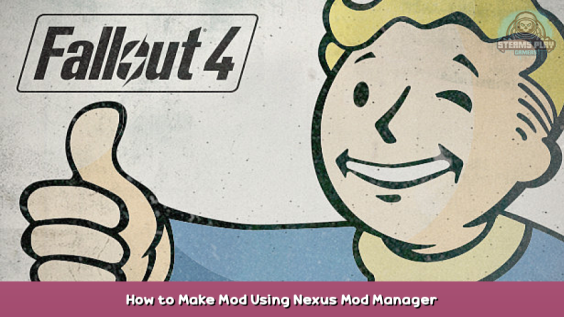
Welcome to a simple guide that will teach you how to mod Fallout 4.
First things first.
Welcome to my easy guide in how to mod Fallout 4 for beginners.
Warning: Use it at your own risk although any damage to your game I am not responsible.
Welcome to the very first step of this guide:
Before installing any mods you must have a digital copy of Fallout 4 purchased otherwise modifying the game will not be possible.
Make sure to have both the game and NMM ( Nexus Mod Manager ) Installed.
I’ll provide a link to NMM because NMM is no longer visible but there’s an old location in the web where you can download the .exe
NMM download: https://www.nexusmods.com/site/mods/4?tab=files&file_id=462 – [nexusmods.com]
After having NMM installed, now access Nexus mods website and login with your credentials (Username / Password)( Email / Password) or create an account if don’t have one.
After login into your nexus account open nexus mod manager.
Bottom left corner click it to sync with nexus and login, this will allow you to download mods by clicking the download button in the website and it will automatically download the mod to your manager.
Good!!! You have the apps to begin modifying Fallout.
Installing a mod simple and easy.
To install a mod open your web browser, doesn’t matter which one you use.
Access nexus mods or https://www.nexusmods.com – [nexusmods.com] to browse your Fallout 4 mods.
Direct link: https://www.nexusmods.com/fallout4 – [nexusmods.com]
How do you install a mod? It’s just simple as it seems.
Click any desired mod that you want, that easy. Then where it says Download click Vortex this will take you to something like this.
( Keep in mind that some mods require other mods in order for other mods to function properly SO do not forget to install them as well!!! )
You can either select slow download or fast download your preference. ( Fast download requires subscription )
$ 49.99 U.S. Dollars Annual
Clicking download in the browser will automatically downloaded to NMM. ( Warning slow downloads are only 1mb )
Finished downloading the mod? Great, now it’s time to enable it.
Simply select the mod and enable it. And you installed your first mod to Fallout 4.
This is all for Fallout 4 How to Make Mod Using Nexus Mod Manager hope you enjoy the post. If you believe we forget or we should update the post please let us know via comment, we will try our best to fix how fast is possible! Have a great day!
- Check All Fallout 4 Posts List

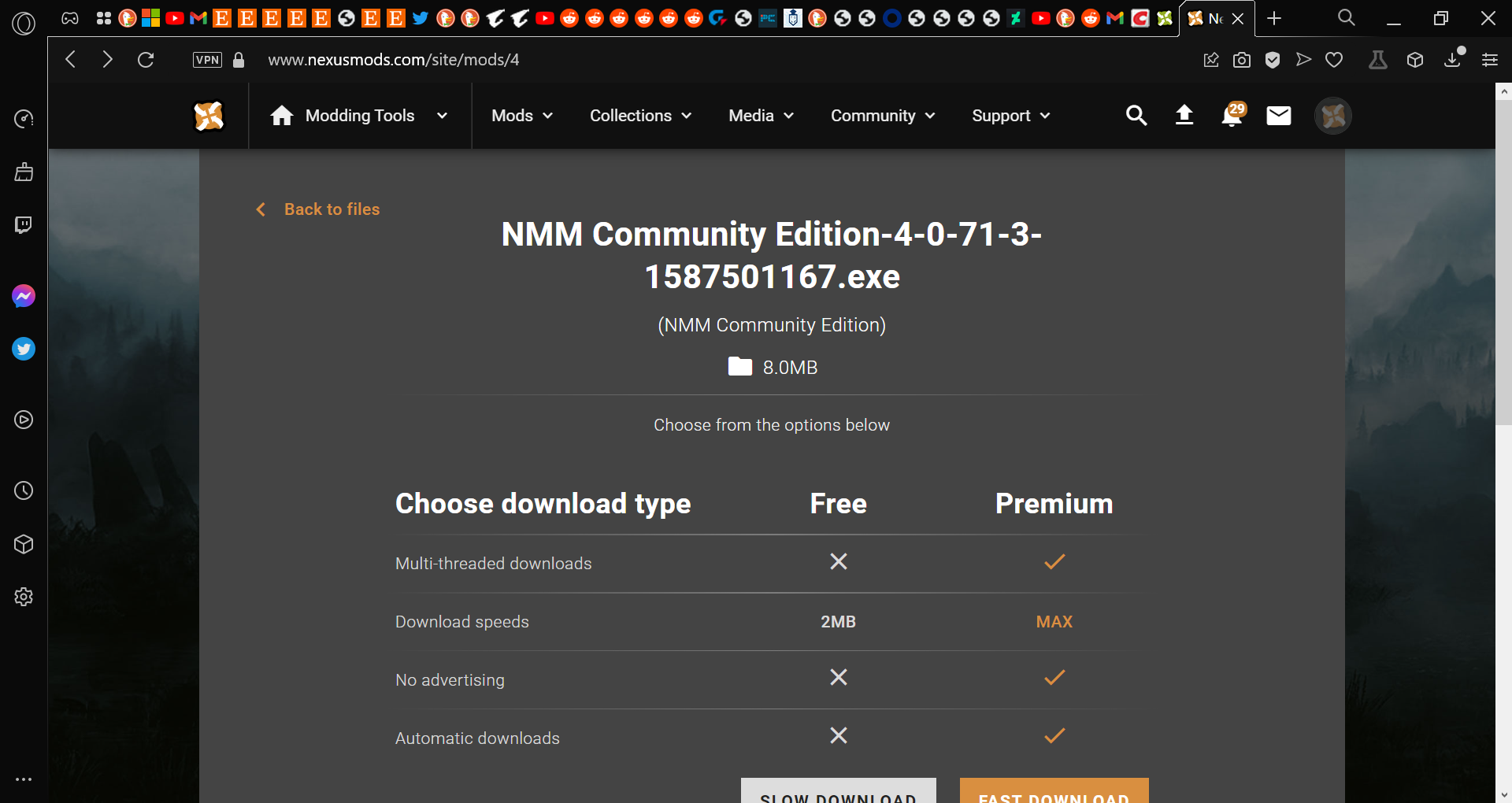
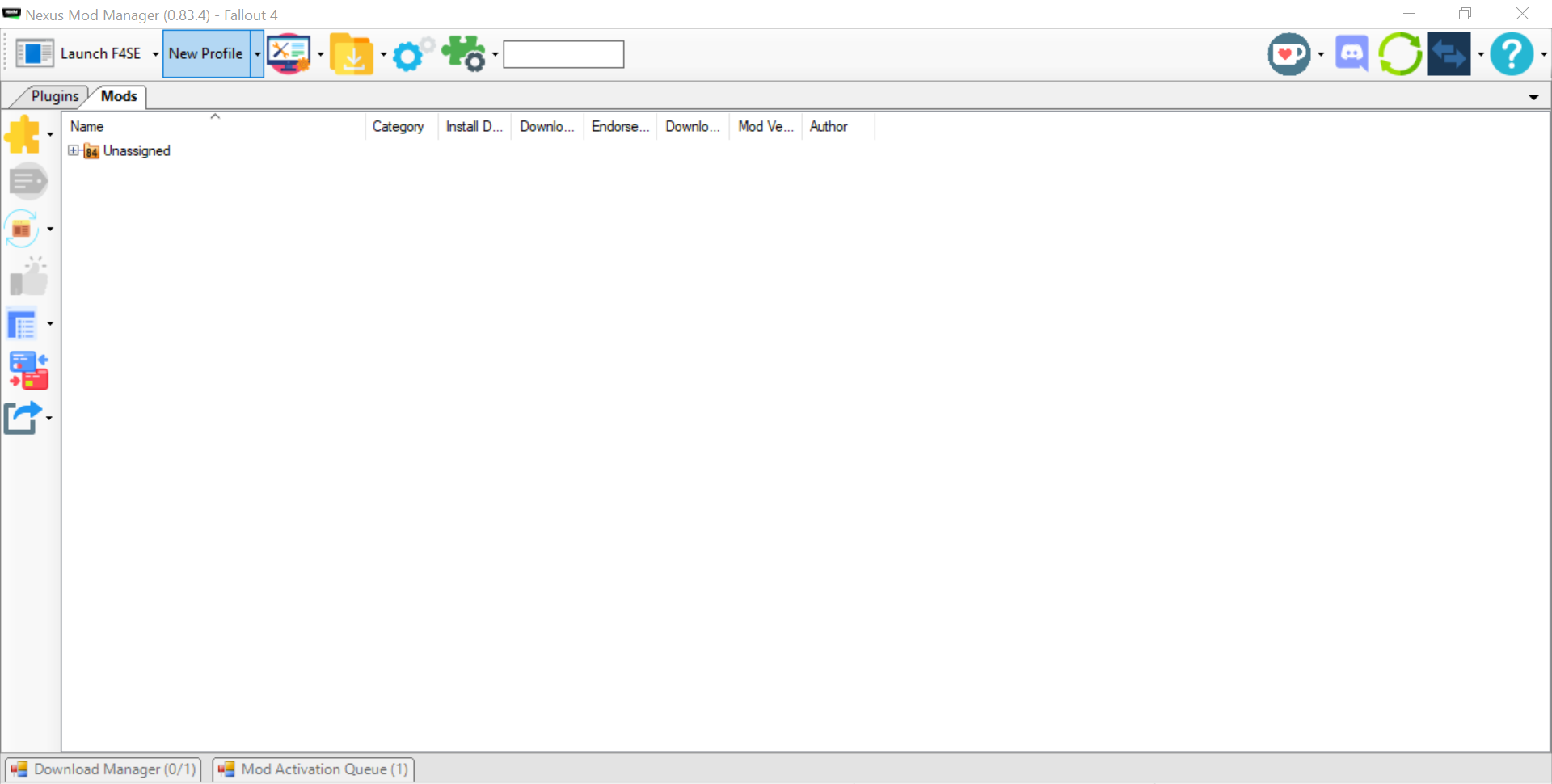
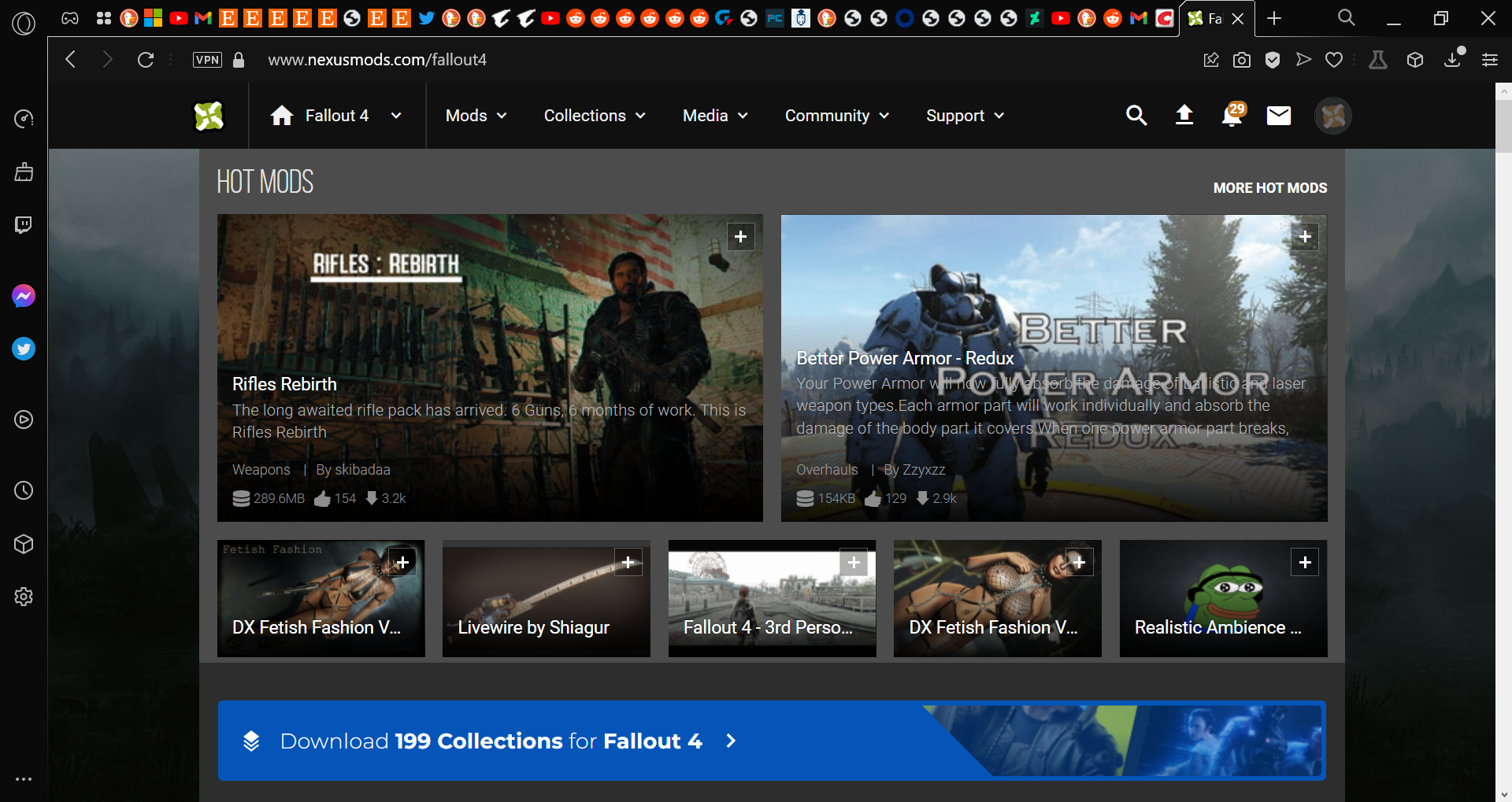
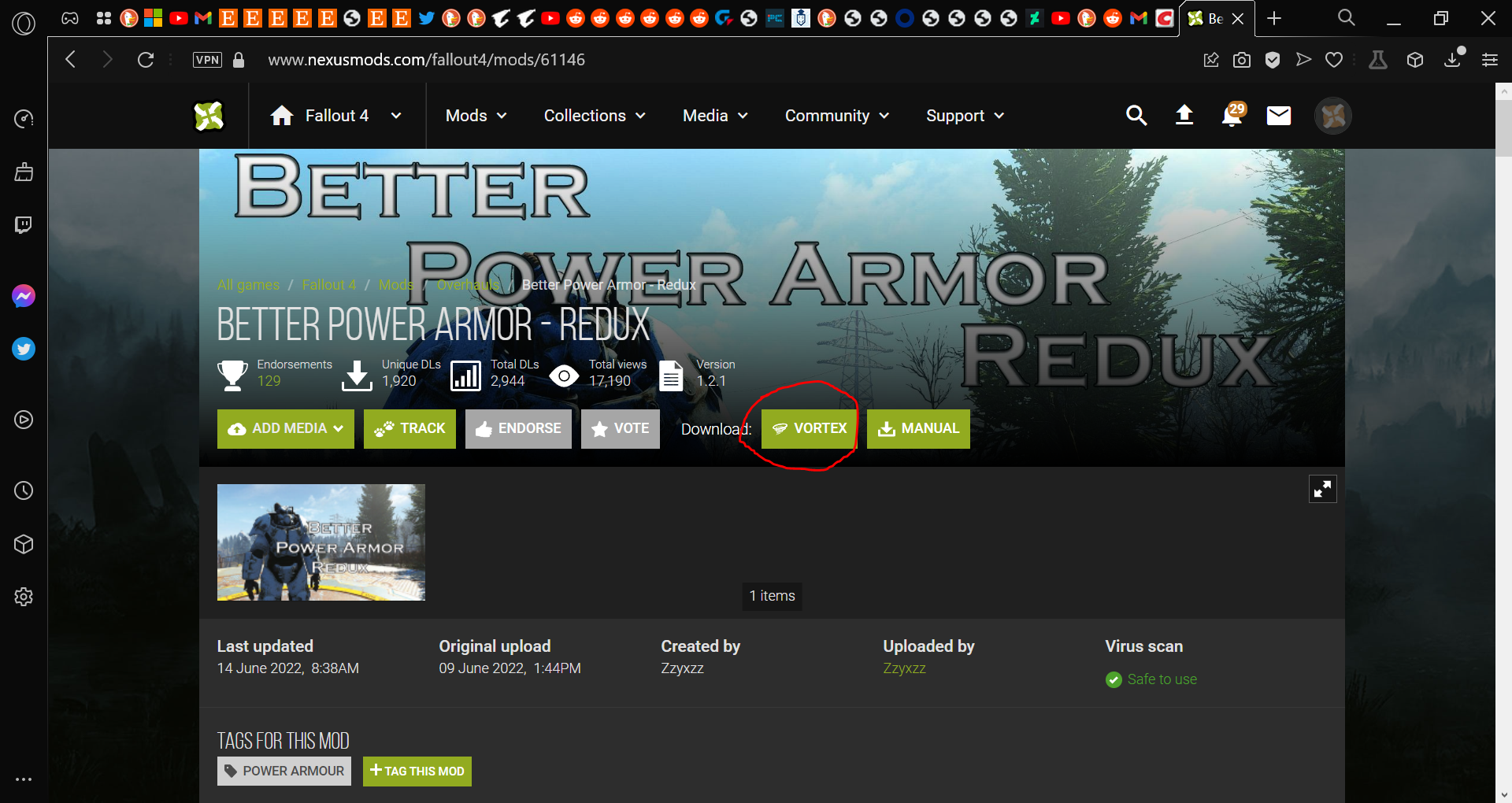
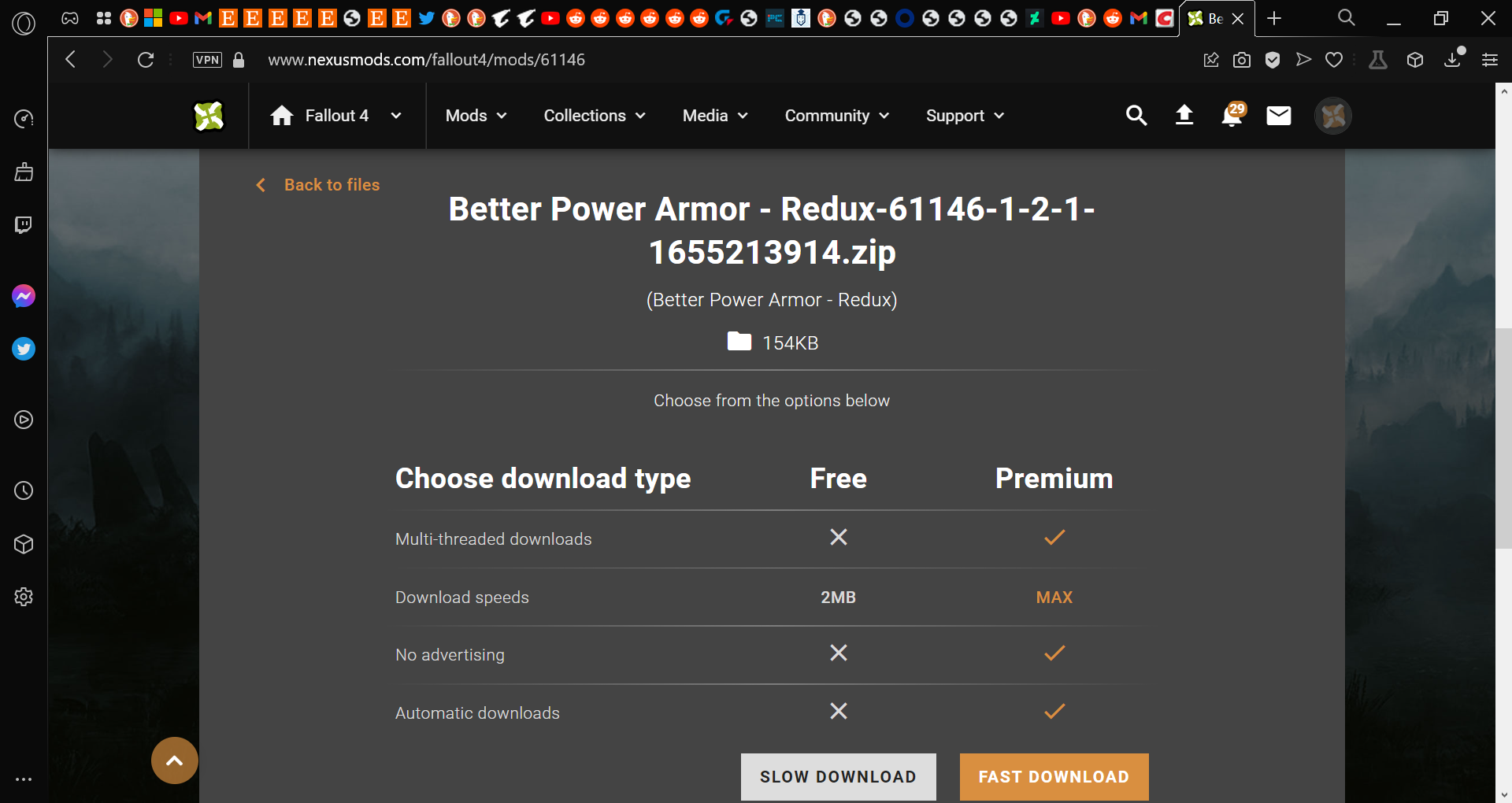
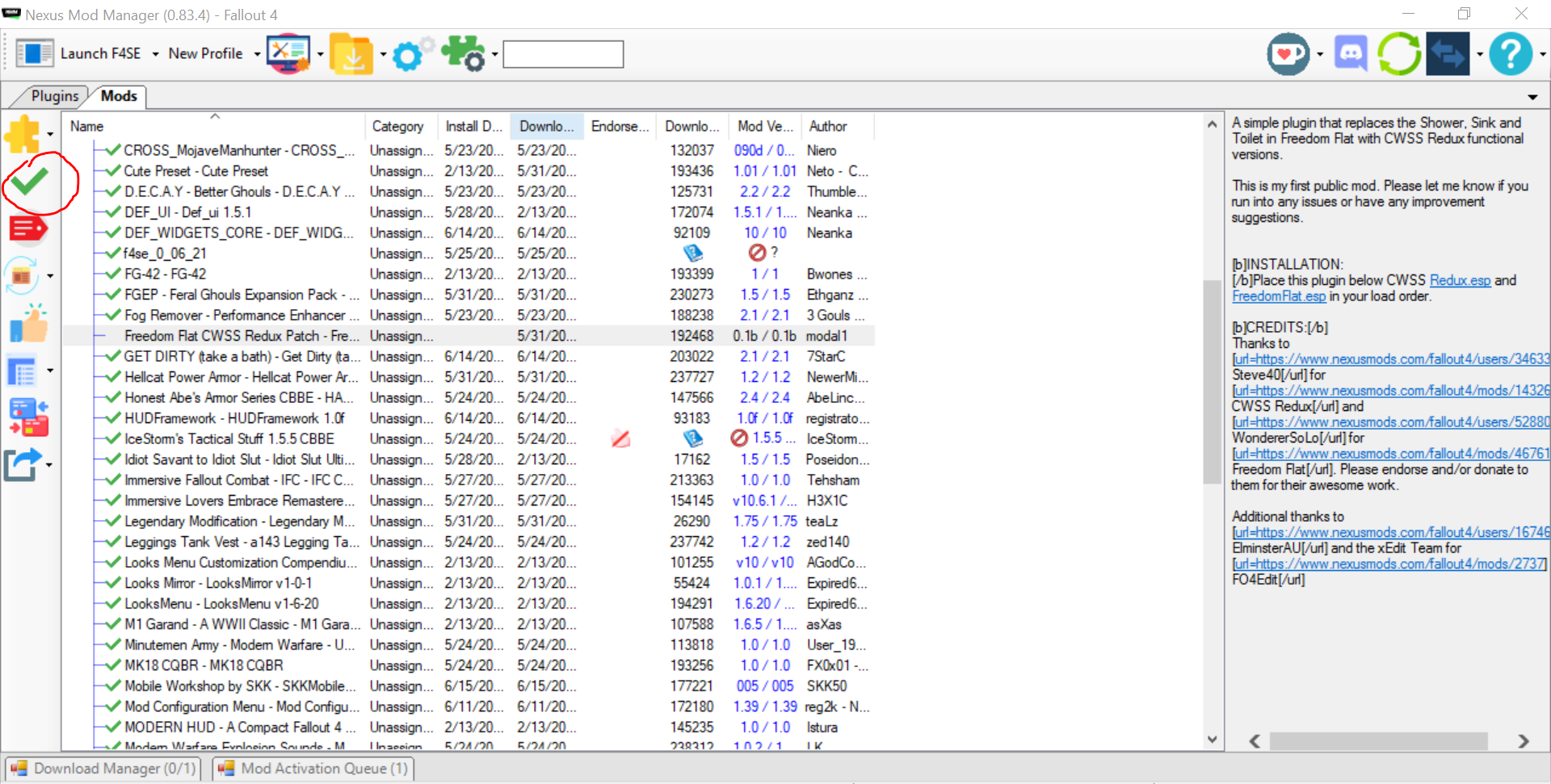
Leave a Reply