
Blurry screen? Fear naught!
Fallout 4 looks really blurry and smudgy if you turn on anti aliasing. It doesn’t really matter if you use TAA or FXAA, there’s a haze all over the screen.

For me this is extremely annoying and my eyes get tired after a while.
Now, if you have searched online for a solution, most articles and posts refer to Reshade which is a 3rd party software that you have to download and install. It’s used for enhancing many games, GTA IV in particular.
But there is a way to achieve a sharper and more crisp image without it if you have an Nvidia card.
Nvidia’s control panel settings
If you open the Control panel (not Geforce experience) and go to the program settings tab, you can choose Fallout 4 in the drop down. When it has loaded the settings for the game, you will see an option in the settings list called Image sharpening (see screenshot).
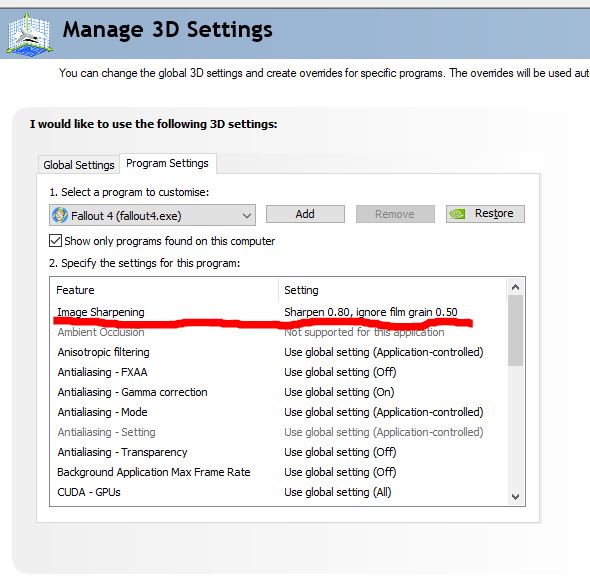
Test this and tweak it to your liking and you will have a much sharper image when you play.

This goes on top of the AA setting (TAA or FXAA) so you won’t get any jagged edges.
I use this technique in many games, e.g. DayZ, to remove any blurriness and I haven’t experienced any impact on the frame rates whatsoever.
SPECS
CPU: Intel i9-9900K
MB: Gigabyte AORUS PRO WIFI-CF
RAM: 64GB Corsair VENGEANCE PRO
GPU: Nvidia GeForce RTX 2070 Super
Monitor: LG 30GK850F @ 2K 144MHz with FreeSync 2
Storage: Samsung SSD EVO 970 Plus 1Tb+500Gb (NVMe M2 Solid State Drives)
Here we come to an end for Fallout 4 Less smudgy for dummies hope you enjoy it. If you think we forget something to include or we should make an update to the post let us know via comment, and we will fix it asap! Thanks and have a great day!
- Check All Fallout 4 Posts List

Leave a Reply