
This guide contains maps of all settlements, including DLC. Along with all useful console commands, such as unlockign all settlement immediately.
Maps
Here’s the Maps of where the settlements are found.
Commonwealth
Far Harbor
Nuka World
Unlocking all Settlements
Sometimes you just don’t care about legitimately unlocking settlements.
Luckily, there’s an easy way to unlock all settlements anytime and anywhere you want.
I originally planned to make this a script, but unfortunately this was not possible.
Open the console by pressing ~ (US Layout)
Other layouts use different keys.
Here’s a list of keys that may work, based on language layouts:
Taken from fallout.fandom.com – [fandom.com]
- Belgian: ù (point keyboard)
- Brazilian: `
- Canadian Multilingual Standard: è
- Danish: Æ
- Estonian: ü
- French: ² or ù
- Finnish: Ö
- German: ^ or ö
- Hungarian: ö
- Icelandic: Æ
- Italian: \ or | or ò
- Japanese: @ (to the right of P key)
- Norwegian: ø
- Portuguese: ç
- Russian: ё
- Spanish: ñ
- Swedish: å or ö
- Swiss: ¨ (The upper key of the left of the enter key)
- Turkish: "
- United States: ~ or ` (to the left of the number 1 key)
- United Kingdom: ' (below the @ symbol, on the same key)
- Other possible solutions: §, ½
In the console, paste one of these lines and hit enter. Then copy and paste the next and so on.
Closing the console should get you a “You can now use the workshop at XXX” message.
Swapping the 1 for a 0 at the end of the code will remove the ability to use the workshop
| Code | Settlement |
|---|---|
| player.additem 141946 | Home Plate (Only key needed) |
| prid 0006F5C5; callfunction “workshopscript.setownedbyplayer” 1 | Abernathy farm |
| prid 000B3506; callfunction “workshopscript.setownedbyplayer” 1 | Boston Airport |
| prid 00019956; callfunction “workshopscript.setownedbyplayer” 1 | Bunker Hill |
| prid 00066EB6; callfunction “workshopscript.setownedbyplayer” 1 | The Castle |
| prid 00168945; callfunction “workshopscript.setownedbyplayer” 1 | Coastal cottage |
| prid 0009B1DB; callfunction “workshopscript.setownedbyplayer” 1 | County crossing |
| prid 000E0505; callfunction “workshopscript.setownedbyplayer” 1 | Covenant |
| prid 001654BD; callfunction “workshopscript.setownedbyplayer” 1 | Croup Manor |
| prid 00164321; callfunction “workshopscript.setownedbyplayer” 1 | Egret Tours Marina |
| prid 0009B19D; callfunction “workshopscript.setownedbyplayer” 1 | Finch farm |
| prid 0009B18F; callfunction “workshopscript.setownedbyplayer” 1 | Graygarden |
| prid 0009B1F1; callfunction “workshopscript.setownedbyplayer” 1 | Greentop Nursery |
| prid 001F0711; callfunction “workshopscript.setownedbyplayer” 1 | Hangman’s Alley |
| prid 00141DF5; callfunction “workshopscript.setownedbyplayer” 1 | Home Plate |
| prid 001654CF; callfunction “workshopscript.setownedbyplayer” 1 | Jamaica Plain |
| prid 001654B8; callfunction “workshopscript.setownedbyplayer” 1 | Kingsport Lighthouse |
| prid 0016D28E; callfunction “workshopscript.setownedbyplayer” 1 | Murkwater construction site |
| prid 0009B1BE; callfunction “workshopscript.setownedbyplayer” 1 | Nordhagen Beach |
| prid 0009B1D1; callfunction “workshopscript.setownedbyplayer” 1 | Oberland Station |
| prid 00024A26; callfunction “workshopscript.setownedbyplayer” 1 | Outpost Zimonja |
| prid 00054BAE; callfunction “workshopscript.setownedbyplayer” 1 | Red Rocket Truck Stop |
| prid 000250FE; callfunction “workshopscript.setownedbyplayer” 1 | Sanctuary Hills |
| prid 0009B197; callfunction “workshopscript.setownedbyplayer” 1 | The Slog |
| prid 001E81EA; callfunction “workshopscript.setownedbyplayer” 1 | Somerville Place |
| prid 00161F4B; callfunction “workshopscript.setownedbyplayer” 1 | Spectacle Island |
| prid 0001D0E2; callfunction “workshopscript.setownedbyplayer” 1 | Starlight Drive-In |
| prid 001654D5; callfunction “workshopscript.setownedbyplayer” 1 | Sunshine Tidings co-op |
| prid 00135A90; callfunction “workshopscript.setownedbyplayer” 1 | Taffington Boathouse |
| prid 0009B1AC; callfunction “workshopscript.setownedbyplayer” 1 | Tenpines Bluff |
| prid 0009B1A5; callfunction “workshopscript.setownedbyplayer” 1 | Warwick Homestead |
DLC Locations
| Code | Settlement |
|---|---|
| prid xx00BCE7; callfunction “workshopscript.setownedbyplayer” 1 | Nuka World Red Rocket |
| prid xx000FEF; callfunction “workshopscript.setownedbyplayer” 1 | Vault 88 |
| prid xx01C6AE; callfunction “workshopscript.setownedbyplayer” 1 | Echo Lake Lumber Mill |
| prid xx00AB20; callfunction “workshopscript.setownedbyplayer” 1 | National Park Visitors Center |
| prid xx038EAC; callfunction “workshopscript.setownedbyplayer” 1 | Dalton Farm |
| prid xx020650; callfunction “workshopscript.setownedbyplayer” 1 | Longfellow’s Cabin |
| prid xx000e4c; callfunction “workshopscript.setownedbyplayer” 1 | Mechanist Lair |
Replace the xx in the ID with whatever prefix your DLC has. The number is based on load order.
If Far harbor is first on the list, swap the XX with 01, or just 1.
Should you not know the Prefix of your DLC, search for anything contained in the DLC.
For Far Harbor, use “Help tektus 0”. You should be able to see NPC_ “High Confessor Tektus”
In the picture below, you can deduce that all Far Harbor settler ID’s also start with 03
For Nuka World you can look for N.I.R.A. using “help nira 0”
For Vault 88 stuff, look for “88”
For Automatron, look for “Mechanist”
Note:
The Mechanist Lair will not actually be unlocked and accessable until the last quest is finished.
Luckily you can jumpstart that quest by using the command “setstage xx0010f5 400”
Unfortunately though, you can not just jump through the stages using SetStage to finish it, because that breaks the mechanist lair.
Adding Settlers
Commands to spawn usable settlers are:
| Command | Description |
|---|---|
| player.placeatme 20593 # | Adds # of Commonwealth Settlers |
| player.placeatme xx01054D # | Adds # of Far Harbor Settlers |
| player.placeatme xx00be4c # | Adds # of Pack Raiders |
| player.placeatme xx00be4b # | Adds # of Operator Raiders |
| player.placeatme xx007cea # | Adds # of Disciple Raiders |
Warning:
Settlers spawned through this command will not be assigned to any settlement.
You must manually move them to the settlement you want them to be in.
Commanding any NPC as settler
Some Settlers can not be commanded, moved, or used in caravans.
For example:
Sturges can be commanded to do stuff, but you can’t move him to another settlement.
The kids at the Warwick Homestead don’t have any options at all.
To turn literally any NPC into a regular Settler, use the following commands on them:
addkeyword workshopallowmove; addkeyword workshopallowcommand; addkeyword workshopallowcaravan
If the NPC is hostile, add them to your player faction by using the following command:
addtofaction 1c21c 1
I happened to stumble into cricket at the Warwick Homestead and decided to “keep her”.
Now she’s a settler of mine and also sells me stuff.
If the “select NPC by mouse click” thing does not work, use prid to target them instead.
Because, sometimes the mouse ends up selecting an effect, or a particle, or whatever instead.
You can also teleport any NPC to you by using
RefID.moveto player
And then turning them into a settler.
Settlement Values
All these values are “Actor Values”
Actor Values can be handled with the following commands:
GetAV VALUE_ID to find out current value
ModAV VALUE_ID # to modify value by #. Can be negative to lower the value
SetAV VALUE_ID # to set value to exactly #
Example:
ModAV 32e 40 adds 40 available power to the settlement.
ModAV 330 -5 removes 5 required power from any appliance you picked.
Needs:
| Value ID | Description | Item to use command on |
|---|---|---|
| 32e | Generated Power | Settlement Workbench |
| 330 | Required Power | Anything requiring power |
| 331 | Available Food | Settlement Workbench |
| 332 | Available Water | Settlement Workbench |
| 333 | Safety Level | Settlement Workbench |
| 334 | Available beds | Settlement Workbench |
| 129157 | Current Happiness Value | Settlement Workbench |
| 12722C | Bonus Happiness for items (Smiley icon on objects) |
Any Object |
| 127238 | “Target” Happiness Value | Settlement Workbench |
Other
| Value ID | Description | Item to use command on |
|---|---|---|
| 336 | Available Artillery Just add more atillery though. |
Settlement Workbench |
| 348 | Current Settlement Fullness Only use GetAV with this, to find out fullness. |
Settlement Workbench |
| 349 | Maximum Allowed Settlement Fullness Only use ModAv with this. NOT SETAV. Warning: Increasing maximum fullness can cause lags and crashes. |
Settlement Workbench |
This is all for Fallout 4 Unlocking All Settlements – Console Commands – New DLC hope you enjoy the post. If you believe we forget or we should update the post please let us know via comment, we will try our best to fix how fast is possible! Have a great day!
- Check All Fallout 4 Posts List

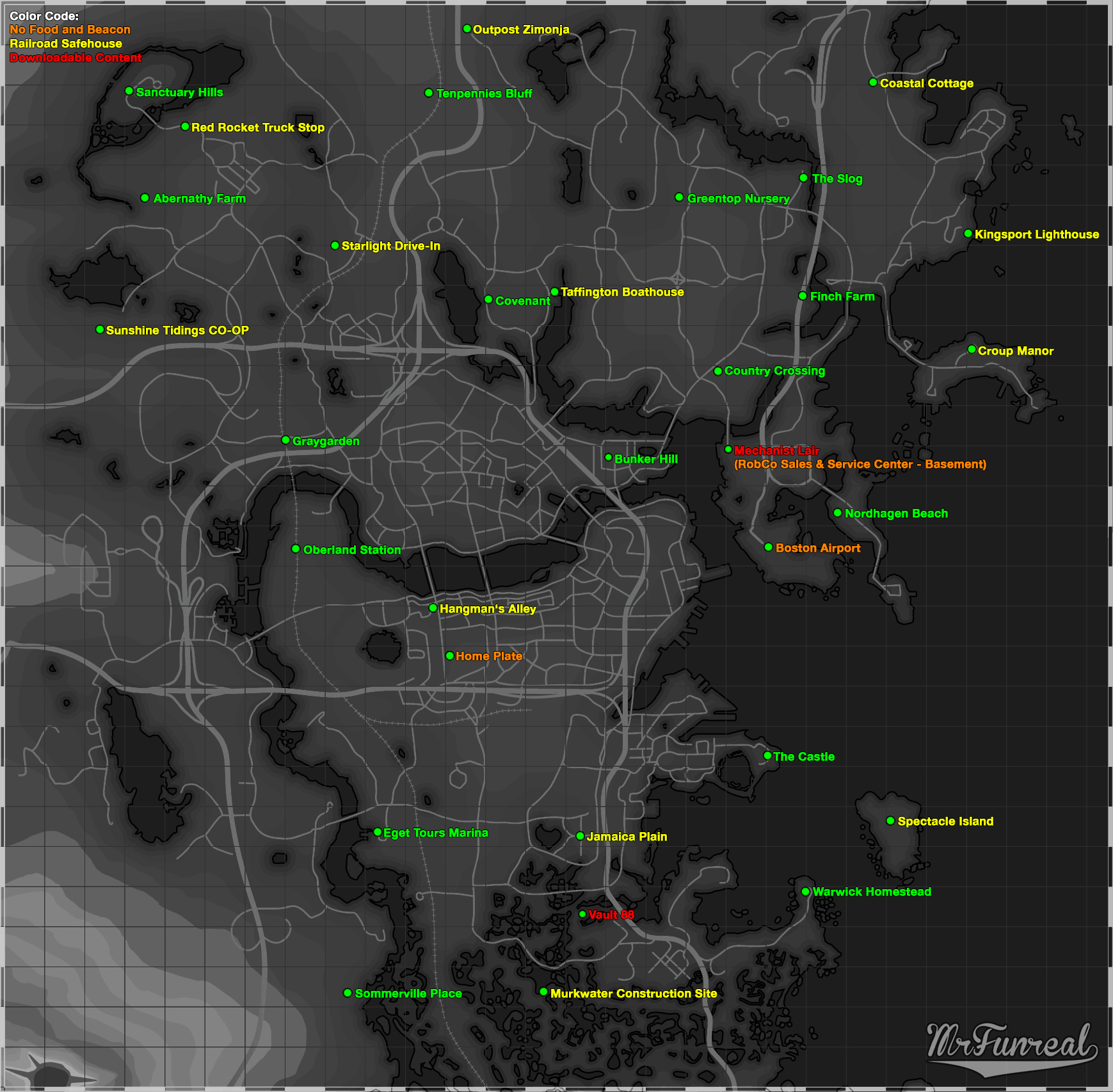
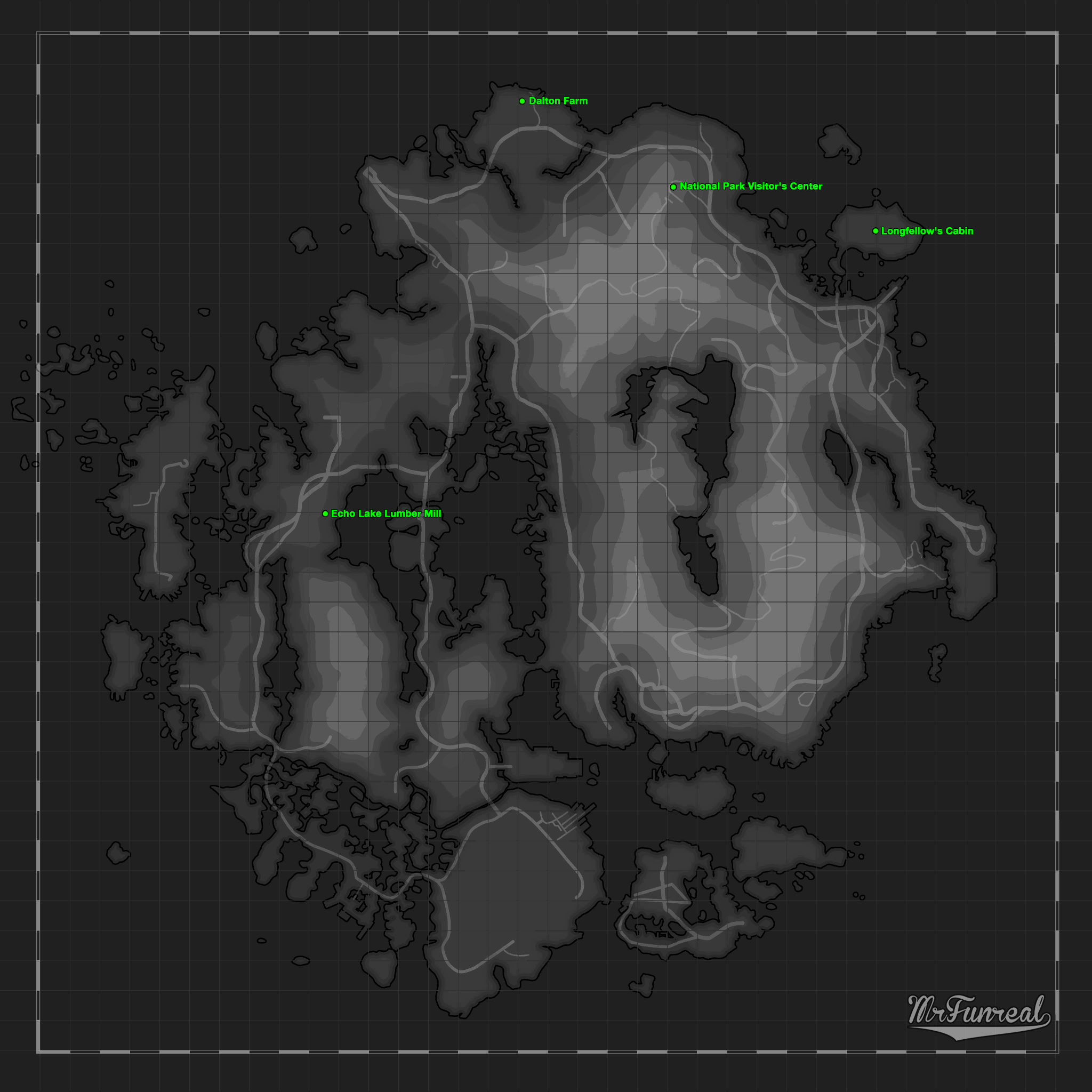

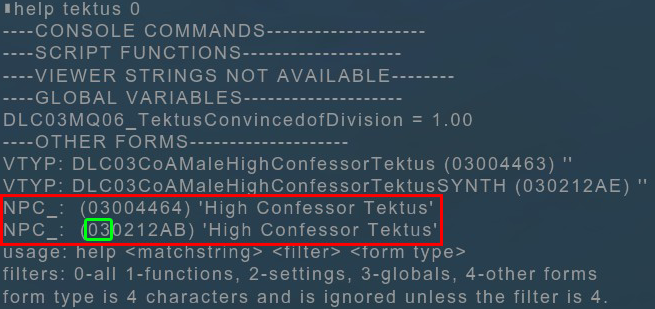
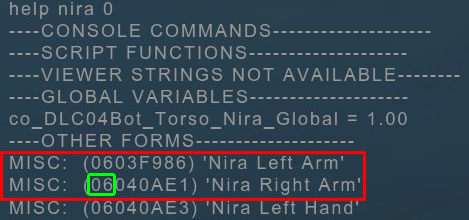

Leave a Reply