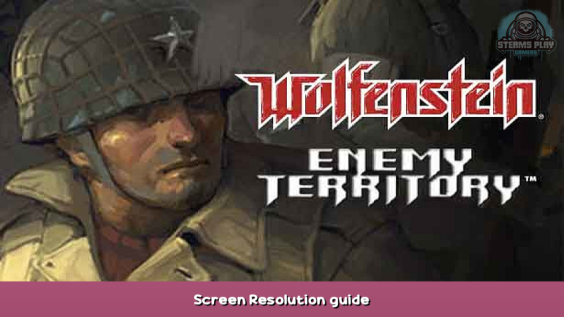
In this guide I will show you a quick way to have your cake and eat it to! I mean change the resolution of Wolf ET to modern display settings.
Launch Options
1. Find Wolfenstein ET in your library and right click on it
2. Select Properties
3. Under General tab, there is a box that says Lunch Options Launch Options
4. Paste this in the box:
+r_mode "-1" +r_customwidth "1920" +r_customheight "1080" +cg_fov "115" +set com_hunkmegs "768" +r_primitives "2" +vid_restart
5. Optional: Change any settings you want (like resolution)
6. Done!
Bon appétit
Hope you enjoy the post for Wolfenstein: Enemy Territory Screen Resolution guide, If you think we should update the post or something is wrong please let us know via comment and we will fix it how fast as possible! Thank you and have a great day!
- Check All Wolfenstein: Enemy Territory Posts List

theres no launch option?