
Just went through this thing and noted a few remarks!
If you’re running the game through ET: Legacy (ETL)
A seperate guide is available as a YouTube video:

Copying some files
Important note regarding PunkBuster
The supplied et.exe is a recompiled one without PunkBuster!
So you’ll have to rename it and copy your current install ET.exe if you wish to keep playing on PB-protected servers! Copy the PB folder then!
etmain
Basically copy your etkey and profiles folder, and PK3 files so you don’t have to re-download them
Also copy the CFG files if you have some binds on them!
Mod folders
Copy the whole folders! You may take the time to clean the PK3 files during this!
Adapting your CFG files
By default, ET has F12 bound to recording a demo!
If you wish to keep using F12 Steam-side to take screenshots, you can use Notepad++ to remove this particular bind from your autoexec.cfg and etconfig.cfg files!
Open Notepad++, CTRL+SHIFT+F
Select Extended search at the bottom left of the window
Search for either in my case:
\nbind F12 “autorecord”
\nbind F12 “vstr demotoggle”
Replace by none
Filter: autoexec.cfg; etconfig.cfg
In your Steam WolfEt install folder
Extra
I use to play the silEnT mod, so I have a shortcut to directly load ET on it!
For Steam, simply right click on the game in your Steam library, Properties…, and add as a launch parameter: +set fs_game silEnT
The last word has to match the mod folder name!
Hope you enjoy the post for Wolfenstein: Enemy Territory How to Port Enemy Territory Install in Steam, If you think we should update the post or something is wrong please let us know via comment and we will fix it how fast as possible! Thank you and have a great day!
- Check All Wolfenstein: Enemy Territory Posts List


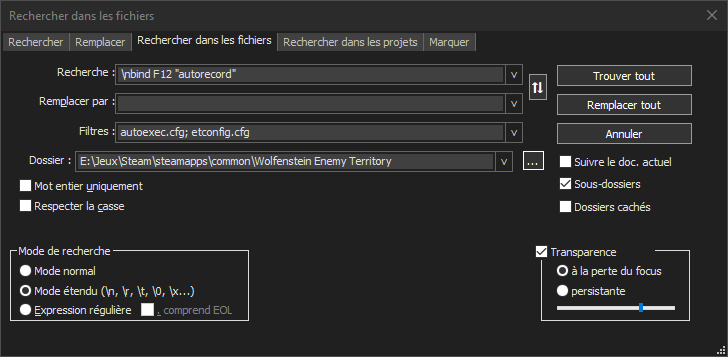
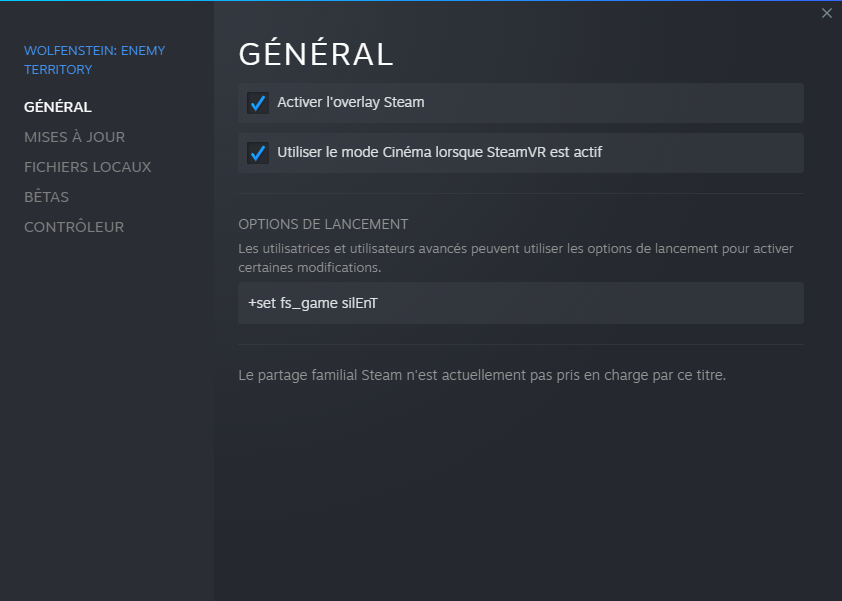
Leave a Reply