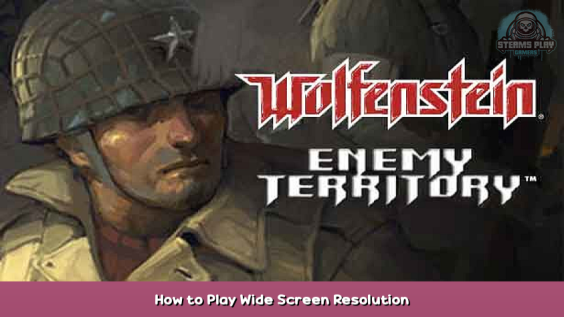
How to play in widescreen and beyond
How to do it
Locate your autoexec.cfg file inside …steamapps\common\Wolfenstein Enemy Territory\etmain
If there isn’t one open notepad and then type:
seta r_mode -1
seta r_customwidth “1920”
seta r_customheight “1080”
seta r_customaspect 1
Change the values of customwidth and customheight to whatever your native monitor’s resolution is. Once you do that press save as and name the file autoexec.cfg (THE EXTENSION NAME IS IMPORTANT, IF YOU SAVE IT AS autoexec.txt IT WON’T WORK). Save it inside etmain
And that’s that. If you have any problems ask below
Hope you enjoy the post for Wolfenstein: Enemy Territory How to Play Wide Screen Resolution, If you think we should update the post or something is wrong please let us know via comment and we will fix it how fast as possible! Thank you and have a great day!
- Check All Wolfenstein: Enemy Territory Posts List

Leave a Reply