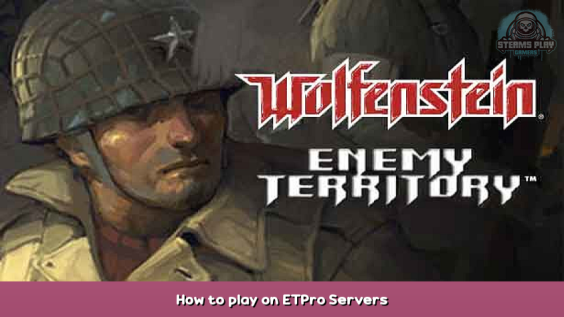
How to play on ETPro servers
Download requirements
You need to put the original 2.60b et.exe and pb folder into the Steam version: http://download.hirntot.org/et260b_pb_steam.zip – [hirntot.org] (Virus Total link: https://www.virustotal.com/gui/url/3f8b132c06af0d3782eef5393babe385404a58a7966a13d93bd6d34569b84c07?nocache=1 – [virustotal.com] )
Then you can play on the oldest ETPro community server still alive, online since 2004, with an active playerbase and daily games on a full server half the day without any bots (ETPro doesn’t support bots), /connect et.hirntot.org – [hirntot.org] in console.
You can also join our Discord: www.hirntot.org/discord – [hirntot.org]
If you’re having any FPS issues, /r_primitives 2 in console might help.
For custom resolutions:
/r_mode -1
/r_customwidth 1920
/r_customheight 1080
/vid_restart
This is all for Wolfenstein: Enemy Territory How to play on ETPro Servers hope you enjoy the post. If you believe we forget or we should update the post please let us know via comment, we will try our best to fix how fast is possible! Have a great day!
- Check All Wolfenstein: Enemy Territory Posts List


Leave a Reply