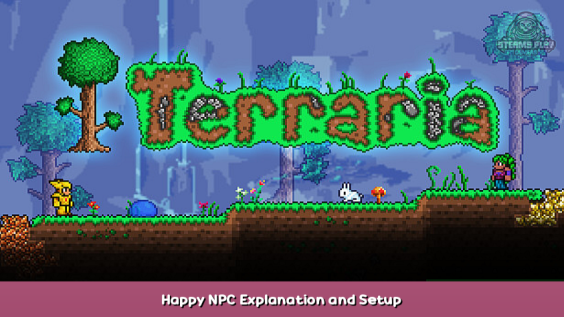
A guide for people who are new to these kinds of games or just wish there was more of a tutorial to get started.
How to start? What to do? How does this work? How do you progress? Help I’m new!
Console Tutorial
The following part is mostly copied straight from 505 Games Terraria port to console. They decided the game needed a Tutorial. And if you’re reading this then chances are you agree.
(With key inputs that makes sense for PC)
https://youtu.be/VK1Nye7_1pU – [youtu.be]
-Terraria is a game about adventuring to the ends of the World and defeating villainous bosses along the way. This tutorial will teach you the basics.
-Use WASD to move around
-Pres SPACE to jump
-You can fall though Wood Platforms by pressing S. Try falling through the platform.
-Now jump out by pressing SPACE
-Press LM to perform actions with the current item. Aim with Mouse
-At the top of your screen is the Inventory Bar. You can switch between items with the number keys (1-0)- Now switch to your sword.
-An evil monster has appeared. Defeat it with your sword by pressing LM.
-Terraria is full of monsters, especially at night. Luckily there are many weapons you can find to help you.
-If you get hurt, you will heal over time. You can also use food or healing potions.
-Killing that Slime gave you a Gel. If you had wood to combine it with, you could craft a Torch. Let’s gather some Wood.
-To chop down a tree you must use an Axe. Switch to your Axe.
-Chop down a tree by aiming at one and holding LM.
-All the items you pick up go to your inventory. Press ESC to open the Inventory Menu.
-The Inventory Meny is split into sections. This area is your main Inventory. The top row of item slots is your Inventory Bar. There are also slots for ammo (such as Arrows) and coins.
-Use your mouse to move between slots, press LM to pick up and place stacks of items. Use RM to move one item at a time.
-To permanently delete an item, move it to the Trash slot or plress Shift+LM.
-[At the right side of the screen you find your Equip section.]
-The Equip section is where you place armor and accessories. Items in the Vanily Slot appear on your character, but do not give armor or set bonuses.
-[At the left side of the screen you find your Crafting section.]
-The Gel and Wood you collected can be crafted into a Torch. Select the Torch icon and press LM to create it.
-[If you want to find out more about the item you can mouse over it.]
-Press ESC to exit the menu
-To create better items and explore the vast underground, you will need to dig down and mine Ore with a Pickaxe. Switch to your Pickaxe.
-Nearby there is a vein of Ore. Mine it all by aiming at it and holding LM.
-As you dig deeper underground, you will find better ores. Some may require a better Pickaxe to mine.
-If you get stuck in a hole, you can place Wood Platforms to get out. Craft 5 Wood platforms.
-Now select the Wood Platforms in your Inventory Bar.
-Aim the cursor and press LM to place Wood Platforms. Build enough so you can jump out the hole.
-It’s dangerous to be outside at night. Build a shelter before it gets dark.
-To start, build walls and a ceiling. Give yourself plenty of room inside. If you don’t have enough Wood (or Stone), gather more.
-A shelter must be at least 6 blocks high and 10 blocks wide.
-To craft a Door, you need a Work Bench. Craft a Work Bench and place it inside your house.
-When you are standing near a Work Bench or other crafting stations (such as an Anvil or Furnace), more recipes will be available to craft in your Crafting Menu.
-Stand near your crafting station and craft a Door.
-[You can change layout of the Crafting list by clicking the small hammer icon]
-Now place the door in the space in the wall. This can be tricky.
(it needs to fit exactly into the gap)
-You’re almost done. To make your house safe, you will need to panel the Background of your house with walls (such as Wood Walls).
-Craft a bunch of Wood Walls at your Work Bench.
-Panel the background of your house with Wood Walls. This is easiest with Smart Cursor (Press Ctrl to toggle Smart Cursor off and on).
-Make sure to cover the entire background.
-Your house is now safe. For a room to be suitable for NPCs, it needs: a table (such as your Work Bench), a chair, and a light source (such as a torch).
-Craft a Chair and place it in your house.
-Now place a Torch on the walls or floor of your house.
-This room is now suitable for NPCs. As you progress there are many NPCs who can move into your house if you have enough suitable rooms for them.
-The Guide is the first NPC who can move into your house. You can talk to him for tips or details about crafting ingredients.
-If you ever want to destroy background walls, you can craft a hammer to do so.
-Congratulations, you have completed the tutorial. When you are ready, exit the tutorial and create yourself a whole new World!
World and Character
Character:
When you create a character you decide the looks and the penalties for dying.
A softcore character will drop money on death.
A medium core character will drop items on death.
A hardcore character will die on death. Meaning that they are gone.
(PS don’t get hardCORE mixed up with hardMODE)
All items and stats are saved on your character. Because of this you can use the same character in several worlds and still have the same inventory.
The personal storage: Piggy Bank, Safe, Defender’s Forge and Void Vault are also saved to your character rather than the world.
Angler quests are also tied to your character. So completing 9 quests in one world an the 10th in another will still give you the reward for 10 quests.
World:
The world is generated by you. You get to decide 3 things: Size, difficulty and evil biome. The sizes Small, Medium and Large decides both the width and height of the world. A small world is easier to dig through and to find stuff. A large world is larger and can therefore be filled with a lot more stuff, however it is sometimes hard to find it.
The difficulty settings decides how hard the world is. All monsters have more health and damage in expert and all bosses are more difficult. But drop rates are also increased, and some unique rewards apply.
Journey Mode is a bit of a Creative mode where you have access to an “admin panel” in game.
The first 4 Ores in the world are randomized when the world is created. You get either Copper or Tin, Iron or Lead, Silver or Tungsten, Gold or Platinum. They are meaning that a copper pickaxe and tin pickaxe are basically the same.
1 evil biome is generated in the world When it is created. Either Crimson or Corruption. This decides if you have Demonite and the Eater of Worlds boss or Crimtane and the Brain of Cthulhu boss. You do not get both naturally.
The color of the Dungeon is also decided on world creation.
Hardmode is something the world enters when you have defeated a certain boss in the underworld. Some changes are made to your world at that point. So don’t get hardmode confused with hardcore.
3 new ores
In hardmode you need to break Demon/crimson altars to get new ore in your world. These are randomized as well: Cobalt or Palladium, Mythril or Orichalcum, Adamantite or Titanium.
Learning the basics of gameplay
Controls:
- You aim and interact with your mouse.
- Left click does pretty much everything based on what you have selected in the hotbar or in your menu.
- Right click to speak with NPCs, open doors and chests, and interact with objects in general. When used on a stack of items, “grabs” 1
- WASD to move
- Hold S to fall through platforms
- Space to jump, loose Hooks
- Hold Space to fly and slow fall with Wing type accessories.
- 1-0 is the hotkeys for your “inventory bar” at the top of your inventory, note that most things need to be used with Left click after being selected.
- Esc to open menu, inventory
- E to use a Hook
- R To use a mount and get off minecarts
- H to quick use potion
- T discard marked item to the ground (advice, unbound this one)
- Ctrl to toggle Smart Placement
- Shift to switch to hotkey item that can interact with moused-over object (or torch in most cases)
- Hold down RM to craft or buy several of the same item.
- Ctrl+ LM in menu quick Trash an item
- Shift +LM in menu quick Stash an item or quick sell an item
- Alt+ LM in menu to favorite an item
Items
In Terraria you will both explore and fight. To aid you in this you have different types of tools and equipments. Most are added to your item bar or used from the menu directly.
Weapons
Weapons come in different styles and uses diffrerent types of animations. But what they have in common is that they deal damage to enemies.
Melee: Shortswords, Swords, Spears, Flails, Yoyos etc. Are all melee type weapons which means you swing them near you to deal damage.
Ranged:Bows, Guns, Throwing items etc. Are all range type weapons which mean they use up ammo to deal damage from afar.
Magic:Staffs, Books etc. Are all magic type weapons which means they use up Mana(MP) to function. Mana can be restored with potions and Max mana can be increased.
Summon: Minions, Sentries, Whips etc. Are all summon type weapons. The minions cost Mana to summon to your side but will accompany you from that point. The whips act like melee weapons.
Tools
The 3 main tools are Pickaxes, Axes and Hammers.
Each has a “power” besides its damage which indicates what it can break and how many swings it will take. Some objects will simply not break unless your “power” is high enough.
Pickaxe’s “Pickaxe power” is used when breaking any type of block, ore or furniture.
Axe’s “Axe power” is used when chopping trees
Hammer’s “Hammer power” is used when breaking background walls. (the hammer can also be used to make blocks tilted and turn platforms into stairs.)
There are other tools as well but we’re sticking to the basics for now.
Consumables
Items like Health Potions can be consumed (used up) to give you an effect. Select them on your bar and click or use them from the menu.
Equipment
Your equipment can be found on the right hand side of the menu. You have slots for each equipment type: Head, Body, Legs.
For most armor sets, having all these 3 from the same “source” gives a set bonus. e.g. Iron Helm, Iron Chestplate and Iron Leggings gives a set bonus of 3+ Defense.
You also have 5 slots for Accessories. You can’t equip 2 of the same accessory.
There are also slots for “vanity” (transmog) which only decides the look but giving no bonus and also a slot for “dye” which changes the color. But a good place to store a second set of armor.
Utility
The second page of the Equipment menu shows the Utility page
You can equip: Pets, Light pets, Mine carts, Mounts and Hooks here.
These are earned later in the game and are useful mostly for movement and…utility.
Material
Some items are marked with “Material” under their names. These are items that can be used in crafting of other items. If an item is marked as “Material” then it’s probably worth keeping. You can show this to the Guide NPC and he will show you all recipes that uses that material.
Environment
Being a sandbox type of game means that nearly everything can broken and picked up.
Blocks is the term used for solid blocks. These can be placed either adjacent to other blocks or in front of walls. These are broken with Pickaxes and can then be picked up.
(Note that if you would remove the blocks or walls it is attached to, it will still stay there. There are only 3 blocks with gravity: Sand, Slit and Slush.)
Background Walls is the term used for the background. Backgrounds can be passed over and act as a separate background layer. These are broken with hammers, but in most cases you need to start at the edge.
Platforms is the name for objects you can pass through but still stand on. By holding S you can pass down through them and you can jump through them as well. Some projectiles go through platforms, other hit them. (A Table functions like a platform in that sense.) These are picked up with Pickaxes.
Furniture is the overall name for an object that is larger than 1×1. This can be a table, a torch or chest. These are picked up with Pickaxes.
The end
To play the game this is really all you need to now. Controls, items types and how to break the world apart to explore it.
But wait, there’s more!
Building and you
Most blocks you pickup as well as furniture can be placed again by you.
While building you can either move your items to your inventory bar or use them straight from the inventory.
You have a placement range which decides how far away from the character you can place things.
Doors need to be placed in a gap 2 tiles tall
The background walls placed by you prevents monster spawning – walls need to be placed next to other background wall or next to a block.
In case you want a safe haven then you need to learn how to make suitable/ valid housing.
Suitable houses have a few criterias:
- They need to be at least 10×6 tiles on the inside
- The inside must be covered by background walls
- It needs a light source
- It needs a chair type item
- It needs a table type item
- It needs an opening (door, platform)
- It needs to have at least 1 solid block of floor that isn’t next to a door
You can check if your house is suitable by using the Question mark and clicking inside your house from the Housing Section of the menu.
Place found or crafted Chests in your base to store items in-between your adventures.
The world’s spreading evil, Corruption or Crimson will make a house unsuitable.
It is recommended to make your “base” in the middle of the world where the spawn point is.
You can also change the spawn point for the current character by crafting a Bed.
NPCs and houses
NPCs (Non playable characters aka. “villagers”) can live in your suitable houses. If they do, they will retreat indoor during night to avoid being killed.
If you open the Housing Section a flag should be visible in the houses they have claimed. You can also rearrange them here.
NPCs fill many different purposes and roles but are worth getting to move in. Some will randomly appear if you fulfill certain conditions BUT only if you have an unoccupied suitable “house”. (Merchant, Zoologist, Demolitionist)
Other NPCs can be found in the world either in random spots or specific spots, these spawn randomly in the same manner as enemies (Angler, Golfer)
https://terraria.fandom.com/wiki/NPCs – [fandom.com]
In 1.4 the NPCs also prefer to live in certain Biomes or close to specific NPCs. This increases their Happiness which can give you a discount on the items they sell. And also allow you to purchase Pylons that can be used to teleport between Pylons.
The more NPCs you have in one spot, the lower the enemy spawn rate is in that area. Not counting events and invasion.
There is a guide about NPC housing and Pylons at the end of this guide as well.
More on building can be found at the end of this guide.
The 2 paths of playing
With the basics done it’s time to go exploring. There are things to find, monsters to kill and bosses to challenge.
What you are in right now is known as “Normal mode” or “Pre-Hard mode”. When you feel satisfied with your progress and exploration you will trigger Hard mode by defeating a certain boss which will move you on to the next part of the game. This guide will help you with going for that goal, and by that time I hope you are ready to do the rest on your own.
The 3 2 Paths to reach your goal
To get geared up to fight the final boss of normal mode you have a choice to make. Are you a slow and steady kind of person who likes to dig, store and craft? Or are you more adventurous and want to explore to find?
(There used to be a 3rd path, being the Fisher’s path. This is still good but can’t be used to bypass the game the same as before)
There is no right or wrong way, both will include the other. But one of them will be more important for how you tackle the game for now.
Note: There is no actual choice here. Just play however you want.
The Crafter’s Path
The crafter’s path is marked by keeping close to your base, taking it slow. Exploring to find Ores and other materials, store them in chests and do a lot of crafting. Progressing one Ore tier at a time.
The Crafter finds a spot that they like, digging and exploring that area while grabbing everything that looks worth getting.
The good thing to know here is that each different depth level and biome of the world have different abundance of materials.
The Jungle and Corruption have different materials to gain, but you will find less gems here. Being near the surface means more Tier 1 and 2 Ores while moving down mean more Tier 3 and 4.
The further down you move in your world, the more material you will find, the harder the enemies get and the more chest you can find. So always work downwards rather than sideways.
Note. if you start seeing Lava, it’s time to turn back.
As a crafter you will most likely start off by making a Furnace to melt down your Iron/Lead to make an Anvil and then create an armor and weapon out of Tier 1 ore. Then move on to collect Tier 2 Ore and do the same, while also updating your tools. With some better gear you move on to mine Tier 3 and lastly Tier 4 ore and end up fully protected and ready to take on the more difficult biomes and start exploring.
The Adventurer’s Path
The adventurer’s path is noted for going away to find something interesting, playing daring and bold (and dying a lot while learning from mistakes). The goal is to find chests with loot in them, grab the chests and anything worth keeping and moving on. Progress is made more from luck and necessity than because of a plan, you may need to craft or buy items, or you won’t – who knows?
The adventurer likes to go away from the starting area, looking for natural caves and seeing if there are any chests in there. They dig and explore as well, but not mainly for ore, but to find more chests and enemies to fight. But where to go?
The Jungle is a difficult place but also holds useful items and crafting materials. The desert may hold some nice gear but isn’t overly fun at the start. The snow is honestly quite boring, but the underground snow biome holds great rewards in chests and to get anywhere in your world’s corruption you gotta get some bombs.
The further down you move in your world, the more material you will find, the harder the enemies get and the more chest you can find. So always work downwards rather than sideways.
Note. if you start seeing Lava, it’s time to turn back.
As an Adventurer you will most likely collect coins to unlock the Merchant, buy an Anvil from him to skip right past Tier 1-2 ore and craft offensive gear from monster drops. Instead of using Pickaxes you find Bombs and Dynamites to be more suited to mine. And by opening all those chests you will find potions, Bars for crafting and some equipment. You don’t prepare for the difficult biomes, you’re already in them.
Look further down in the guide for cool rewards from chests.
Notable Items from different Biomes
A list of some especially good items you can find in pre hardmode from chests or otherwise. I will not list things with a super low appearance rate.
https://terraria.fandom.com/wiki/Chests – [fandom.com]
Forest Biome
Chest
Accessories like the Aglet, Climbing Claws and Radar
Water Chest (these can also be found in other places)
Flippers, Water walking boots, Inner tube, Trident
Huge Tree
Living Wood chest
Finch Staff
Jungle Biome
Ivy chest and Mahogany Chests
Accessories: Feral Claws, Anklet of the Wind
Snow Biome
Ice chest
Ice boomerang, Ice Blade, Snowball cannon
Accessories such as: Blizzard in a bottle, Flurry boots, Ice mirror, Ice skates
Desert Biome
Sandstone Chests
Weapons such as Storm Spear, Thunder Zapper
Accessories, Dunerider boots, Ancient Chisel
Also Magic Conch, Bast Statue
Corruption / Crimson
These do not have chests connected to the biome. But there are Orbs/Hearts that can be broken for item drops. These are all pretty great but for every 3 you break a boss appears.
Ocean
Water Chest (these can also be found in other places)
Flippers, Water walking boots, Inner tube, Trident
Caverns
Gold Chest
Spelunker potions: Highlights all treasure and ores in the vicinity
Accessories such as Shoe Spikes, Hermes Boots, Lava Charm, Lucky Horseshoe, Cloud in a Bottle, Magic Mirrior
Web covered Chest
Web slinger
Dungeon
Gold chests (locked)
Cool weapons
Also Cobalt Shield accessory and Shadow Key
Floating Islands
Skyware Chest
Starfury, Fledgling wings, Shiny Balloon
Special mentions:
Just highlighting some of these items because they’re really good for different things:
Magic Mirror / Ice Mirror: Teleports you back to your set starting position (center of surface or bed)
Ancient Chisel: +25% mining speed accessory
Web slinger: A good Hook for early game.
Finch Staff: The first Summon Weapon to be found
X in a bottle: Gives another jump, stacks with other bottles
Hermes Boots: Increases movement speed after moving for a while
Making Progress
The game is open but have some “gates” to keep you from getting too far ahead of yourself.
Most of these gates are bosses or terrain that prevents you from getting access.
But it’s easy to feel lost in the game because of the openess.So here’s a short attempt to help you understand what you are actually aiming for at the start of the game. Your purpose if you prefer.
Grab Ore to craft!
Use your Copper Pickaxe to mine more copper/tin and iron/lead to craft better tools.
You can craft a furnace to melt ore into bars and an anvil to get access to more crafting recipies.
Copper/Tin > Iron/Lead > Silver/Tungsten > Gold/Platinum > Demonite/Crimtane > Hellstone > First Hardmode Ore
Increase your stats!
Life crystals and Mana Stars increases your max HP and MP respectively. Life crystals are found underground while Mana crystals are crafted from 5 Fallen Stars.
Gear up!
Armor
Armor Sets will give you an extra bonus when all 3 pieces of them are equipped. Depending on the type of weapons you prefer to use different armor sets will give better bonuses.
Utility
In order to traverse easier in the world you want to get some more mobility.
Hooks – Press E to fire your hook in the direction of your pointer, if it latches onto something it will drag the player there. Some hooks leave you hanging once connected, others can fire multiple hooks.
The easiest available is the Web Slinger (Spider caves in the caverns) or the Squirrel Hook(Sold by the Zoologist)
Jumping/Flying – Getting better jumping capabilities makes it easier to get where you want.
X in a bottle increases number of jumps, Balloons increases height of jumps, Rocket Boots allows short flying(Sold by the Goblin Tinkerer and can be upgraded)
Wings with increased flying and negating fall damage comes in hardmode.
Running – Hermes Boots, Anklet of the Wind, Aglet all increases movement speed (they can also be combined further down the line).
Minecarts –You can use minecart tracks from the start by pressing R or right clicking the track and exit with R again. Equipping any other minecart increases the acceleration and max speed. Such as the “Minecart” crafted with Iron/lead and wood at an anvil. Some carts have unique abilities as well.
Mounts –Mount up with R and gain a new model of your character riding your mount, mounts move fast but some are dismounted when entering water. Your hit box also becomes larger making it harder to traverse underground.
The earliest available is the Pogo Stick (Sold by the Party Girl), or the Bunny (Gained from completing 5 fishing quests for the Angler)
Bosses, events and other things you can unlock
The game is pretty open right from the start with hardmode being the gate that keeps things from getting out of hand too soon. So you can tackle the game’s bosses and areas in any order you want. If you want a simpler list of all bosses and events there is a link to another guide at the end of this guide.
Need more help to know what there is to tackle? Here’s some pointers:
NPCs:
Aside from the Guide who starts in your world there are 17 more that you can get to join your growing base of operations before hardmode. Most of them has a chance to move into a suitable housing at the start of the day.
6 of those randomly spawns in the correct areas just like monster when the right criteras are met, and needs to be found and interacted with for them to move in. Once interacted with they function like the others and don’t need to be found again.
So try to keep a suitable room available before setting off to explore just in case.
Progress
First up:
The easiest boss has a chance to spawn when you have at least 200 max hp during nights. You can also summon it during nights with the Suspicious Eye. If this is your first boss then the Dryad NPC will most likely move in.
In order to get more max hp you need to find Life Crystals which will also make the Nurse move in.
Other NPCs you are likely to trigger is: Merchant (have a total of X money), Demolitionist (have bombs or dynamite in inventory), Dye Trader (carry a Material used for dyes), Zoologist (encounter at least 53 different “actors”, that is NPCs, critters or enemies in the game).
If you like you can also start exploring the world here to find the Golfer (desert), Stylist (spider cave) and Angler (ocean).
There is also a chance that the Travelling Merchant will appear to sell random items, some exclusive to his inventory, they stay for 1 in game day before dissappearing again.
Next up:
We have the Corruption/Crimson boss. In order to summon it you need to break 3 of the orbs in the underground of that biome. However, your pickaxe will not be able to break those blocks. So instead you need explosives or to purify the Ebonstone/Crimstone into normal stone with Purification powder.
The material gained from the boss can be used to craft the next pickaxe.
This will also make more NPCs available as well as an invasion.
The Invasion in question is the Goblin Invasion that has a chance to trigger at the start of day and forces you to defeat a set number of enemies. Afterwards the Goblin Tinkerer can randomly spawn underground now, talk with them to make them move in. Also buy a Tinkering Table.
By this time you will most likely get the Arms Dealer (have a ranged weapon and bullets), Painter (have 8 NPCs housed), Tavernekeep (spawns on surface after the boss).
Gear up and more bosses
At this point you are more or less set to progress if you want to, but there are more challenges awaiting.
The Dungeon is a castle like structure on one side of your map, talk to the Old Man during night to summon the boss and gain access to the inside. Inside are locked chests that you need keys to open, defeat the Slimes to gain keys. Also note that there are fake walls that you can hit to remove, use a Danger sense Potion to make them distinct.
From defeating the boss the Clothier will move in, and inside the Dungeon the Mechanic can spawn. Try to look for a Muramasa, Shadow Key and Cobalt Shield before moving on.
In the Jungle underground you can find hives with a Larvae inside, if you break it the boss will spawn. Upon defeat a new NPC, the Witchdoctor can move in.
There are also some more optional bosses and events such as the Slime King and Deerclops that you can choose to fight along the way for their loot. These do not unlock any specific NPCs or other benefits.
From the Tavernkeep you can initiate the Old One’s Army event which unlocks some good gear and the ability to use the sentries outside the event.
Blood Moons are random events that occur during nights, at this time more enemies spawn and the night time spaws are all replaced with event specific enemies. These drop some good items for utility. Espcially affected is the Fishing… For some reason.
(event pic)
Pylons
Not gonna go too far in depth here, check my other guide for that info but:
Pylons are placable objects that you can teleport to and from in your world. These are available to buy from NPCs that sell stuff if they are “happy” enough. You can only have 1 of each Pylon placed: Forest, Jungle, Snow, Desert, Ocean, Cavern (Mushroom, Hallow, universal later on).
So it might be nice to spread out your NPCs to different biomes and setup the Pylon network to get easy access to all parts of the world.
Final Stretch
If you have at least 14 NPCs housed by now there is a chance that the Party Girl will move in, the final NPC most likely.
With the better pickaxe and hopefully a Shadow Key from the Dungeon you should be ready to head down into the lowest reaches of the world.
If you can pour water on lava (or the other way around) you will turn it into Obsidian which is needed for the crafting of items here. Also while at the bottom you can find a Hellforge to craft the latest items.
This is also where you will find the final boss of prehardmode and activate hardmode which will alter your world and make the Corruption/Crimson biomes spread. More on that later.
(impending doom pic)
WoF – the final test
You can fight the WoF as long as you have defeated at least one of the 2 main bosses EoC, EoW/BoC.
But if you complete this challenge the world will change and some parts of the world will be more difficult. So make sure you are ready before you decide on this or you might be in a situation where you simply keep dying without a good way to progress.
Here’s a short checklist of things you might want to check before you continue into hardmode.
- I have a Molten Pickaxe
- I have taken some steps to prevent the Corruption getting out of hand and reach my buildings
- I have the Goblin Tinkerer
- I have gotten all the available NPCs (that I want) to move in
- I have explored the Underground Jungle
- I have explored the Dungeon
- I have set up a Pylon network to allow fast travel
- I have filled out the Bestiary a lot
Ready? Okay let’s explain how to approach this fight.
The WoF is short for Wall of Flesh and is the final boss of a Normal (pre-hardmode) world.
The WoF is found in the Underworld, the absolute bottom of your world that is filled with Ash, Hellstone and Lava.
The WoF can only be summoned by dropping a Guide Voodo Doll into the Lava in the Underworld.
To get a Voodoo Doll you need to defeat a certain type of Demon in the Underworld. Be quick to catch it however as if it is dropped by the enemy and it falls into the lava, WoF is summoned a well.
For the VooDoo Doll to have an effect the Guide needs to be alive, and by doing this – he will die. (But will respawn as usual the next day)
WoF will spawn at the closest edge of the world and slowly move towards the other side of he world horizontally, picking up speed as it gets less health.
So in order to get as much time as possible to beat it, make sure that you drop the Doll into the lava near an edge.
Tactics:
WoF will deal huge damage on contact and also fire bursts of lasers from the segments that are eyes.
Aside from that there are “trapper” type enemies attached to the walls that swing back and forth trying to damage you.
And lastly smaller “hungry ones” spawn and work like worm enemies burrowing towards you.
A good thing to do before fighting WoF is to build a “Hellbridge” with platforms or another material horizontally from one of the edges so you have somewhere to move during the fight.
When fighting the WoF it is advised to use ranged weapons or weapons that cover a large area when dealing damage.
Keep moving backwards to stay out of range of the main body and give you more time to react to the attacks coming towards you.
Any accessory that improves you mobility here is a good idea, movement speed, jumping height, jump numbers, wings etc.
Also Hooks, mounts and minecarts can do wonders to keep you moving.
If you die from the WoF you can enter the Underworld again and keep fighting it, but if you drop down behind it you will be dragged to it.
The WoF despawns when it reaches the other side.
Victory
When the WoF is defeated a box of crimtane or demonite will appear at the point of defeat and all items dropped will be encapsuled there to prevent them dropping into the lava and be destroyed.
Among these items is a Pwnhammer that you need to keep.
At the point of defeat a line of Corruption/Crimson and a line of Hallow will be drawn in a V shape from the underworld to the surface.
And from this point on, more dangerous enemies can be encountered, your world is now officially in Hardmode. (Note, not the character, the world).
Hardmode is a sort of second act of the game where the world slowly changes as you progress to give you more challenge and more rewards.
What to do checklist
(Checkmark + pen pic)
1. Get materials, gear and Life Crystals. (PS, keep items marked as “Material”)
2. Kill the giant Eye ball thing if it appears or spawn it with a Suspicious Eye at night to get a taste of Boss combat.
3. Build Valid Houses for more NPCs to spawn
4. Go to the Corruption/crimson biome with a bunch of bombs and blow the ♥♥♥♥ out of that place to reach the orbs. Also break 3 orbs.
5. Kill the boss that spawns when you break those orbs. You can now craft a good pickaxe.
6a. Go to the castle looking dungeon at night and speak to the old man to summon the boss, also kill it.
6b. Enter dungeon and find golden keys to open the chests, bring a Dangersense potion to see the hidden walls.
7. Go to the jungle and find a honeycomb encapsuled hive, break the larvae and kill the boss.
8. Build more houses for your new cool NPCs. Also go find the Angler, Tavernkeep, Golfer, Stylist and Mechanic if you haven’t already.
9. Wait around for a Goblin Invasion, then find the Goblin Tinkerer once done.
10. Enter the underworld and mine Obsidian and Hellstone. Craft a Hellstone Pickaxe at least.
11. Once you feel ready for more challenge proceed to step 12.
12. Make sure your guide is alive and then build a “hellbridge” in the underworld from where you entered to the closest edge of the world.
13. Kill Demons until you get a Guide Voodoo doll, drop it into the lava near the edge of the world. This boss will spawn at the closest edge and then move to the other.
14. Kill that boss by using your mobility. Then grab the Pwnhammer
15. Welcome to hardmode.
16. You are now in hardmode and the corruption will spread more aggressively, so make sure to cut off any corrupted areas from places where your NPCs live.
17. Break a Demon/Altar with the Pwnhammer – this will generate new cooler ores in your world (Cobalt/Palladium, Mythril/Orichalcum, Adamantite/Titanium)
18. When doing that hardmode bosses can randomly spawn and hardmode events can randomly occur.
You can probably figure out the rest from there.
Crafting and Combining
There are many ways to craft items, but sometimes you can combine useful items into a combination of the parts. Most of these item combinations use the Tinkerer’s Workshop, but not all.
Night’s Edge
If you by this point have a Muramasa from the Dungeon you can also craft Night’s Edge, a powerful sword by combining it with a Fiery Greatsword (crafted from Hellstone), Blade of Grass(crafted from Jungle Spores and Stingers) and Light’s Bane/ Blood Butcherer (depending on the type of corruption in your world). This is crafted at a “Demon Altar” that you probably have seen but not known what they are:
Void Bag and Void Vault
The Void Bag and Void Vault both gain access to the same personal storage. The bag will also fill up with items when your inventory is full, giving you a purple tint to the pick-up text.
You need to visit a Demon Altar with:
Bag: 30 Bones, 15 Jungle Spores, 30 Shadow Scales/Tissue Samples
Vault: 15 Bone, 8 Jungle Spores, 15 Shadow Scales/Tissue Samples
Frostspark Boots
Great mobility and some flying, the Frost spark boots combines the movement buff of several items.
You will need a bit of luck from chests here.
Specter Boots needs 2 things:
Rocket Boots (buy from Goblin Tinkerer)
Either the Hermes Boots, Flurry Boots, Sailfish Boots or Dunrider Boots.
Next you create the Lightning boots by combining the Spectre Boots with:
Aglet (from normal chests)
Anklet of the Wind (Ivy Chests in jungle)
The final step is to combine the Lightning boots with Ice Skates from an Ice Chest and you have the Frostspark Boots.
Frog Gear
There are some different paths to take to craft this so will just list all the needed items, it doesn’t matter in which order you combine them. The item itself gives good mobility, jumps and ability to hold onto and scale walls.
Climbing Claws: allows hanging onto walls and wall jumping, found in normal chests
Shoe Spikes: same as the above, found in Gold Chests underground
Frog Leg: Increases jumps, random reward for fishing in any body of water if your fishing is good enough.
Flipper: Allows you to move freely underwater (from Water Chests)
Arctic Diving Gear
If you feel like spending a lot of time in water and/or ice then this is for you.
You need:
Flipper (from Water Chests)
Diving Helmet(from Sharks)
Jellyfish necklace(rare drop from Jellyfish)
Ice Skates (from Ice chests)
Cell Phone
Highly unlikely that you will manage to get all the rare items for this but it is possible.
The cell phone has the ability to display information on the screen while you are playing as well as doubling as a Magic Mirror. The information displayed can be turned on/off from the inventory if you feel it gets too cluttered.
But to craft it you need all the below:
The easy pieces to get the GPS
Time: You need a Platinum or Gold Watch crafted with a Chain and bars at a table.
Depth: The Depth Meter drops from cavern enemies sch as bats and salamander/gaint shelly/crawdad.
Lateral: The Compass is easier to get once in hardmode but can also be gained from some enemies in the cavern and underground snow biome.
The later item: REK 3000
Number of enemies: The Radar can be found in any normal chest.
Number of enemies killed: The Tally Counter drops from the skeleton enemies in the Dungeon
Rare nearby creatures: The Lifeform Analyzer is sold by the Travelling Merchant if you’re lucky.
The most luck based one: Goblin Tech
DPS:The DPS Meter is sold by the Travelling Merchant if you’re lucky.
Move speed: The Stopwatch is sold by the Travelling Merchant if you’re lucky.
Nearby treasure/ore: The Metal Detector has a low drop chance from Nymphs, a rare spawn that rarely spawns in the Cavern layer (deep) that sometimes drops this item.
Okay this is probably the worst part: Fish Finder
All these 3 pieces are random rewards from the Angler when completing a Fishing Quest.
Fisherman’s Pocket Guide, Weather Radio, Sextant.
The problem is that the chance of getting them decreases the more quests you complete…
These 4 items together makes the PDA
Last piece:
Magic Mirror or Ice Mirror. Both respectively found in Gold Chests and Ice Chests.
Once you have the PDA and a X Mirror you can now craft the Cellphone. Congratulations! Remember to Favorite the item in your inventory so you don’t lose it.
Building and Crafting Continued
Any type of Block can be placed to stop enemies from passing. Dirt, Stone, whatever.
Furniture does not stop enemies, but can stop doors from opening.
Walls is a terrible short form for Background Wall and all those items should really just be called Backgrounds or Tapestry or whatever. – What they do though, is stop enemies from spawning. Enemies can’t spawn at places where you have placed walls.
All blocks are destroyed with the pickaxe, some needs more hits than others. Getting a better pickaxe means you can break more difficult blocks and it goes faster for the rest.
As for the placing, there is the smart cursor thingy activated with Ctrl that is terrible when building but great for mining or placing backgrounds. It just tries to fill an area.
Crafting is honestly a bit iffy.
The crafting list only shows you items you can currently craft based on the Material items in your inventory and what work stations you are next to.
You can bring any item marked “Material” to the Guide NPC and he will show you all recipes for that Material and what Workstation you need to stand next to in order to craft it.
If you open up an inventory such as a chest, the crafting list will update to use those materials as well.
Some materials and work stations are interchangable. For example the starting ores function mostly the same for recipes:
Copper/Tin, Iron/Lead, Silver/Tungsten, Gold/Platinum.
Likewise a Lead Anvil and Iron Anvil opens up the same crafting options.
A table with bottles works to make potions, but so does an Alchemy Station.
Getting an “improved” version of a crafting station usually allows the crafting of the previous version as well. Such as the Hellforge.
By prpl_mage
Here we come to an end for Terraria Basic Console Tutorial in Terraria hope you enjoy it. If you think we forget something to include or we should make an update to the post let us know via comment, and we will fix it asap! Thanks and have a great day!
- Check All Terraria Posts List






























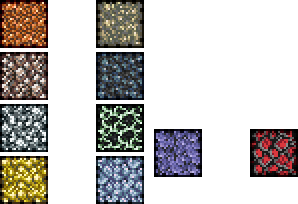

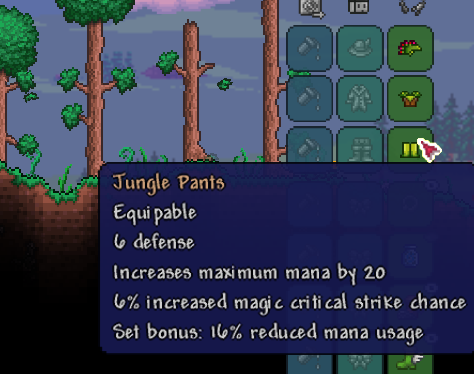





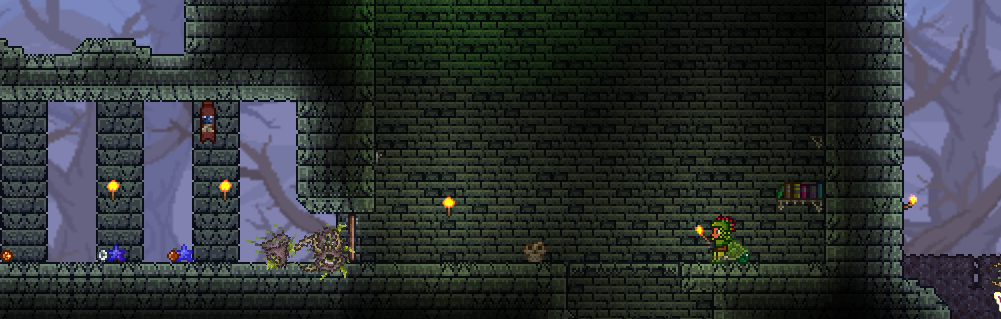



Leave a Reply