
Summary
Don’t want to agonizingly spam the next arrow on the steam market just to see items in a certain price range?
Want to skip to / go to a certain page in the steam community market?
Then this guide is for you!
Tutorial
Step 1 – Open the steam community market in a browser
Step 2 – Open the console by pressing CONTROL + SHIFT + J (Ctrl + Option + J on Mac)
Step 3 – Paste in this command:
g_oSearchResults.GoToPage(page number)
Step 4 – Replace the “page number” with the page number you want go to (self-explanatory)
Step 5 – Press ENTER and enjoy!
Hope you enjoy the post for Team Fortress 2 How to skip and go to a certain page in the steam community market?, If you think we should update the post or something is wrong please let us know via comment and we will fix it how fast as possible! Thank you and have a great day!
- Check All Team Fortress 2 Posts List


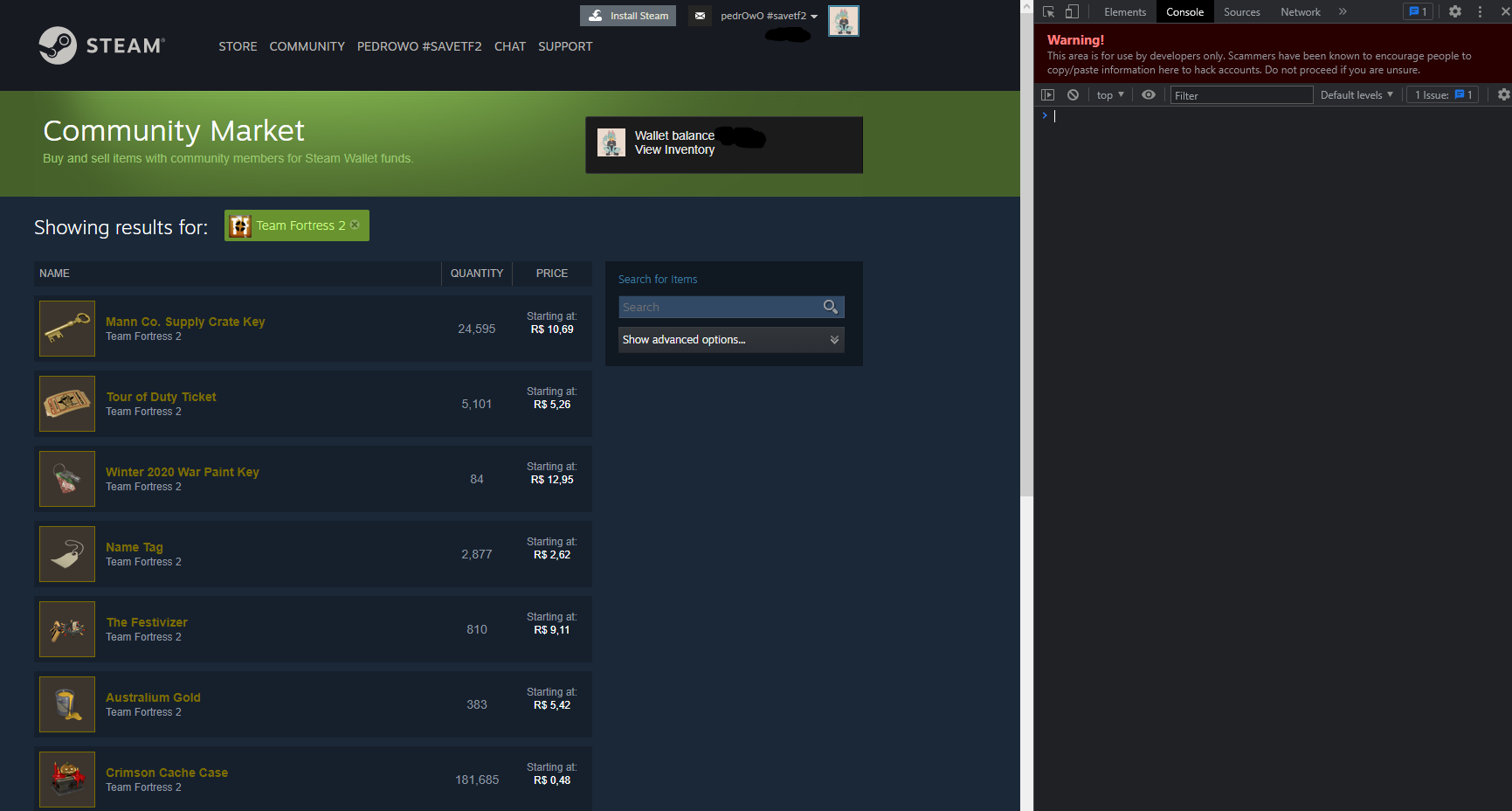
Leave a Reply