
Simple and straightforward reference to begin locating and setting up custom configs.
Your CFG Directory
1) In your library, right click TF2, and go to “properties”.
2) Click “Local Files”, then “Browse…”
3) In the folder window that pops up, enter the “tf” folder.
4) Now find and enter your “custom” folder. If it doesn’t exist, create it.
5) Create a folder. Name it whatever you want.
Try not to use symbols. (! @ # $, etc…)
6) In the created folder, create another folder named “cfg”.
7) Follow the image to show and change file type extensions.
8) Create a new text file, and change the name to “autoexec.cfg”.
9) Simple “notepad” can be used. However I highly recommend using an open-source program called “Notepad++”. It makes formatting much more clear, making more complicated configs easier to read and understand.
10) You did it! You have succeeded. You’re now more powerful than you were minutes ago. Let go of your former self. One step at a time, you’re becoming a new human being with a new future. Congratulations, and welcome to a new and improved life. 🙂
Here we come to an end for Team Fortress 2 Setting Up Custom Configs. hope you enjoy it. If you think we forget something to include or we should make an update to the post let us know via comment, and we will fix it asap! Thanks and have a great day!
- Check All Team Fortress 2 Posts List


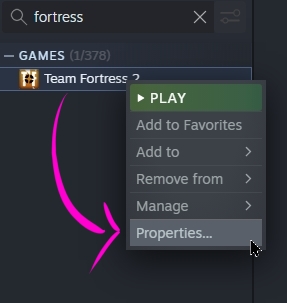
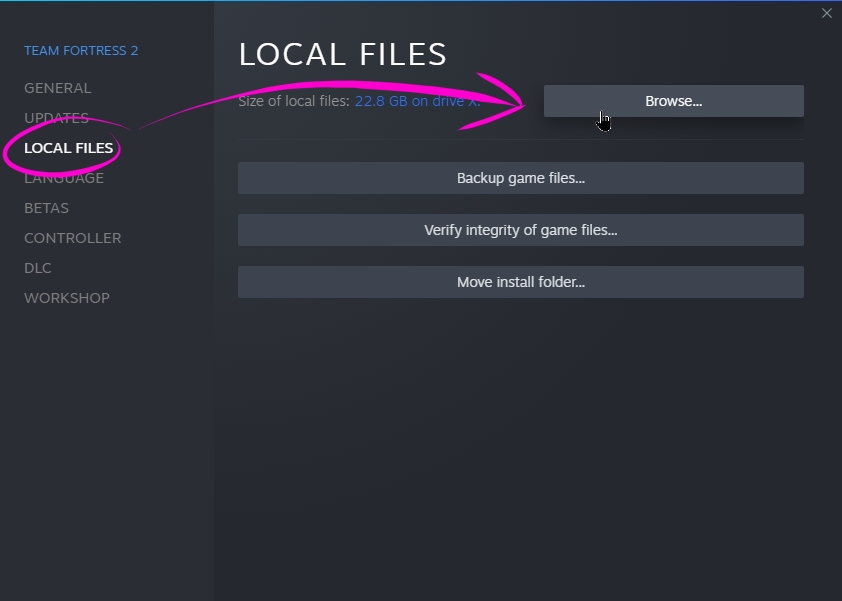
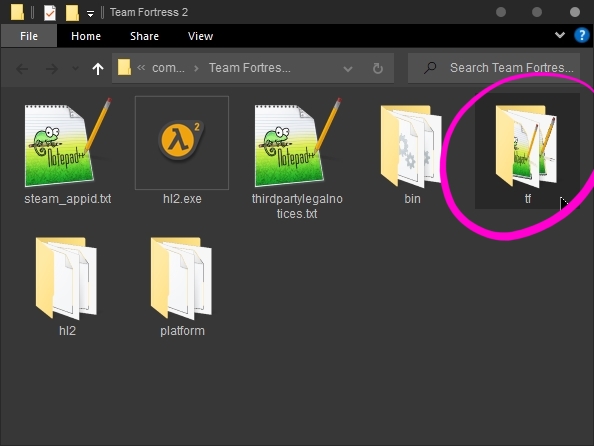
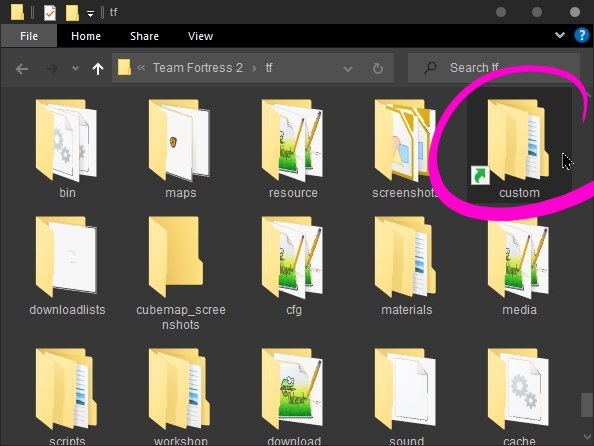
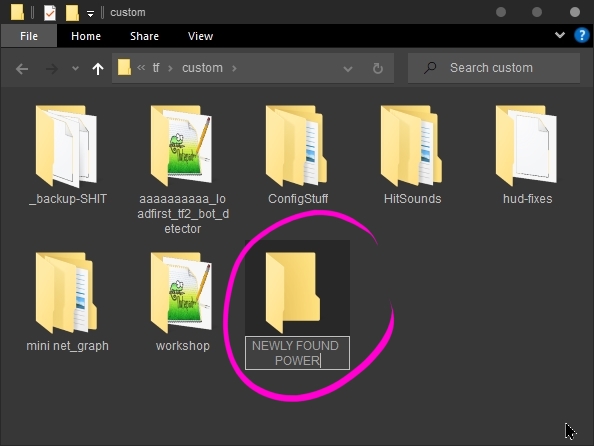
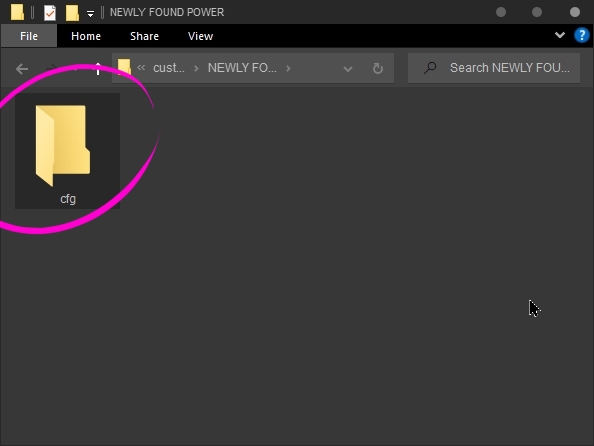
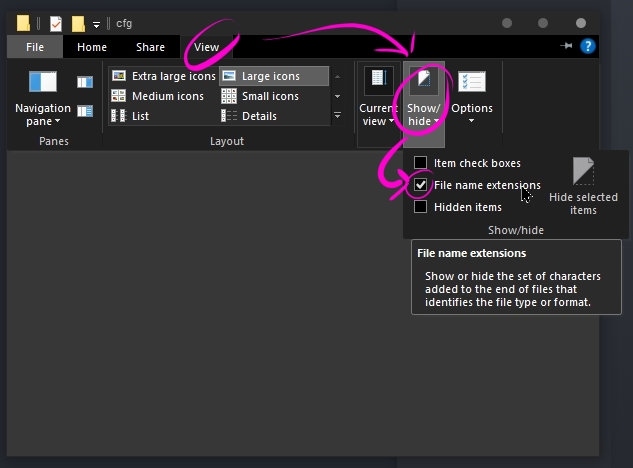
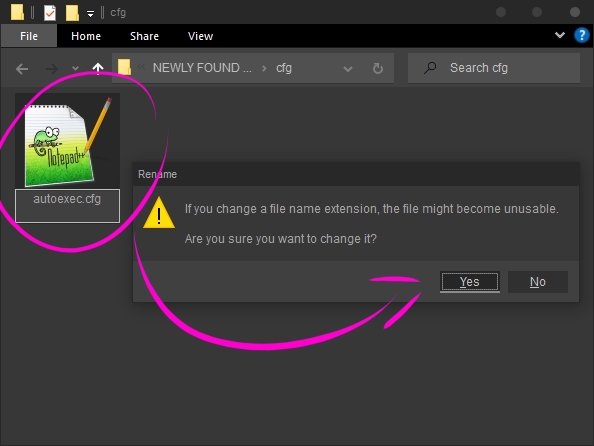

Leave a Reply