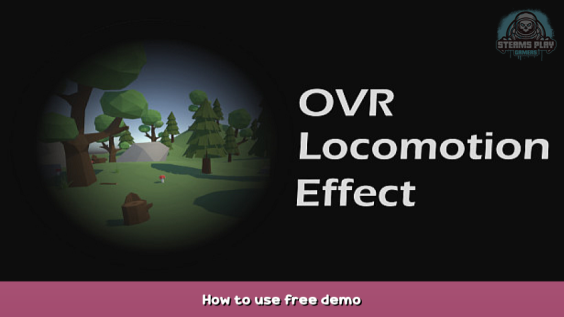
How to use the demo?
How to use the demo?
Download the free demo from the store page.
Launch the application
SteamVR Home > Library > BROWSE ALL > OVR Locomotion Effect > LAUNCH VR OVERLAY
Open dashboard
Click the bottom icon on the SteamVR dashboard.
Usage
Choose an effect. You may preview it with the preview button.
Launch a SteamVR game you would like to try.
Click “Demo” on the sidebar. Click “Start Demo” button to start trying.
Close the dashboard and input thumb-sticks then effects should be displayed.
After 2 minutes, you need to wait 15 seconds to reactivate it. You may try the demo as many times as desired.
This is all for OVR Locomotion Effect How to use free demo hope you enjoy the post. If you believe we forget or we should update the post please let us know via comment, we will try our best to fix how fast is possible! Have a great day!

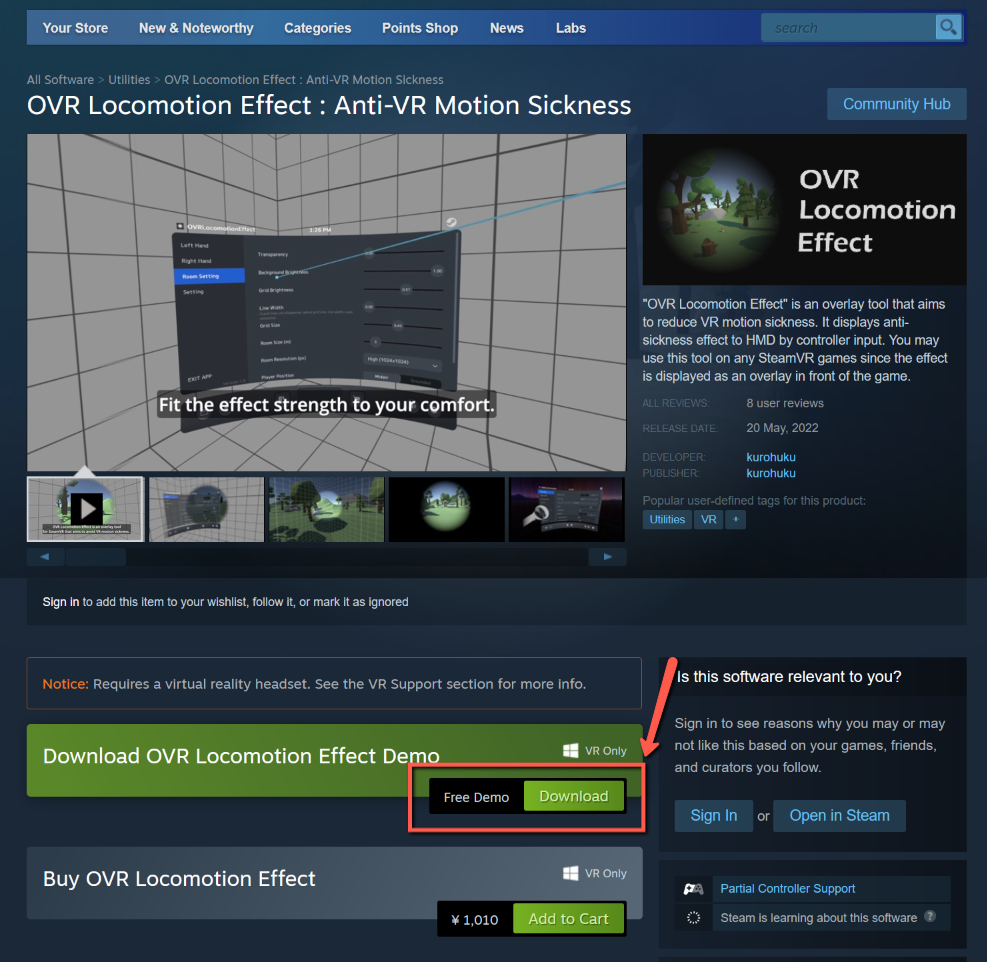


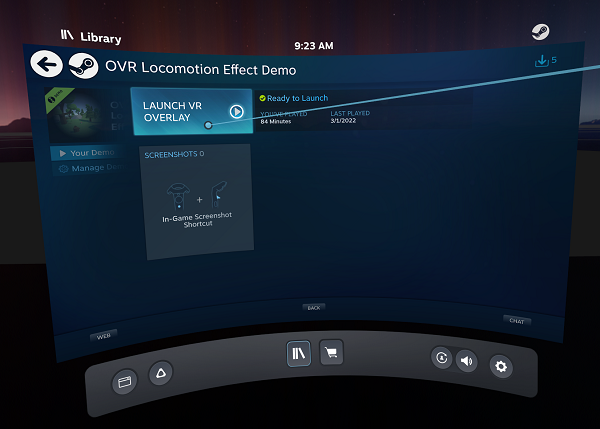

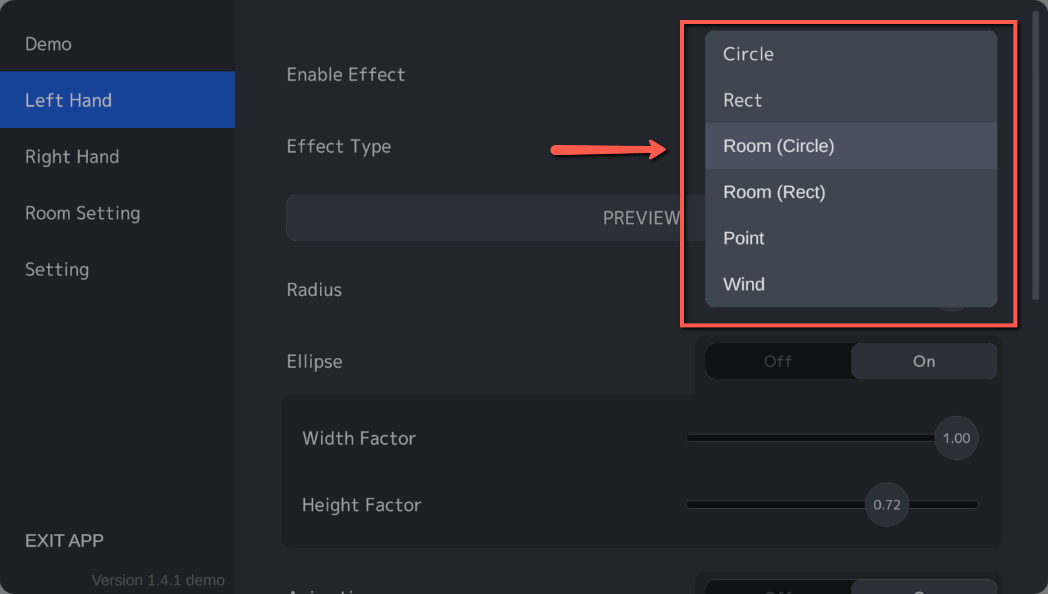
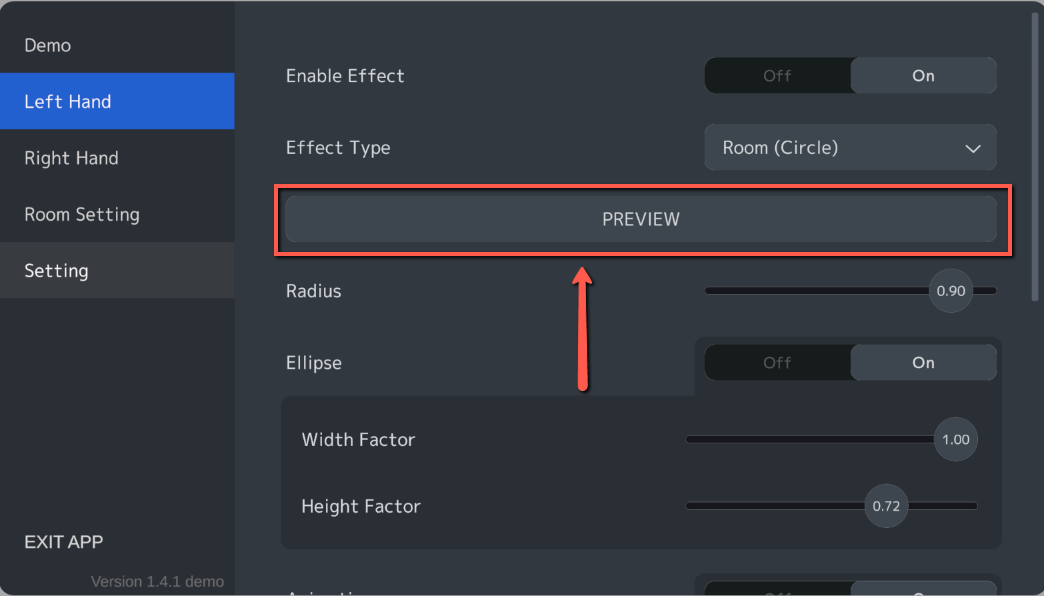
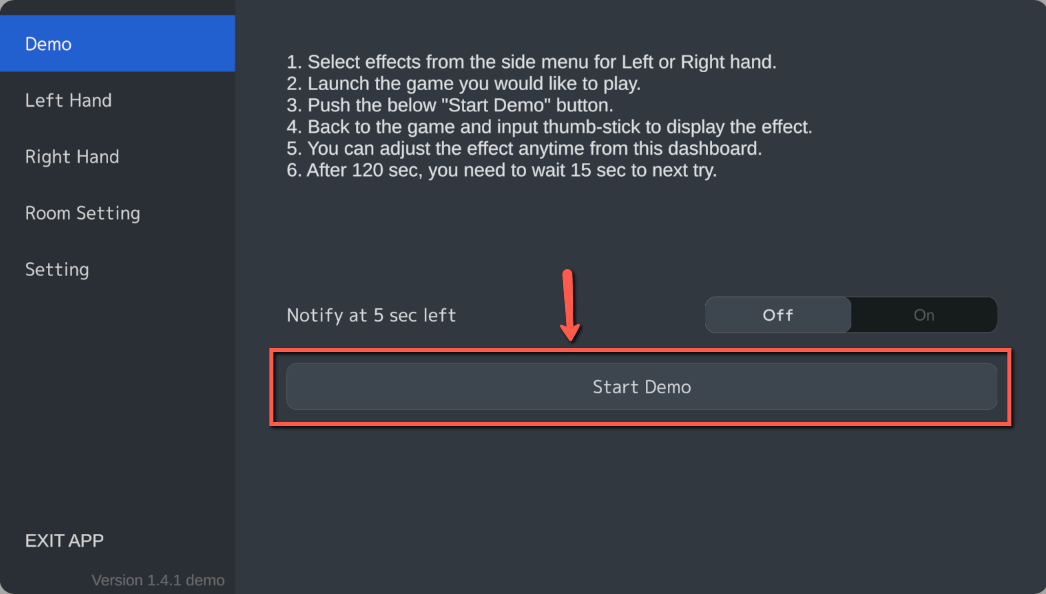
Leave a Reply