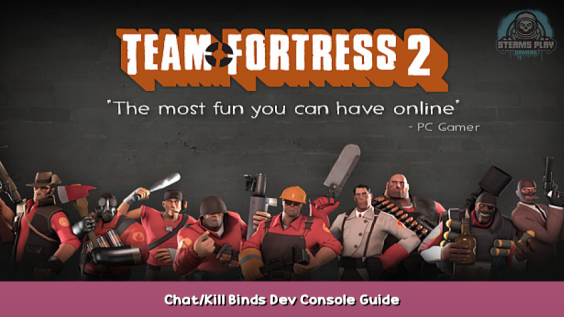
An in depth guide on how to turn on the Dev Console and make chat binds that allow you to say things with a single press of a button or to kill yourself in the exact same way.
How to enable the Developer-Console.
To enable the Dev-Console: Go to the Advanced Settings and scroll down until you find, “Enable the Dev-Console,” check this box. Exit Advanced Settings and pres the ’tilda’ key, or the squiggly line on the left side of your keyboard. This will open up a panel that looks like this:
You have enabled the Dev-Console.
Chat Binds!
So, you enabled the Dev-Console. Now you wanna start chatting with the click of a keyboard.
Here’s how to make it happen.
Type in: bind “any key on your keyboard” say “some phrase”
Join a game and press that key, you should see your phrase said in chat.
Make sure that you make the Bind be in all lowercase except anything in the say: “x phrase” part.
Include quotation marks.
Only put one key in the Bind such as “bind “o” say “among us is trash””.
Don’t do this, “Bind yeTskfjfk sAY among us is trash””.
Kill Binds!
You’ve made a chat bind. But those are only as funny as the person doing them. Y’know what has better comedic affect? Flopping over on the ground dead or exploding into a pile of guts!
For a ragdoll death, type in: bind “some key” kill
For an explosion death, type in: bind “some key” explode
Remember the quotes.
This is all for Team Fortress 2 Chat/Kill Binds Dev Console Guide hope you enjoy the post. If you believe we forget or we should update the post please let us know via comment, we will try our best to fix how fast is possible! Have a great day!
- Check All Team Fortress 2 Posts List

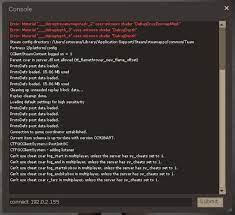
Leave a Reply