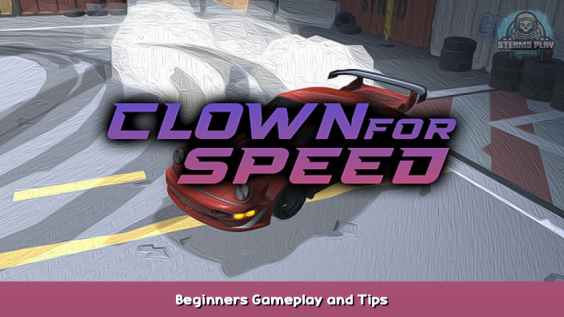
hello this is my quick start guide.
you have to set this up once.
the first thing you should do , is depending on your hardware, set the game up in Settings.
you can choose between Low, medium and high.
HIGH looks the best but takes many resources and framerate goes down.
LOW gives the most frames.
Lastly we talk about MEDIUM. its the best compromise for lower end hardware, you get good frames and fast gameplay with slightly improved graphics.
the next selection in the menu is “VSYNC”. turn it on and off to your likings.
next, when it comes to gameplay we choose a car in the “GARAGE”.
for beginners i would reccommend the Golf1 MK1 GTI or the S15, or you take The 90´s supra. or any other car that you can control on first playing, you have to test this out .
next, if you want to start game you start the game in singleplayermode over the start button, or you get into multiplayer and are going to compete with other people your driftingskills.
next, if you want to end the game you just hit ESC and then “exit game”,or when you want to go to the menu again you take the selection “MENU”.
so this was it for now, this guide gets updated soon.
.
QUICK START
This is to get you started ..
Hope you enjoy the post for Clown For Speed Beginners Gameplay and Tips, If you think we should update the post or something is wrong please let us know via comment and we will fix it how fast as possible! Thank you and have a great day!
- Check All Clown For Speed Posts List


Leave a Reply