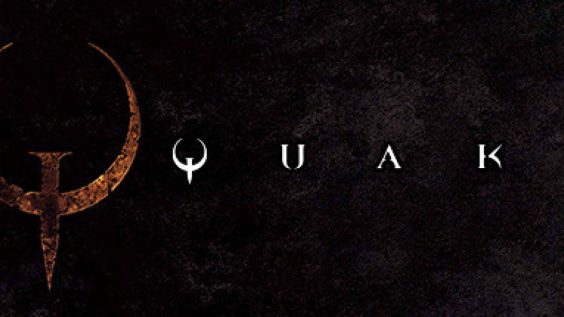
This guide will show you how to install and play custom maps/mods like “Arcane Dimensions” or similar.
Introduction
– So far, I have found that essentially any mapset/mod that was made for the original ports of Quake or any other sourceports (like quakespasm), will work completely fine in the KEX engine. It can even run more complicated mods like Arcane Dimensions!
– The process itself is quite simple and for the most part, the same as it was done before the new update. It is a matter of simply dropping the correct file in the correct place, so hopefully the descriptions and screenshots will prove adequate.
– For the purpose of this guide, I will be installing “Rubicon2”. I highly recommend the mapset, and you can get it and countless other amazing maps for yourself here: https://www.quaddicted.com/reviews/rubicon2.html – [quaddicted.com]
Locate your “Quake Rerelease” folder
– You can easily do this with any game in your library by right-clicking on it (in your library), hovering over “manage”, and selecting “browse local files”. You should see a file that looks like this:
– Next find and open the folder called “rerelease”, highlighted here:
– Open “rerelease”, it should look like this:
– You can see this is where the base maps and extra episodes are stored for the rerelease, if you wanted to tinker with them. Highlighted here:
Install your desired maps
– Once you have located and opened the “rerelase” file in your quake folder, all that’s left to do is copy the map/mod file of your choice into the rerelease folder.
– Select the map you wish to play (in this case, Rubicon2):
– You may want to open the map folder itself to check it’s contents and read the readme. Most map folders will contain 1 or more PAK files, a config file, and a readme. You wont have to concern yourself with the PAK or config files but it’s always good practice to read the readme. Rubicon2’s folder looks like this:
– Once you have selected and copied the map folder, simply paste it into the rerelease folder, like so:
– And you are done! Easy right? Now we can get in game and get to running it.
Running the map
– To run custom maps you have placed in the rerelease folder you must start them from the command line in-game.
– To do this, start the game and press the tilde “~” key on your keyboard (the key to the left of the 1 key). This should open a command prompt, this is where you will input the commands to run the custom map folder we just placed in the rerelease folder.
– Once the command prompt is open, type: “game [insert filename here]”. So for example, to run the map we just installed; the file is titled “rubicon2”, I would type: “game rubicon2”. Keep in mind the command prompt IS case sensitive. Example image here with the command highlighted in red:
– Then just hit enter and that should do it. After you hit enter the command prompt may still be open, this is normal, just hit escape. You should now be looking at the selection or title page of the map you installed! If you followed this guide using Rubicon2, this is what you should see:
– And that about does it. Here’s some screenshots of Rubicon2 running through the KEX engine. Puuuuuuurty:
Closing notes
– As I said, from what I can tell you can throw p much any map at the KEX engine and it will run. Though I’m sure it isn’t the most stable method; ideally you may want to use quakespasm or similar to play custom content, as most maps were made long before KEX existed, so you may encounter bugs or crashes depending on the map you try to play. That being said I have yet to encounter any myself and have found the KEX engine to be quite resilient and well optimized, even with older maps. Furthermore, KEX can even run Arcane Dimensions, I tried myself and it seems to run the same as with any other source-port, however your personal millage may vary.
– You can have and run any number of custom mod/map folders in your rerelease folder, not just one at a time. As far as I can tell the only limit is your drive space.
-I hope this helped! This is actually my first guide, so comments and criticism are appreciated and encouraged. Now go get fraggin!!!
Hope you enjoy the post for Quake How to Play Custom Maps and Mods Using KEX Engine – New Update, If you think we should update the post or something is wrong please let us know via comment and we will fix it how fast as possible! Thank you and have a great day!
- Check All Quake Posts List


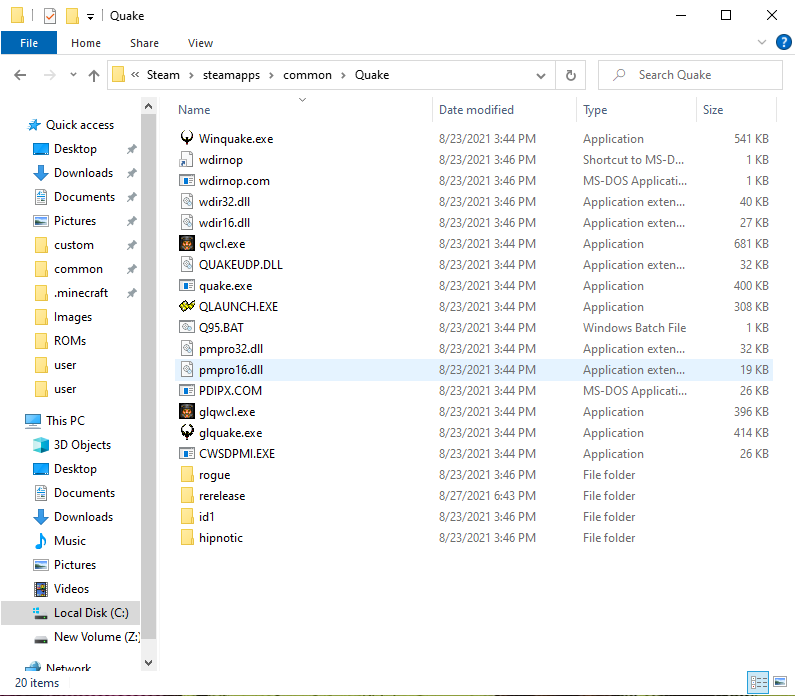
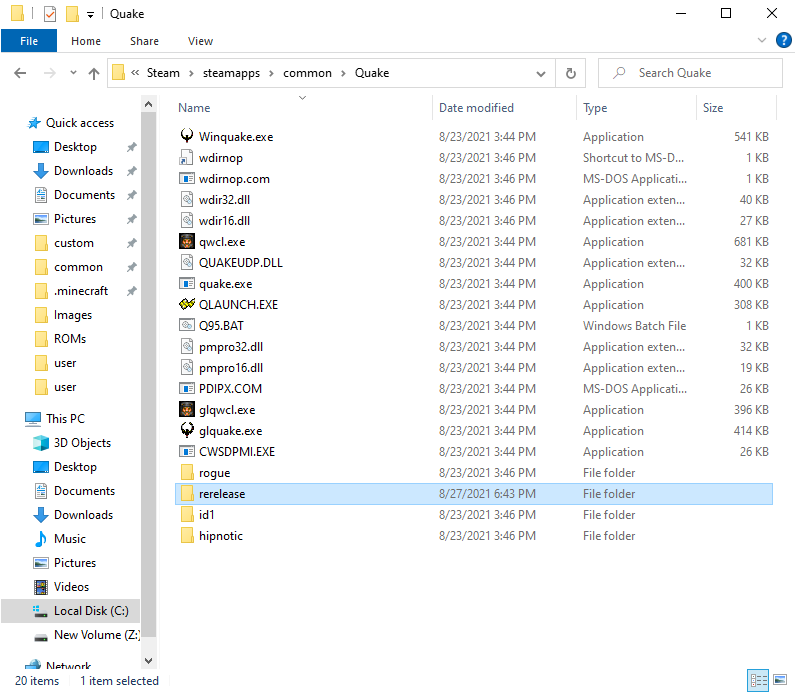
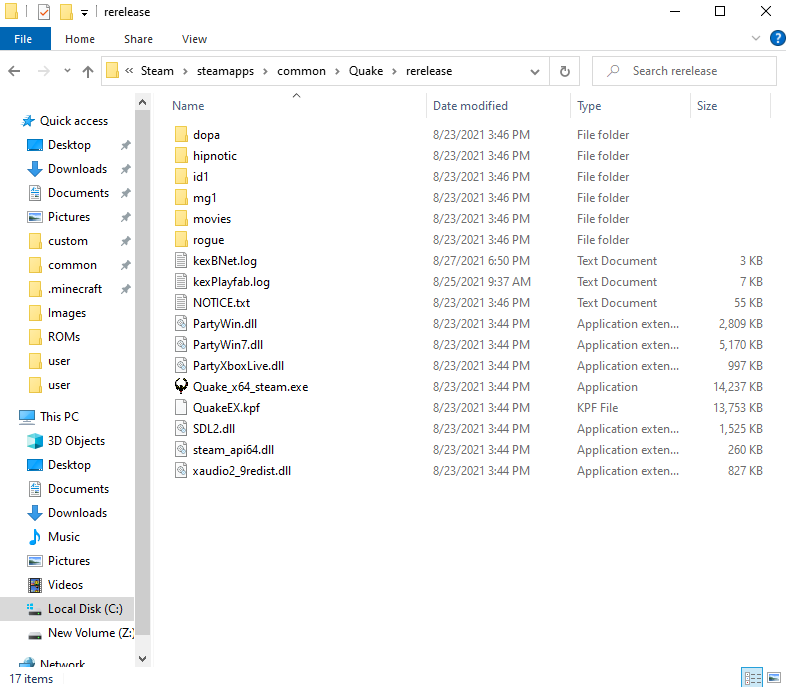
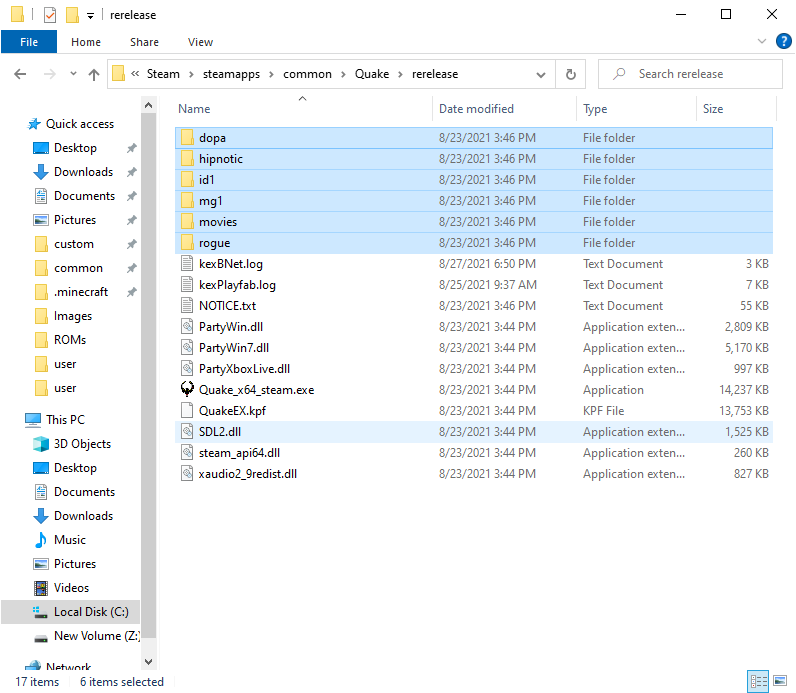
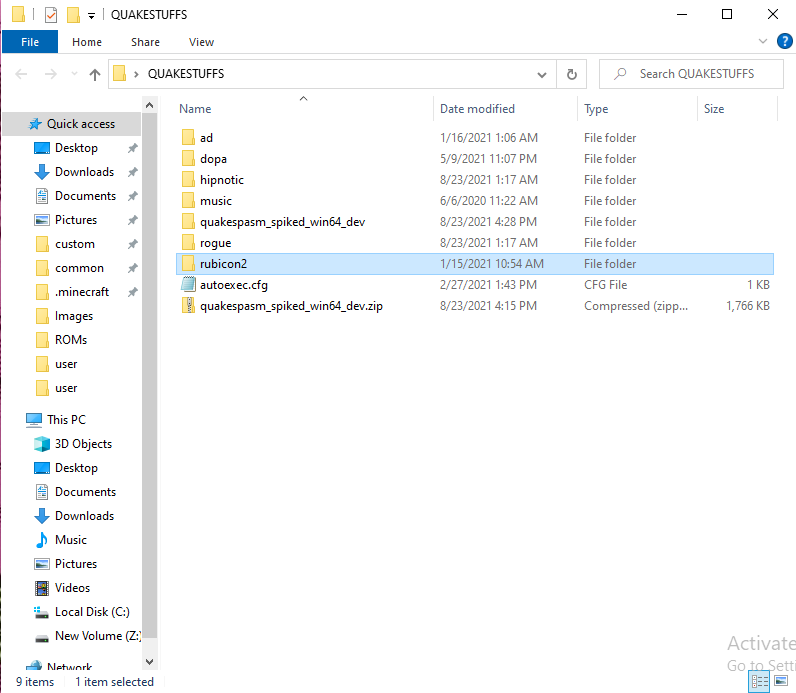
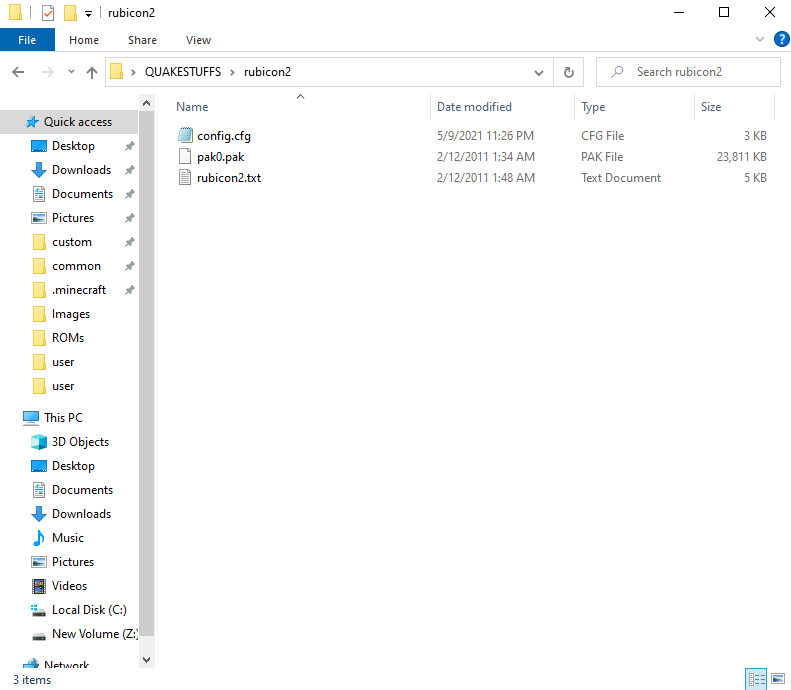
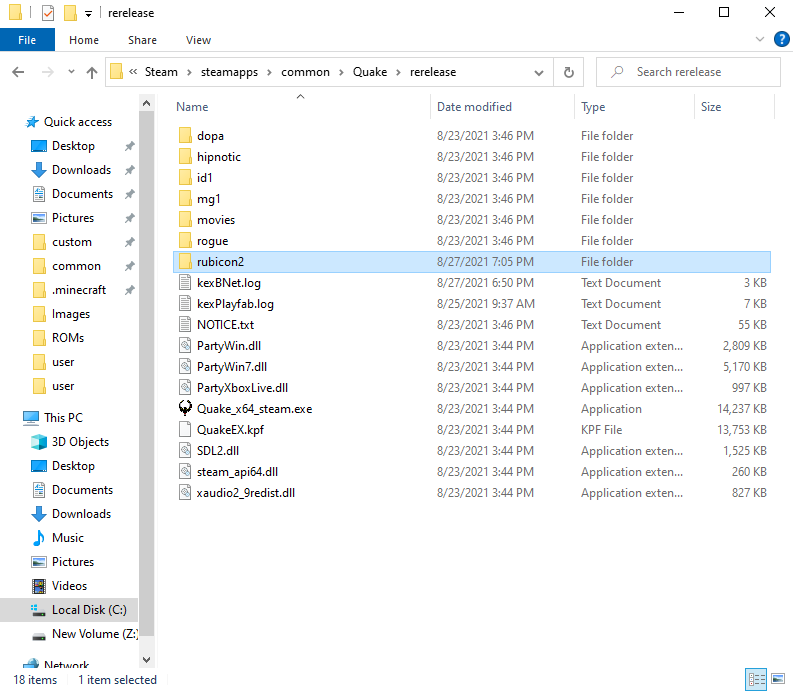
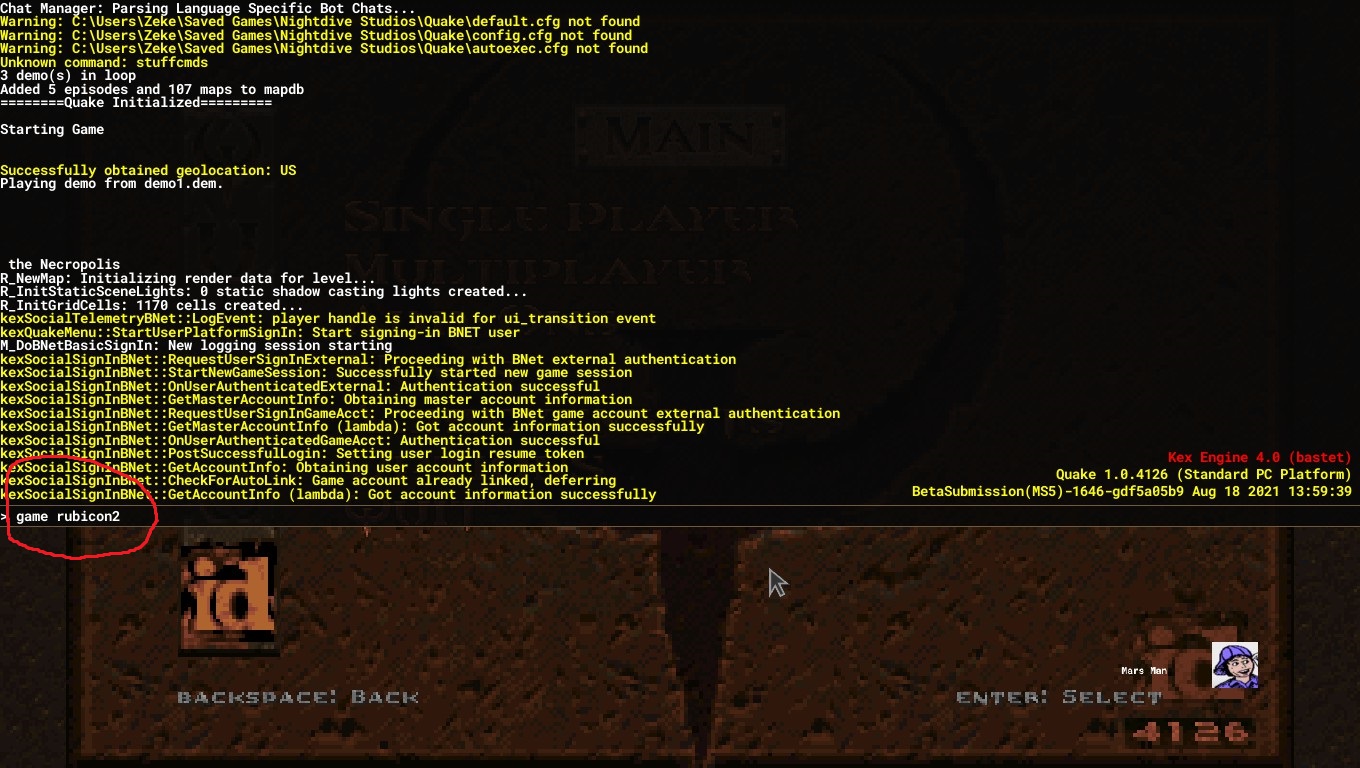
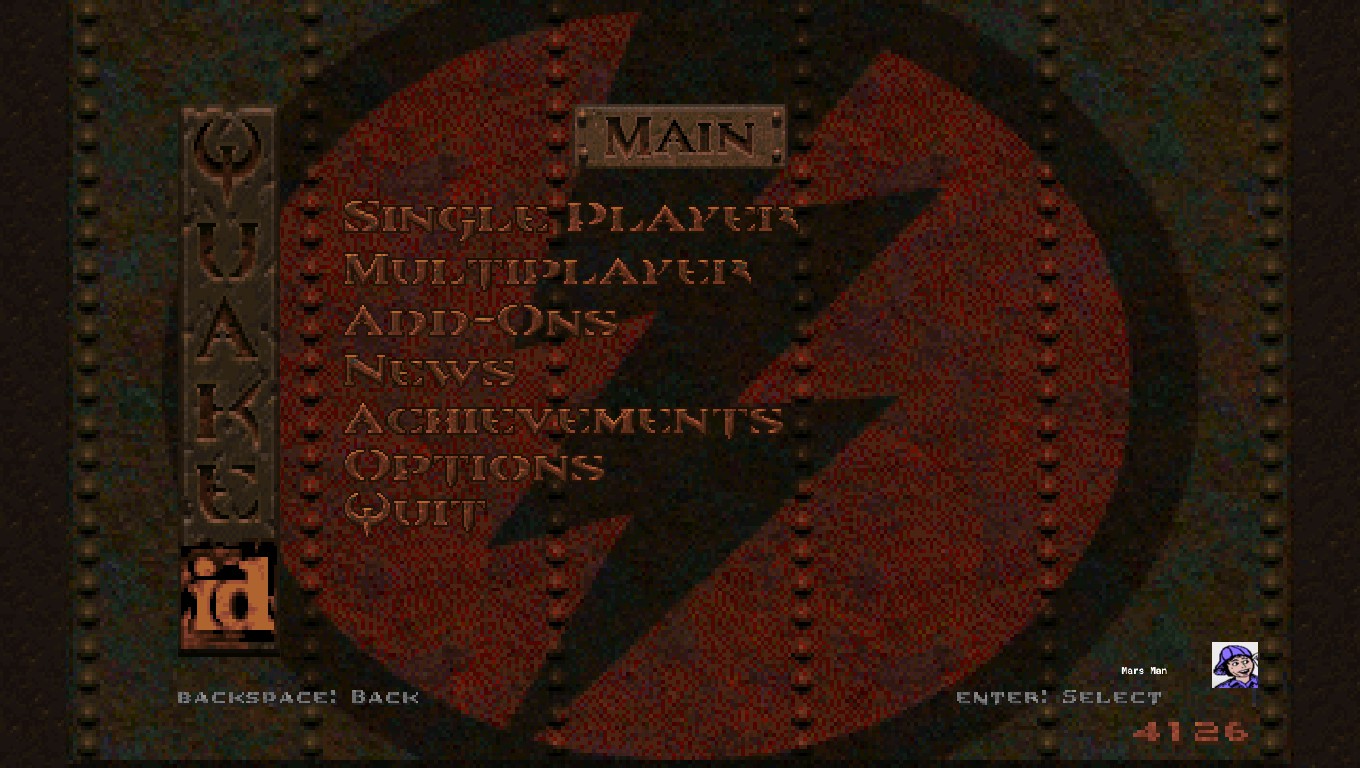
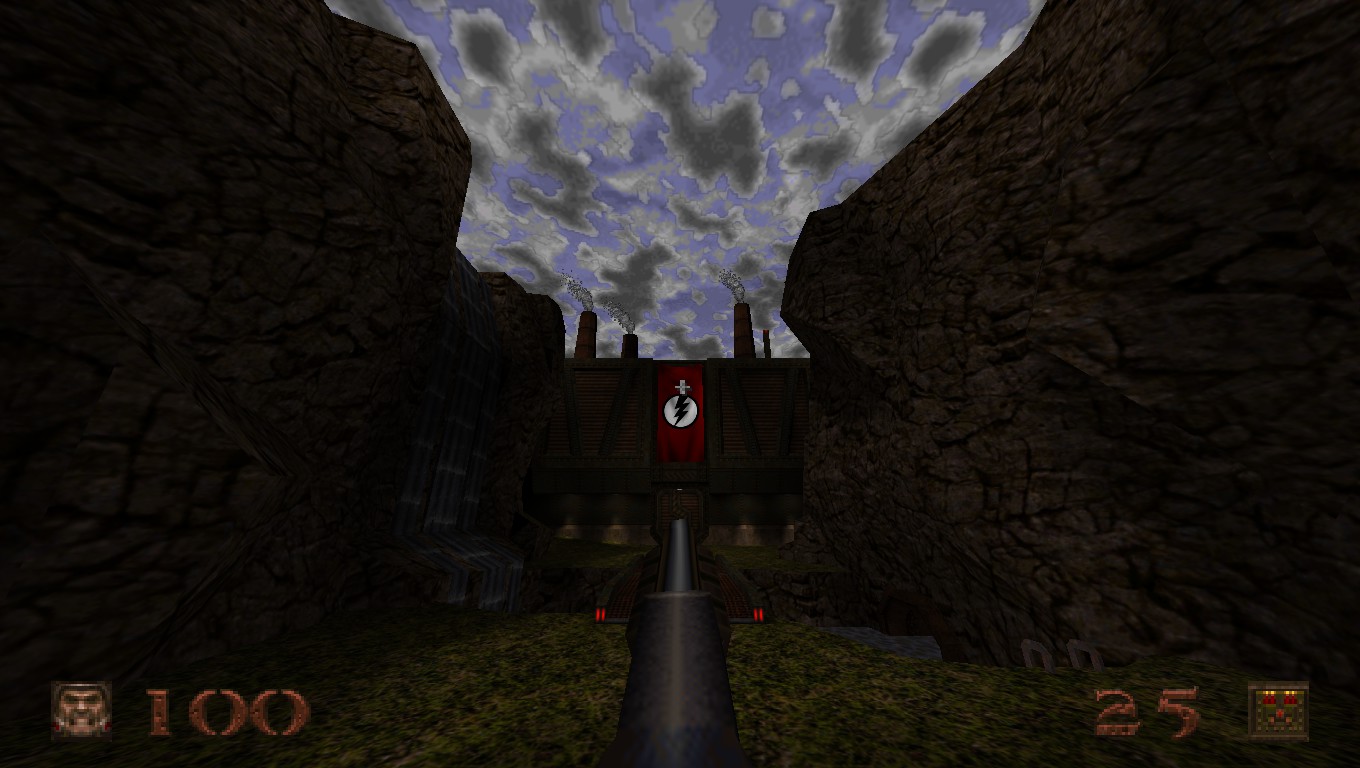
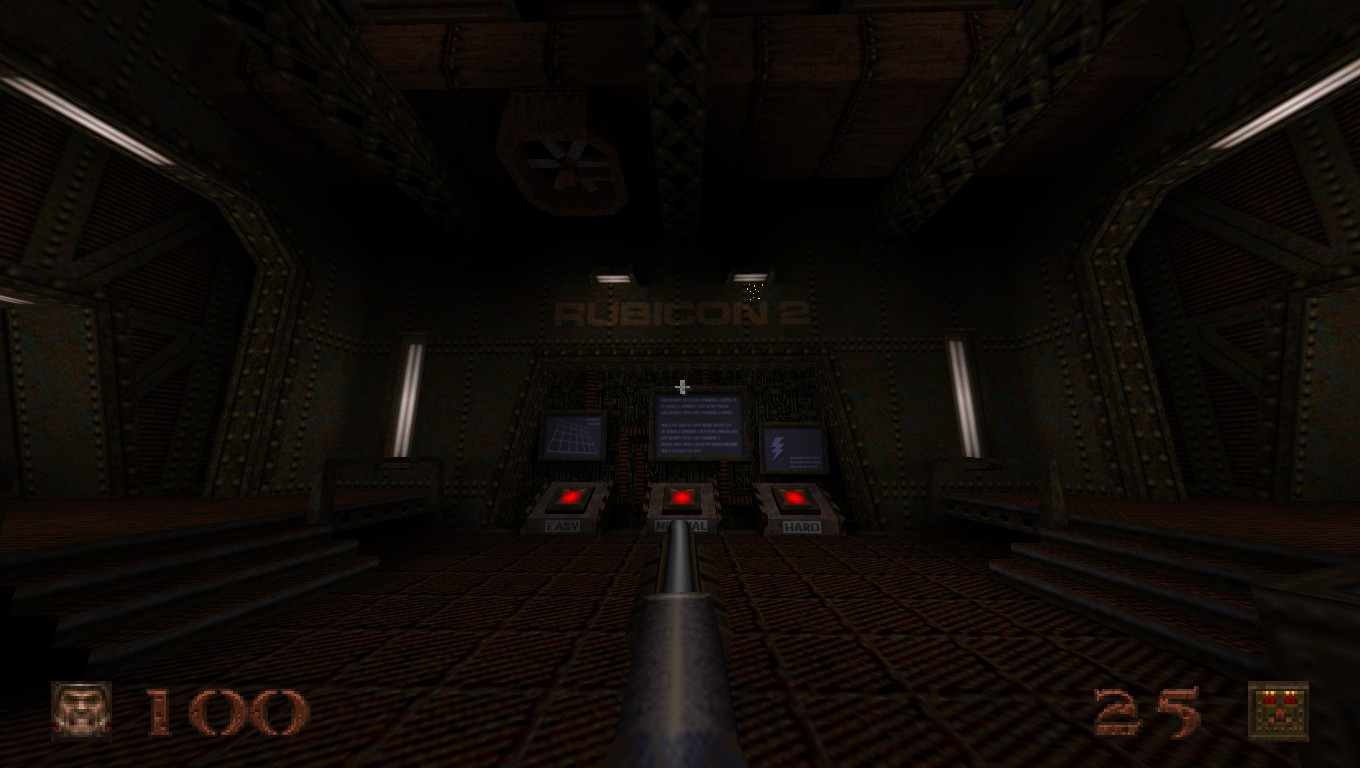
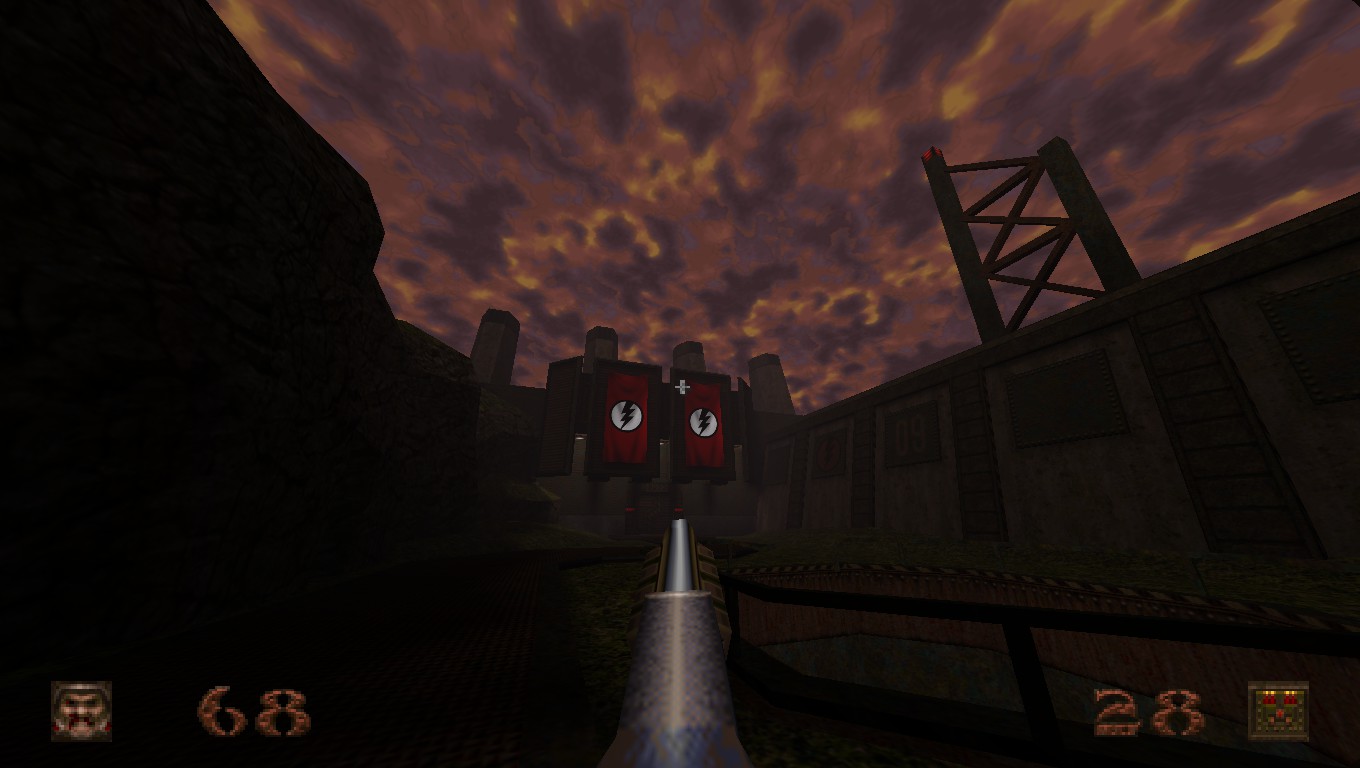
Playing Arcane Dimensions using the kex engine crashes quite a bit from my experience.