
Initial controller setup/tips/how-to for those not familiar with using “Big Picture Mode”.
You need help.
Does your controller not work?
Do you get frustrated whenever you try to play NO MANS SKY and your controller no work?
If so, see below.
This guide is for you…
Because…
Some people are still using Windows 7, or may be using non standard controllers. Currently *native* support in Steam is limited to:
1) A Steam Controller
2) A Microsoft X-bone controller whilst also on Windows 10.
Windows 7 used to require a separate controller driver download from M$ to even use 360 controllers; now with Windows 10, X-bone controllers are all plug and play.
Note: PS controllers are a PITA is Windows7 to set-up. DO NOT use some “Controller” emulators you may find on google, unless you like Trojans(the non latex type).
Still why tho?
You may have gotten confused with the above. As you may have a Windows 10 Machine using an X-bone controller and still look like that weird cat thing.
No worries. It is because you were not told something. Kind of like how your parents never told you about Santa not being real, or the person stealing your teeth was actually your creepy uncle.
Truth is you have been missing something. Something only the most elite, the most OP, the most OG of steam users know.
What is it?
It is called STEAM BIG PICTURE MODE mode mode mode….
Yes, this thing here.
Why matter?
Because it matters. Once upon a time, Steam had issues with controllers not working unless you first loaded BIG PICTURE MODE. For some reason, this was originally the only way to get steam to load controller configs. AKA by loading BPM at least once with controller on(even X-bone controllers).
So far with Windows 10, this was not required. So do you happen to fall into the above 2 categories listed in the first section? That why matter!
So for some people, you may still have to enter BPM to tell steam to load your controller config. There is like a library/.dll something or another.
What do?
Turn on your controller.
Click on (with mouse)
then go to (try with controller)
then
If you see this, you are good to go
But if you see this, good luck.
What now?
Well now that you have opened BPM and if you see a loaded controller, NMS will now see your controller config and apply the default config setup.
BUT!
There is a trick see.
You must load NMS while controller is already turned on. You should see a notification on bottom right of window saying “Controller config loaded” or something.
That is the way.
Me no apply!
If you have no loaded controller in big picture mode, you are screwed.
No really. There is emulators and such, 75% of them have trojans. If on Linux, if you have an xbone controller you are fine, any off brand will require some shiz I don’t care to know.
If you are on winblows 7, here is the driver for x-bone controllers.
Just kidding M$ removed the links.
Conclusion
You need a winblows x-bone controller, or steam controller.
With winblows 10.
On linux you need to remove other controller libraries and let steam load its own. But this only works with xbone and steam controllers.
Winblows 7 without previous download of driver no go. Linux will also only work when you load BPM. Which loads the libraries.
Which removes most controllers, even gaystation ones. AKA use a X-bone. or steam controller for linux, or if on winblows, use winblows 10. as winblows 7 is a no go with controllers.
peace.
Hope you enjoy the post for No Man’s Sky Controller Setup Guide, If you think we should update the post or something is wrong please let us know via comment and we will fix it how fast as possible! Thank you and have a great day!
- Check All No Man's Sky Posts List

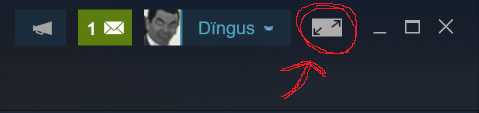

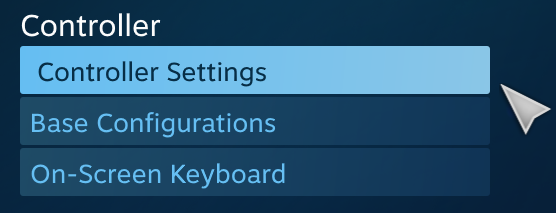
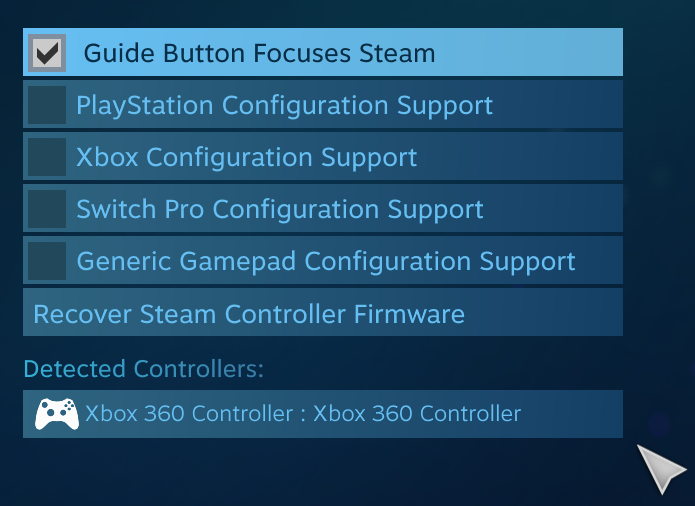
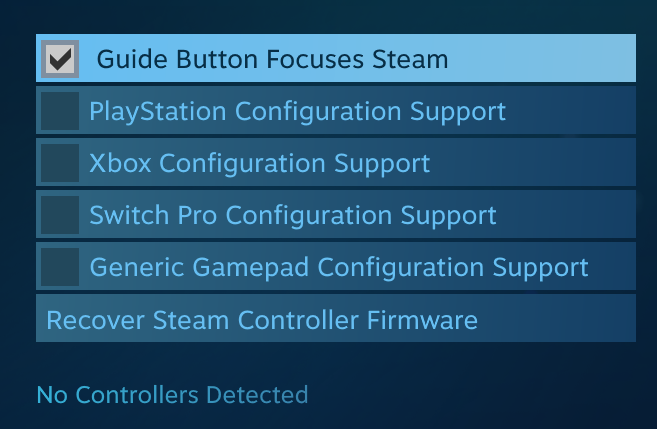
Leave a Reply