
Instructions for making DLSS work on Linux (requires NVidia card).
Based on https://www.reddit.com/r/linux_gaming/comments/oabpqg/wolfenstein_youngblood_nomanssky_linux_dlssno/ – [reddit.com] and some of the comments there.
Requirements
You need a DLSS capable GPU.
This has been tested by me on driver version 470.57.02 on Linux Mint; and previously by others in version 470.42.01 , it may work in earlier versions, but that has not been confirmed yet (and likewise for future versions).
(I’m not aware of additional requirements, feel free to contribute).
Downloading the required files
You will need to download this file: https://download.nvidia.com/XFree86/Linux-x86_64/470.57.02/NVIDIA-Linux-x86_64-470.57.02.run – [nvidia.com]
If your NVidia driver version is more recent than 470.57.02 , replace the version number in the URL above, or go to https://download.nvidia.com/XFree86/Linux-x86_64/ – [nvidia.com] click on the link for your version, and on the resulting list, click to download the file that ends with the version number followed by “.run”.
Extracting the contents of that file
First, you’ll need to make the .run file executable, the details for doing it via GUI vary a little from distro to distro (I would assume it’s somewhere you can open from right clicking on the file on most).
If you rather use the console, the command to set the executable permission would be:
chmod +x NVIDIA-Linux-x86_64-470.57.02.run
Replacing the version number as needed.
If you don’t trust me with that command, you can run:
man chmod
Or google for the manpage of the command chmod if you don’t even trust me to run the man command itself. (it’s actually a good practice to not run terminal commands that you don’t know what they’ll do).
Now that the file is executable, DO NOT DOUBLE-CLICK NOR RUN IT AS IS. It’s an installer, but we’re not gonna be using it to install the driver, we just want some of the files that come with it; you should already have the NVidia drivers installed thru whatever method of your choice.
As indicated in the readme ( https://download.nvidia.com/XFree86/Linux-x86_64/470.57.02/README/installdriver.html – [nvidia.com] ) for 470.57.02 ; the terminal command to extract the contents without runing the installation process is:
./NVIDIA-Linux-x86_64-470.57.02.run --extract-only
This will create a folder with the same name as the .run file, minus the .run part; what we’re looking for is in there.
The important files and what to do with them
Inside that folder, we are looking for two files:
- nvngx.dll
- _nvngx.dll
You need to copy those into the NMS binaries folder; the full path might vary, but it’s inside your Steam library folder; so go to /steamapps/common/No Man’s Sky/Binaries/ inside your Steam Library folder wherever that is. Might be easier to just right-click on No Man Sky on Steam, and select Browse Local Files (though for some reason that window didn’t like copy-pasting on my machine; if it happens to you, take note of the path, and head there thru your normal file browser); and then just get into the Binaries folder from there.
If for some reason there’s already files with those names in the folder but you don’t got DLSS working, just rename the old files to keep them around just in case (don’t delete them), and then add those two DLL files.
The hard part of the work is done.
Now you can turn it up 🙂
Open No Man’s Sky, go to the settings; and inside the Graphics page, at the bottom, switch the AA mode to DLSS, and pick the performance-vs-quality preset you prefer.
In case it still doesn’t show the DLSS option in there; two last steps would be to go into the properties window for No Man’s Sky on Steam (reachable from the right click menu), and in the compatibility tab, switch to Proton Experimental (enable the checkbox there if necessary), then back at the first tab, in the launch command insert:
PROTON_HIDE_NVIDIA_GPU=0 PROTON_ENABLE_NVAPI=1 %command%
To ensure that the game can see your NVidia GPU and access the API.
And that’s it 🙂
Credits
I would like to thank /u/vftyafx – [reddit.com] from Reddit for the original instructions – [reddit.com] , and the various commenters in that thread that helped clarify some points.
ps: Giant Tux in NMS with DLSS ON parody ‘shop done by me using images created by others; parody is fair use, all intellectual properties used as source are still retained by others.
Here we come to an end for No Man’s Sky How to Enable DLSS on Linux For NVIDIA Users Only hope you enjoy it. If you think we forget something to include or we should make an update to the post let us know via comment, and we will fix it asap! Thanks and have a great day!
- Check All No Man's Sky Posts List


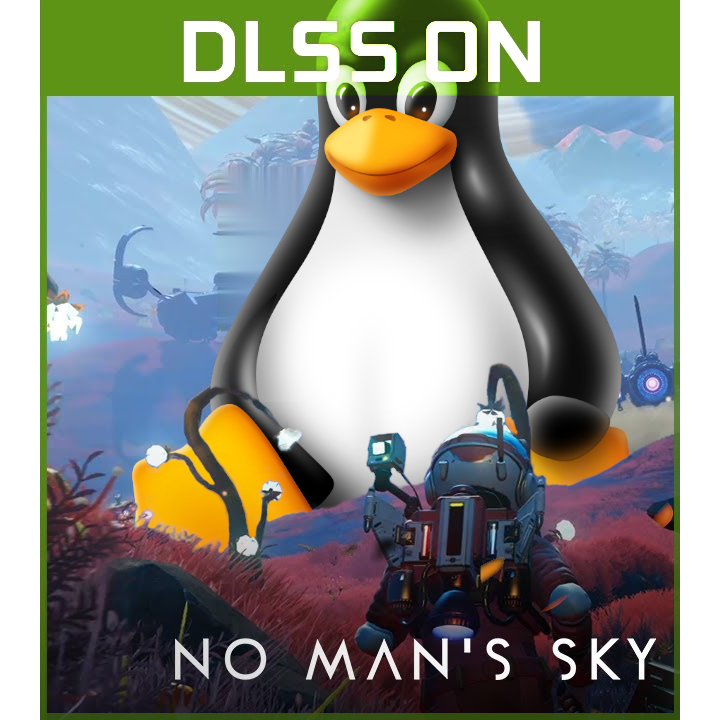
Leave a Reply