
A 5-Steps-Guide on How to run Monster Hunter Rise in Compatibility Mode
1. Access the Game’s Folder
Right click on the game’s entry in yourSteam Library
Manage -> Browse local files
2. Go for Properties
In your game’s folder right click on the MonsterHunterRise.exe
There you could go for Troubleshoot compatibility first, if you want
Otherwise go for Properties
Veteran’s Tip
What you see on the screenshot is the game’s folder’s content in its vanilla state in version 10.0.2.0 PC/Steam (some folders cannot be seen, but those are all the files native to the game). If you ever had any mods installed and you are experiencing issues, there is an easy way to “get clean” which resolves all mod related issues – even those you forgot about and those you thought they would get erased with uninstalling and reinstalling the game.
https://steamcommunity.com/sharedfiles/filedetails/?id=2828650446 – [steamcommunity.com]
3. Compatibility Options
There you go for the Compatibilitytab where you find several options to tweak
What often helped
– running the game in Windows 7 / Windows 8 compatibility mode
Especially Windows 11 users reported good experiences with changing that setting; currently it is suspected that there are some drivers incompatibilites with Windows 11 and the game’s wrapper. Yet Windows 10 users were able to report succeeding running the game with this when they had issues before
– Run this program as an administrator
For most gamers an irrelevant setting as they are usually running their Windows accounts as administrators by default, for performance matters. Worth a try, especially if you are not using Windows Professional which is known to be running more stable with games.
Applyyour options of choice and confirm with OK
Veteran’s Tip
Windows Professional editions might sound expensive at first glance, but they are often offered at a fair price of 30-40 Euro Dollar, depending on your regional pricings. When you find a trustworthy provider, you can enjoy those “cheap” Windows Professional keys with ease. Those are in general leftovers from company liquidations which still had unused Windows keys which they bought in bulks. They are safe to use, and legally acknowledged by Microsoft as long as you get them from an authorised seller. If you are a university student, make sure to check on your faculty support – Microsoft supplies many universities with free keys of Windows Professional to use by the students. Those too are fully legal and safe to use – a marketing campaign / cooperation between many universities and Microsoft.
An example of a legal and safe offer by a trustworthy seller
Note: For Monster Hunter Rise it is recommended to use Windows 10 as for now as Windows 11 is not officially supported (yet). However, Windows 11 has already a very good reputation among “gamers” for running nearly all Windows 10 games without issues
4. Restart Your PC
This is important.
That is why it gets its extra section.
Restart Your PC now
5. Start Monster Hunter Rise via Steam
Start Monster Hunter Rise as you would normally do via Steam
Do not run the game via the executable, as it could result in the DRM running havoc
Incorporates 3rd-party DRM: Denuvo Anti-tamper
5 different PC within a day machine activation limit
Hope you enjoy the post for MONSTER HUNTER RISE Windows Compatibility Mode, If you think we should update the post or something is wrong please let us know via comment and we will fix it how fast as possible! Thank you and have a great day!
- Check All MONSTER HUNTER RISE Posts List

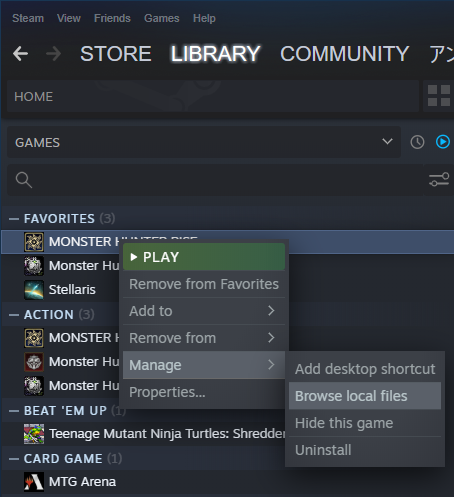
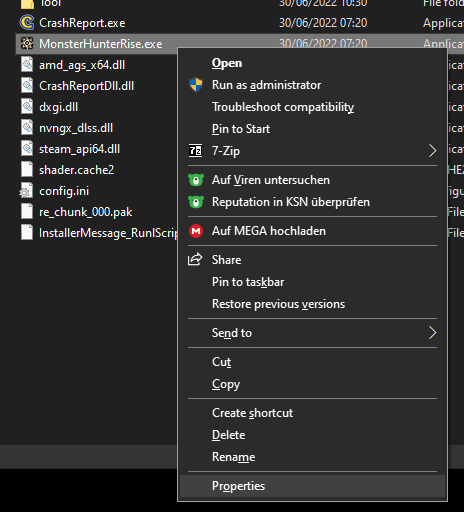
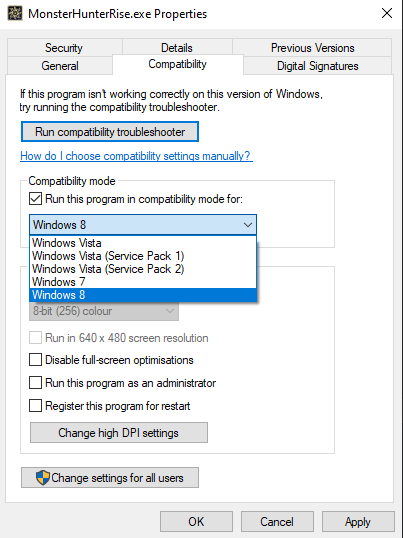
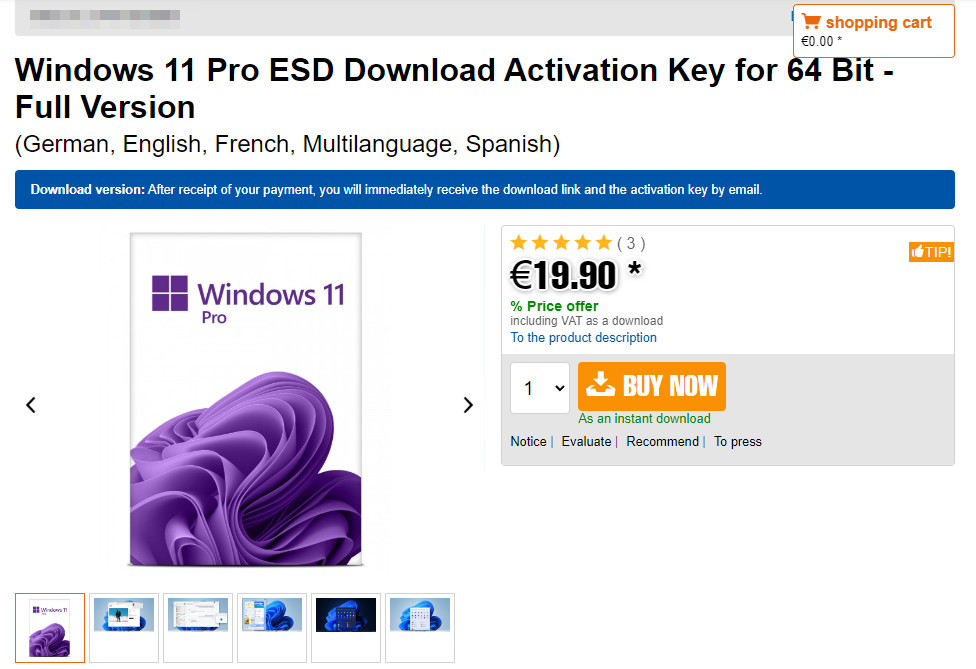
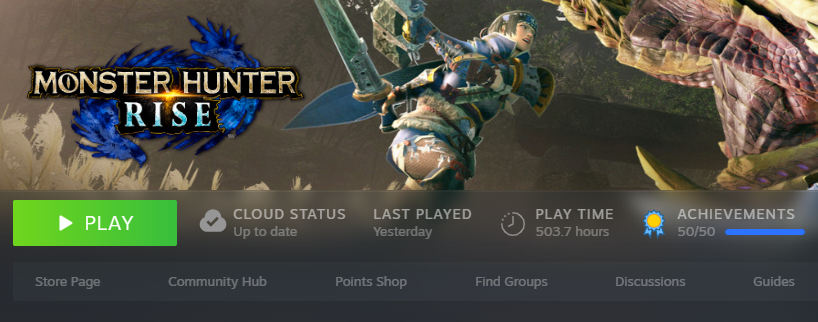
Leave a Reply