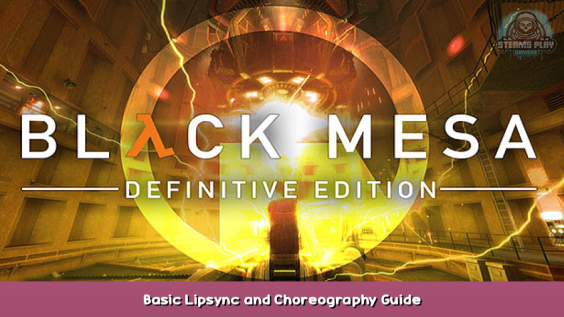
In this guide, we continue with our tutorial on face-poser. In this tutorial, you will learn how to get your acting into black mesa, and into your mod as well.
Introduction
In this tutorial you will learn:
-How to Make a Soundscript
-How to build, scenes.image
-How to Create a game_sounds_manifest for your mod
-How to create, cut, and edit your acting in audacity and export as a mono-wav file at 44k Hz
-How to import your .wav into faceposer
-How to use the phoneme-editor and inject your mono-wav file with lipsync data
-How to create and organize your mod files around your choreography and scripts
-How to utilize said .vcd in hammer
-How to create actors, name actors, and create channels for actors
Like said the video-tutorial I made, if you are confused by any of these concepts, please contact me!
Video Tutorial
Here is the video tutorial for how to complete the tasks at hand!
https://youtu.be/FKScJBU_5EI – [youtu.be]
Conclusion
After watching this video, you should be able to understand the lip-sync basics of faceposer. You should be able to make sound scripts, organize mod files, and most importantly create your own voice acting, characters, actors and even choreography in general. Thank you for your time and I hope I have helped you learn something new!
Did you like the tutorial? Let me know, favorite, like, and or dislike. Leave a comment!
Have any questions? Here’s how to contact me:
Discord server: https://discord.gg/DMSX9WCXAX – [discord.gg]
Steam account: https://steamcommunity.com/profiles/76561198994773315/ – [steamcommunity.com]
Here we come to an end for Black Mesa Basic Lipsync and Choreography Guide hope you enjoy it. If you think we forget something to include or we should make an update to the post let us know via comment, and we will fix it asap! Thanks and have a great day!
- Check All Black Mesa Posts List

Leave a Reply