
Doing.
Go to file explorer. go here.
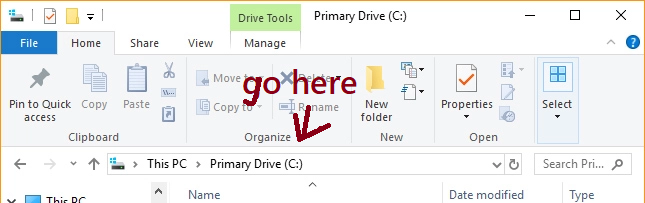
delete what ever text was there, and then replace it with this.
C:\Program Files (x86)\Steam\steamapps\workshop\content\362890\
now you should see a lot of files with random numbers, these numbers are based on the workshop page link.
once you find what you want, you can copy the files in the numbered folder, and then paste it into your custom folder.
Hope you enjoy the post for Black Mesa How to put workshop items into your custom folder., If you think we should update the post or something is wrong please let us know via comment and we will fix it how fast as possible! Thank you and have a great day!
- Check All Black Mesa Posts List

Leave a Reply