
Activating the developer console
Ok, first off. im doing this on the old ui, to activate it just follow some of the guide and when you get to the “Launch Options” section instead of typing “-console” type this into it: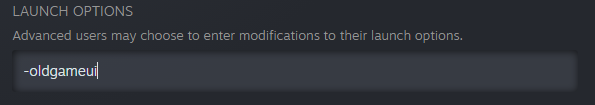
on to the guide. There are two options to activate the developer console. One: Activate it through Launch Options
First, you need to hover over Black Mesa from the Game Selector. (At least that’s what i think it’s called)
Next, right click and you will prompted with a screen of commands. Click the one named “Properties”
Lastly, hover over to “Launch Options” and type this in it:
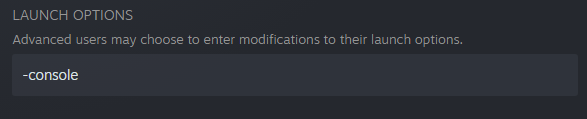
Or, you can activate it with settings. You need to go to options and then, click advanced.

Next, you need to press the checklist before the words “Enable Developer Console”

Then. Exit and click “Apply”

Opening the Developer Console and the command to restart
The default key to open the Developer Console is “~” if you set it to something else use that key.
Okay, the command is “sv_unlockedchapters 1” (Without quotation marks) Make sure you have no saves. This command can actually only work with the old ui.
Done!
You have restarted your game. you can get chapters back by typing “sv_unlockedchapters <number, such as 13, 14,>” Example: sv_unlockedchapters 7. Thats all, bye!
Here we come to an end for Black Mesa How to restart from the first chapter hope you enjoy it. If you think we forget something to include or we should make an update to the post let us know via comment, and we will fix it asap! Thanks and have a great day!
- Check All Black Mesa Posts List


Leave a Reply