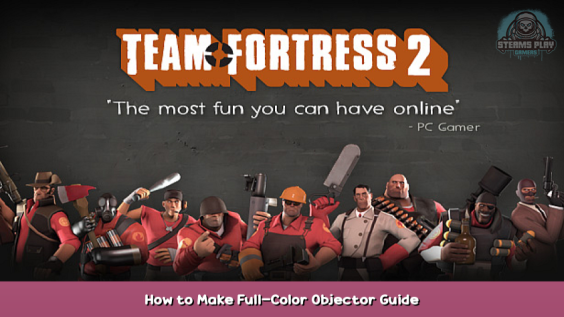
This is method that i use to make a full-color Objector!
Introduction
Hello Guys! Are you tired when you want to decal your picture and then this happens?
And you want it like this:
Do not worry i here to help you!
(btw this is my first guide <3)
Things that we need:
Before i explain to you how to make a full-color objector, you must have this item first:
Decal Tool
Objector or Photo Badge
And an image that you wish to apply
(Important: Image must be in 128×128 resolution (Use GIMP or paint.net – [paint.net] or Photoshop)
(Png format is preffered)
This is image that we gonna apply:
And now here we go!
Step 1:
First you must download tf2-decal-patcher:[/b] https://github.com/unnamed10/tf2-decal-patcher/releases/tag/v1 – [github.com]
(Credits to unnamed10)
Just download the patcher.exe file (If my english trash , download the readme.txt too)
Place it at someplace you want.
After that right-click Tf2 at your steam libary and click on properties
Go to Launch Options and type -windowed.(You can also type -w 800 and -h 600)
Step 2:
After that launch tf2. When the menu is load up , launch patcher.exe (Note this is file that you donwloaded)
It will look like this:
Now enter the path of your image
(e.g. D:\Hai\Games\steamapps\common\Team Fortress 2\OwO\amogus.png)
After that just hit enter and you will see the “Successful” message in patcher console prompt and now you can close the patcher.
Step 3:
Now go back to tf2, open your backpack and navigate to your Decal Tool and use it on a Decalable item.
********DO NOT CONNECT TO A SERVER YET WHILE DOING THIS METHOD!********
Choose A use an image and browse Image:
And then select your image!
Click “Next”.
If the preview image is full color thats mean you have succeed!
Now apply the decal and close tf2 and launch it again.
Congrats you hurny demons!
Conclusion
If it dont work pls trade with me and send me your decal tool,decalable item at:
http://steamcommunity.com/tradeoffer/new/?partner=1140621236&token=_YHKbd2Z – [steamcommunity.com]
For image just send it at steam chat
I will not take your item forever and scam you!
I cant doFlair!one because its so complicated 🙁
Have a very safe day <3
Hope you enjoy the post for Team Fortress 2 How to Make Full-Color Objector Guide, If you think we should update the post or something is wrong please let us know via comment and we will fix it how fast as possible! Thank you and have a great day!
- Check All Team Fortress 2 Posts List


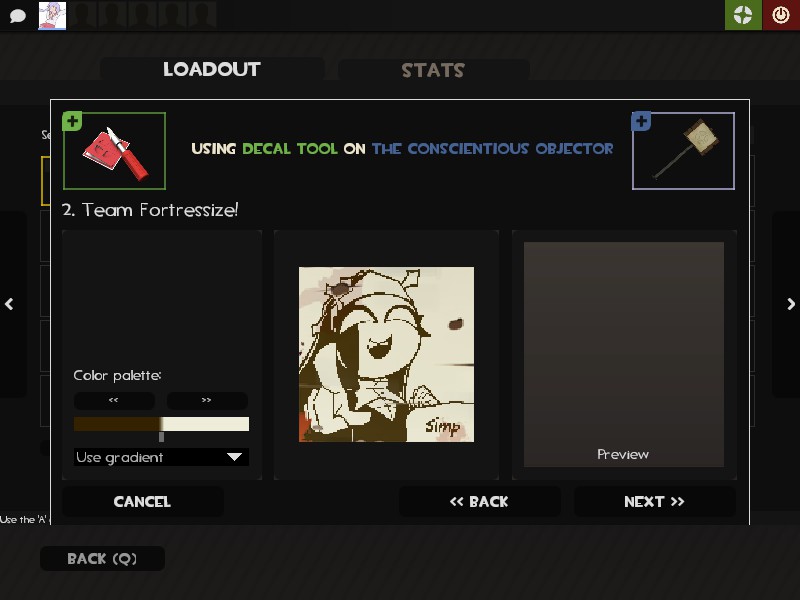
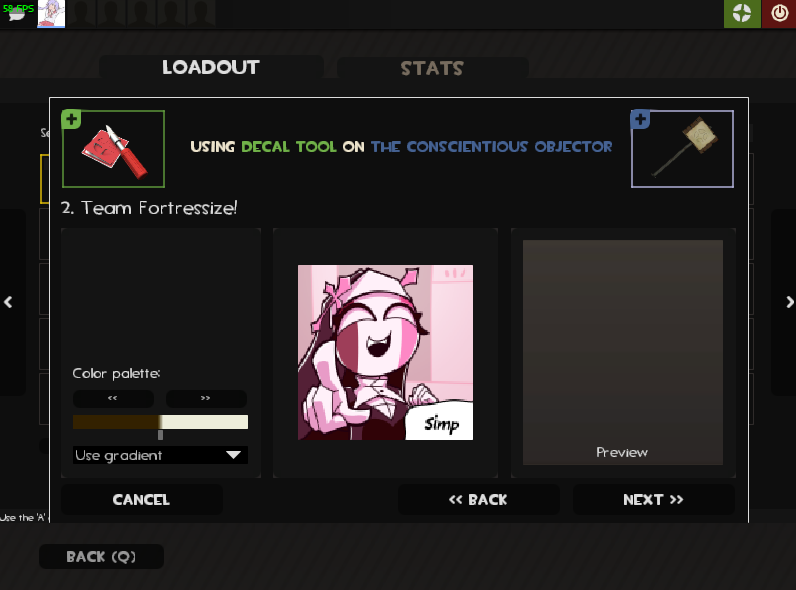
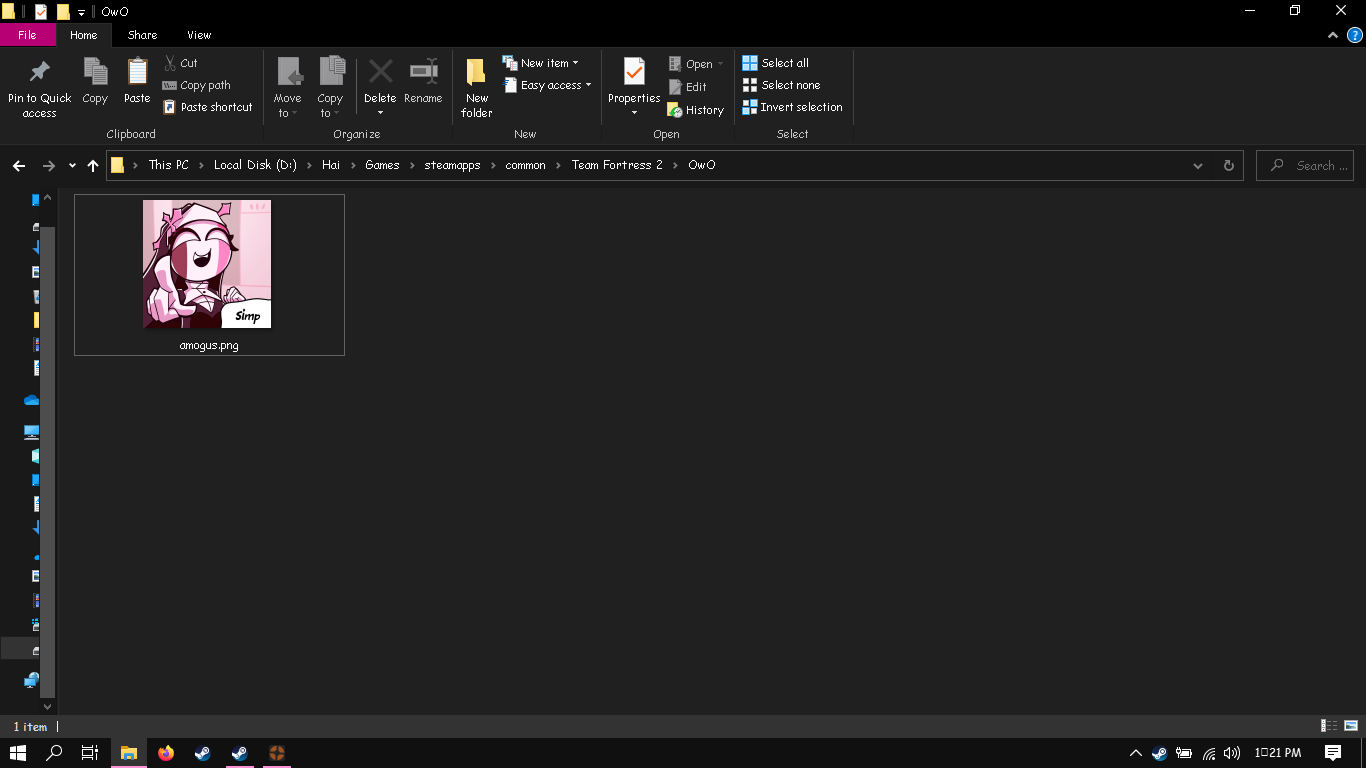
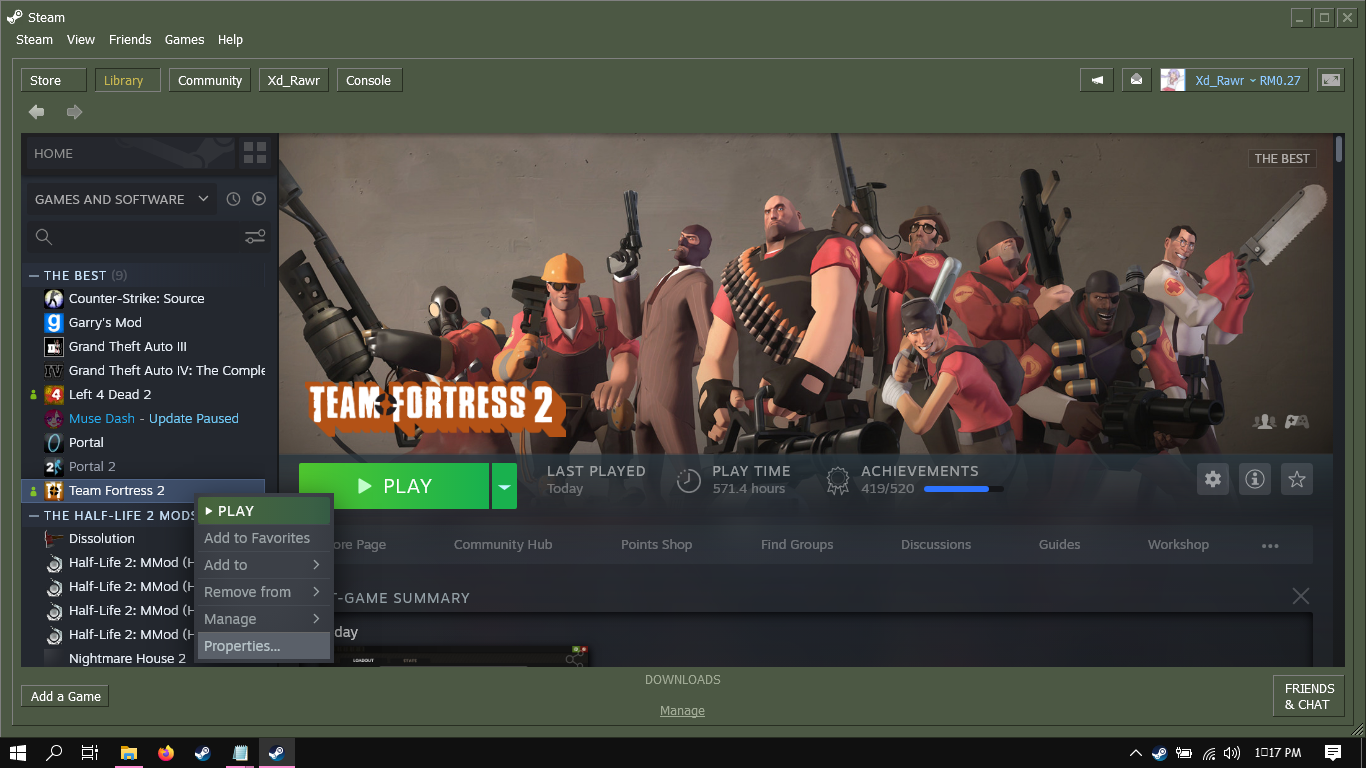
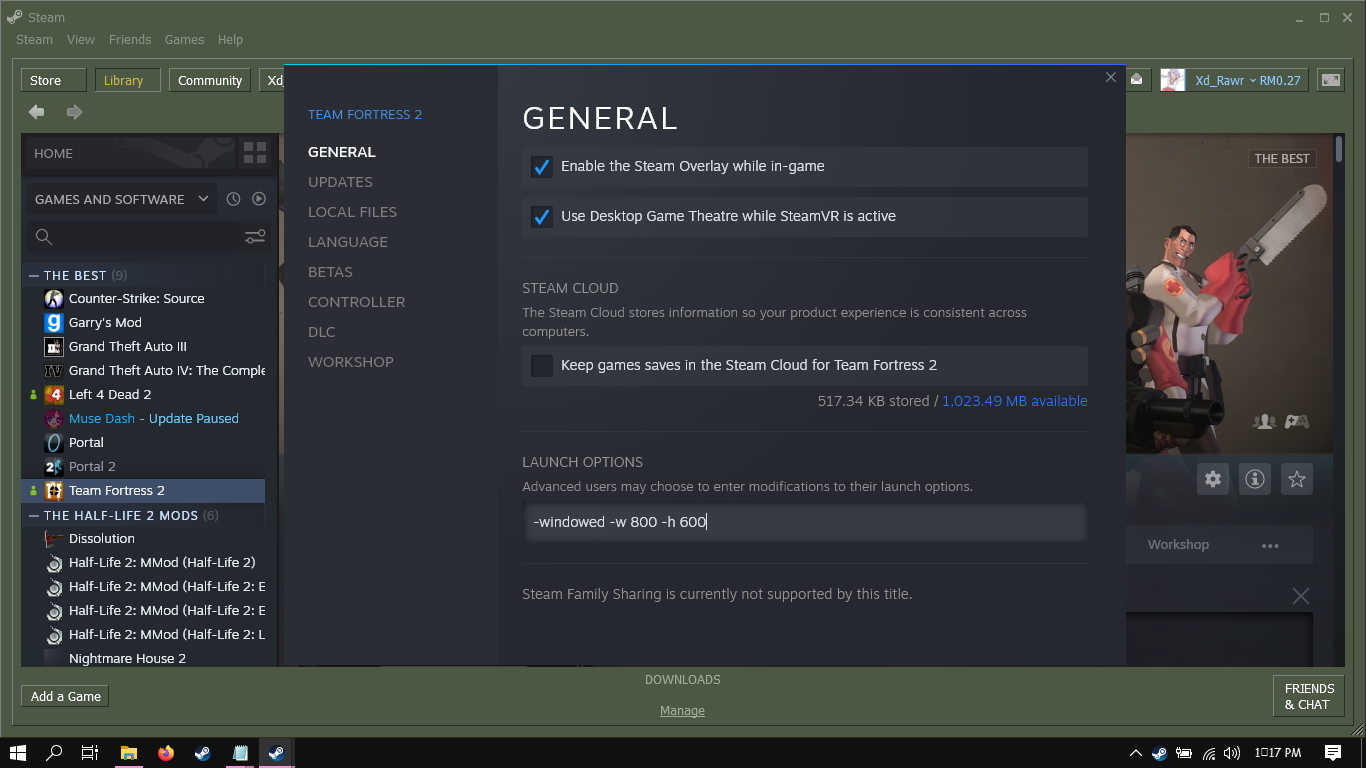
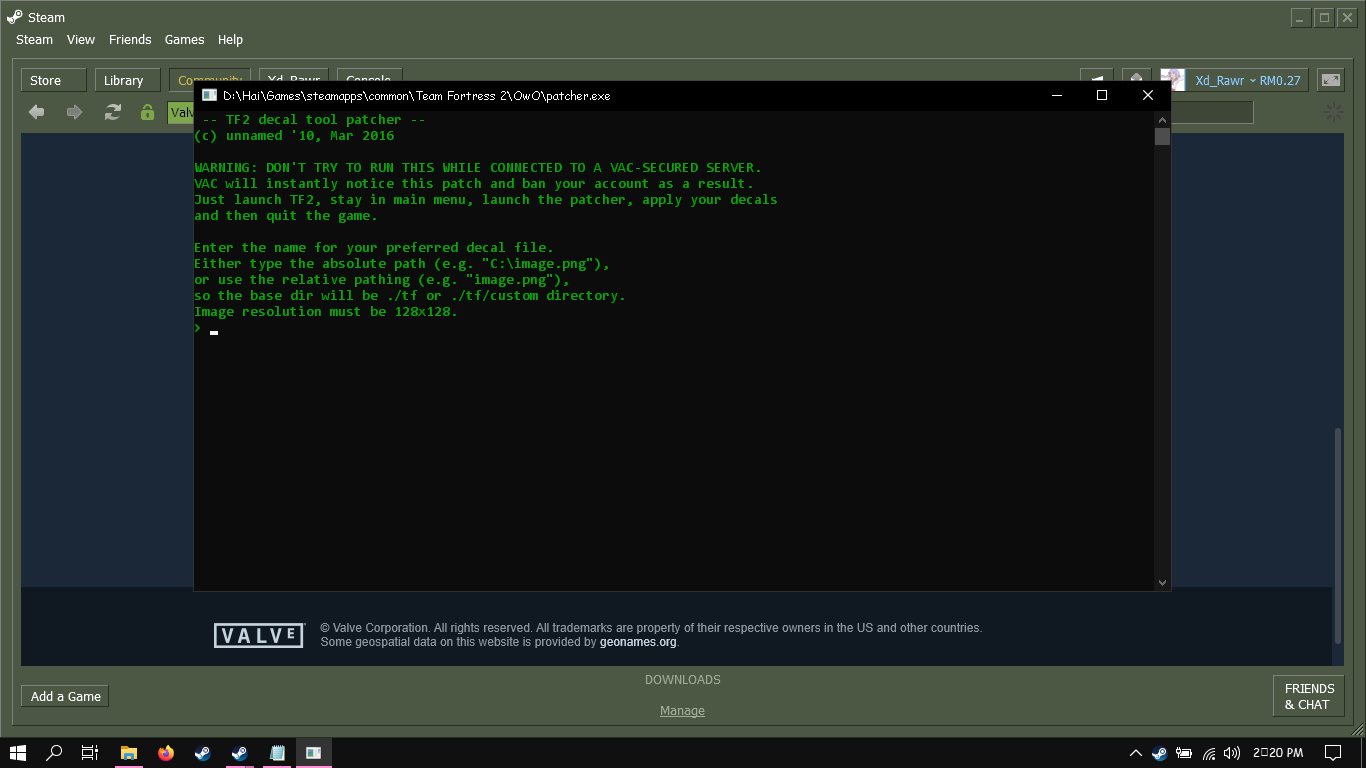
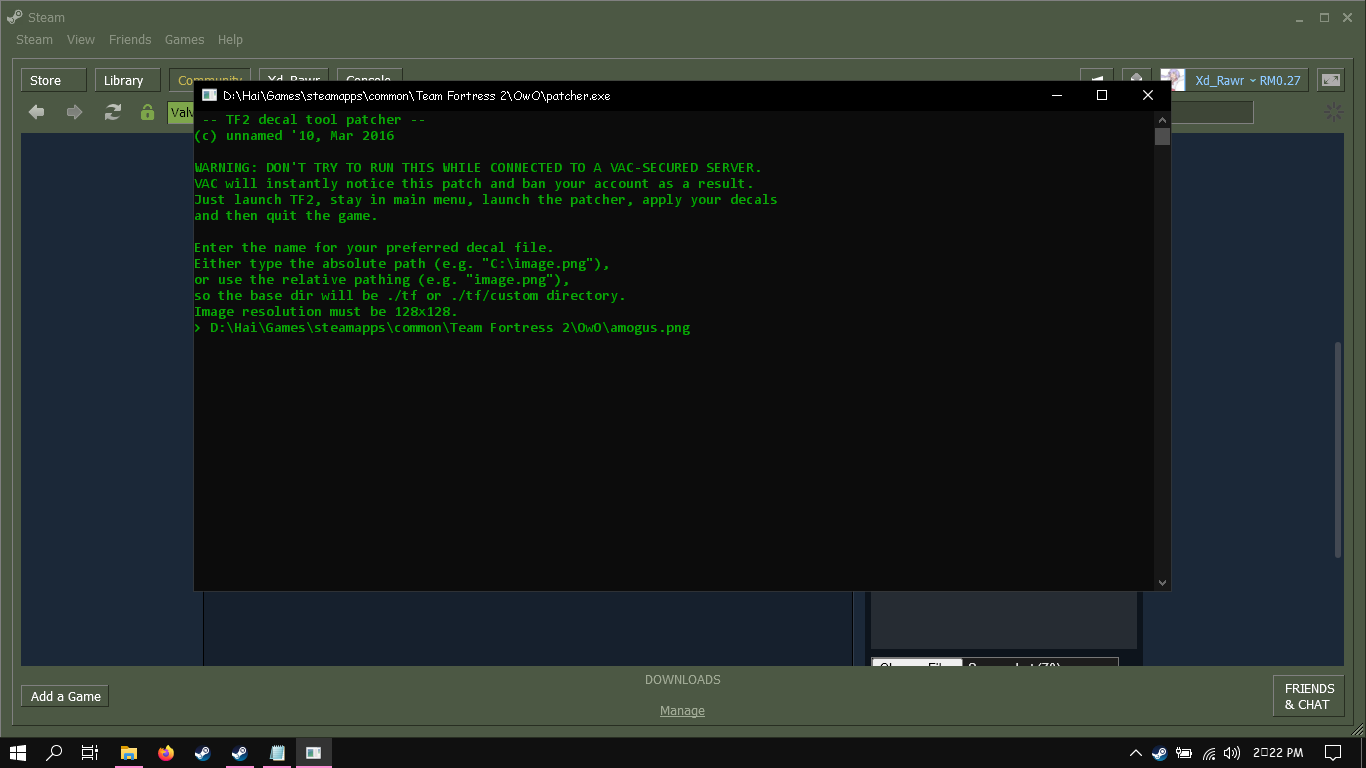
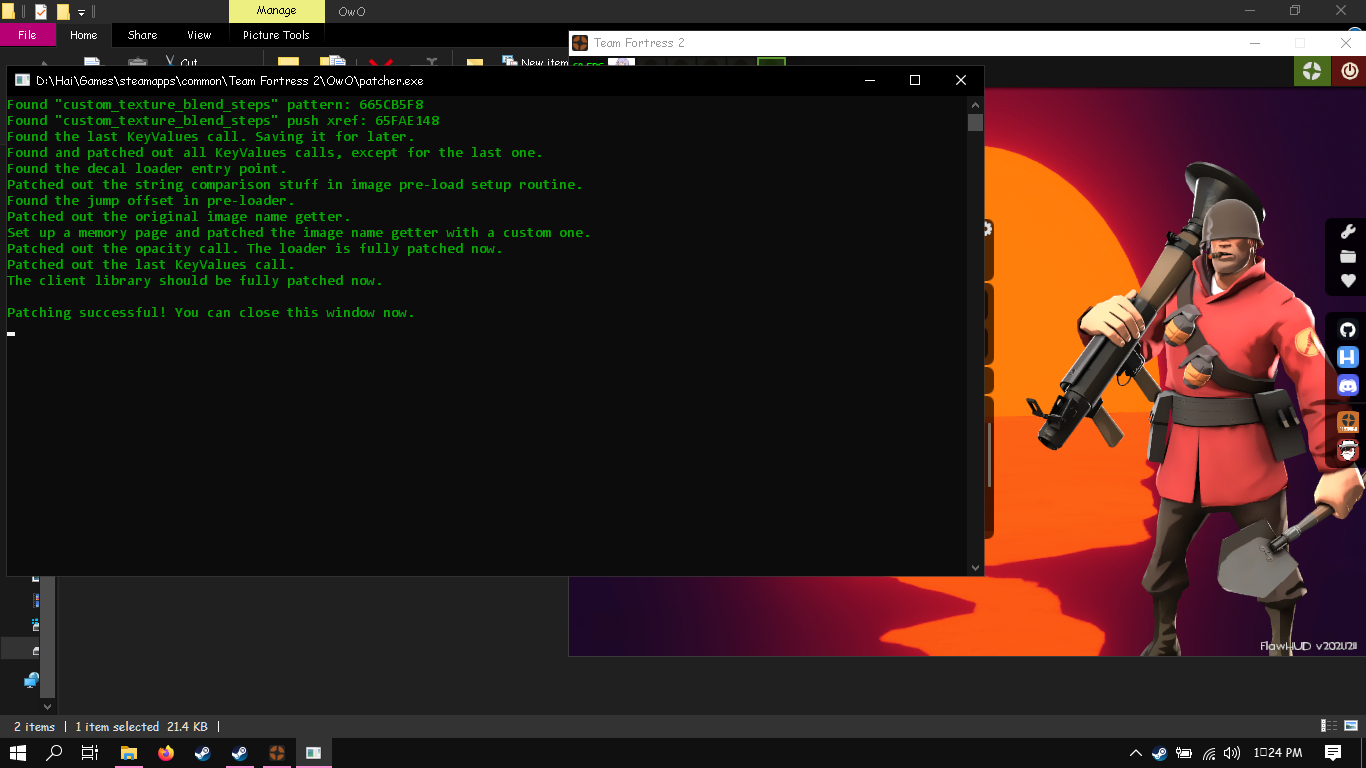
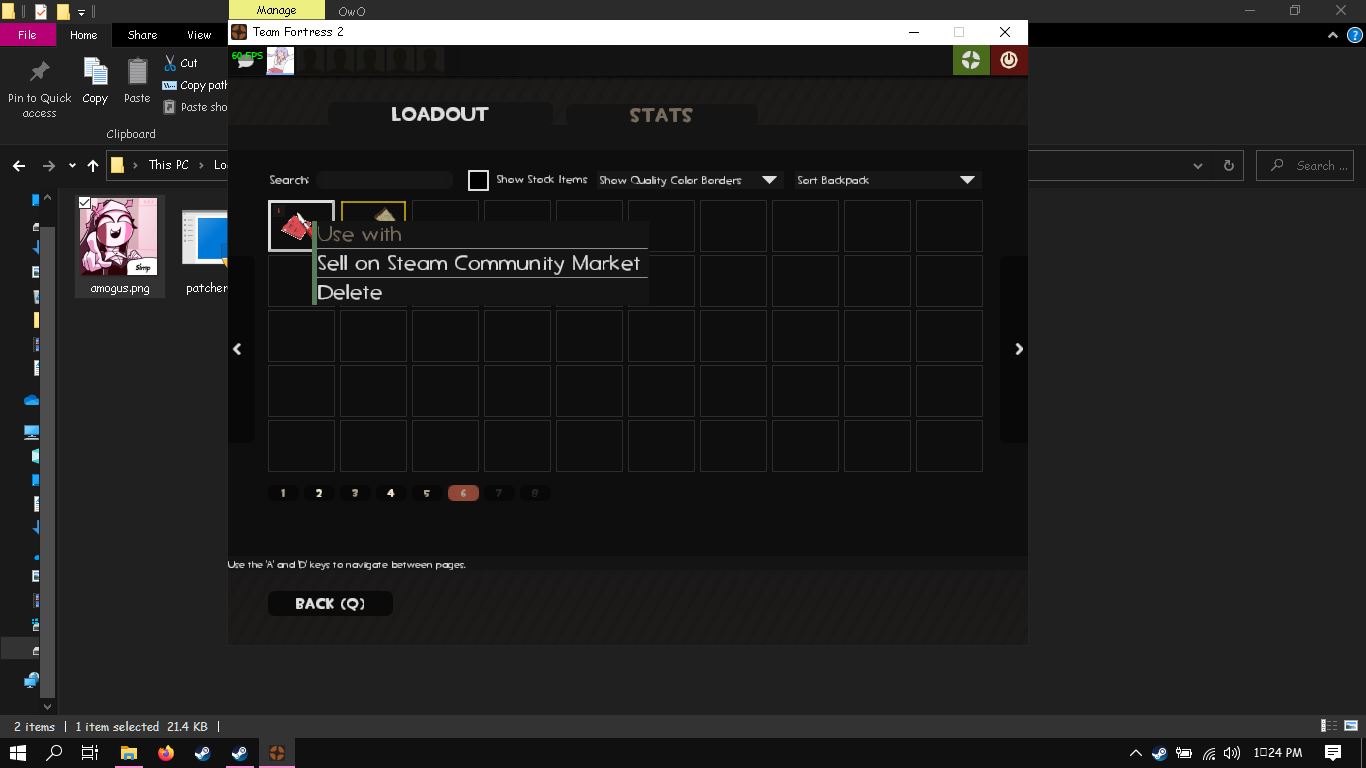
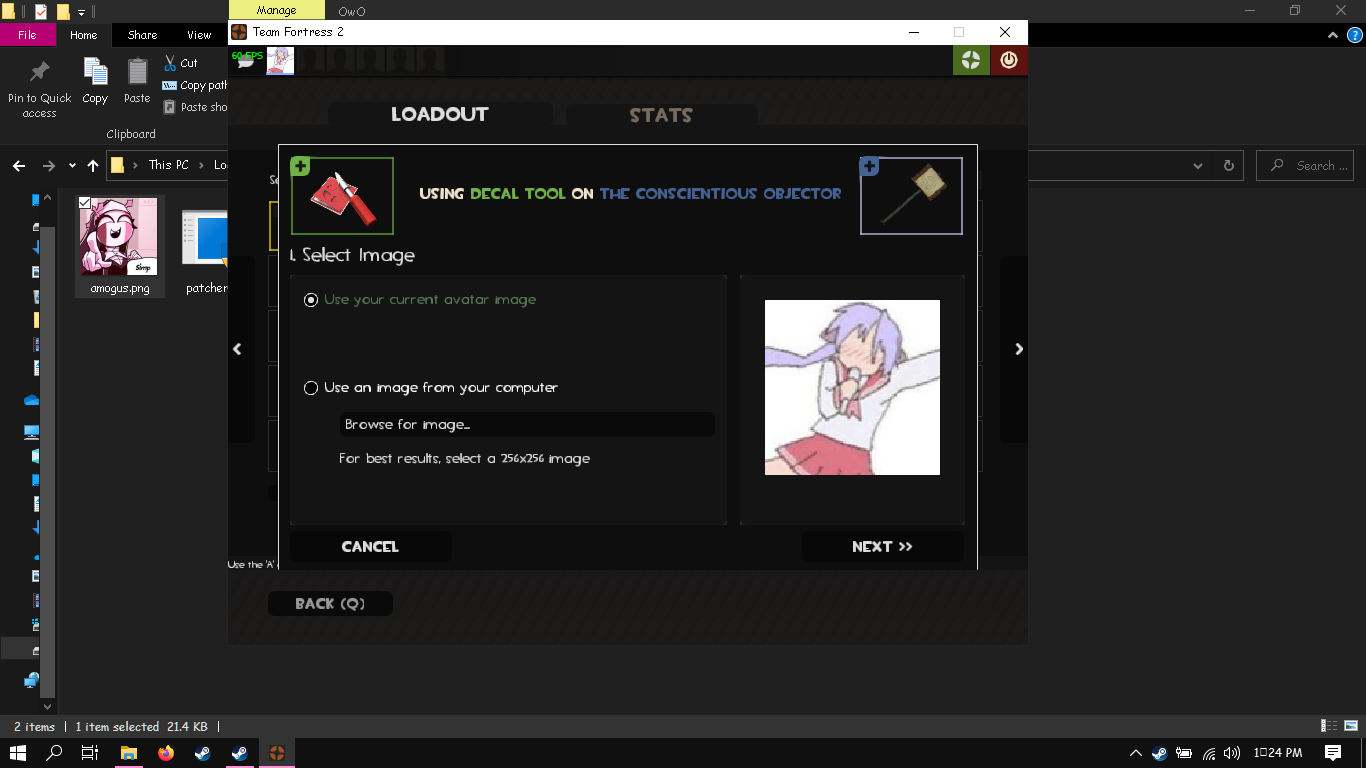
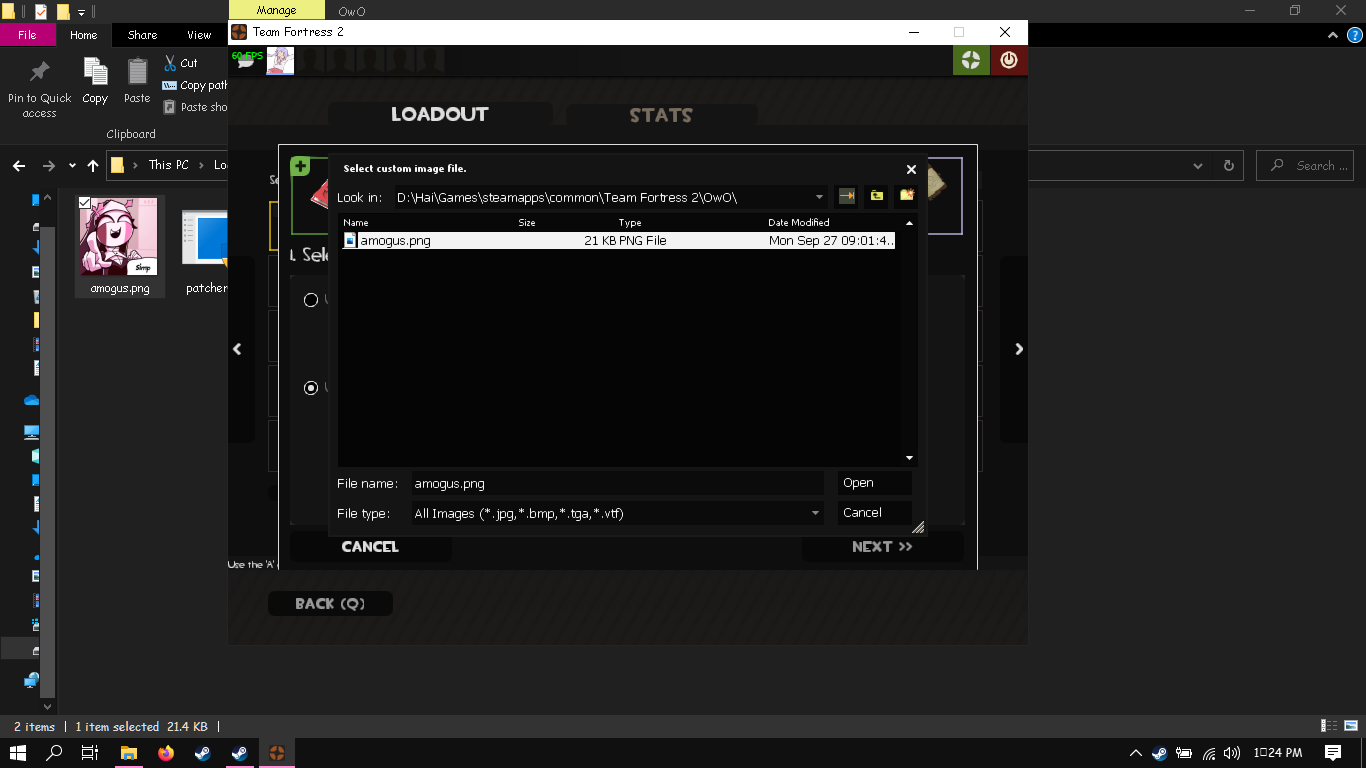
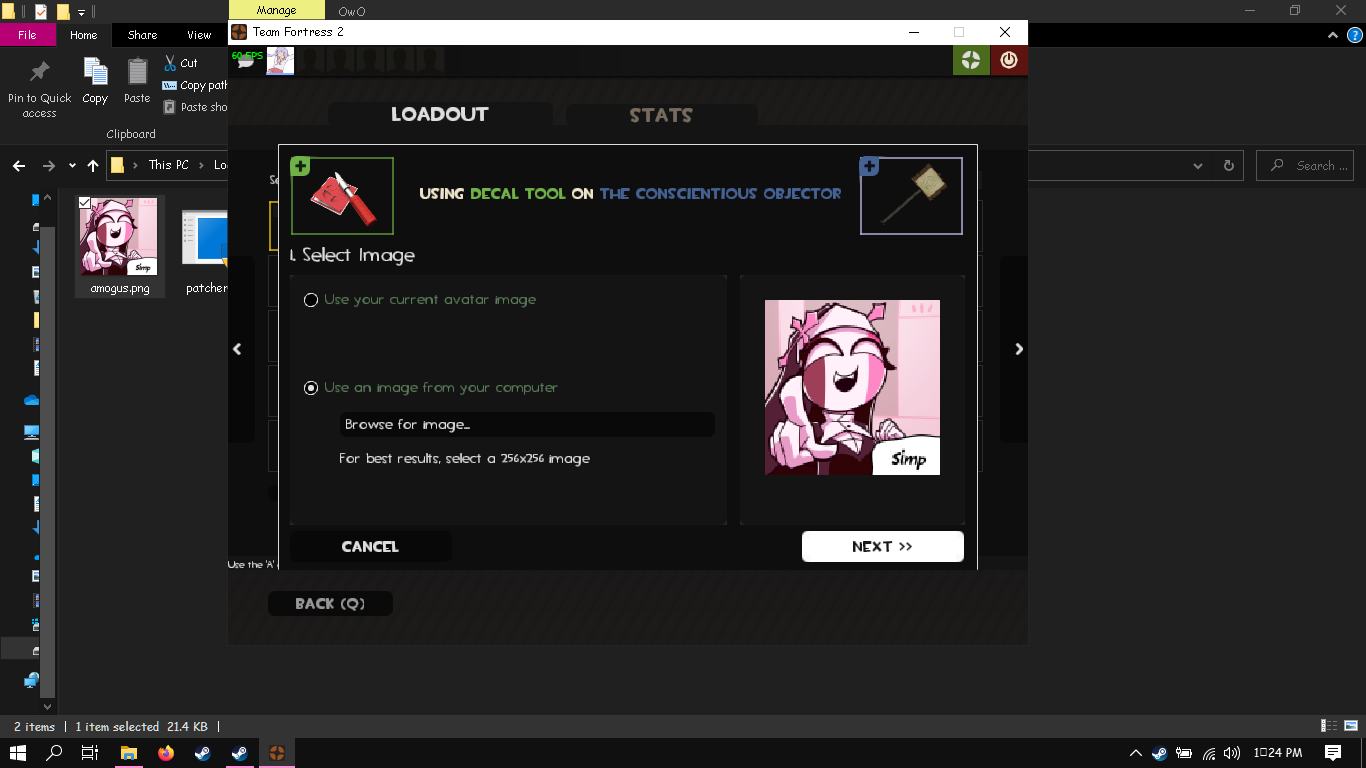
Leave a Reply