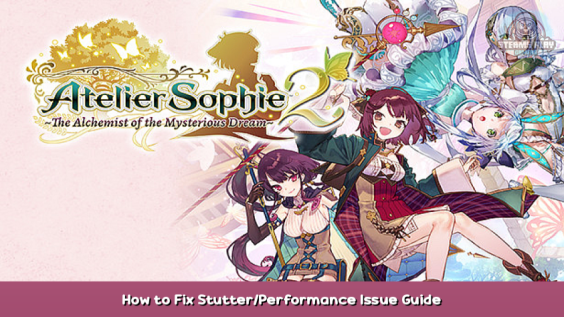
How to ameliorate or fix performance issues
First off: PLUG IN A CONTROLLER
No, really, this will fix 90% of issues with performance! What does this have to do with performance?
ONLY GUST AND KOEI TECMO ♥♥♥♥♥♥♥ KNOW! For some inexplicable reason both Sophie 2 and Ryza 2 might begin stutteting all over the place if they dont detect a controller. Also, they wont detect it on the fly. Exit, plug it in/pair it, go back in, problem might be fixed. The game might be stuck scanning for a controller in the background. Only god knows.
In-game settings
- Always set the game to FULLSCREEN
- Motion blur makes the camera jerky, I recommend turning it off.
- TAA doesnt work. It’s better to turn AA off entirely and choose a higher resolution than your monitor’s if your pc can handle it. Keep in mind 4k is absurdly demanding on gust’s engine so even in a pretty good pc 1440p might be the sweetspot.
Graphics Driver Settings
Enter your driver’s control panel and:
- Set to maximum performance in energy consumption
- Enable Vsync
- Set framelimiter to 60 overriding the games broken one.
If your pc cannot handle 60 fps, set vsync to half and limit fps to 30. - If all fails, try setting priority for the game to realtime in task manager.
Hope you enjoy the post for Atelier Sophie 2: The Alchemist of the Mysterious Dream How to Fix Stutter/Performance Issue Guide, If you think we should update the post or something is wrong please let us know via comment and we will fix it how fast as possible! Thank you and have a great day!
- Check All Atelier Sophie 2: The Alchemist of the Mysterious Dream Posts List


Leave a Reply