
Actually replacing your fuel rod.
Step 1. Locate your fuel rod.

As of now the game does not really give any directions to what parts of your ship actually are.
Right behind your seat will be where the fuel rod is located.
Step 2. Locate replacement fuel rods.

At the back of your ship in the sort of wings is where there are replacement fuel rods, 2 on each side giving you a total of 4 spare rods. You will have to craft new ones if you expend them all.
Step 3. Remove the fuel rod from its container.

Press E while having your crosshair over the rod to remove it from the container.
Step 4. Remove empty fuel rod.

Simple enough just do as you did in step 3, press E with your crosshair over the rod and remove it then chuck it into space!
Step 5. Insert the new fuel rod.
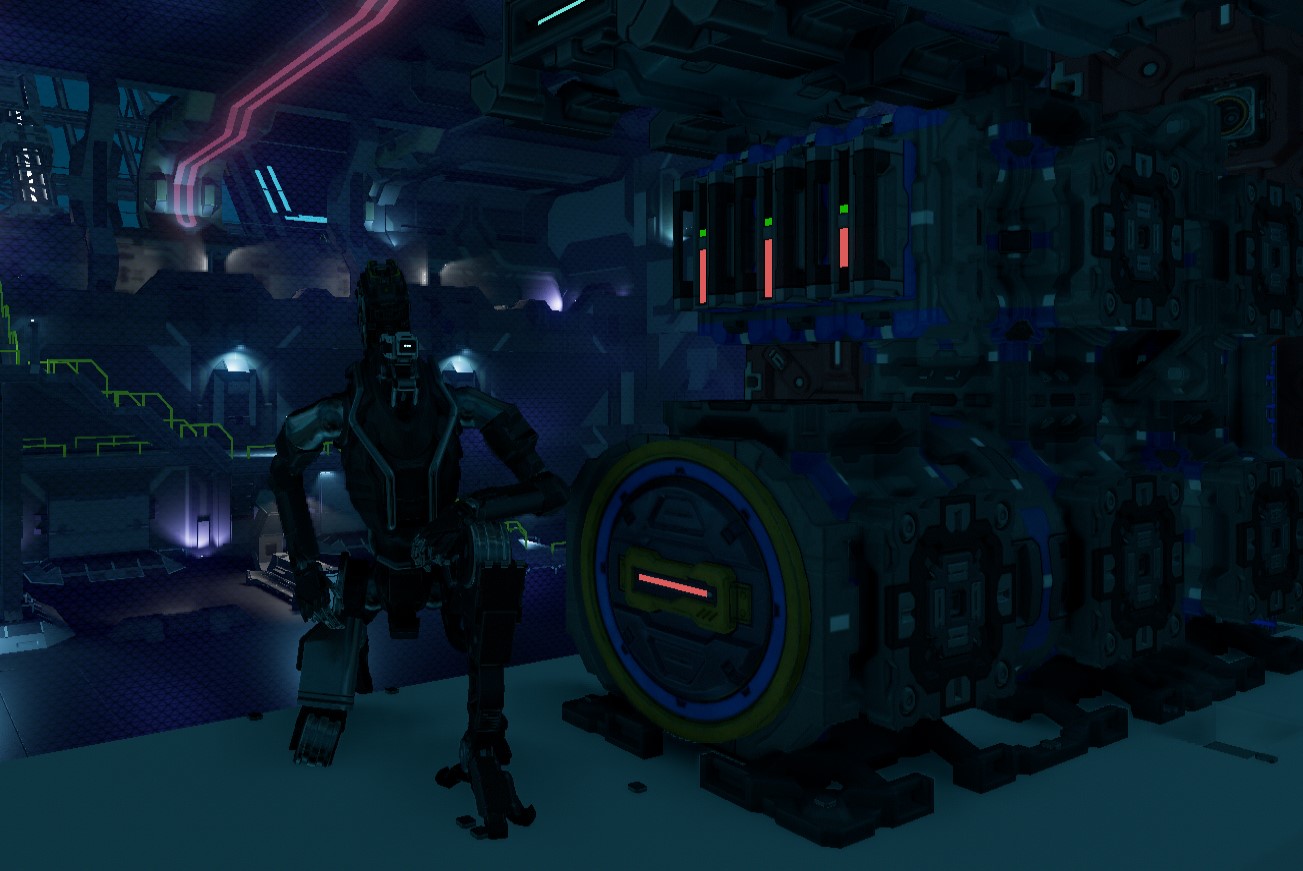
Now a trick with the rods is that they will need to be aligned when inserted, pressing C while holding the rod will enable snapping, making insertion much easier.
Then just slot it into space and congrats, you can fly again! 🙂
Optimizing your fuel rod usage.
Step 1. Locate you Generator button.
The generator button you became familiar with in the tutorial can be edited on the fly at any time, we will use this button to optimize the rate at which your fuel rod is expended.
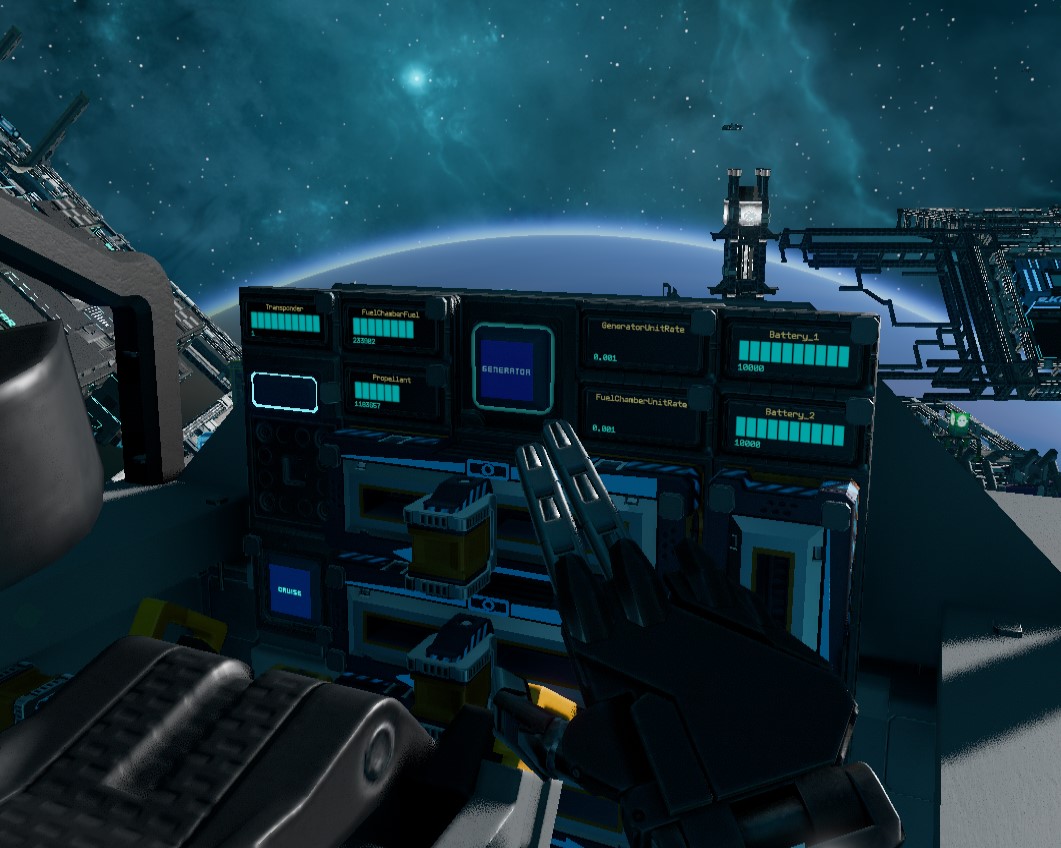
Step 2. Open your Universal Tool.
Put your crosshair over the generator button and open your Universal tool by pressing U.
Now it might be a little overwhelming at first but don’t worry, it’s a lot simpler than it looks.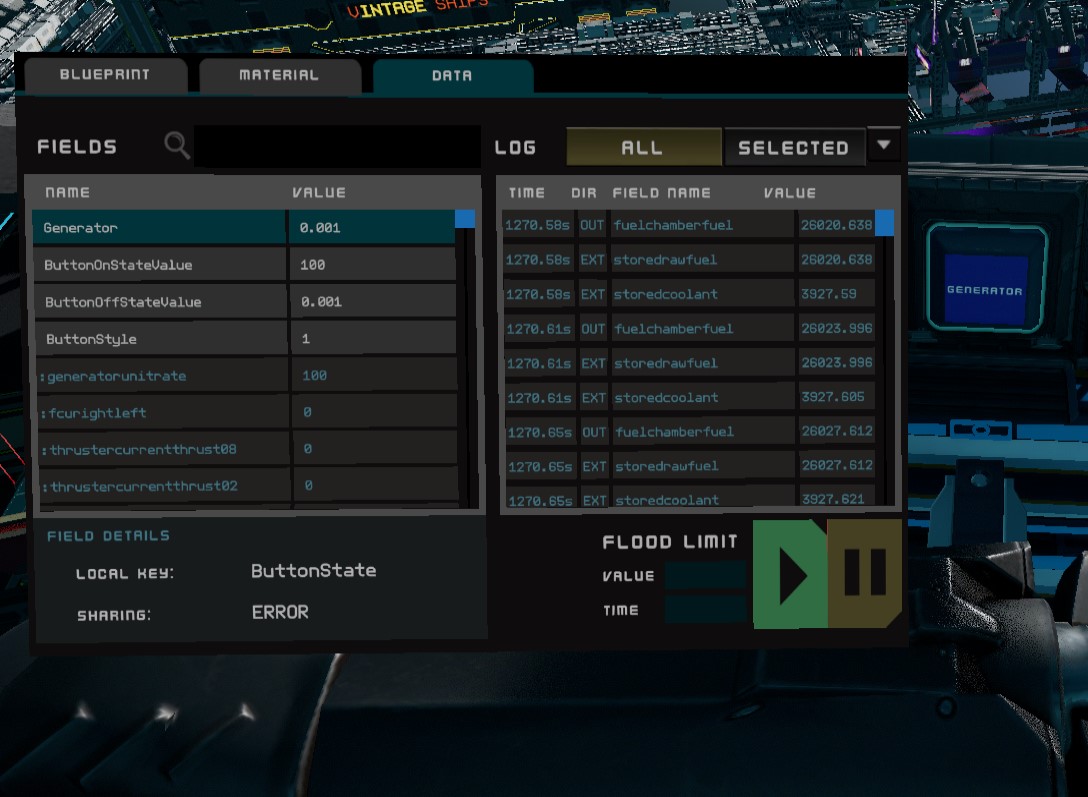
Step 3. Change the button Value.
Line 2 named “ButtonOnStateValue” is what we’re looking for and going to edit.
As shown in the video created by fellow community member https://steamcommunity.com/id/StoneLegion setting this value to 23 is sufficient to keep your ship running smoothly. Though feel free to experiment to find a value that works for you, that’s what this game is all about after all!
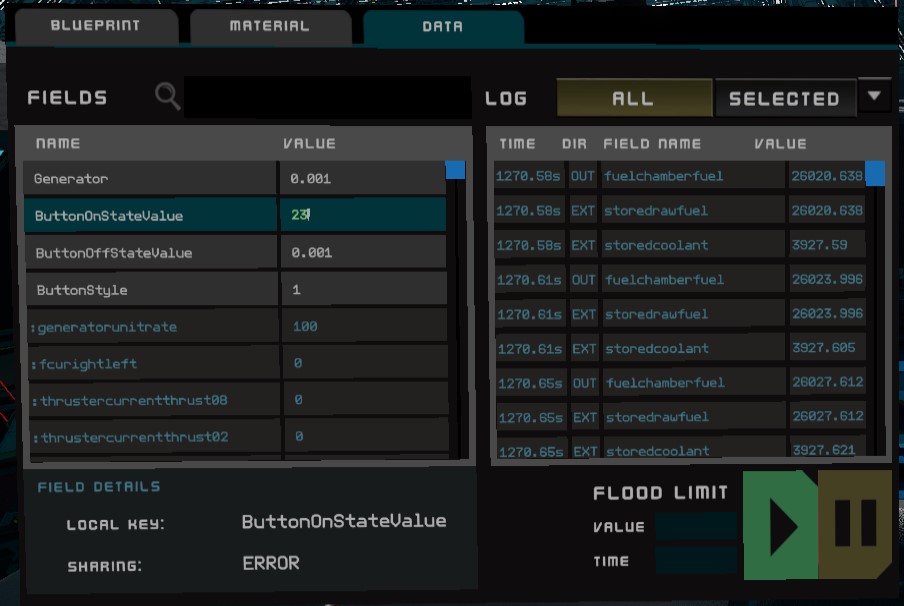
Step 4. Confirm the changes.
Now if all is working correctly you should be able to press the button and see the screen to the right of the button listed “GeneratorUnitRate” slowly rise and stop at 23.000!
Remember to turn this button off when you dismount your ship to save even more fuel 🙂
Sidenotes.
As commented by https://steamcommunity.com/id/GhosthackedPSF9 and https://steamcommunity.com/profiles/76561197993169651 the fuel rod can be bolted in place with the Bolt Tool, I assume the rods can also be bolted in place in the racks in the back of your ship. I suspect this makes the rods count as “part of the ship grid” and will be more stable during crashes.
User https://steamcommunity.com/profiles/76561198165645761 commented that expended fuel rods shouldn’t be thrown away. The spent rods can be placed back in the racks in the back of the ships for storage.
While I have not gotten far enough personally to test this, there have been mentions that empty fuel rods and be recharged, so they may still have some use later down the line.
Fuel rods can be purchased at the Auction though I’ve yet to see any being sold.
Fuel rods can be crafted after being researched. You can take a look at the research by pressing K.
Here we come to an end for Starbase Guide for Replacing Fuel Rod + Defeat Final Boss + Tips hope you enjoy it. If you think we forget something to include or we should make an update to the post let us know via comment, and we will fix it asap! Thanks and have a great day!
- Check All Starbase Posts List

Leave a Reply