
Introduction
Until all bugs are resolved, here are a few recommendations you should follow to avoid bugging out your ship.
Before buying a new ship
Don’t buy a bugged ship. Only buy premade ships from people who know how to build them.
Shops sell player-made ships and some are harder to run properly. Ask the community if you aren’t sure.
Beside the Laborer Module, a good starter ship is the Hauler.
–
You can find a lot of good beginner ships in the Sunny Ship Center.
–
If you’ve got a few more credits, you could go for a Worker Ant.
–
From there, a good upgrade could be the Trident or the Marmot-ST.
Easy Build Mode
Don’t use the easy build mode. And don’t enter the easy build area.
–
Simply deactivate easy build mode permanently by pressing period (.)
–
Don’t use ship modules. Use ship parts instead. Ship modules are for easy build mode only and you should avoid them.
Modifying your ship
Make all modifications to your ship out in space.
–
Use c to snap pieces. Use x, y, z to rotate them.
Weld all beams together. Beams need at least 2 attach points.
Then, bolt everything together and don’t forget to place cables and pipes where appropriate.
Or you can use the ship design workshop.
–
You need a blueprint to make modifications in the design workshop. You can’t import from space a ship you already own.
–
Check if you did everything right with the durability tool. All pieces should be green. Use it in the workshop
–
Or use it with the universal tool. Press u, then top right in the blueprint tab.
Getting a new ship for free
If all else fails, get a new ship.
You can easily get a brand new starter ship by doing the repair tutorial again. Go to settings > tutorial > repair job.
–
Good luck!
Hope you enjoy the post for Starbase How to Fix Issues/Bugs for Ships Guide, If you think we should update the post or something is wrong please let us know via comment and we will fix it how fast as possible! Thank you and have a great day!
- Check All Starbase Posts List

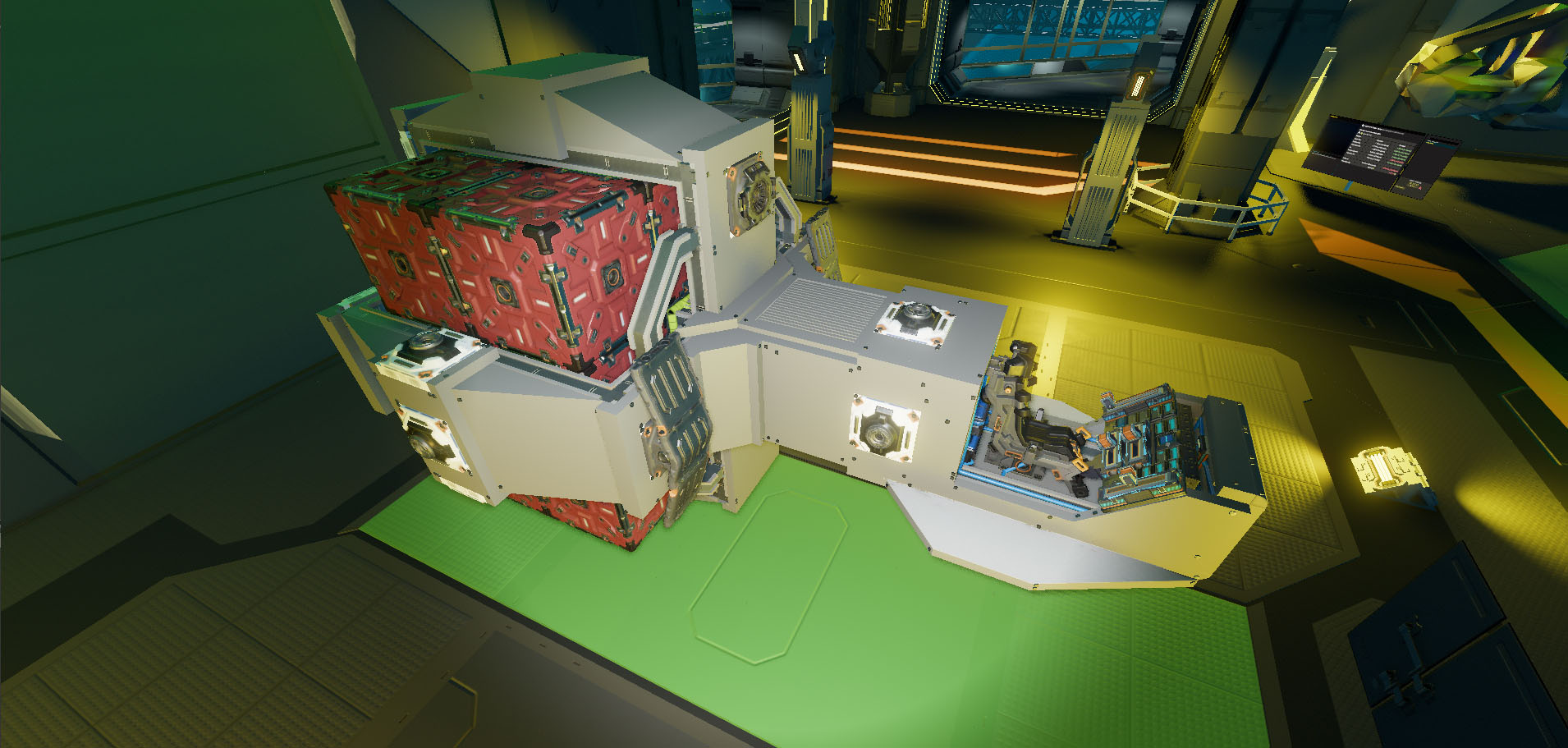
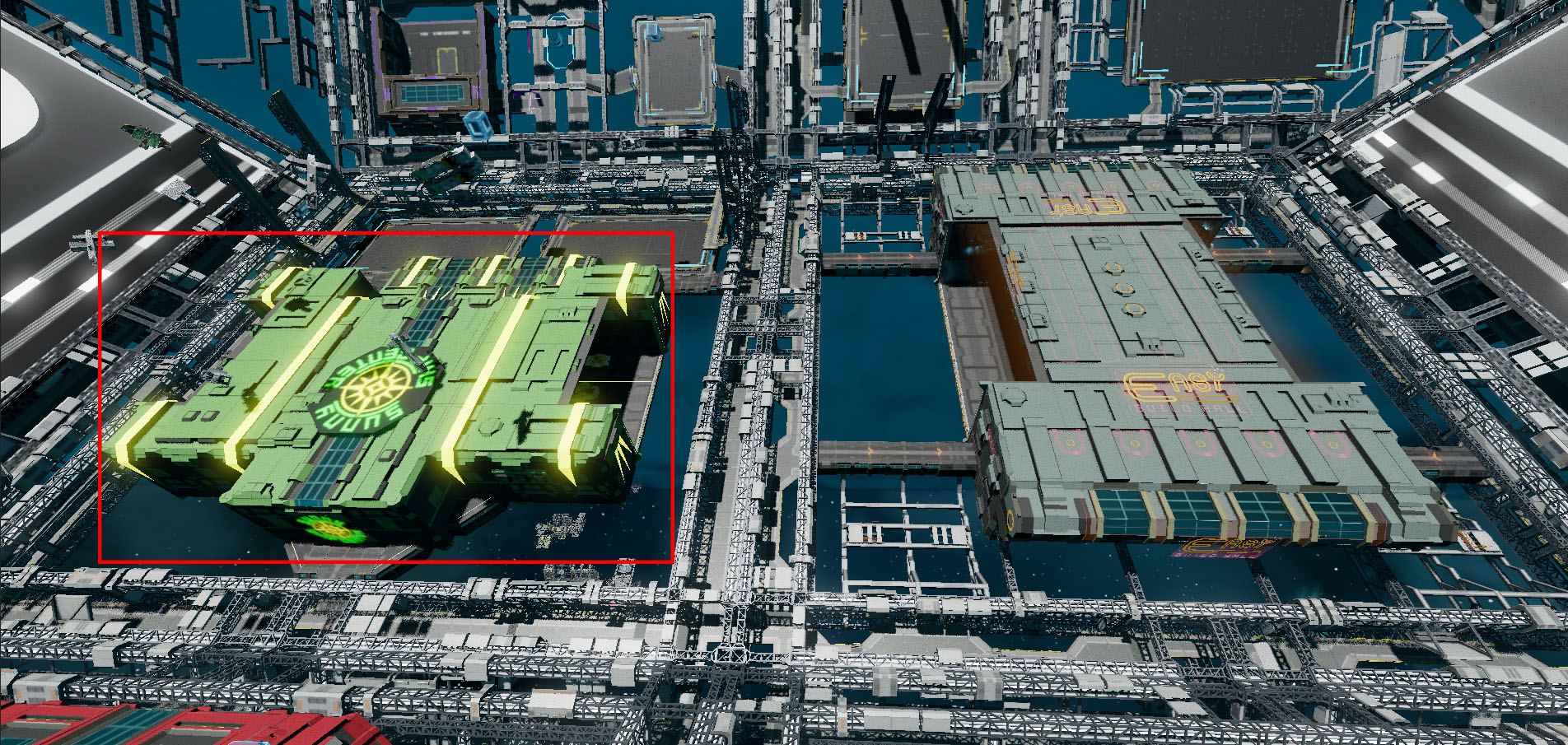
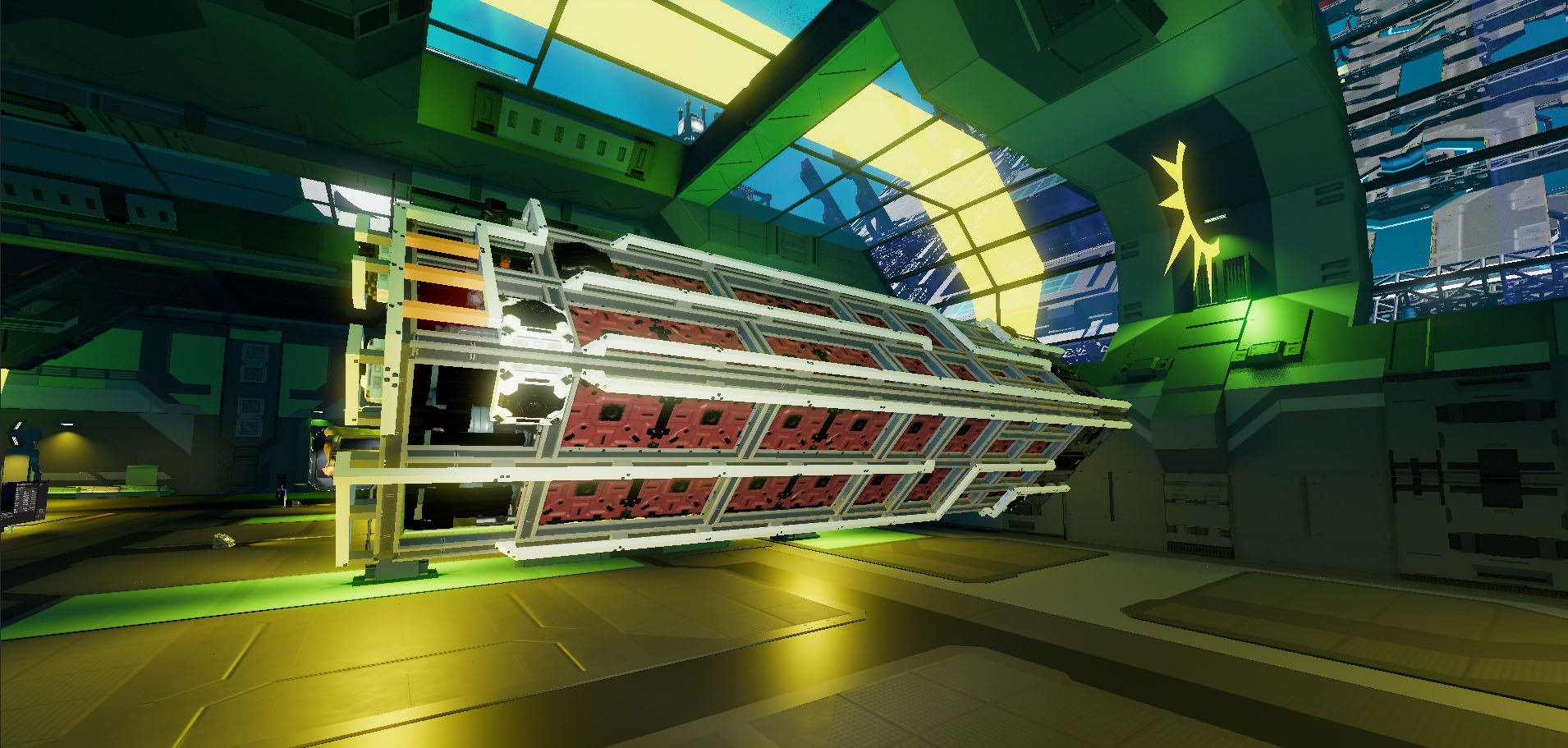

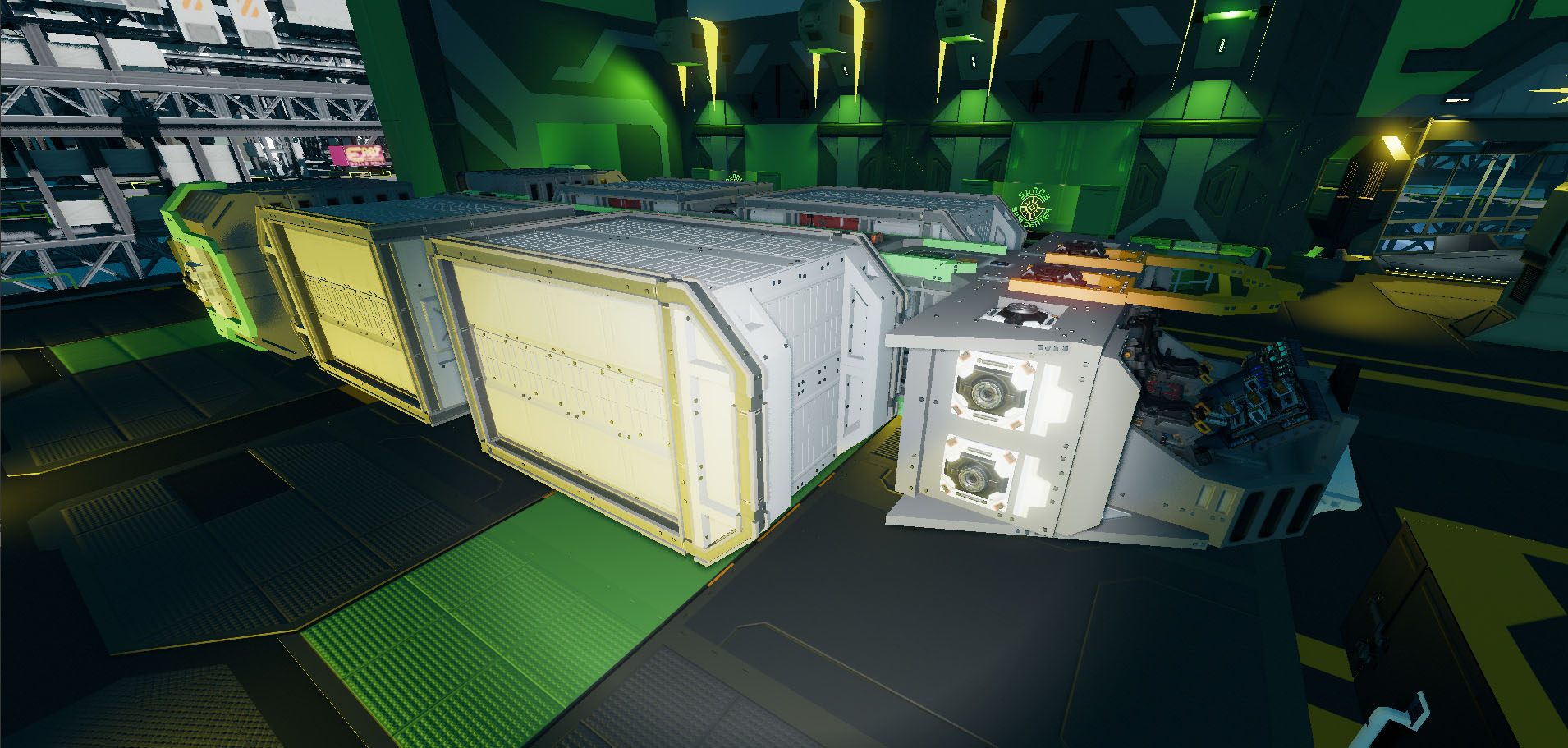
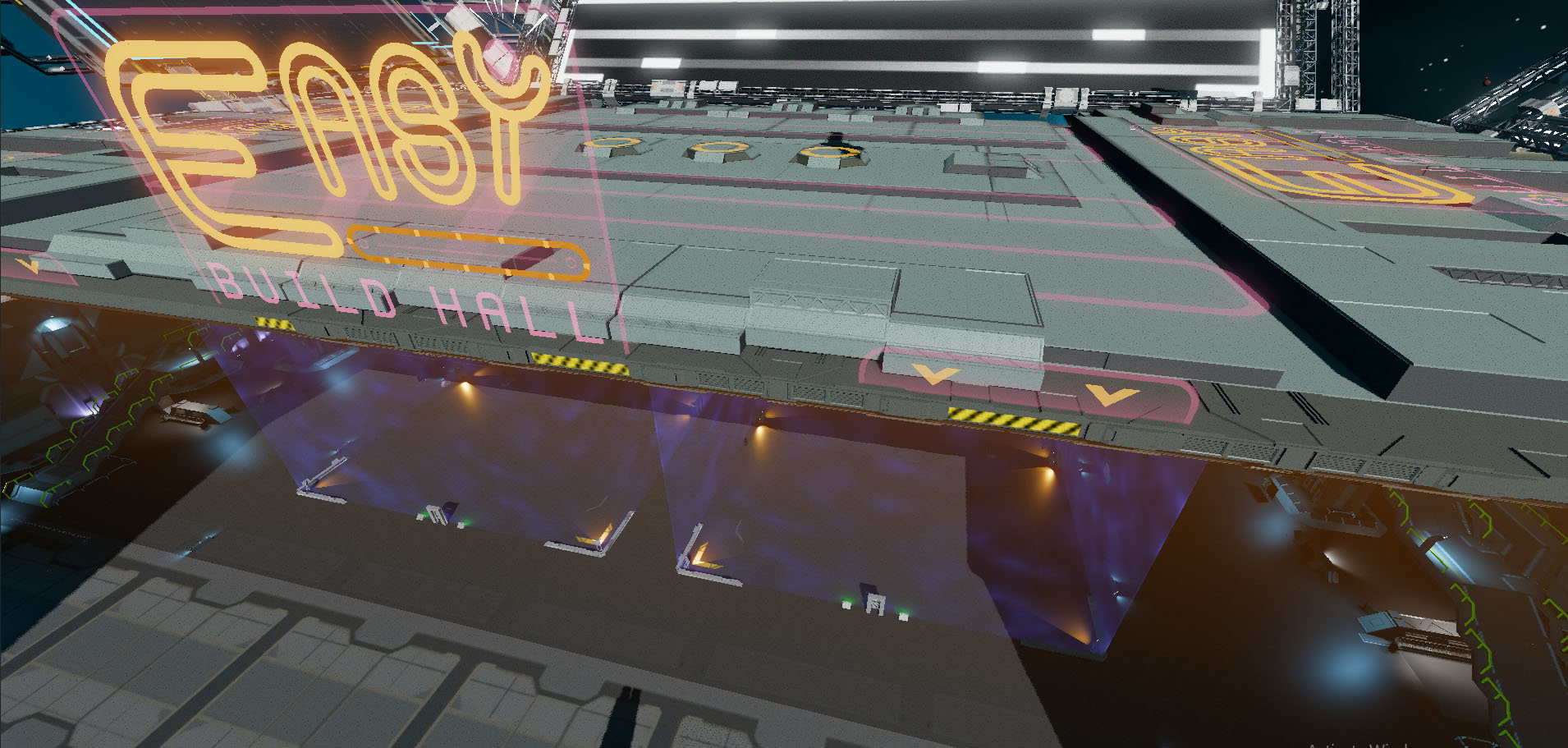
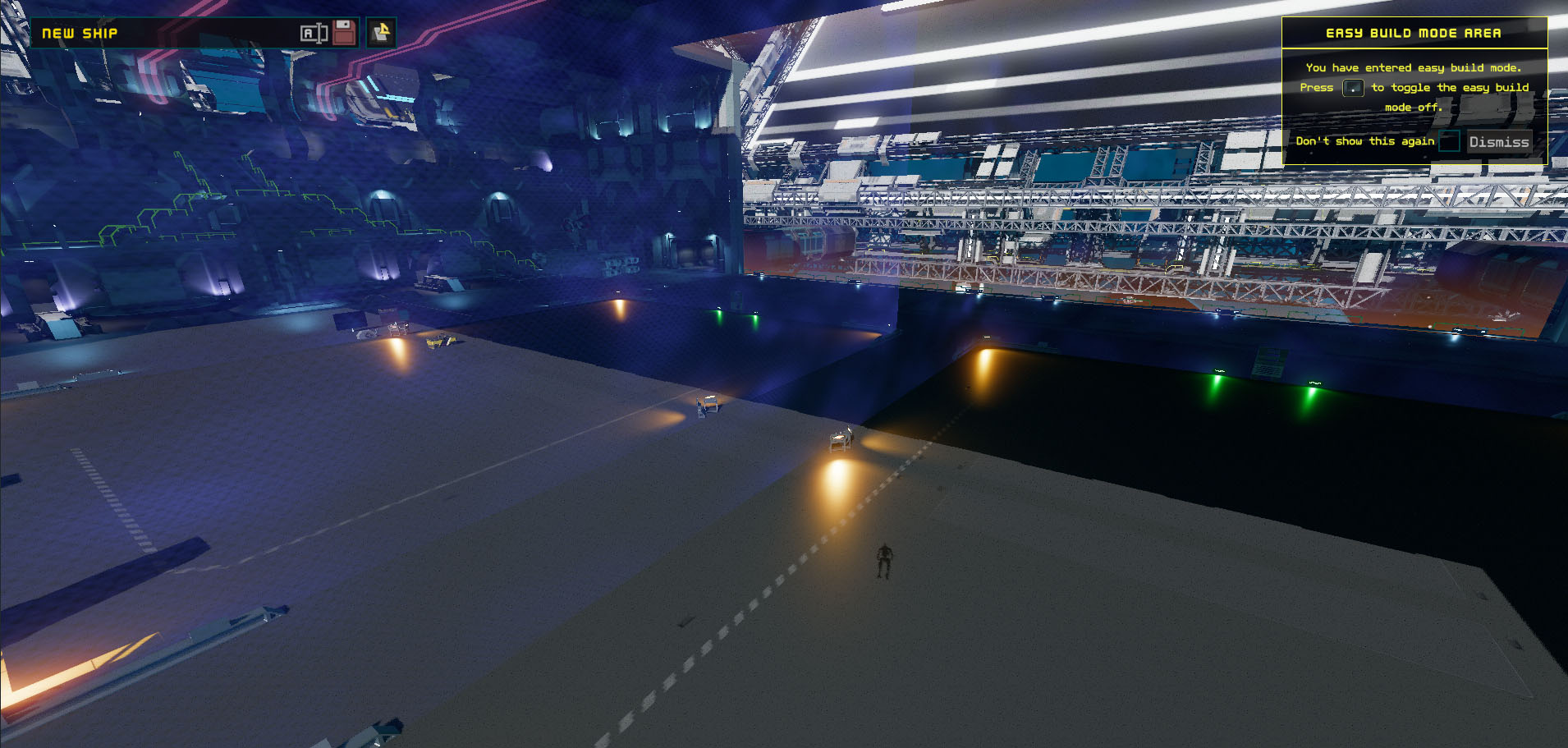
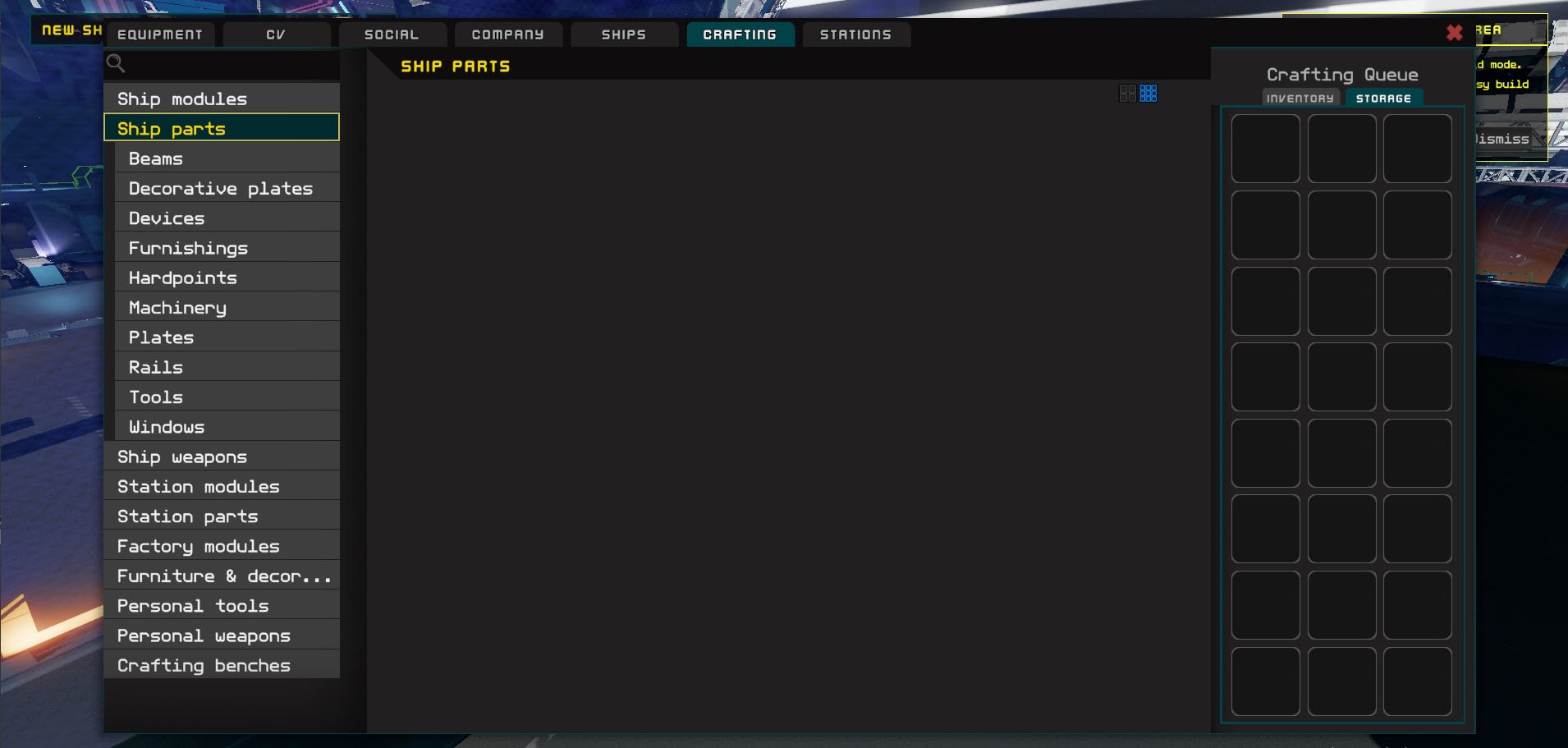
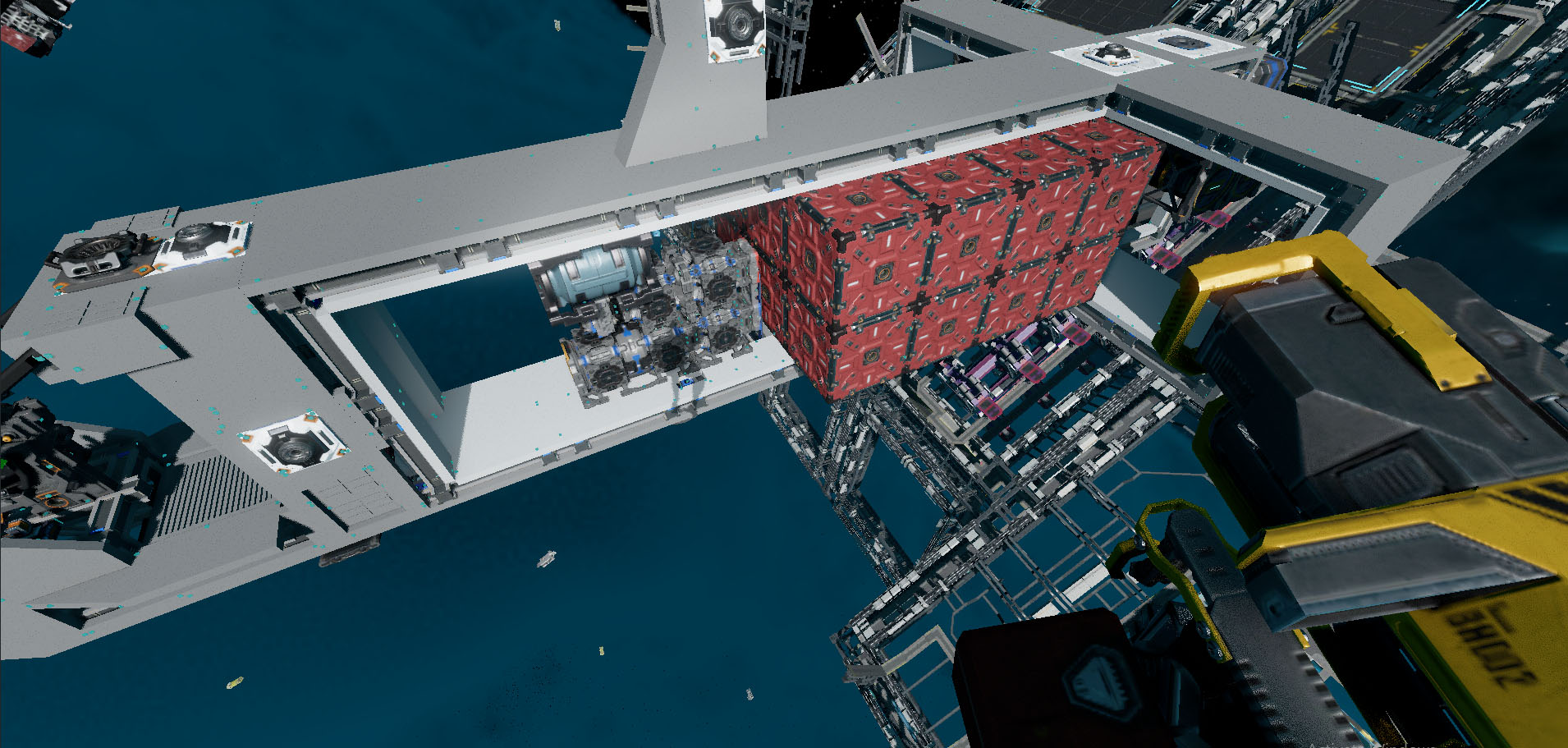




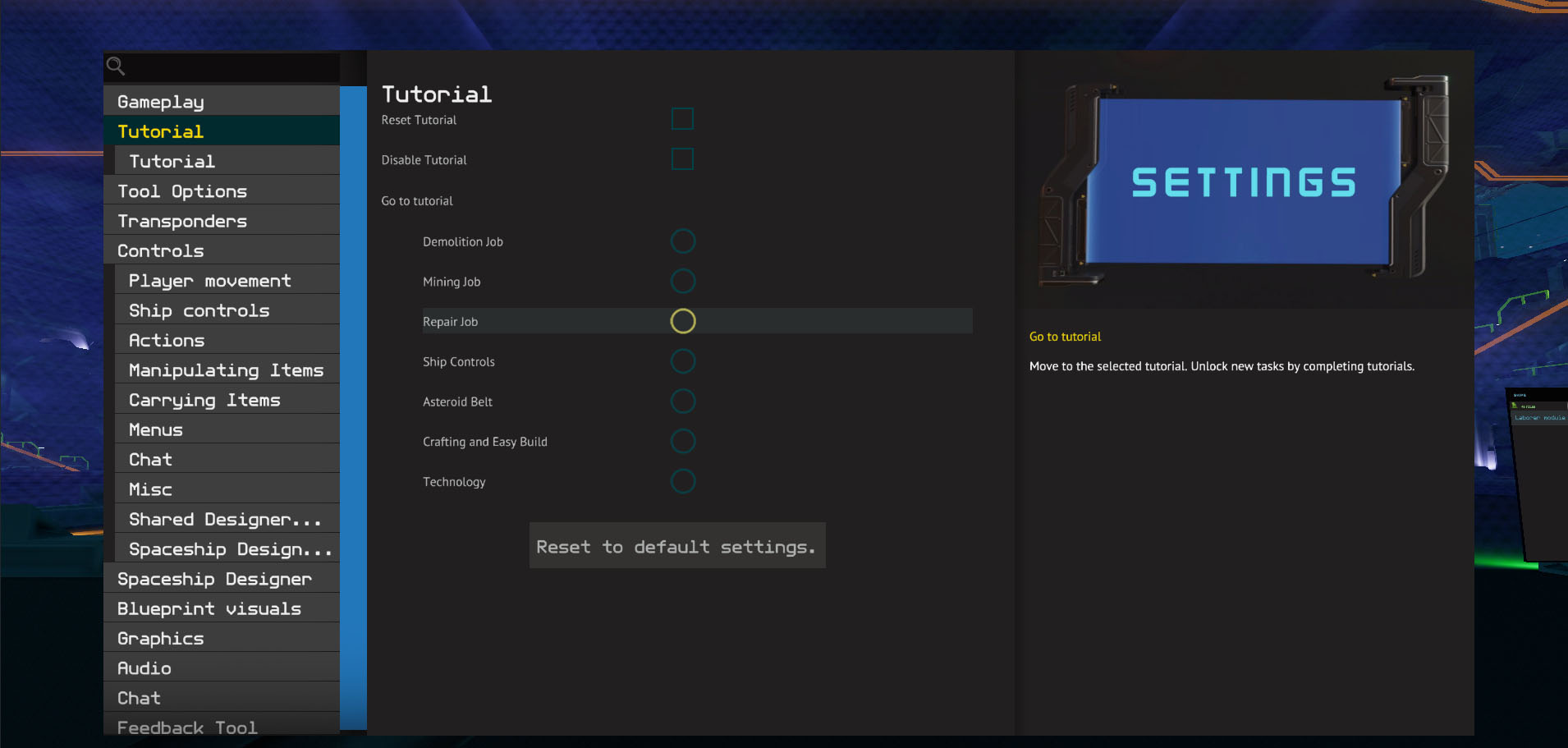
Leave a Reply