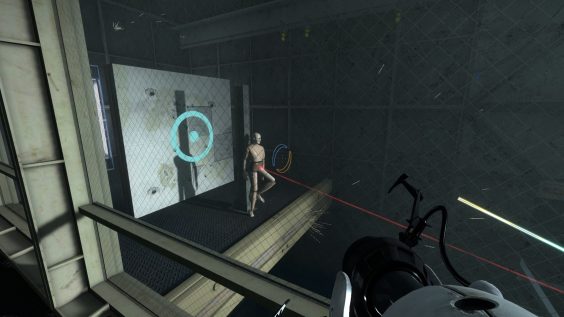
How to open the console and getting started.
Most of the commands will require you to put this command in before to work: sv_cheats 1
Now go mess your game!
Cheats
Spawn list
Companion Cube: ent_create_portal_companion_cube
Cube: ent_create_portal_weighted_cube
Reflector Cube: ent_create_portal_reflector_cube
Old Cube: ent_create_portal_weighted_antique
Edgeless Safety Cube: ent_create_portal_weighted_sphere
Turret: npc_create npc_portal_turret_floor
Frankenturret: ent_create prop_monster_box
Wheatley : ent_create npc_personality_core
UNUSED Wheatley GLaDOS: prop_dynamic_create npcs/glados/glados_wheatley
Wheatley GLaDOS: prop_dynamic_create npcs/glados/glados_wheatley_newbody
Wheatley GLaDOS boss (May not work! I am testing it): prop_dynamic_create npcs/glados/glados_wheatley_boss
GLaDOS: prop_dynamic_create npcs/glados/glados_animation
Water: ent_create_paint_bomb_erase
Repulsion Gel: ent_create_paint_bomb_jump
Propulsion Gel: ent_create_paint_bomb_speed
Conversion Gel: ent_create_paint_bomb_portal
Rocket: fire_rocket_projectile
Energy Pellet: fire_energy_ball
Door: give prop_testchamber_door
Laser: ent_create env_portal_laser (Always faces one way, use reflector cube)
Funnel Emitter (Does not include funnel): ent_create prop_tractor_beam
Camera Security Camera: ent_create npc_security_camera
Pedestal Button: ent_create prop_button
Error: ent_create prop_dynamic
Environmental cheats
Portals Work Anywhere: sv_portal_placement_never_fail (0=off, 1=on)
Change Portal Size: portals_resizeall (width) (hight) (default is 33 55)
Change Gravity: sv_gravity (600=default)
Change Game Speed: host_timescale (default is 1)
Change Frankenturret Velocity: sv_monster_turret_velocity (default is 100)
Turrets Target Cameras: ent_fire !picker addoutput “spawnflags 512” (I haven’t used this, I found this in a guide)
Remove Objects (can crash game): ent_remove
Change current level: changelevel “map name” (List of maps: https://wiki.sourceruns.org/wiki/Portal_2_Maps)
Enter a level: Map “map name”
Ent_fire commands
Ignite things: ent_fire !picker ignite
Change the colour of things: ent_fire !picker colour r g b (r = red g = green b = blue
Enable funnels: ent_fire !picker enable
Turrets shoot cameras: ent_fire !picker addoutput “spawnflags 512” (I have never used this, found it in a guide.)
Fizzle portals: ent_fire prop_portal fizzle
Change an objects skin: ent_fire !picker skin (example: (while looking at wheatley) ent_fire !picker skin 1
More coming soon
Stay tuned, just taking a break.
Ask any questions and I will answer.
This is all for Portal 2 Console commands hope you enjoy the post. If you believe we forget or we should update the post please let us know via comment, we will try our best to fix how fast is possible! Have a great day!
- Check All Portal 2 Posts List


Leave a Reply