
Sorry to people on Mac & Linux.
Intro
The Beemod has nothing to do with me and all rights reserved to the creator of the Beemod aka Bee2 Ben Vlodgi.
The Beemod is a tool used for Portal 2 DLC (Community Chambers aka The Perpetual testing initiative.)
One again all rights reserved and lets get onto the steps!
Installation
This is where things get tacky!
Click These Links For The Things You Will Need.
Win64: https://github.com/BEEmod/BEE2.4/releases
Packages: https://github.com/BEEmod/BEE2-items/releases
(you can rename them after download. That is what I did so don’t get confused)
Next When Downloaded You need to extract the files.
Now there should be a folder called BEE2_v4.40.0_packages. Leave that file for later.
Now you want the one called BEE2_v4.40.2_win64. Its the main folder of The Beemod.
GREAT YOU ARE ALMOST DONE!
Now you need to take your Packages folder from earlier and rename the BEE2_v4.40.0_packages folder to Packages.
Then move it into the BEE2_v4.40.2_win64 (you can rename the BEE2_v4.40.2 to Beemod is you prefer the name.)
Using The Beemod
Great you are this far in!
Now all you need to do is fire up the old enguine.
Click on the BEE2.exe application and get things started.
Once the app is open you will need to find your Portal 2 file directory.
Normally its in C:\Steam Files C\steamapps\common\Portal 2 but mine is in D:\Steam Files D\steamapps\common\Portal 2 so dont get confused.
Once thats out of the way just pick the things you want!
You can also use pallets. (The pallets in black are the ones you make.)
This is an example.
You can also edit the Export settings. (Optinal)
Now you have finished you can Export the settings into Portal 2 and create a level.
Thank You!
Thank you for reading my Guide for The Beemod.
All credit goes to Ben Vlodgi for creating The Beemod and thus all credit for this guide goes to him too.
This is all for Portal 2 How to Install Beemod V4.40.0 for Windows 8 and 10 hope you enjoy the post. If you believe we forget or we should update the post please let us know via comment, we will try our best to fix how fast is possible! Have a great day!
- Check All Portal 2 Posts List


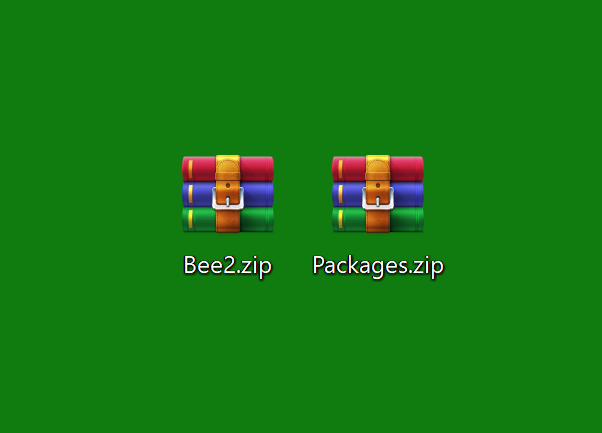
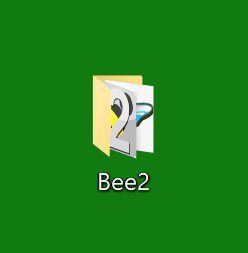
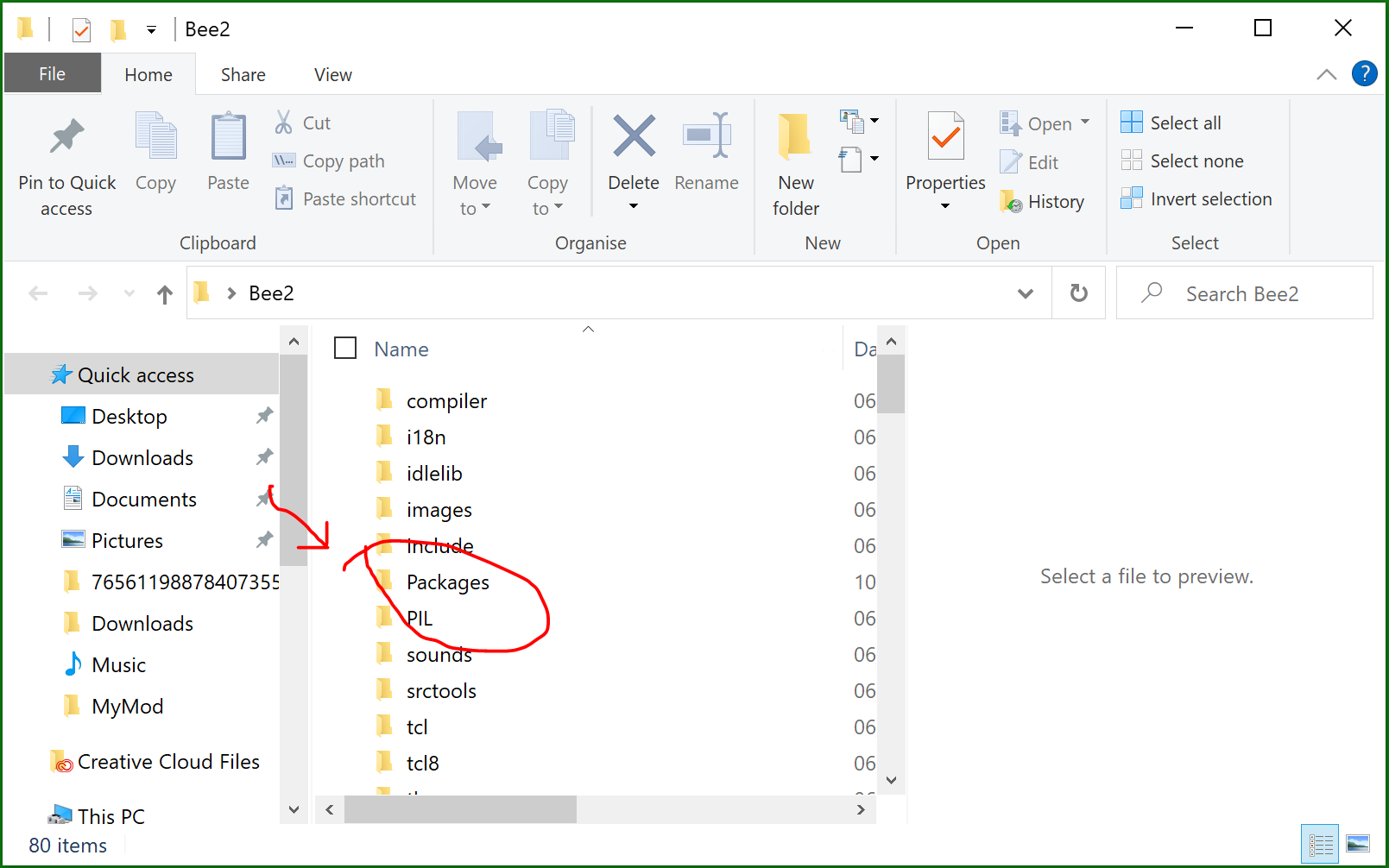
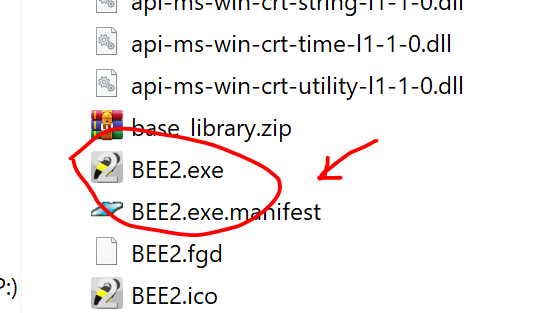
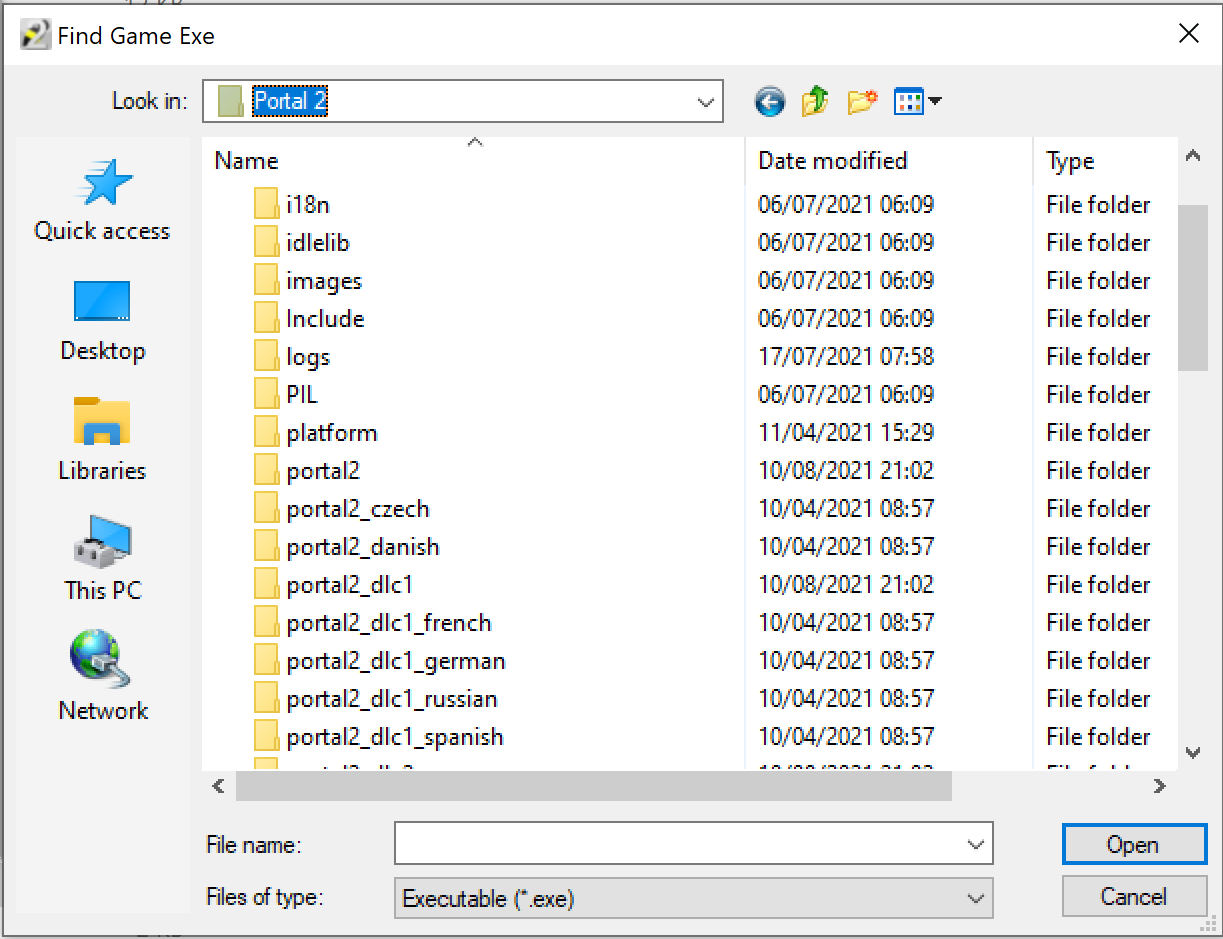
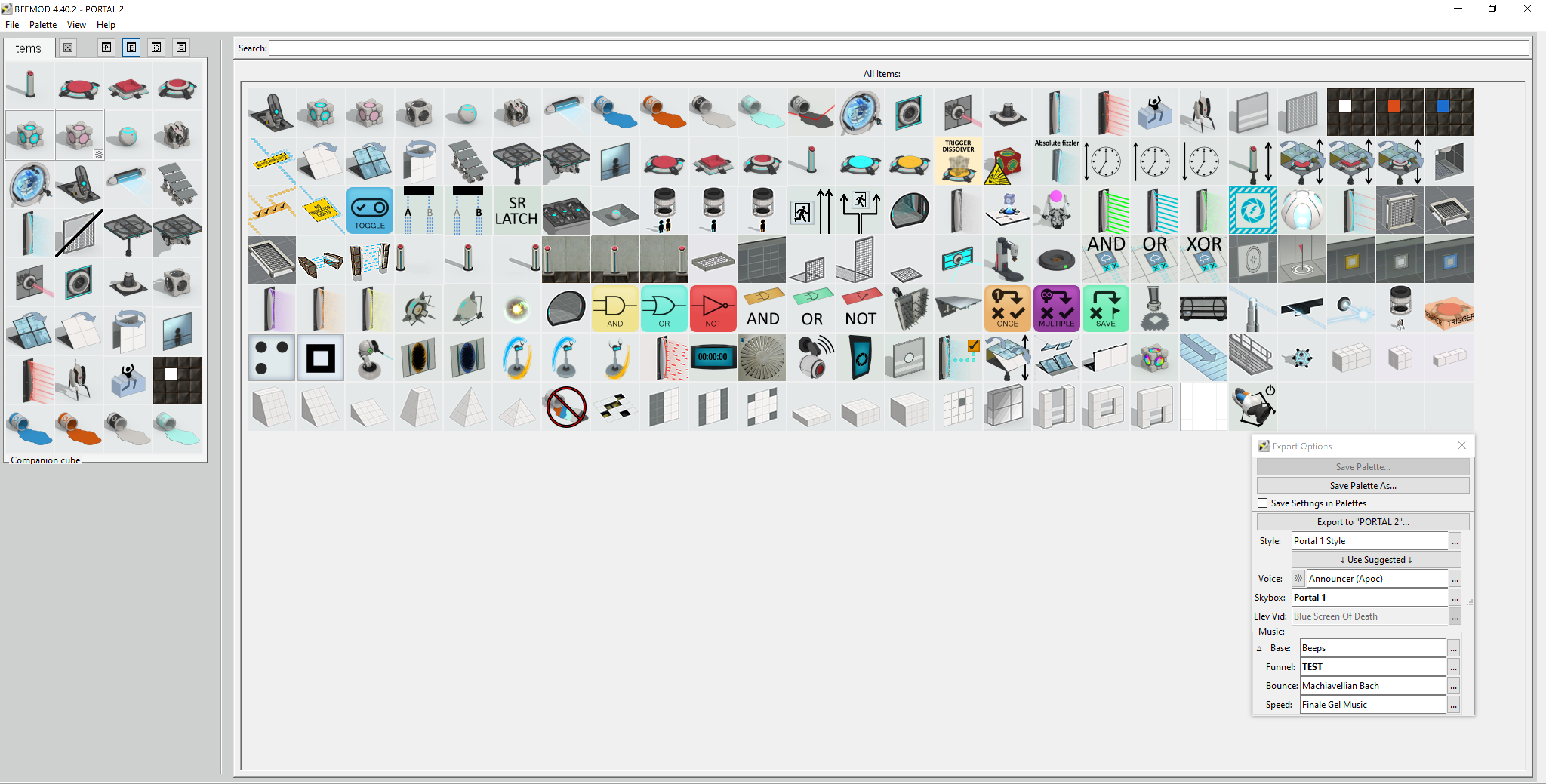
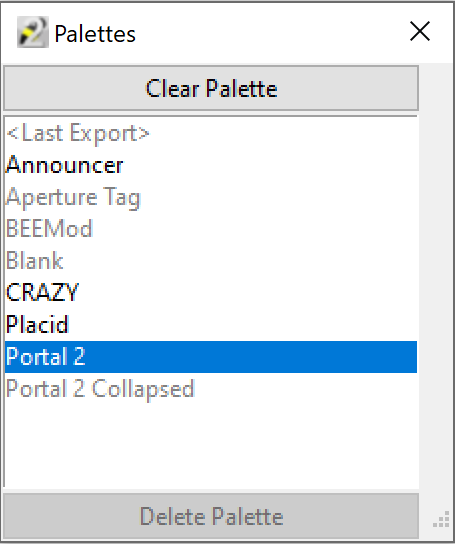
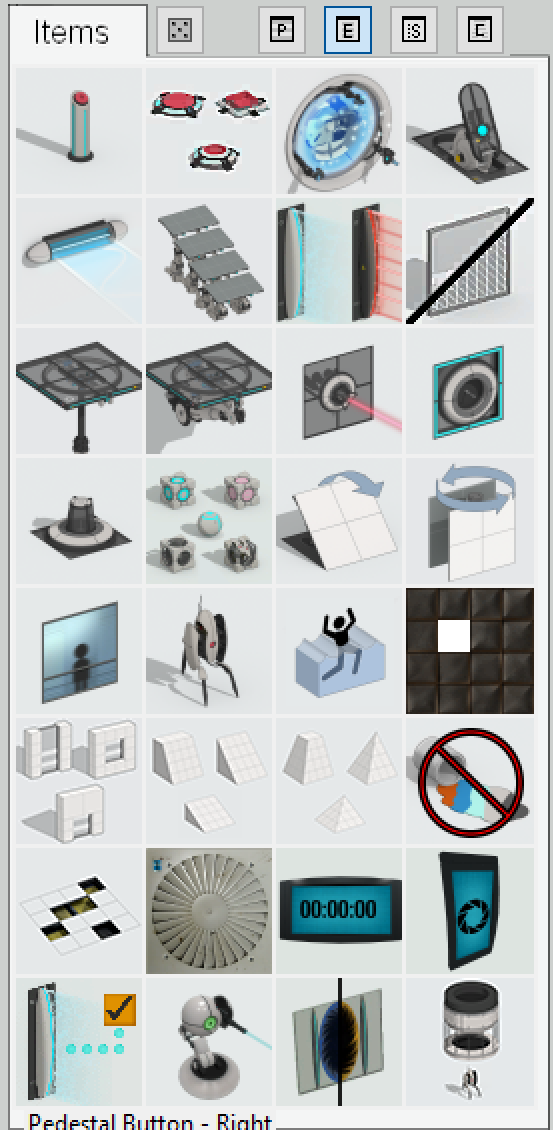
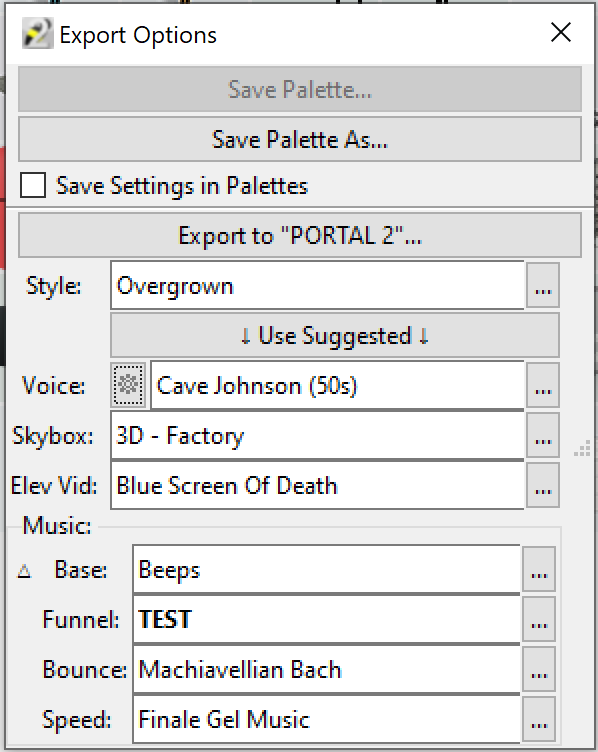

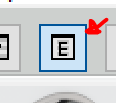
Leave a Reply