
If you did the achievements offline this could be the fix you need, or it might not work for you and I’d look so dumb on the guide write up.
It worked for me, literally, no lie. Seriously this is the guide you need, I see no other ones.
Feel free to copy/paste this guide into other languages to help others, but please upload your own files of dgvoodoo don’t share my Mega link just share the guide if so.
Thanks! Let’s kick back, take it easy, this is very easy to do.
Files for the fix and walkthrough:
Quick and easy just download these files and put them into the PvZ folder from this link:
https:// mega. nz/folder/QV1QhQbA#GBlyD7Yph87GYoTHIaUc8g
You’ll need a unpacker tool like 7zip to get the contents out, I have put it like that so the files stay together.
You’ll have to clear the spaces as Steam hates Mega. For a note these are files mixed from Tomb Raider 5 mixed with some of my other settings, but please do feel free to config the screen resolution as pleased whilst there.
OK! After that is done thrown in the files into SteamLibrary\steamapps\common\Plants Vs Zombies boot up the game
The Steam Overlay which should be working (arrow pointing at the pop up that’s it)
Click the options to say you want 3D acceleration
Afterwards close the game, and it might say about your actions you changed on 3D acceleration of course say “yes I want that”.
Open Steam and the disable cloud save from Properties
Now locate this folder C:\Program Files (x86)\Steam\userdata\349647830\3590\remote
(if its a different number or drive letter I’m clueless so don’t ask) and delete everything inside; userdata, game1_0.dat etc. everything but the actual folder.
WARNING IT WILL PUT YOU AT THE BEGIN SO BACK UP IF NEEDED
Boot up the game again and it should have no data whatsoever on it, besides the stuff you have done.
Before:
After:
Trialled and tested:
Your missing achievement is unlocked now, you can gain it again now.
Yes you’ll have to start right from the begin, am sorry!
It is the only way to 100% dude. 🙁
Credits to dgVoodoo.exe creator, PCgamingwiki 4 giving me a ideas about the problem, and Core Design for Tomb Raider.
If it does or doesn’t work please rate, and feel free to scan the files for Malware/Viruses before load up. I’ve included a screenshot. so you don’t have to go off just my word the files are just there for ease.
If you have Tomb Raider you’ll no doubt know what that wrapper is dgvoodoo. 🙂
Please comment on problems, but really to be fair I’ll probably only be able to help direct you to your storage folder or work dgvoodoo that’s about it.
Sure a save floating on the internet might cut adventure mode down, but!!!! that is on you!!! if it does work leave a comment help the others.
Like I am. COOL, THANKS TO YOU FOR CHECKING THIS GUIDE.
Much love! All zombies must crumble.
Hope you enjoy the post for Plants vs. Zombies: Game of the Year How to Unlocked All Achievements Guide, If you think we should update the post or something is wrong please let us know via comment and we will fix it how fast as possible! Thank you and have a great day!
- Check All Plants vs. Zombies: Game of the Year Posts List

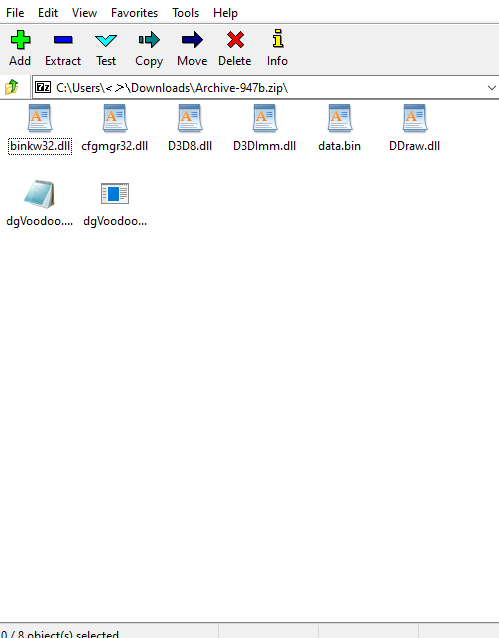
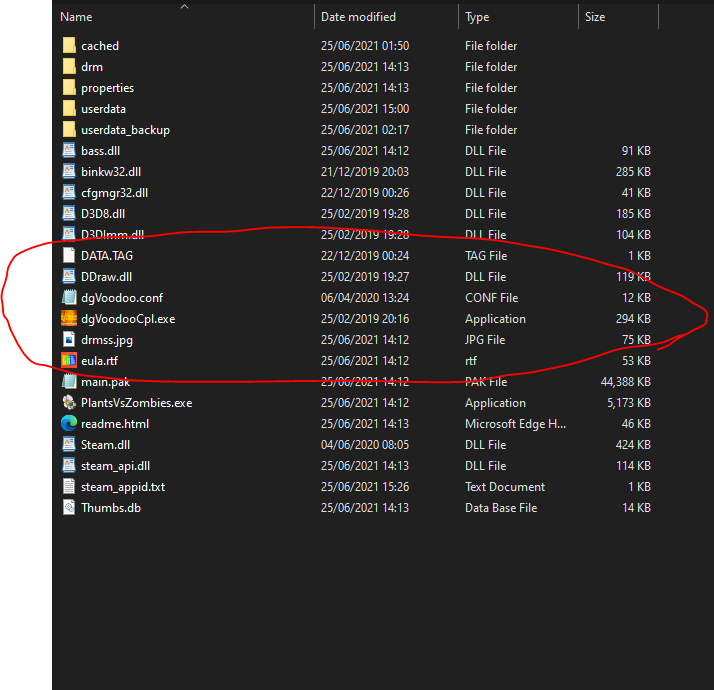

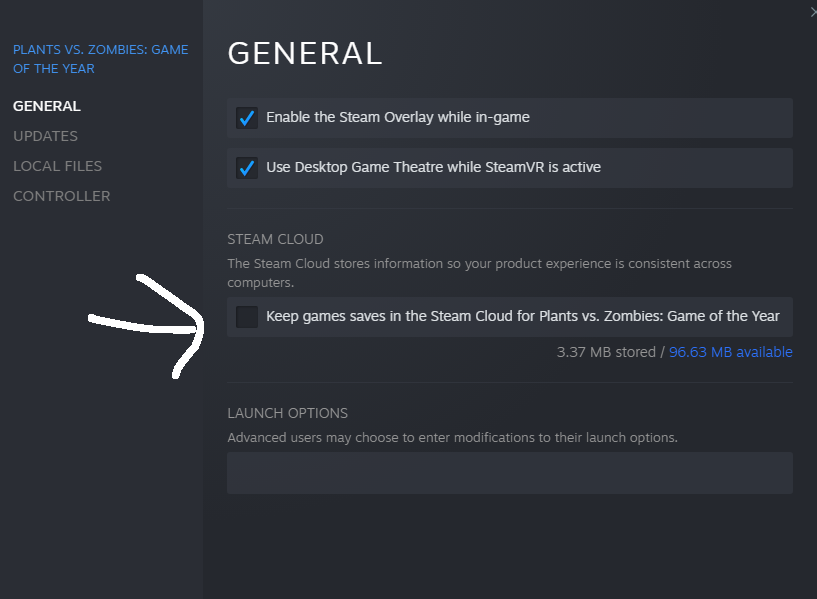




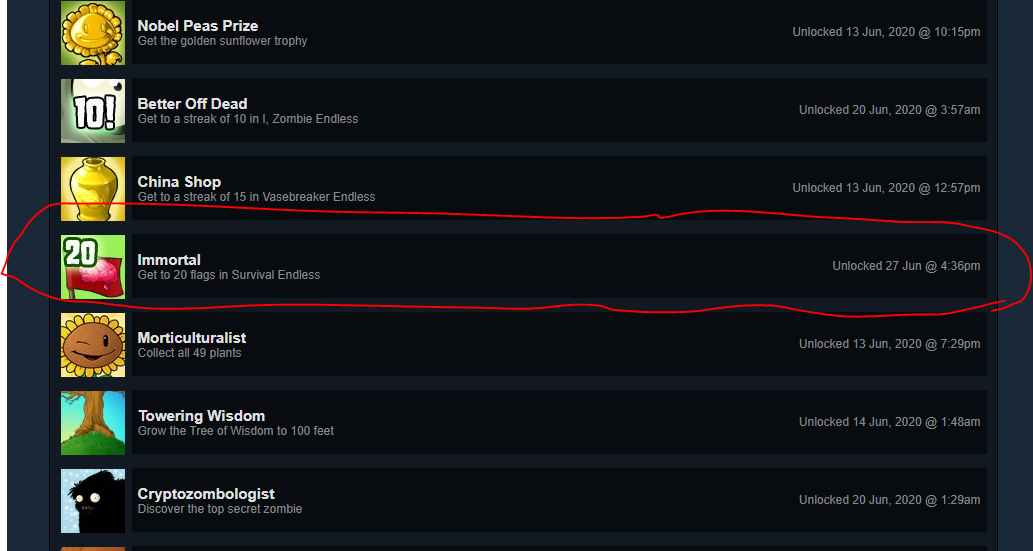
Leave a Reply