
Are you willing to discover one of the best secrets that awaits this great video game?
What is the Limbo Page?
Let’s start by explaining what this is all about for the unwary who have not yet found out and have been living under a rock for more than 10 years.
- The Limbo page is a selection of hidden mini-games (As well as the rest of the survivals – endless and a few cinematics).
- These are not accessible to players through the base game as they were discarded by development, but even so these are still hidden in the game code and through external programs we can access them.
- That’s why levels like Ice Level and Unsodded could have been levels which were planned to be released but were scrapped and supposedly unfinished, though at least Unsodded can still be played.
How Will we Access and what tools Will we Use?
For this tutorial we will need the famous modding tool called Cheat Engine.
- The first step is to open Plants vs Zombies and run the game as usual.
- Then we will open Cheat Engine.
- We will go to the icon in the upper left, the one with a monitor and a magnifying glass, it is to the left of the one that is a folder.
- We will look in “Processes” where it says Popcapgame1.exe and we will click on it.
- Then at the bottom we will click where it says “Memory View”
- Already there at the top there will be a button that says “Search“, we will click and then we will select the option of “Find Assembly Code”
- In the text box we will paste the following code:
- For the old version it is:
mov [ecx+54],bl - While for the version of GOTY (The steam version) it is:
mov [eax+64],bl
- For the old version it is:
- We click on “Scan”
It may take a while to find the result, as in my case, or it may not work on the first try, but after that this box will appear, they give the first option.
- Right click and “Replace with code that does nothing.”
- OK
And that was it, it seems like a tedious process but it is easier than it seems.
Thanks and Farewell
I made this guide with the reason that sometimes I myself forget the procedure to do this and it ends up being tedious to look for tutorials on Youtube since there are other methods that don’t work for me, I hope this is helpful for someone who is reading me.
I leave you with some images of my Zen Garden so far and see you in a future guide:)
This is all for Plants vs. Zombies: Game of the Year How to Unlock the Limbo Page hope you enjoy the post. If you believe we forget or we should update the post please let us know via comment, we will try our best to fix how fast is possible! Have a great day!
- Check All Plants vs. Zombies: Game of the Year Posts List



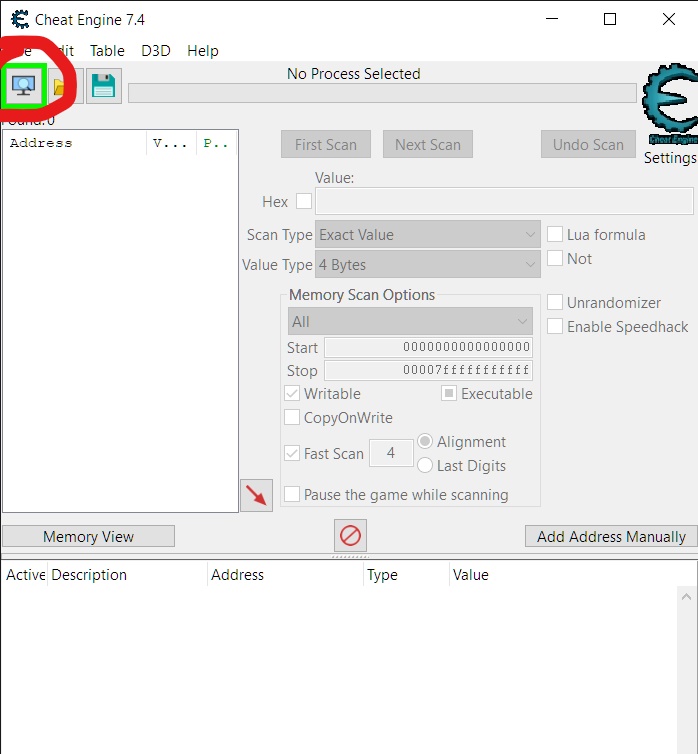
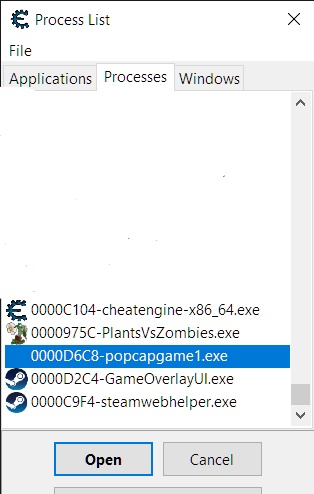
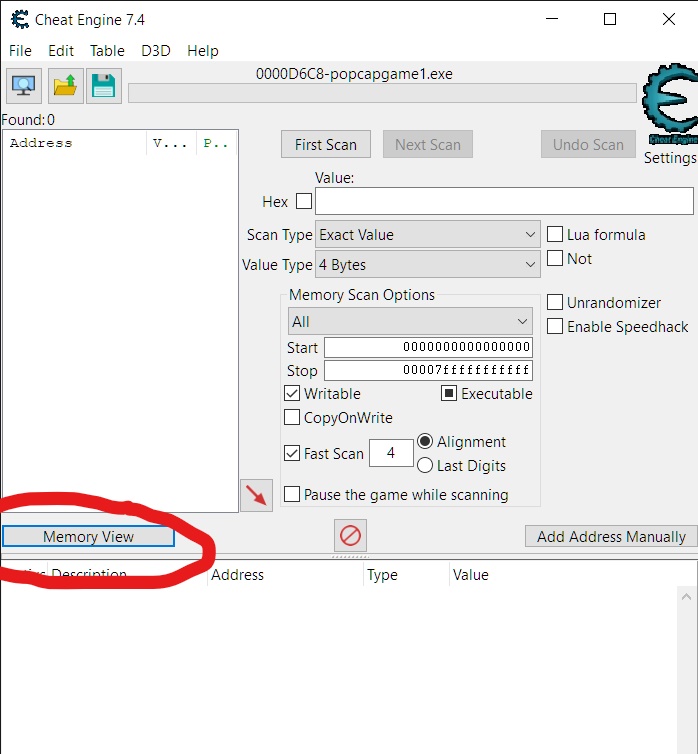
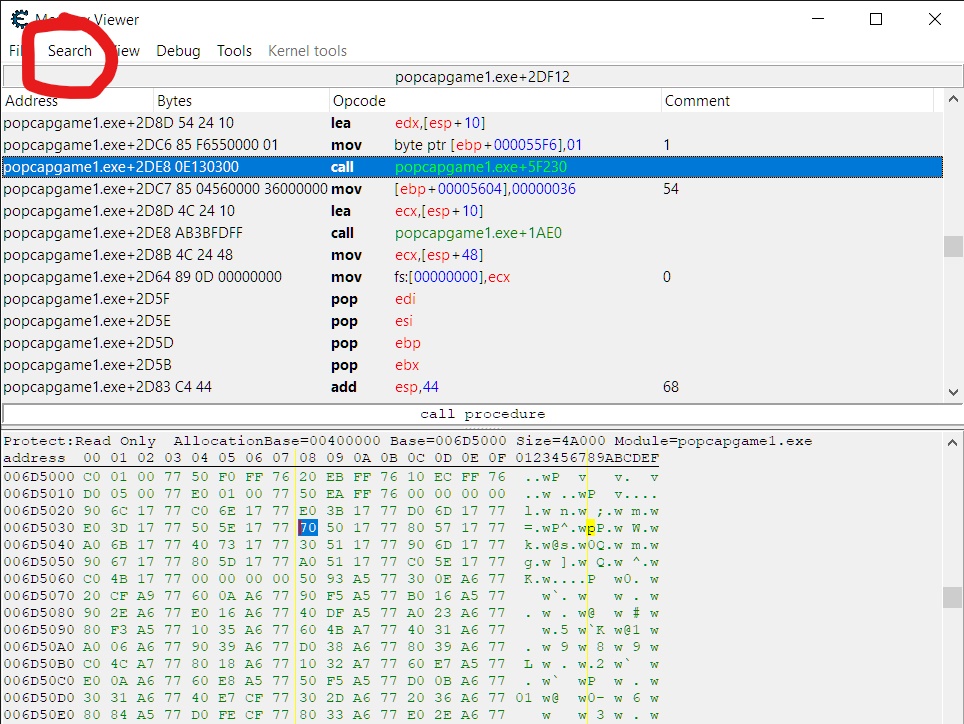
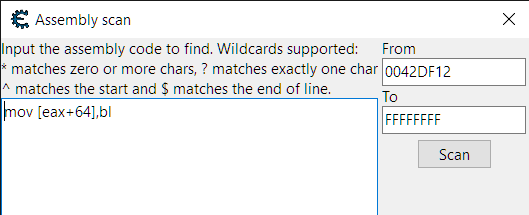
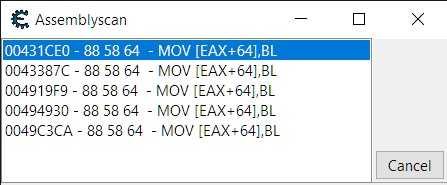
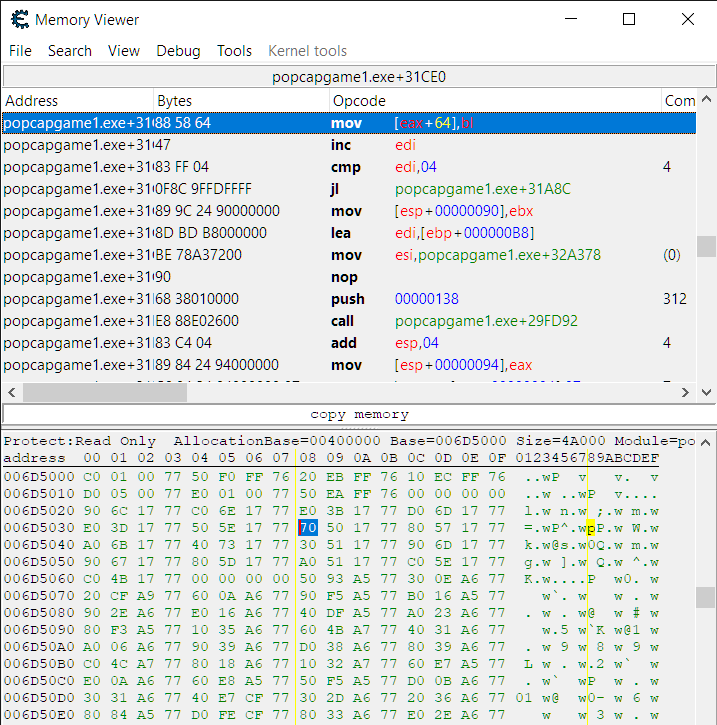
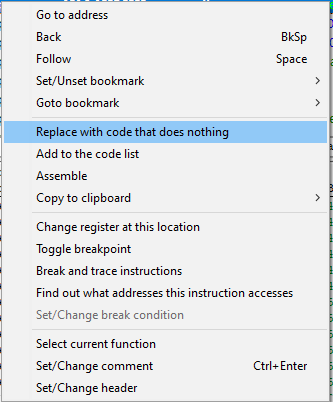



Leave a Reply