
Having issues getting the latest patch to work? Modded the game before? This might be the easiest way to reset your game and get rid of any files in your game’s folder which do not belong there.
What to do?
Go to your Steam Library and open up the game’s main folder.
Delete everything there except the file re_chunk_000.pak
Verify the integrity of game files.
Here is the official manual how to verify your game’s files:
https://support.steampowered.com/kb_article.php?ref=2037-QEUH-3335 – [steampowered.com]
Wait for the triggered download to finish AND restart afterwards your PC.
That was it.
How does this work?
Any added third party files which are not native with Monster Hunter Rise can cause various unknown issues. Authors of modifications warn their users often and strongly to disable their modifications before every game’s patch for good reasons.
If one loses track and not taking the proper measures, it can be hard to track down what specifically is causing the current experienced issue. A simple uninstall and reinstall of the game will not do, as third party files are not removed by Steam automatically. And not knowing which files are foreign to the game can make people feel uncertain about taking specific steps.
This method is good for a cleanup while minimizing the amount to redownload the game files.
The game is stored in the mentioned re_chunk_000.pak like a ROM for an emulator.
Steam verity’s that mentioned re_chunk_000.pak file is as it should be, unmodified and uncorrupted, then it notices the other files are missing. Downloading all the missing vanilla files, with the certainty for you that nothing what will be in your game’s folder is a leftover from any modification, since you deleted everything except the re_chunk_000.pak file.
An alternative approach would be utilizing the tip I have mentioned in this guide
https://steamcommunity.com/sharedfiles/filedetails/?id=2791694098 – [steamcommunity.com]
by keeping a screenshot of the vanilla game folder’s structure and content you can tell reliably which files are foreign and might need deletion.
Often overlooked or even forgotten are popular modifications which come as extra files in a “natives” folder, PAK patches, REFramework and/or ReShade.
Hope you enjoy the post for MONSTER HUNTER RISE How to reset your game – Troubleshooting Guide, If you think we should update the post or something is wrong please let us know via comment and we will fix it how fast as possible! Thank you and have a great day!
- Check All MONSTER HUNTER RISE Posts List


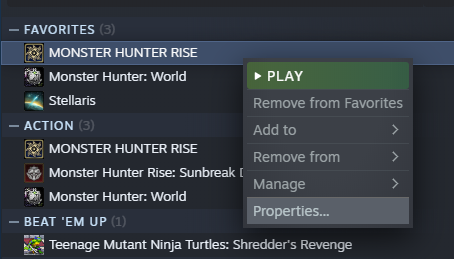
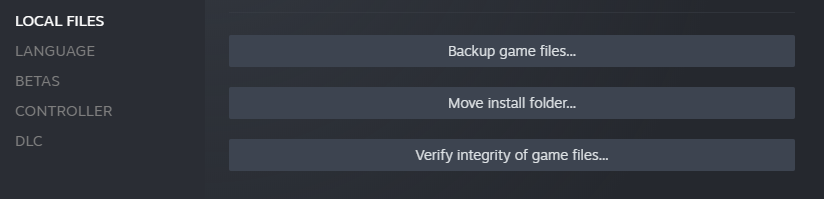
Leave a Reply