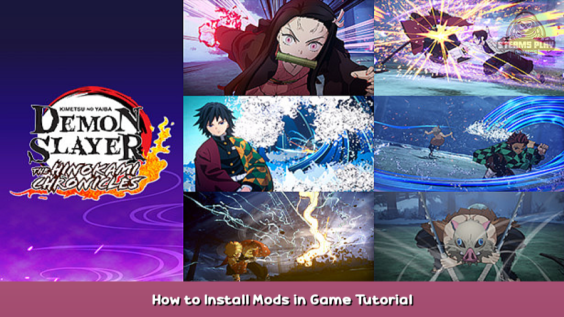
Tutorial to put mods into your game (and then to play with bunny nezuko)
1 – Download your mod
Download your mods
Personally i use theses sites :
https://gamebanana.com/games/14246 – [gamebanana.com]
https://www.nexusmods.com/demonslayerthehinokamichronicles – [nexusmods.com]
2 – Put your mods into your folders
Open your steamlibrary file
you can find it in the disc where you have your games installed (your C: if you haven’t changed anything manually)
Go to your demon slayers mods file
Then, go to steamapps -> common-> Demon Slayer -> APK-> Content-> Paks-> ~mods
If the mods you downloaded are in a zip, get the .pak file and put it here
And then, have fun with bunny nezuko
Here we come to an end for Demon Slayer -Kimetsu no Yaiba- The Hinokami Chronicles How to Install Mods in Game Tutorial hope you enjoy it. If you think we forget something to include or we should make an update to the post let us know via comment, and we will fix it asap! Thanks and have a great day!
- Check All Demon Slayer -Kimetsu no Yaiba- The Hinokami Chronicles Posts List

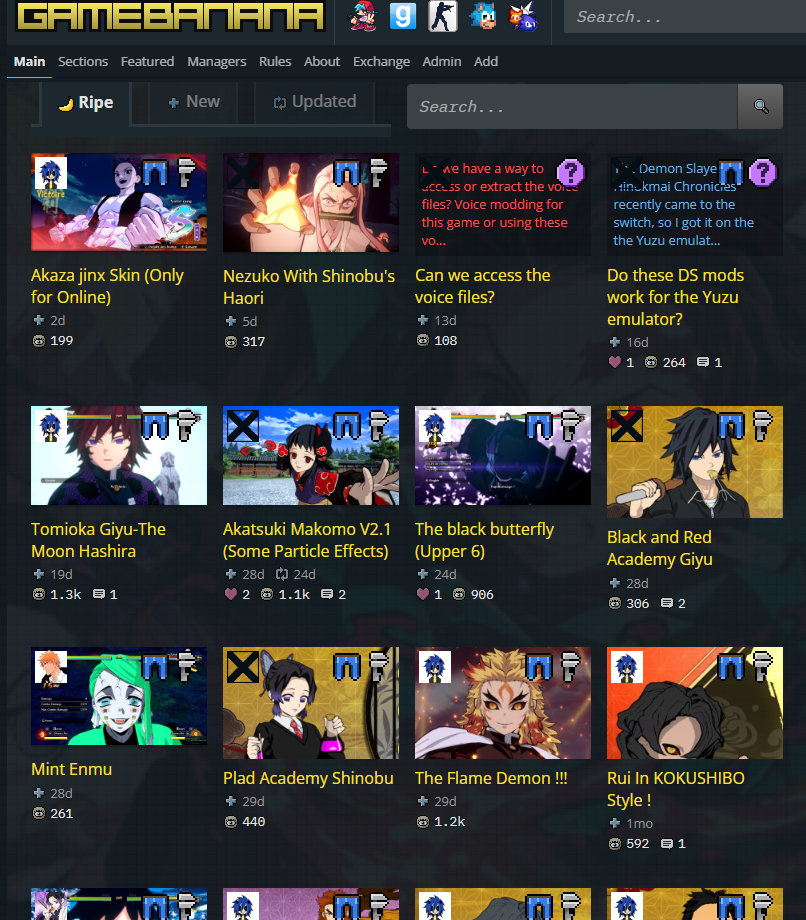
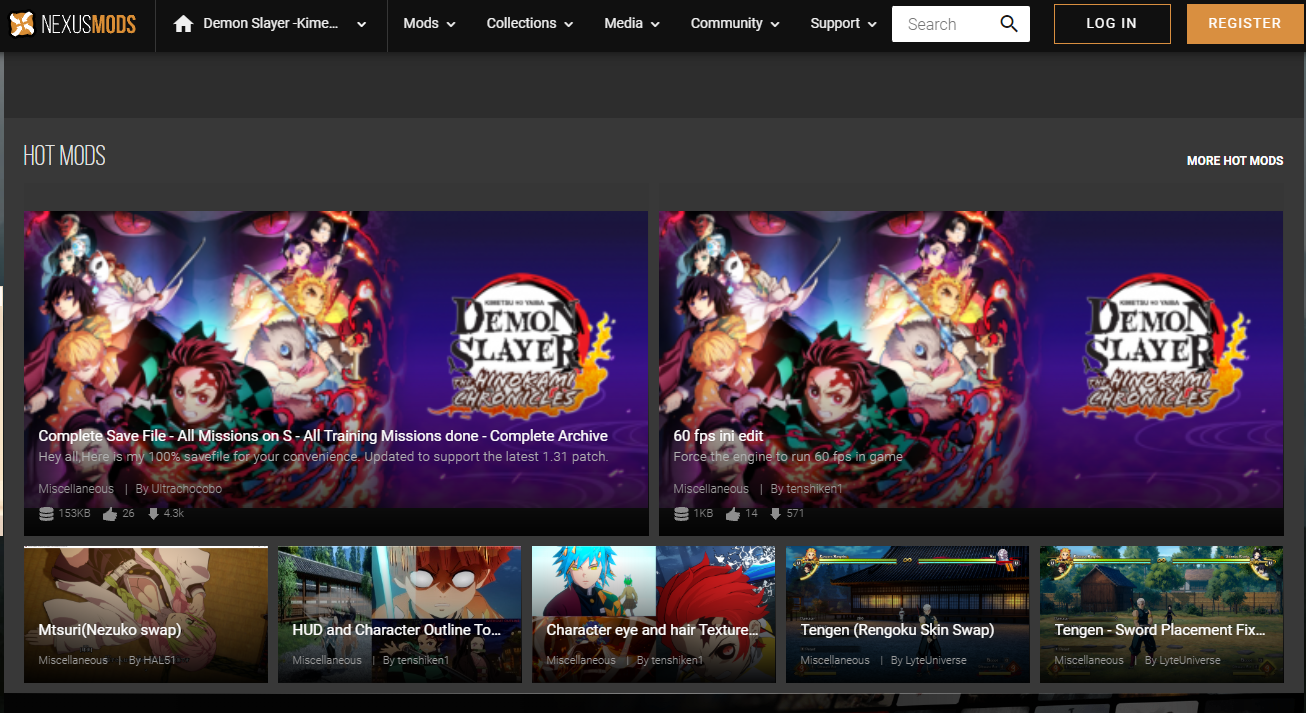
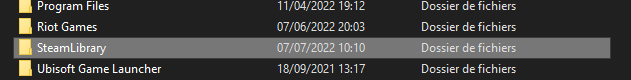
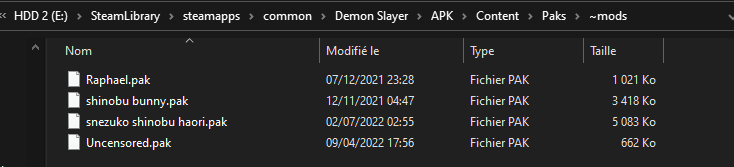

Leave a Reply