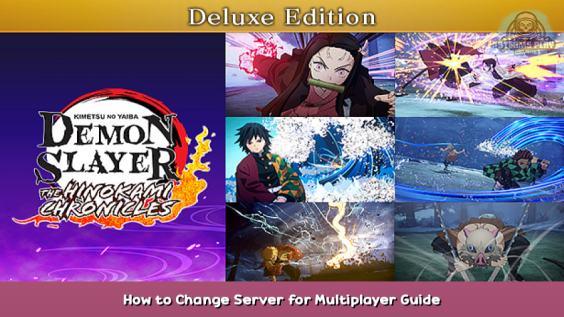
This guide will help you change which server it is you’re playing on so that you can play cross region multiplayer.
Step 1
at the top left of your Steam Client, click “Steam” and then “Settings”.
Step 2
go to the “Downloads” tab and click the dropdown menu for “Download Region”.
You’re finished
The play region for the game is tied to your download region, so lock in whatever region you want to play in. Don’t forget to change it back when you’re finished.
This is all for Demon Slayer -Kimetsu no Yaiba- The Hinokami Chronicles How to Change Server for Multiplayer Guide hope you enjoy the post. If you believe we forget or we should update the post please let us know via comment, we will try our best to fix how fast is possible! Have a great day!
- Check All Demon Slayer -Kimetsu no Yaiba- The Hinokami Chronicles Posts List


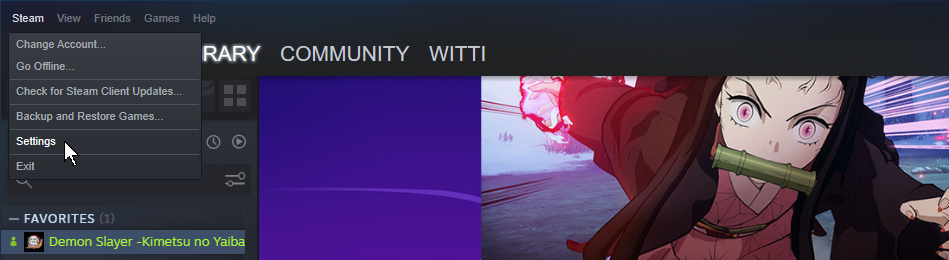
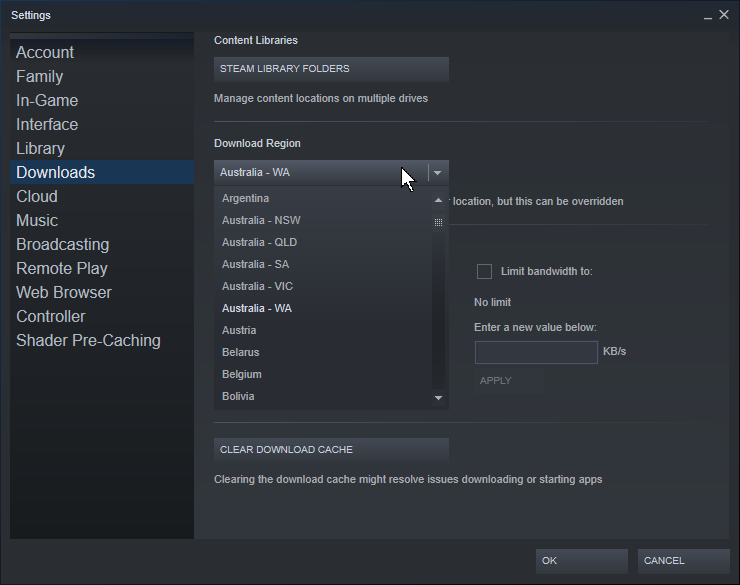
this doesn’t help me on PS5 zzzz