
Hello and welcome to my first guide ever. In this guide I explain after about 400 hours of play in this modification, the first steps, which in my opinion, after installing the modification are useful to facilitate the survival and entry into the game.
This guide is divided into several sections. The goal of this guide is that in the end every player maximizes his chances to survive as long as possible.
As soon as you enter the game, there is a help section with the F1 key. Don’t worry though that you might get confused. I will include everything in the help menu here.
1.) Simple Mechanics & Controls
Once you have joined the server, you should first familiarize yourself with the controls and game mechanics. As already mentioned in the introduction, you can always press F1 if you don’t know how to proceed and get a help menu in which the controls are explained. However, I will take this up again here. The TAB key will be your most important key during the game. With this key you interact with players, vehicles, doors, bushes and other objects like base objects.
1.1.) Keyboard shortcuts
The following keyboard shortcuts do the following things (With explanation and tips):
P: Opens the current player list
^: Lets you scale the ambient sounds: When pressed again, you will change the ambient sounds in 3 steps: 100% / 50% / 10%. You will be informed about the current setting at the bottom right of the screen. This is useful to understand your game partners should they be talking to you or to turn down a too loud vehicle. I recommend to change the sound only in these two situations because otherwise it is very important to be aware of your surroundings at all times and to listen with 100% for abnormal sounds. I will explain this at a later point in this guide.
1: Equip primary weapon (mostly rifles)
2: Equip secondary weapon (Mostly pistols)
3: Equip melee weapons and tools (club, axe, pickaxe, fishing rod, etc.)
4: Get your Current Weapon: Tipp: Pay attention to what movement you are in. If you are in a situation where you are hiding or running and don’t want to be seen, stop for a moment because your character will stand upright to put the weapon away. In some situations, such as in combat with other players, this can mean death if you are seen doing so. If you are running crouched, also stop if you are near zombies. Some zombies will see you if you stand up and keep running and chase you. Not only will you be chased by zombies, a bunch of zombies running after you will draw quite a bit of attention, which you don’t want, believe me. So please stand still when you press 4 to get your weapon.
5: Press 5 to raise your hand to greet another player.
6: With key 6 you give a gesture with the index finger pointing to the right. Tip: Not many players use this mechanic which is a pity. This gesture is useful if you are at a base for raiding and don’t want to talk to attract attention or whatever you have agreed on with your teammates if you have any. You are quite free in the use, let your creativity run wild.
F2: With F2 you look at your own character from the front. Tip: This is not only useful to see how cool you are with your collected equipment. It is also useful to see if the equipment you have chosen makes sense in terms of color for your next mission, if you are well equipped, etc. Of course, pictures with this look cool on yourself.
F3: With F3 you can turn the side chat (The blue chat) on and off. Note: However, this is only relevant if you have found a radio somewhere. Without a radio you can neither read the chat nor write in it.
F4: You raise your arms in a gesture that shows all players that you surrender.
When you press the button again, you put your hands down again.
F5: If you have a system that is not that powerful, you can use this to switch to performance mode and get a few FPS out of it. Useful in situations where you want to avoid at all costs. want to prevent jerks. After a few seconds you can switch back to normal mode with the same key.
F6: Automatic race is activated. Attention: This only works if you stand upright. If you walk bent over, this will not work. The mode does not work in vehicles and in front of water you will stop automatically, please keep this in mind if you want to cover long distances. Tip: I don’t recommend diverting your attention from your surroundings when using the button, even if it’s tempting. Try to look around at all times with ALT+mouse movement to recognize dangers in time and to be able to react and avoid obstacles.
2.) The inventory & health status
Press the i key to open the inventory.
In the inventory you can see not only what you have with you, but also how your character is doing at the moment.
You can see this by the 4 symbols at the bottom-right:
The thermometer shows you your current temperature.
The bottle shows you if you are thirsty.
The sausage shows you your current hunger status and the drop your life or blood indicator.
The top right of the inventory shows you how much money you are carrying. 1 Gold=100 Silver
3.) Joining & Orientation
So, now that we’ve discussed all the controls, let’s move on to something else. So you have joined and find yourself somewhere in the middle of nowhere. You can’t open a map with M to find out where you are. What you can do is check your inventory to make a small inventory of the things you have with you. Most of the time this is something to drink, a glow stick or a flare. First of all, try to be aware of your surroundings. Try to walk in a direction where you will find a road. Follow this road to a place. Roads usually lead to cities. If you are in a city, you can start searching the houses to see if you can find a backpack. This is your first objective. You will find some interesting things while searching the houses, but try to find only backpacks/vests and something to eat/drink at first. If you find a weapon, it is also useful to take it with you.
4.) Movement in the terrain
When searching the houses, make sure that you close all the doors you open. Other players, as soon as they see open doors somewhere, will be put on alert and may try to track you down and hunt you down in the area. However, this is not something you probably want to do at first. Once you find a map, try to avoid roads and open large clearings and fields, some players use this as orientation to reach their destination faster or lie in wait for an unwary player to shoot from a bush. If you don’t have a compass, you can watch the stars or the course of the sun to determine cardinal points. This is just like in real life in Arma 3. The sun rises in the east, takes its course in the south, sets in the west and is never seen in the north. If you wait a few minutes, you can observe in which direction the stars move. Try to be aware of your movements at all times and ask yourself if it makes sense to run across this field, sprint through the city, follow the road, climb the tower and so on. Try to stop every few hundred meters and notice your surroundings. Can you see movement that doesn’t fit into the terrain? Can you possibly hear the hum of a vehicle or the rattle of a helicopter? Sight and hearing will determine your survival just as much as the use of resources such as food and drink.
5.) Collecting Loot
Collecting loot is an important part of the game. You can find important equipment that will give you a game advantage. You can find clothes, food, drink, medicine, weapons and so on. Also, when collecting loot, it is important how you move. You will find bags, suitcases, refrigerators and other things in buildings, which you can search. Some searches take longer than others. Always try to position yourself in a room so that you can see the windows and doors. The last thing you want is for a zombie or player to sneak up on you and catch you unexpectedly. If your inventory is full of loot and you find something in a suitcase or bag, when clearing your inventory try to drop the things you drop at the position you pick up the other stuff. Many players know where things are located in cities and buildings. If they are dropped somewhere else it will be noticed that you have been there, even if you close all doors behind you and you could be hunted. More about looting items in point 7 (Zombies).
6.) Self-care & self-maintenance
As mentioned briefly at the beginning, it is very important to take care of yourself, but this includes not only eating and drinking enough, but also preparing for and avoiding injuries. Try to always have a bandage with you on the road. If you find a knife, this is also very valuable. Every now and then when you get hurt by a zombie you bleed and can bandage yourself. A zombie can also break your leg quickly. Then you will need the knife to go to bushes and farm woodsticks with TAB. With these and your bandage you can make a splint and treat your broken leg. You can also treat a broken leg with Morphine, which is a little less common. If you have lost some blood after bleeding, try to fill your food and drink meter completely. Your character will then regenerate his blood after a certain time. As long as you don’t have a Bloodbag with you, this will take some time. There are other diseases you can get. If you get sick, it can be because you ate raw meat, drank dirty water or were cold for too long. You can treat this with oranges or vitamin pills. Another illness can be an infection. This is sometimes caused by being hit by a zombie, being too close to a gas zombie, or being in a contaminated zone for too long. To treat this you need to find and take antibiotics. However, you can always look at all these diseases again with F1.
7.) Zombies
To understand zombies, you need to understand how zombies move and what attracts their attention. For this, again your movement is important which I will get to in a moment. There are different types of zombies. There are the normal zombies that stand upright, and move slowly, strolling slowly every now and then and then stopping again. These zombies can be taken out well with a good hit from a melee weapon. Among these zombies, however, there are also so-called screamers. (One of them is a woman with a white top who has only one arm) A screamer will scream loudly as soon as it notices you. The scream will bring all zombies in a radius of about 100 meters directly to you and you have to deal with a horde of zombies. Most of the time it makes sense to just run then. You will always escape all zombies when you sprint, if you just run far enough. There is no zombie that can catch up with you like that to kill you. Just keep running. Among the normal zombies there are also some that crawl. These are harder to spot and it happens quickly that you run too close to them and they run behind you. Then there is the Smoker, which is a somewhat thicker zombie that you can easily recognize by the fact that it is surrounded by a green cloud. This zombie will not only attack you, but will infect you with a virus if it gets too close to you. He’s also a bit stronger and takes more than one hit. Then there are the zombies I affectionately call tankers. These are usually the zombies in cities with a police uniform, vest and helmet. If you plan to attack this zombie be well prepared, with a melee weapon I would not recommend to attack him. However, attacking them is worth it, because most of the time these zombies have better equipment and better loot with them. Last but not least there are the military zombies. You can find them in military bases, airports and helicopter crash sites. These are similar to the tankers, but in my experience they usually carry less loot.
Now we come to the question of how best to behave with zombies. First of all, we always ask ourselves whether it makes more sense to avoid a zombie or to flatten it. In a place with open doors on the buildings, unusual activity, sometimes it makes more sense to go around zombies. If you are a bit more experienced, know the hitbox, how far away you are from a zombie to still hit it, you can also knock a zombie down before it notices you and move on. Remember, however, that a dead zombie will be very noticeable for the next 5 minutes if it is lying dead on the ground, because zombies don’t just lie around dead. The zombie only disappears after a certain amount of time. A dead zombie always means that there is/was a player nearby who killed it. To estimate the right proximity, which is enough for a zombie not to notice you has to do with your own posture. If you lie down with Y, you can crawl up to 2 meters past a zombie without it noticing you. If you walk bent over, it’s even 5-10 meters. If you sprint bent over, the zombie will notice you at a distance of about 20 meters. And if you run upright even at 50 meters, more even if you sprint upright. You can still press c to crouch at any posture. Crouching allows you to fine-tune how close you can get to a zombie between postures. However, this is not important in the beginning. What is important is that you press x as soon as you see a zombie, because this maximizes your chances of not being seen. If you have a lockpick, you can use Tab to lock doors if a zombie spots you and tries to break through a closed door. A zombie trying to break through a door makes noise that you may want to avoid. However, sometimes that doesn’t work and you have to try to save yourself injured.
8.) Players
All over the map you will sooner or later encounter players. There are players who are friendly to you, but also some who will try to hunt you down and kill you. With the buttons “,” and “.” you can change the communication channels. I recommend you to connect a microphone to be able to talk to other players. My tip is not to trust any players in the beginning and go your own way to get familiar with the game. There will be people who will try to trick you, shoot you in the back as soon as you turn around, or lurk in bushes waiting for hours for their prey. Don’t be fooled by the fact that if a player doesn’t have a gun in his hand, he might want to do evil. He might have zip ties with which he ties you up and then kills you with his bare hands. If you want to make contacts, I recommend you to visit the merchant from time to time, this is a safe place where no one can be killed.
9.) Self-protection from dangers
There are several dangers, which are posed by players. There are, as already mentioned, players lurking and chasing, but also vehicles, helicopters and so on. If you hear a vehicle, it’s a good idea to take cover and hide at first. If you hear a helicopter, try to retreat to a house or a wooded area. You certainly don’t want to run across an open field when a helicopter is coming. This is the reason why I always try to run through woods instead of fields. If someone is shooting at you from a distance, run quickly to the right and left for cover. If you run straight, it is easier to hit you.
10.) The trade or the merchant
You can sell your collected items at the merchant, (marked with hands on the map) and supply yourself with weapons, food, equipment and clothes). At the merchant there is also a safe where you can place 35 gold coins for yourself. I recommend you do this, because if you die once, and rejoin, spawning at the merchant or other places will cost you gold coins. You can also spawn with a map and compass. However, you can only do this if you have placed a few gold coins in the safe at the merchant, as they will be used for this purpose when you spawn.
Hope you enjoy the post for Arma 3 Survival Mode Guide + Keyboard Shortcuts + Game Mechanics for Beginners, If you think we should update the post or something is wrong please let us know via comment and we will fix it how fast as possible! Thank you and have a great day!
- Check All Arma 3 Posts List


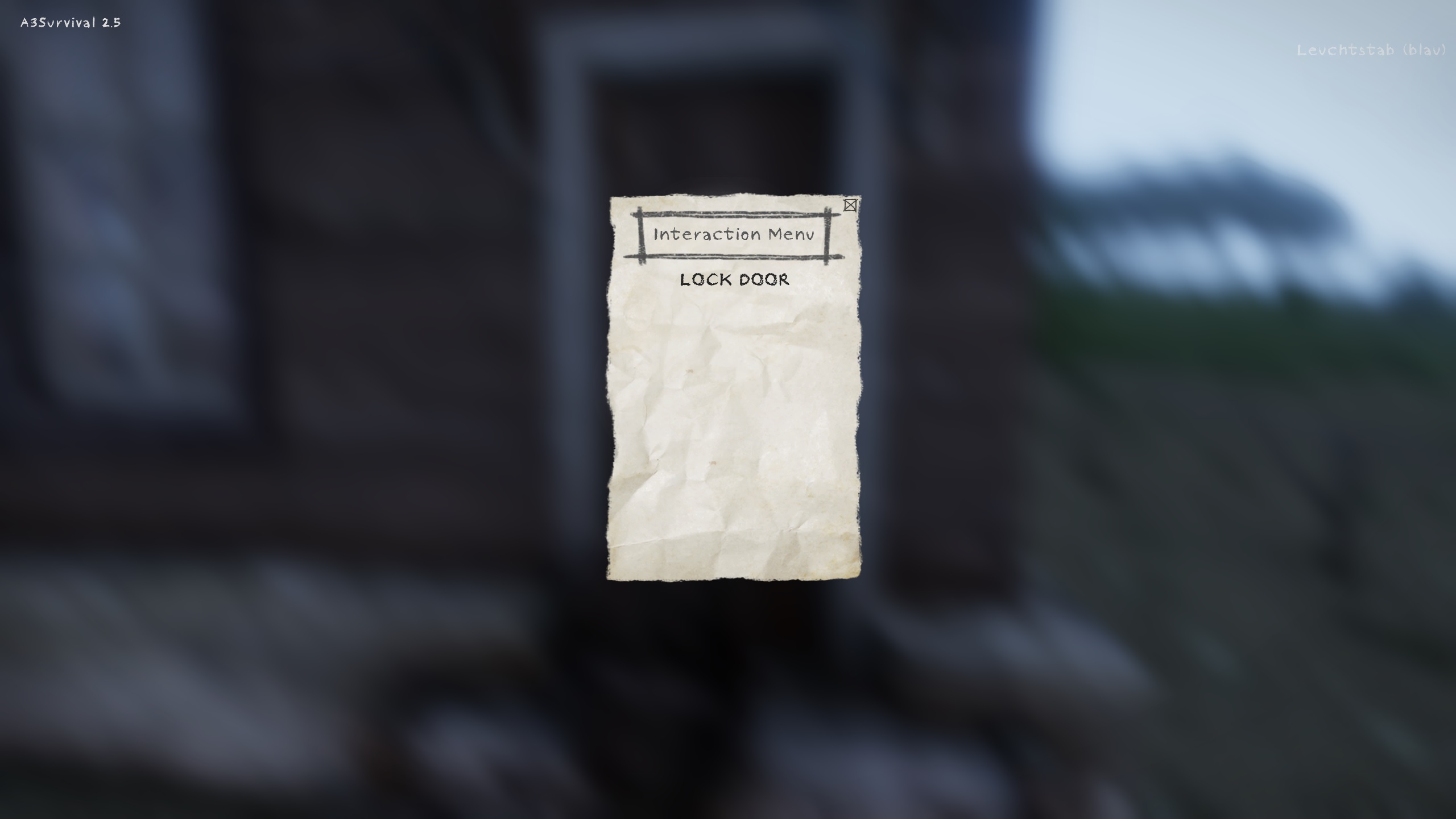
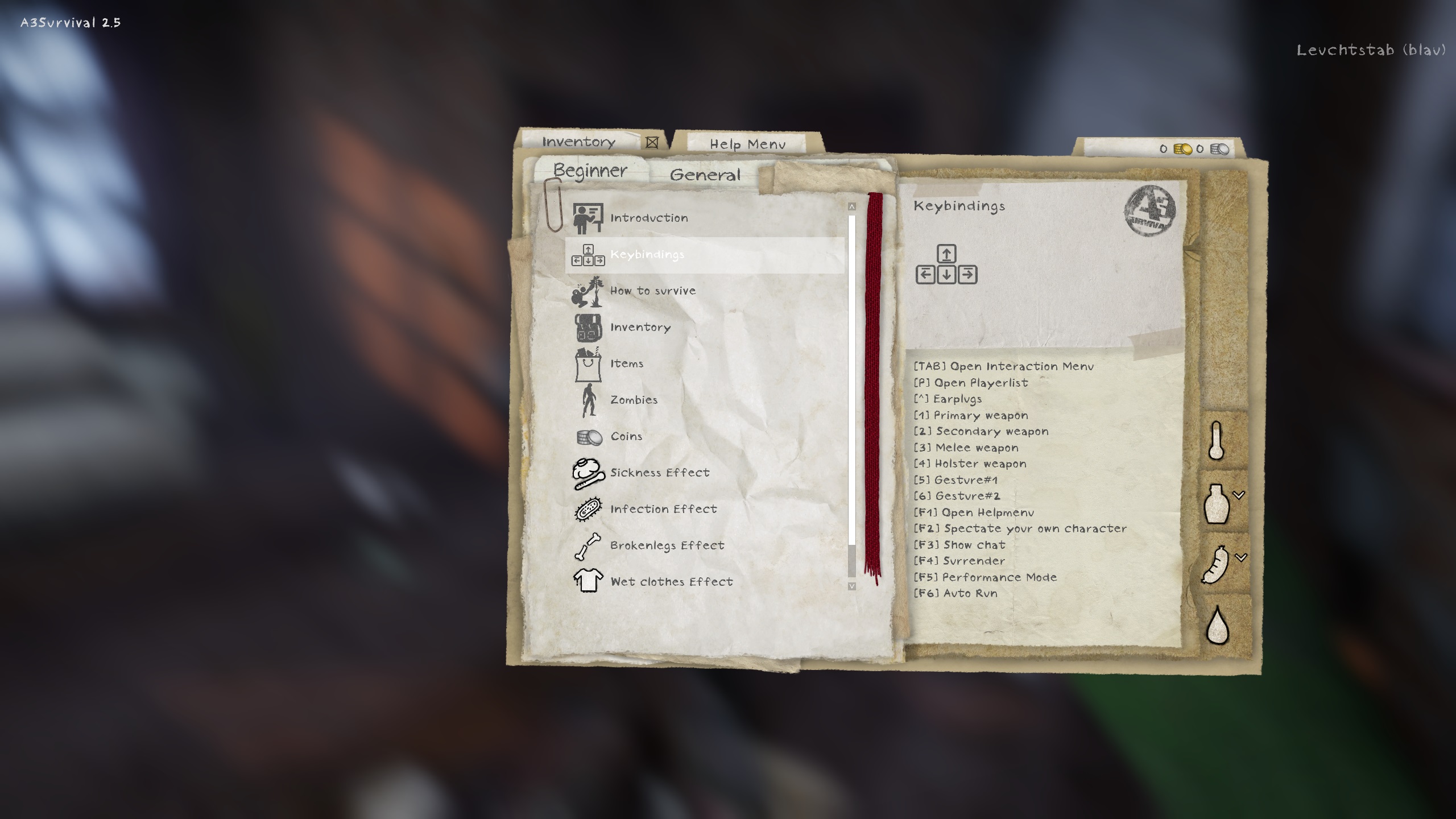
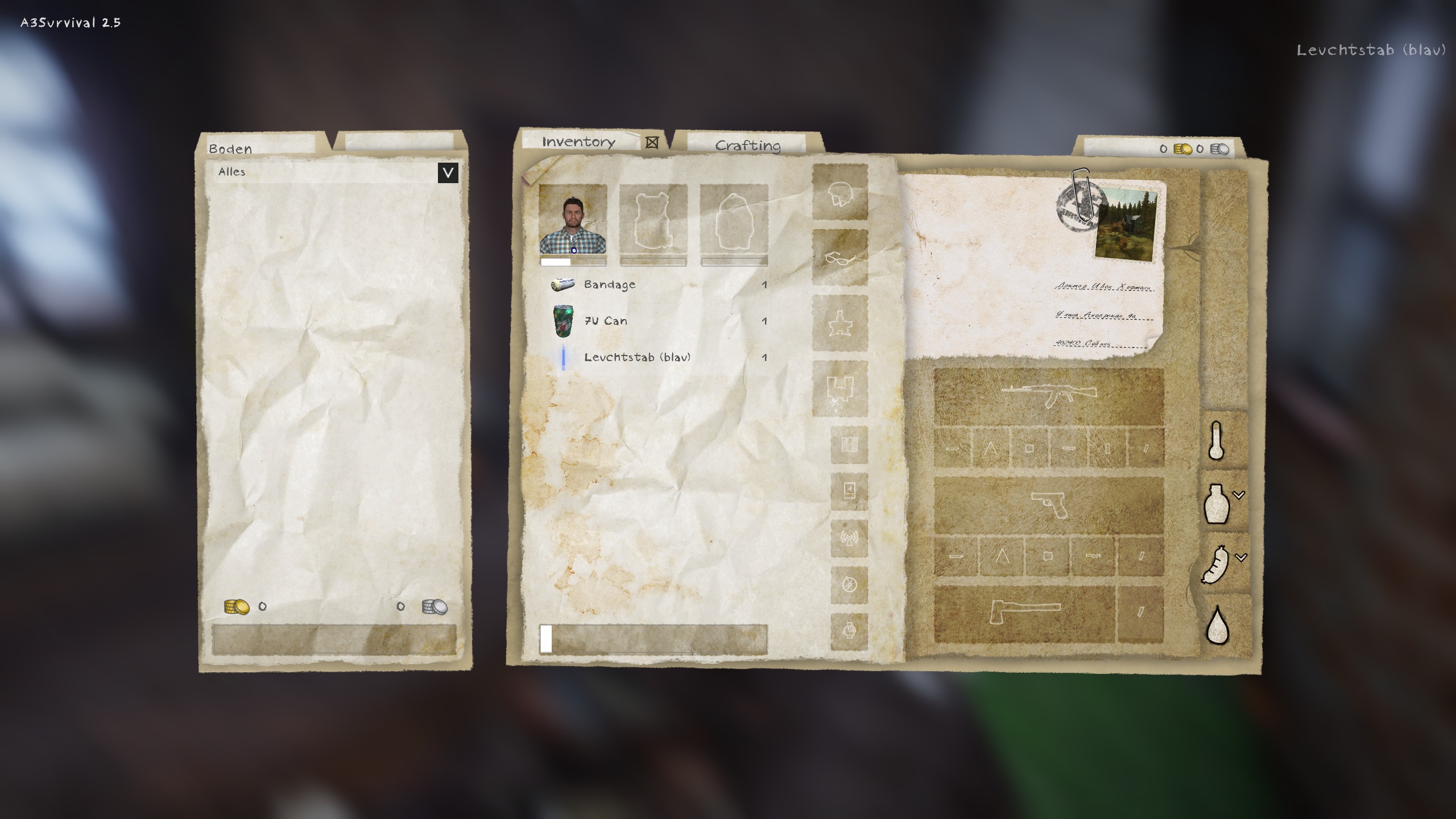





Leave a Reply