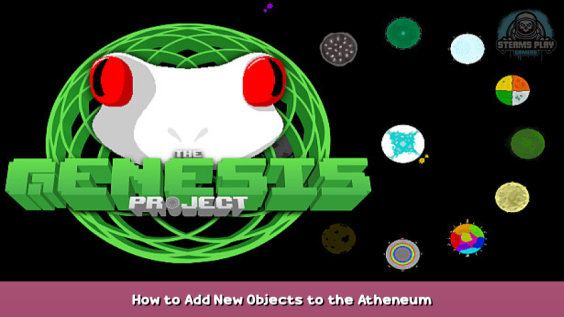
Want to place down objects down that are not listed in the Atheneum without having to take out the debug spawner? This is the guide for you.
Finding the needed file
Go to “C:\Program Files (x86)\Steam\steamapps\common\The Genesis Project\The Genesis Project_Data\StreamingAssets”, then open up the file named “atheneum.txt”
Adding Items to the Atheneum
Opening up the file, go to the bottom of the file and press shift once. Then you enter the item ID of the item you want to be added and save. Then the item should appear at the end of the Atheneum.
(If you did this while build mode was running, you will need to reload it to take effect)
Where to get item IDs
There are 3 ways.
1. You can check the wiki, but the list there may be outdated, I have no clue to how well its maintained.
2. Download TGPToolchain from the TGP Discord’s Modding Channel, open “TGPToolchain.exe” when the file is extracted, then go to settings and click on “Specify Custom Database Location”.
Then you click on the Browse Option for the database path and find items.ldb (Its in the same folder as atheneum.txt) and click on it.
If done correct, you can scroll down and every item should be listed
This is all for The Genesis Project How to Add New Objects to the Atheneum hope you enjoy the post. If you believe we forget or we should update the post please let us know via comment, we will try our best to fix how fast is possible! Have a great day!
- Check All The Genesis Project Posts List

Leave a Reply