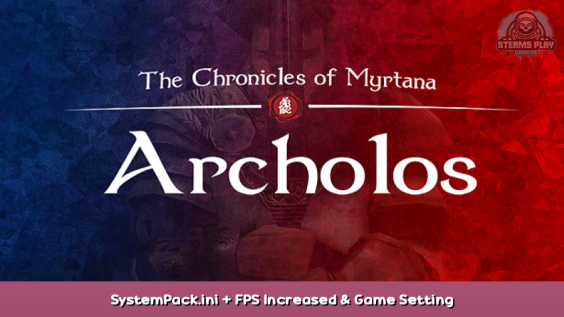
SystemPack.ini gameplay improvements
SystemPack.ini
There are some improvements you can do by editing SystemPack.ini file which you can find in \Steam\steamapps\common\TheChroniclesOfMyrtana\system folder.
Show_FPS_Counter – change it to 1 to show current FPS in the upper left corner.
NewFOVformula – if you are experiencing stretched screen change it to 0.
HideFocus – change it to 1 and dead NPCs with empty inventory will not be available to loot. No more “Nothing there”.
Scale – change it to 0 to have smaller UI. Its better for inventory browsing.
Here we come to an end for The Chronicles Of Myrtana: Archolos SystemPack.ini + FPS Increased & Game Setting Performance hope you enjoy it. If you think we forget something to include or we should make an update to the post let us know via comment, and we will fix it asap! Thanks and have a great day!
- Check All The Chronicles Of Myrtana: Archolos Posts List


Leave a Reply