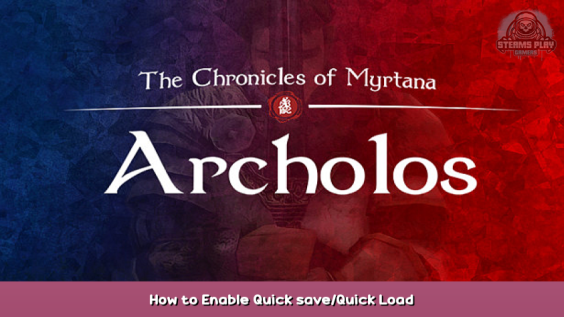
Just find gothic.ini (steamapps\common\TheChroniclesOfMyrtana\System) and change the line
useQuickSaveKeys=0 into =1
now you can press F5 to quicksave F9 quickloads, there is only 1 quicksave slot and you can only access it with those shortcuts.
Written by FX
Here we come to an end for The Chronicles Of Myrtana: Archolos How to Enable Quick save/Quick Load hope you enjoy it. If you think we forget something to include or we should make an update to the post let us know via comment, and we will fix it asap! Thanks and have a great day!
Recommended for You:
- Check All The Chronicles Of Myrtana: Archolos Posts List


Leave a Reply