
a simple guide on getting a hud in tf2 with bonus steps for toonhud
Step 1
First go to huds.tf and find a hud you like.
Step 2
On the hud you like hit download and you will get a .zip file. Please save it to your desktop
Step 3
In steam right click tf2 and select properties, then browse local files
Step 4
In the files go to the tf folder then select custom and open the hud .zip folder and drag the folder in that zip into the custom folder
Step 5
You are all done! However make sure if you want a new hud to take the old hud file out the custom folder
Here we come to an end for Team Fortress 2 How to Use Custom HUD hope you enjoy it. If you think we forget something to include or we should make an update to the post let us know via comment, and we will fix it asap! Thanks and have a great day!
- Check All Team Fortress 2 Posts List



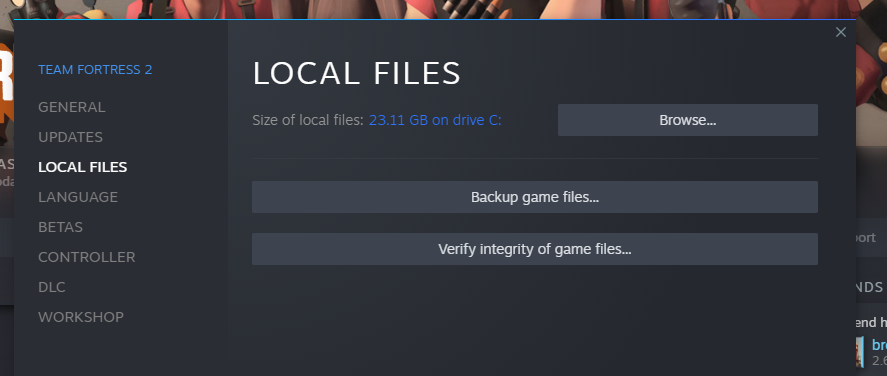

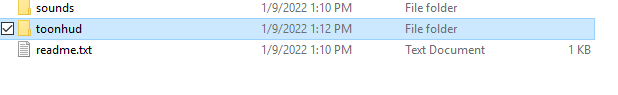
Leave a Reply