
(it’s not big of a deal, but some users can’t figure it out)
I will be using Scout’s Weight Room Warmer (Model name in SFM: Fall2013_Weight_Room_Warmer_Scout)
Note: This is my first time making a guide, so things could be a bit off
The basics (The first step)
First, let’s start with the basics
Well you all know how to add models manually but for those who don’t know
just drag parts from the parent/host and add it to model you want to use
From the Animation tab, zero or default just to merge them together
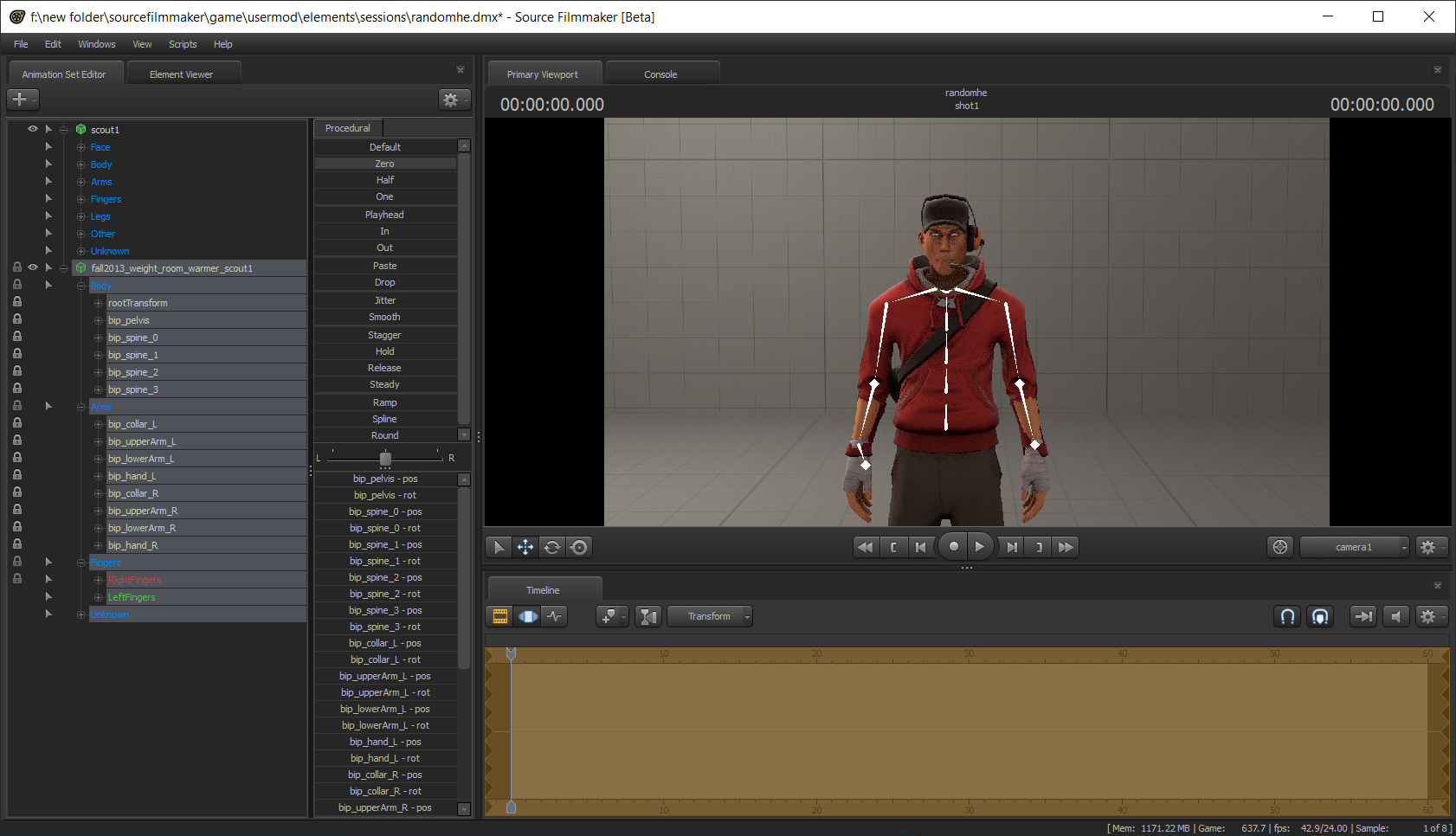
The unkown (hlp_forearm)
Moving on from the basics,
We come across the unknown where pretty much doesn’t exist in the scout model it’s very simple though
Click on both hlps and drag the default from the animation tab
It should look like this
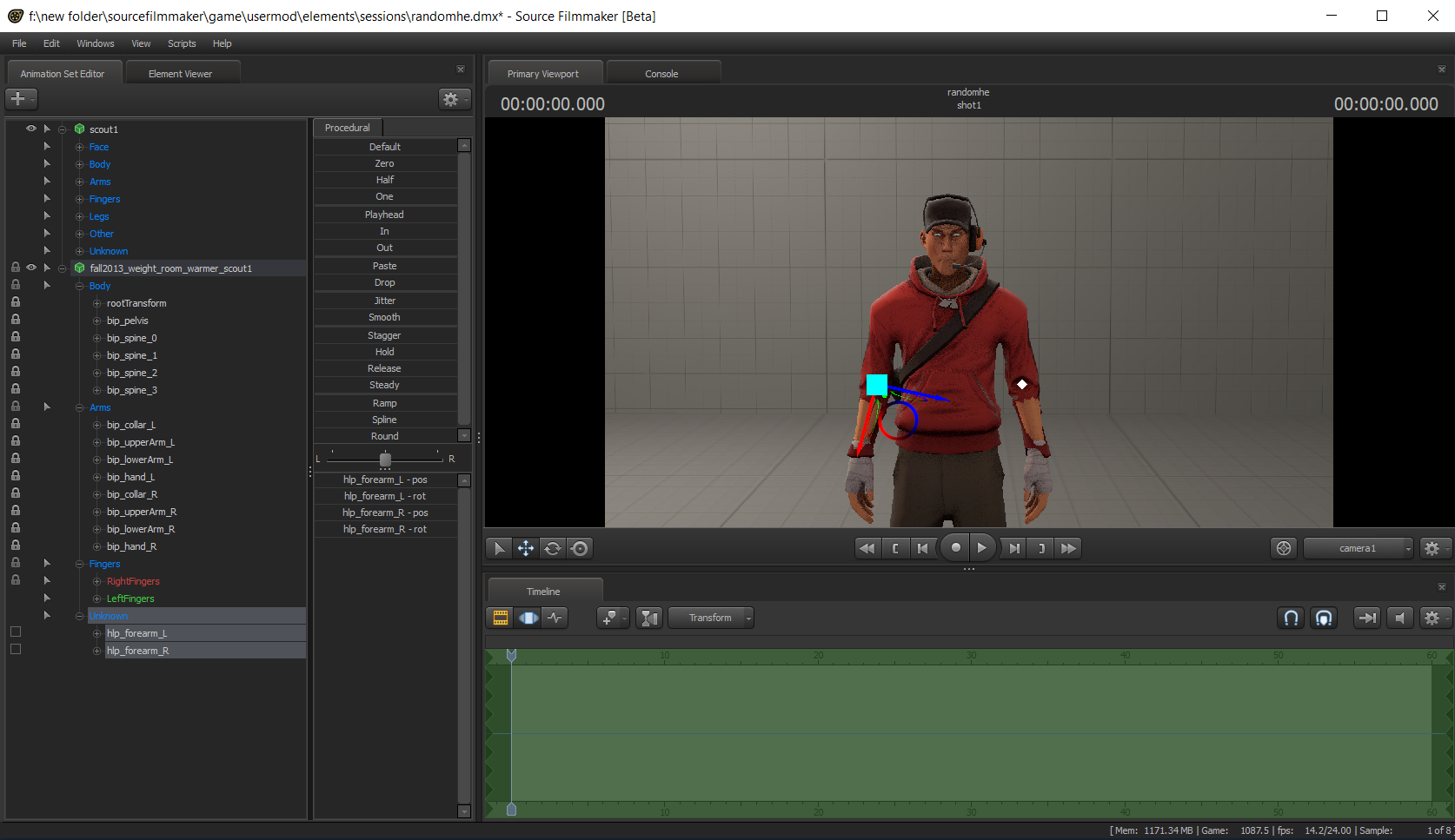
Now use the animation tab (Works by default and sometimes anything from below)
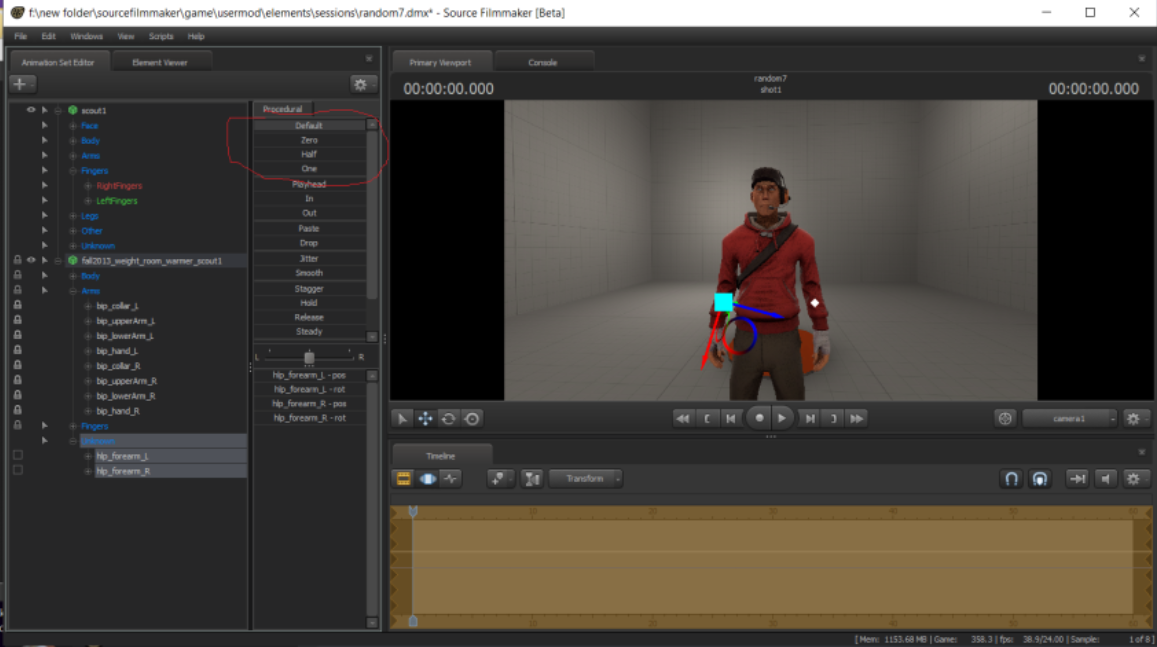
Congratulations
Neat
Now you can continue normally with your model 
Conclusion
I know it’s not a big deal as I mentioned before and anyone could figure it out on their own but I decided to do it for those who are confused and don’t know how to adjust it.
I apologize for the mess; this is my first time making any guide as I mentioned before.
This is all for Source Filmmaker The hlp issue hope you enjoy the post. If you believe we forget or we should update the post please let us know via comment, we will try our best to fix how fast is possible! Have a great day!
- Check All Source Filmmaker Posts List


Leave a Reply