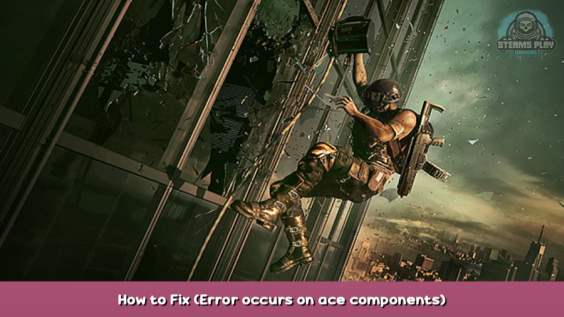
Hello!
This is a fix for “Error occurs on ace components” that the new anti-cheat does. I tried many ways to repair it like verifying integrity of PUBG and later reinstalling it. But only after this fix PUBG worked for me on Windows 10 so I hope it works for you too:
The fix – follow the orders 🙂
1. Press Windows + R. Or type Run in Windows search bar.
2. Type in “services.msc” and press enter.
3. Find service called “AntiCheatExpert Service”
4. Double click it. For me it was disabled and that made the error occur, so put it on “Manual”.
5. Press “Apply”.
6. ENJOY PLAYING!
Hope you enjoy the post for PUBG: BATTLEGROUNDS How to Fix (Error occurs on ace components), If you think we should update the post or something is wrong please let us know via comment and we will fix it how fast as possible! Thank you and have a great day!
- Check All PUBG: BATTLEGROUNDS Posts List

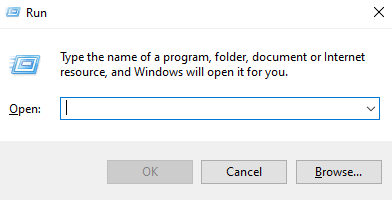
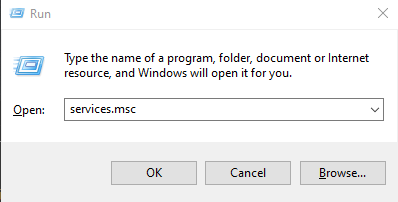
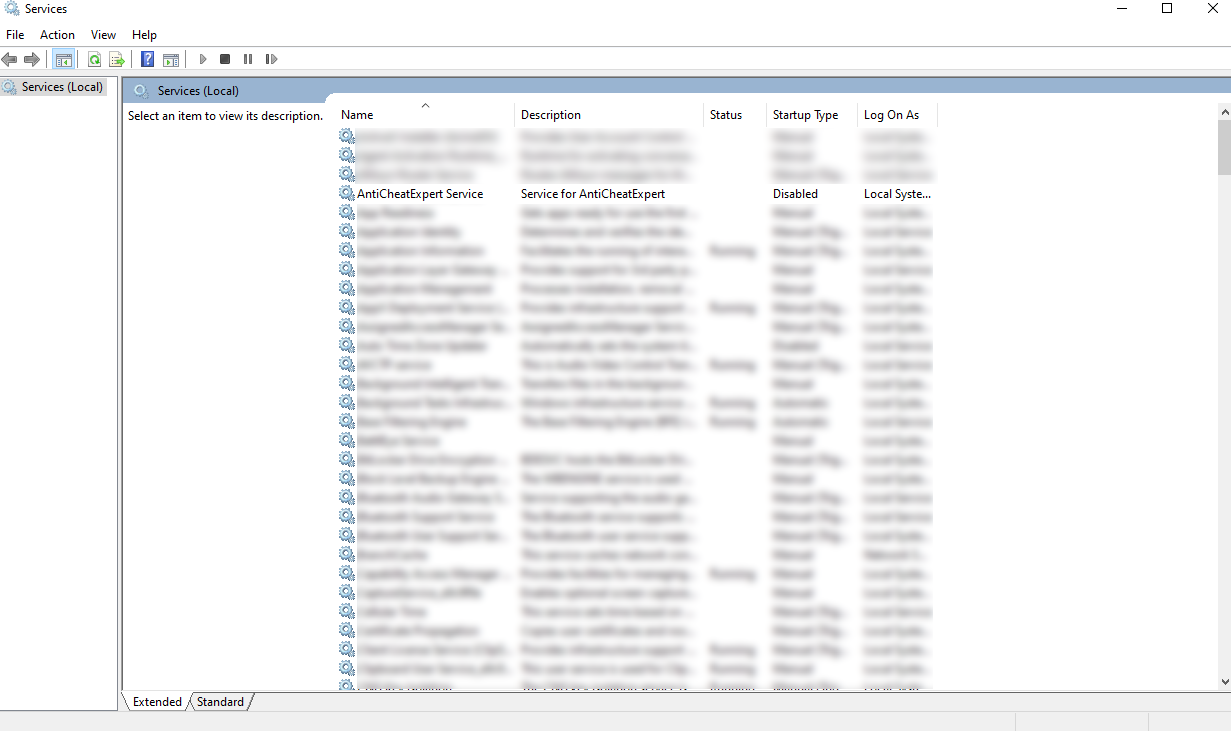
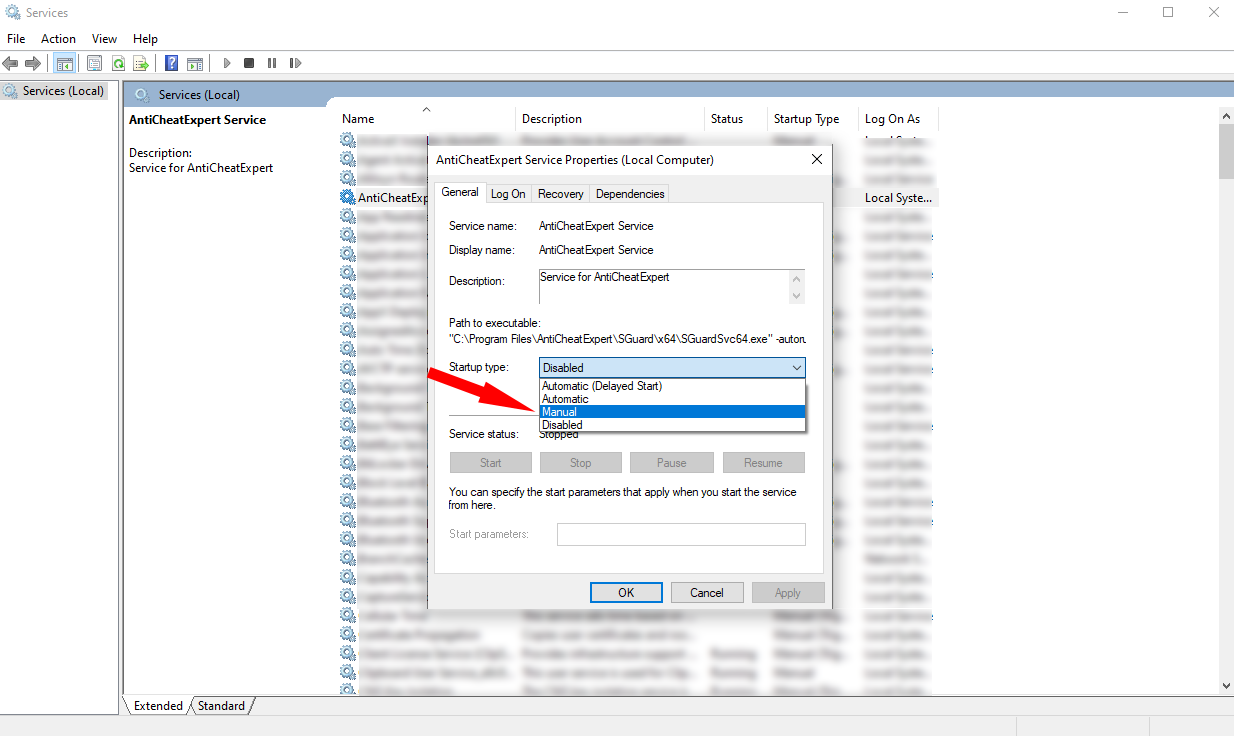
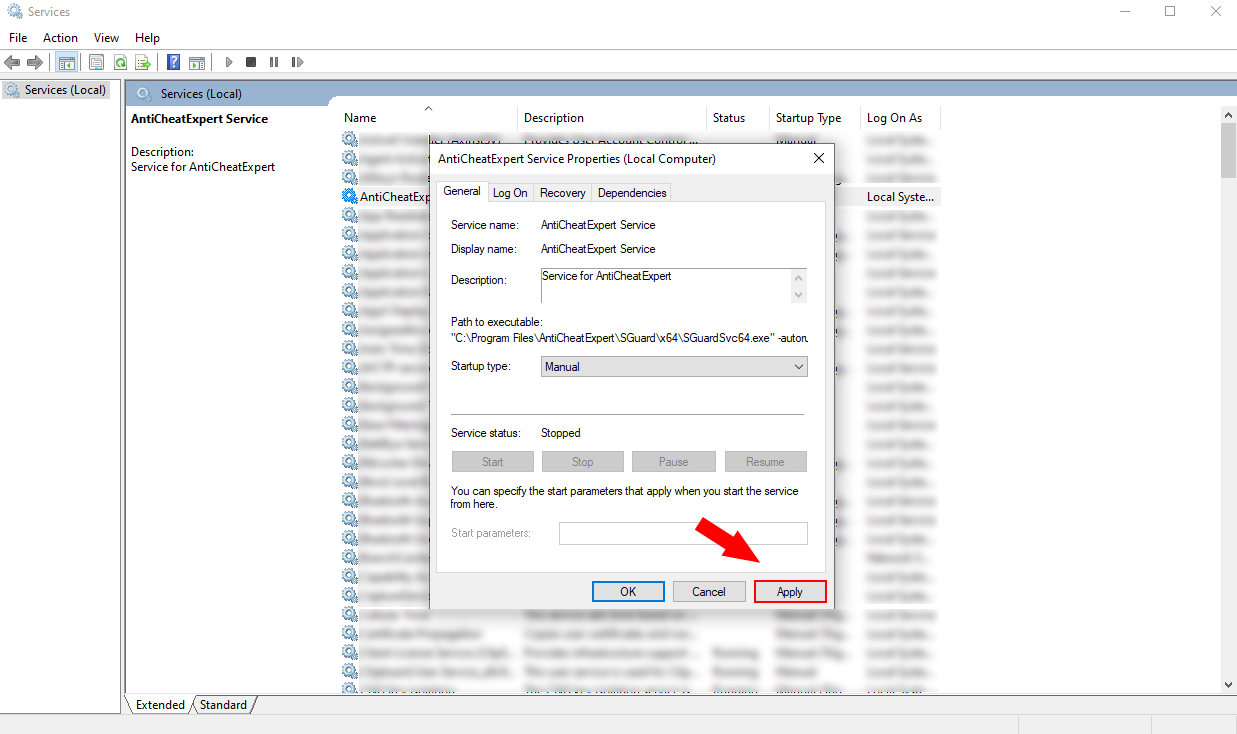
Leave a Reply