
This guide describes many topics regarding propagation wires, activation signals and the like.
Preamble
Some of the stuff listed here is very helpful (like the colors of wires and what they do), some is just trivia that is rarely useful. Nevertheless, it’s all included.
Your feedback or additional questions are very much legal.
How the signal propagates
Activation signal is a way to activate objects (as if you pressed F on them) with other objects. it propagates through propagation wires (or simply wires), green, blue, or red (the difference between colors will be explained later). It can be temporary or continuous (like in the picture, signified by the wire glowing continuously), depending on the activating object. This may be important, for example, when trying to fire an MG continuously. In such case, a constant signal is needed. A common way of activating an object is to just press F on it. Then, when an object is activated, it will send an activation signal to propagation wires connecting from it (not to it, as the order matters!).
Note that objects are activated not by the presence of signal, but the change in signal. So if a constant signal to an object is stopped, the object is activated. However, this is false if the source is broken and not activated, as no signal is sent.
Fun fact: the glowing of propagation wires is somewhat decorative. It isn’t always identical to the signal. For example: the button press block, if set to single trigger, will send one signal if pressed and released. If set to double trigger, it will send one signal when pressed, and one when released. But both can be held, and the wire will still glow, however, when released, only one will send another signal (and the wire glows exactly the same way in both). Another example is the gif above.
Activation signal propagates through all
…and I mean it. Every object, when activated (by a propagation wire, pressing F, or other means) will itself send an Activation signal. The only exception is that for humans or other multi-object objects, the same part must receive and send the signal (e.g. a wire going into a human’s hand, and also going out of it, will send a signal, but not if it goes out of a leg or another hand of the same human).
Speed of the signal
Activation signal does not propagate instantaneously. To be exact, the speed is .1s for each wire.
The types of wires
I remember the blue and red wire being a mystery to me for a long time. Basically, the blue wire is just another “channel” that allows you to send different signals through the same object, even at once. so if an object receives a blue signal, it will only send a blue signal as well, and vice versa.
Same goes for red wires. for most of the objects, they just activate them and send the corresponding red signal further. But for some objects, instead of activating, they change one of their properties. The property is unique to every object that has it configured and cannot be changed by the player. Examples include: changing gear to reverse for wheel and rotor, toggling piston instead of direction for winch machine. Also, for valves, green signals toggle, blue close, and red open the valve, so the blue signal is not always just another channel (but mostly it is). These are all I know of, but there’s probably more, often specified in the object’s description.
Machine example
All machinery is well described when hovered over in the spawn menu. Otherwise, there are guides listing all machinery and what it does, like this guide – [steamcommunity.com] in section spawnable stuff part 2.
It’s fun and informative to download some machines that involve wiring and study them by part, with the help of above methods (I have a few rather simple contraptions uploaded that you can check out).
quick ULTRA building tips
- use the destructible rigid connection. It’s less buggy, mostly can withstand enough, and when time comes, it’s cool to destroy 8).
- hold ALT while moving objects to snap to grid.
- manually setting an angle of an object via RMB menu can be your friend. It helps make a contraption look smooth. I use it regularly.
This is our sample contraption. It will drive and shoot living things on sight (it has bad sight, though). The box with letter R starts both wheels when R is pressed. When the green box sees something that is alive, it will send a signal to the shotgun, wheels, and a lagbox. The shotgun will shoot, the wheels will stop, and after 1 second, the lagbox will send another signal to both wheels, starting them again. this is repeated for every sighting of a creature. when the white box detects anything taller than a human (preferably the end of the map) it will send a signal only to the wheels, halting the contraption. [The blue wires are just for easier differentiation between the wires]
And here’s the thing in action
Now try to build it yourself. Then maybe try to make additions if you come up with any. Improvise.
Have fun
So, with all that knowledge, go, and make some amazing machines. go crazy, be creative, have fun!
Here we come to an end for People Playground Signals Activations & Propagation Wires hope you enjoy it. If you think we forget something to include or we should make an update to the post let us know via comment, and we will fix it asap! Thanks and have a great day!
- Check All People Playground Posts List


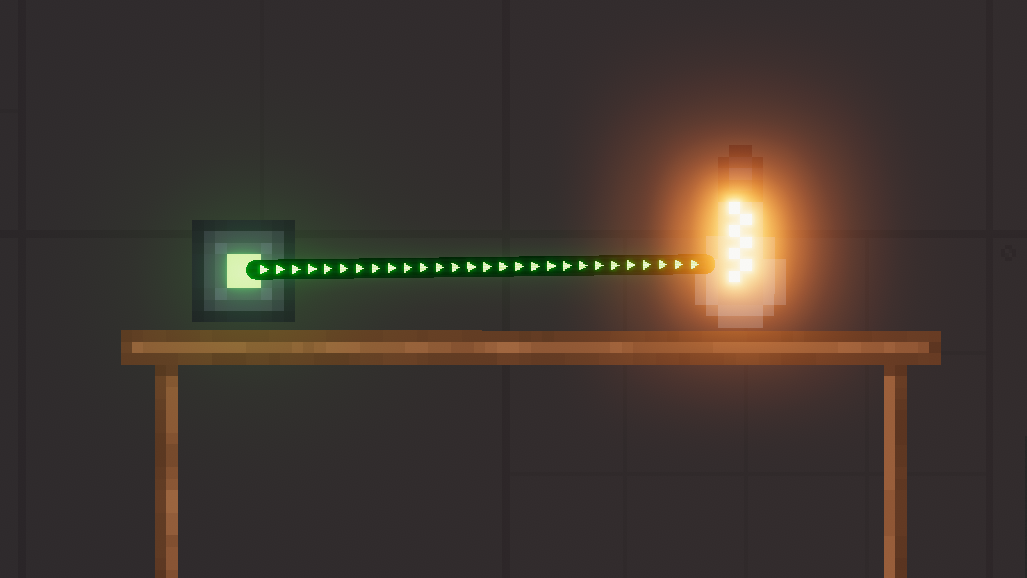
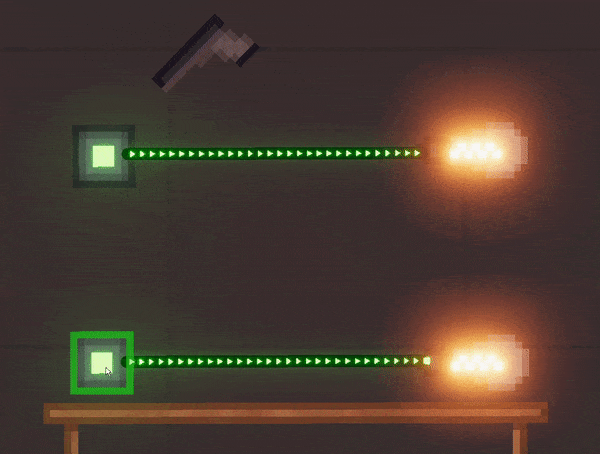
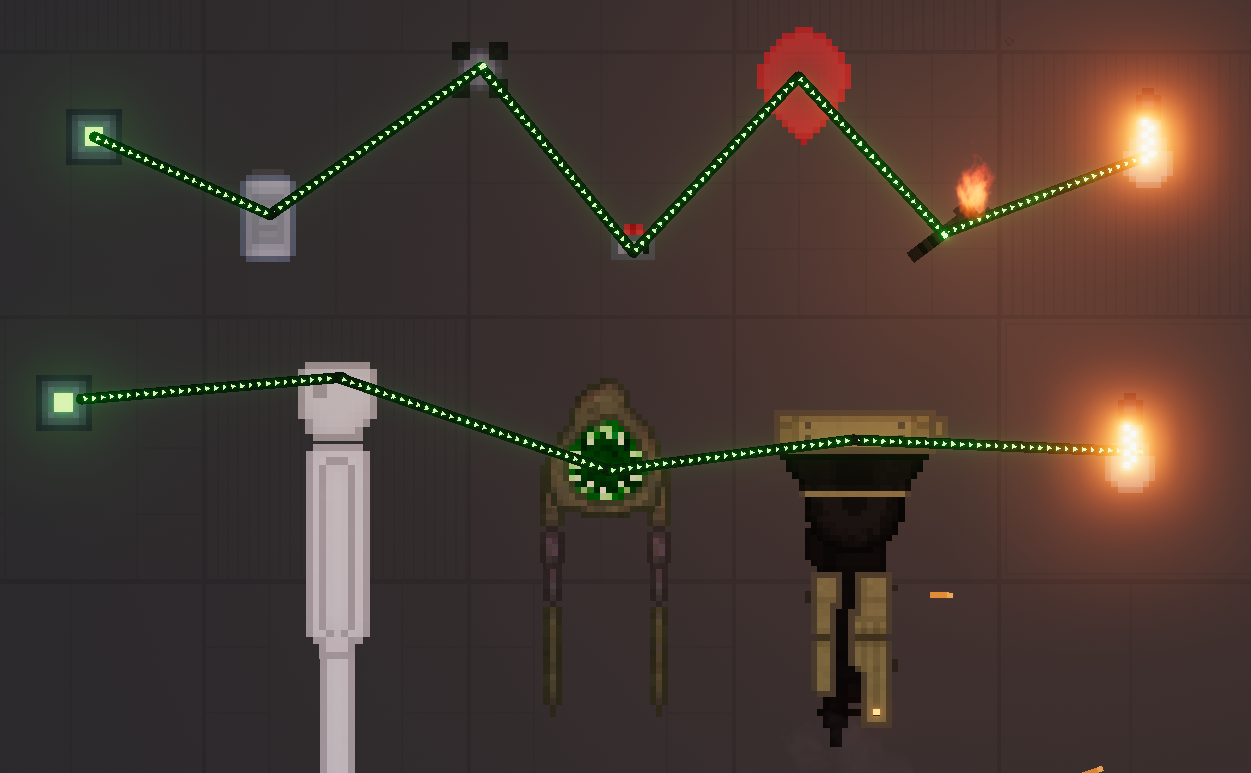
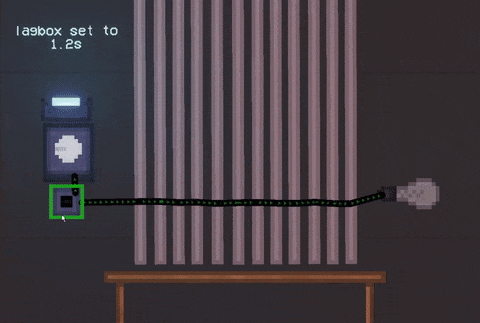
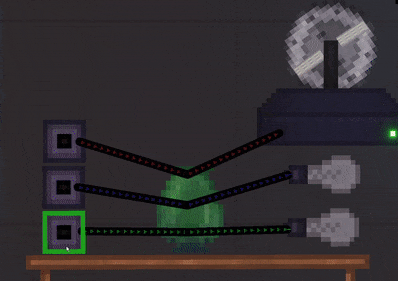
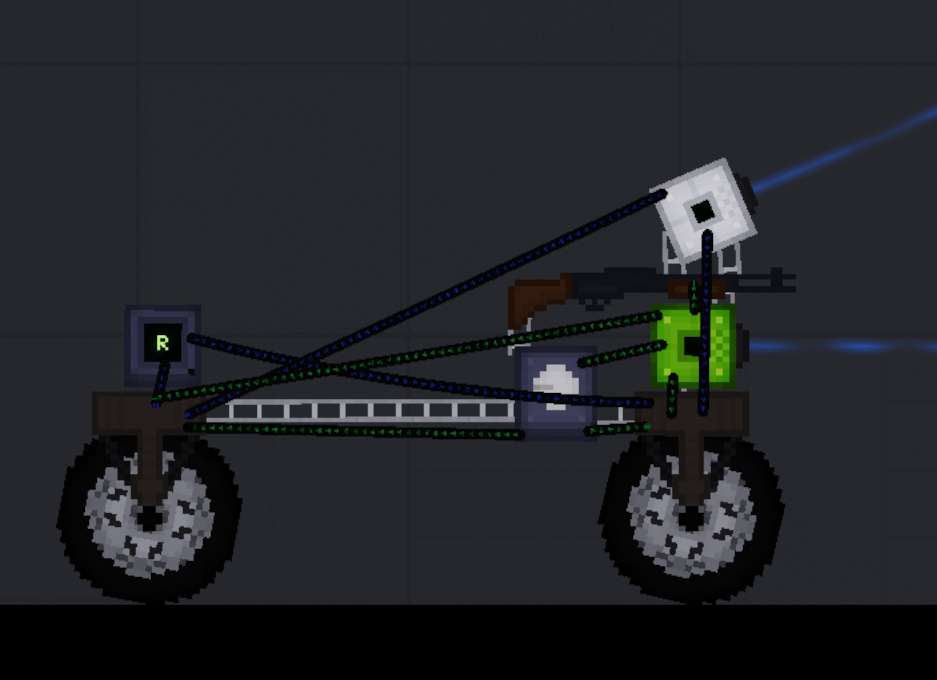
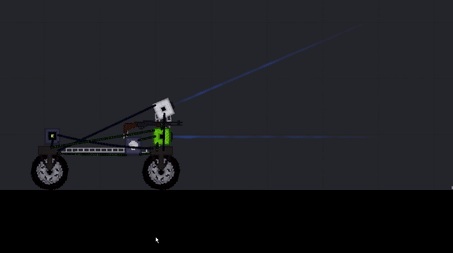
Leave a Reply