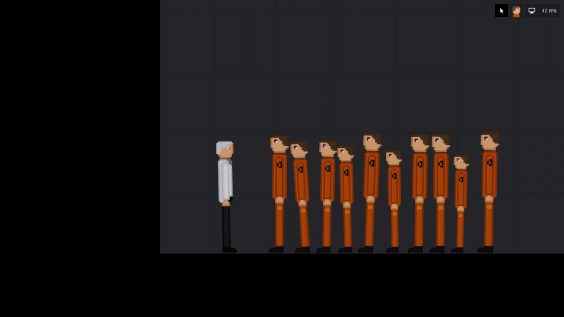
Step 1:
Go to PPG and right-click on it, then press properties, Then go to local files, then press browse.
Step 2:
Once your in the files, go to Contraptions, then find the contraption you want to replace the image for.
Step 3:
Replace the image with the image you want the thumbnail to be, keep in mind it has to be a png, and also has the same name as the contraption.
Your done!
And that’s it, now all you have to do is go into PPG and upload the contraption, then the thumbnail should be there.
This is all for People Playground how to put custom contraption/mod icons hope you enjoy the post. If you believe we forget or we should update the post please let us know via comment, we will try our best to fix how fast is possible! Have a great day!
- Check All People Playground Posts List

You’re done!*