
BEFORE WE START
Before we start, I would just like to give everyone a quickdisclaimer
- I found this post on Reddit, and all credit goes to the original creator, and I’m just posting with additional things I found inside the tool that the creator did not mention. Plus I’m posting this so it’s more well known in the Omori Steam Community. Regardless please support the original creator and give the person enormous amounts of love.
link to the original post : https://www.reddit.com/r/OMORI/comments/knz3v3/so_you_just_want_the_story_aka_how_to_cheat_the/
link to the original author of the method :
https://www.reddit.com/user/Welcome_To_heaven/
- Only use this Guide if you’re stuck in a boss, or just want to enjoy the story.
- IMPORTANT WARNING BUT SPOILER : I recommend not using the HP and DEF stat on Sunny (Omori’s real life alter ego), as it contradicts with the final act in Omori, which makes you unable to progress further in the game.
HOW TO EDIT STATS IN OMORI
Introduction
Look, I get it. You’re probably stuck battling a princess in her tower, with a mace that does damage equivalent to a nuclear missile, or you’re stuck inside of a whale with 3 witches trying to sell your body parts to the black market, or heck you’re just stuck in a room filled with bears just because you couldn’t resist getting a few measly melons, you greedy little bastard 🙂 Fear not, for after this tutorial, no more keyboards shall be smashed and you don’t have to battle bears for 30 minutes.
STEP 1
Go to your desktop, right click your steam icon and click “Open File Location”
Introduction
Look, I get it. You’re probably stuck battling a princess in her tower, with a mace that does damage equivalent to a nuclear missile, or you’re stuck inside of a whale with 3 witches trying to sell your body parts to the black market, or heck you’re just stuck in a room filled with bears just because you couldn’t resist getting a few measly melons, you greedy little bastard 🙂 Fear not, for after this tutorial, no more keyboards shall be smashed and you don’t have to battle bears for 30 minutes.
STEP 1
Go to your desktop, right click your steam icon and click “Open File Location”” title=”OMORI How to edit or change party member’s base stats – HOW TO EDIT STATS IN OMORI
Introduction
Look, I get it. You’re probably stuck battling a princess in her tower, with a mace that does damage equivalent to a nuclear missile, or you’re stuck inside of a whale with 3 witches trying to sell your body parts to the black market, or heck you’re just stuck in a room filled with bears just because you couldn’t resist getting a few measly melons, you greedy little bastard 🙂 Fear not, for after this tutorial, no more keyboards shall be smashed and you don’t have to battle bears for 30 minutes.
STEP 1
Go to your desktop, right click your steam icon and click “Open File Location”” alt=”OMORI How to edit or change party member’s base stats” title=”OMORI How to edit or change party member’s base stats” />
STEP 2
Once you’re in, scroll down until you find the “steamapps” folder
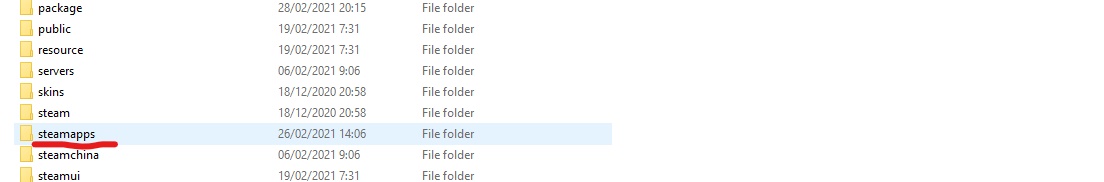
Once you found it, click the folder titled “common”
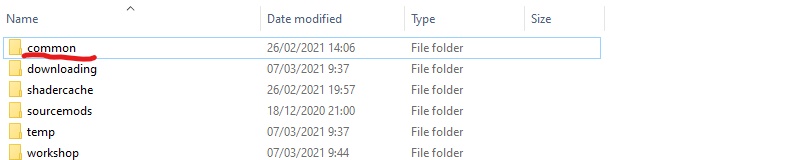
STEP 3
After clicking “common” scroll down untill you find OMORI’s game file
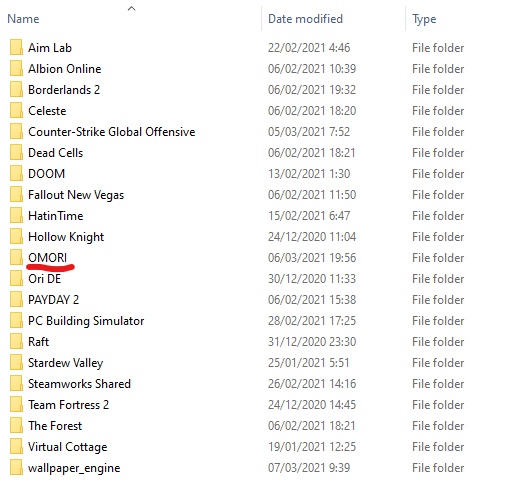
After clicking on Omori’s game file, find the folder titled “www”

Then go to the “save” file

Then go to the “save” file” title=”OMORI How to edit or change party member’s base stats – After clicking on Omori’s game file, find the folder titled “www”

Then go to the “save” file” />
STEP 4
After opening the save file, make sure to make a new save file in the game so you can test out the stats from there, or just use your regular play through save.

note : file1.rpgsave and file2.rpgsave are the saves of my game, this can be different depending on how many saves you’ve made in the game.
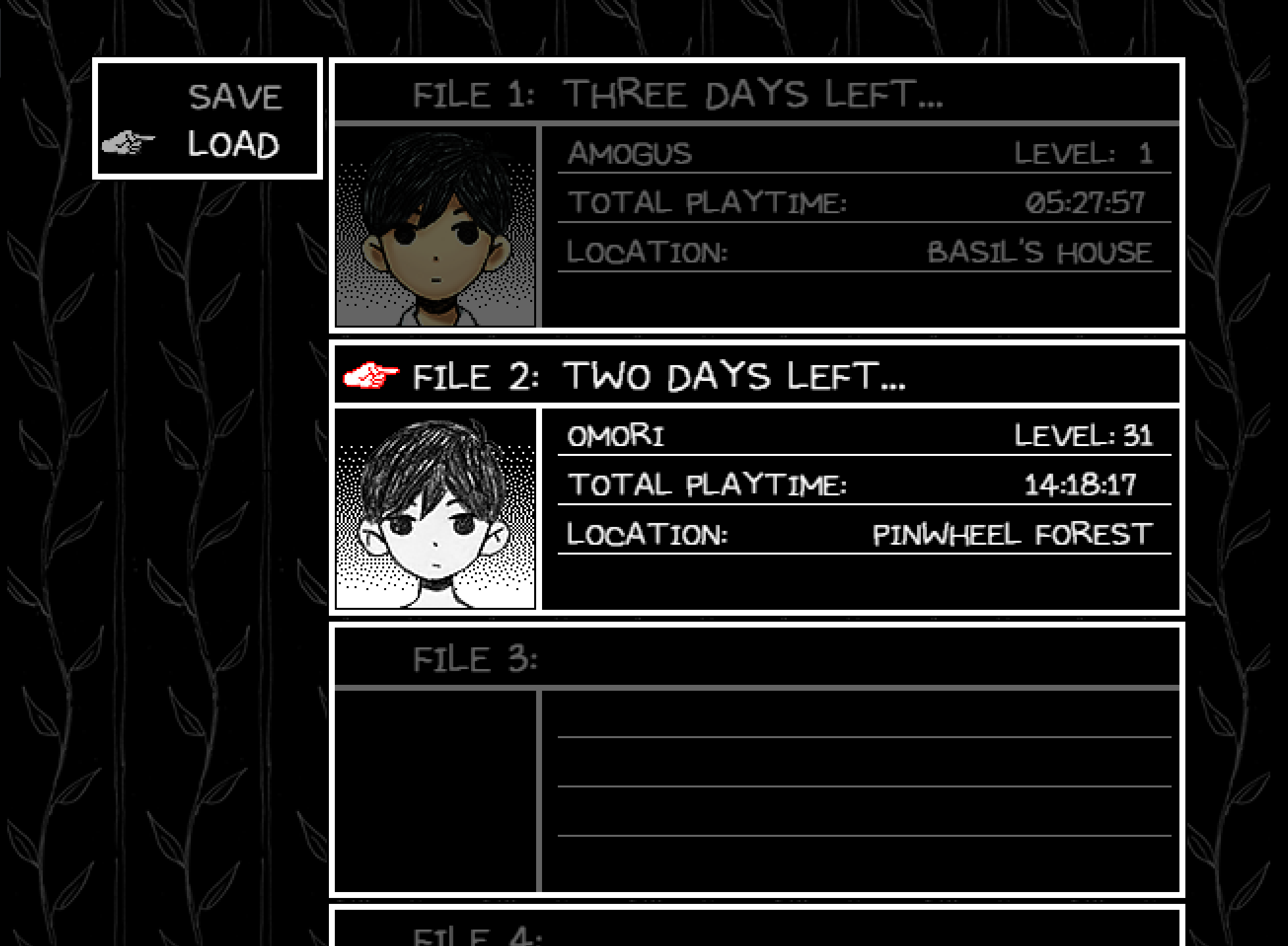
as you can see, I have two save files in the folder, which correlates with the ones in game (All save files are in order, which means it corresponds with the files in the game files).
STEP 5
After discovering and choosing the selected save file you want to edit, go towww.saveeditonline.com – https://www.saveeditonline.com/and drag your save file to the website, or just press the upload button and find the file through there.

note: dragging the file^
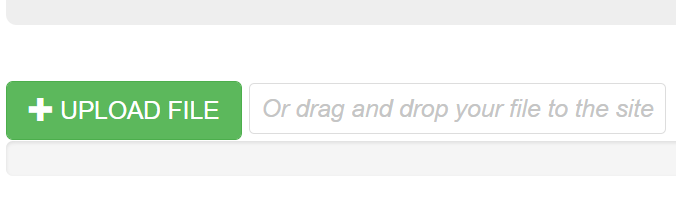
note: or just press the green upload file button, and find the file and open it through there^
STEP 6
After you’ve dragged the file it should look like this :
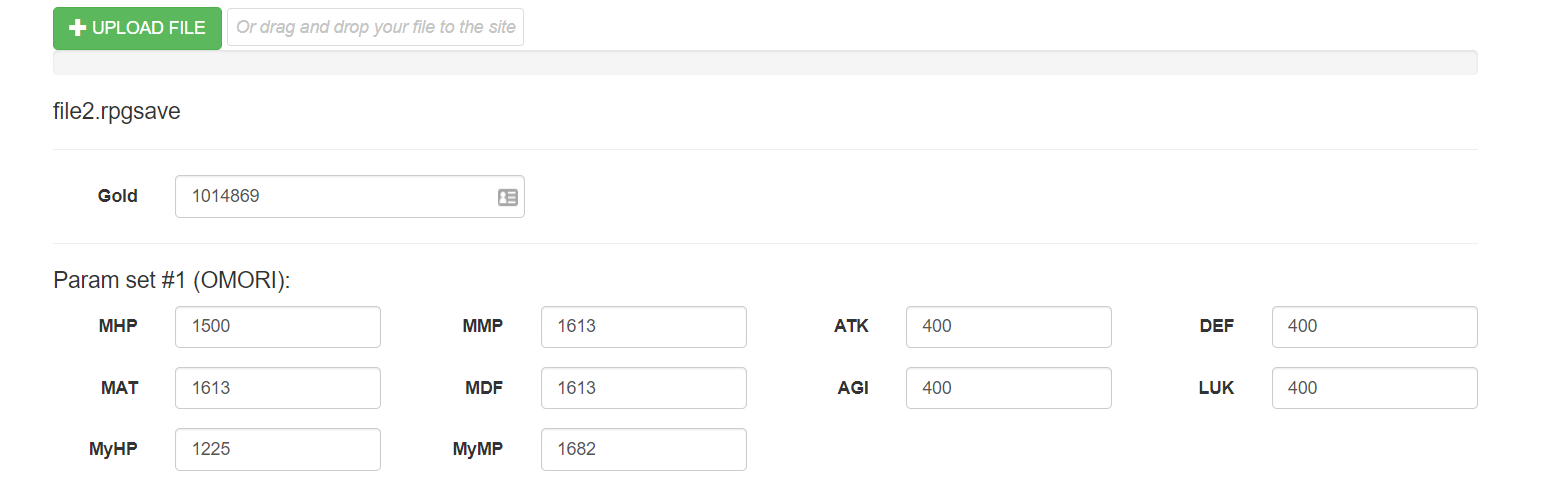
Now, you could do a variety of things with this bad boy, such as changing the amount of clams you have, and changing the stats of your party. This correlates with the characters in game, as we can see by this example :
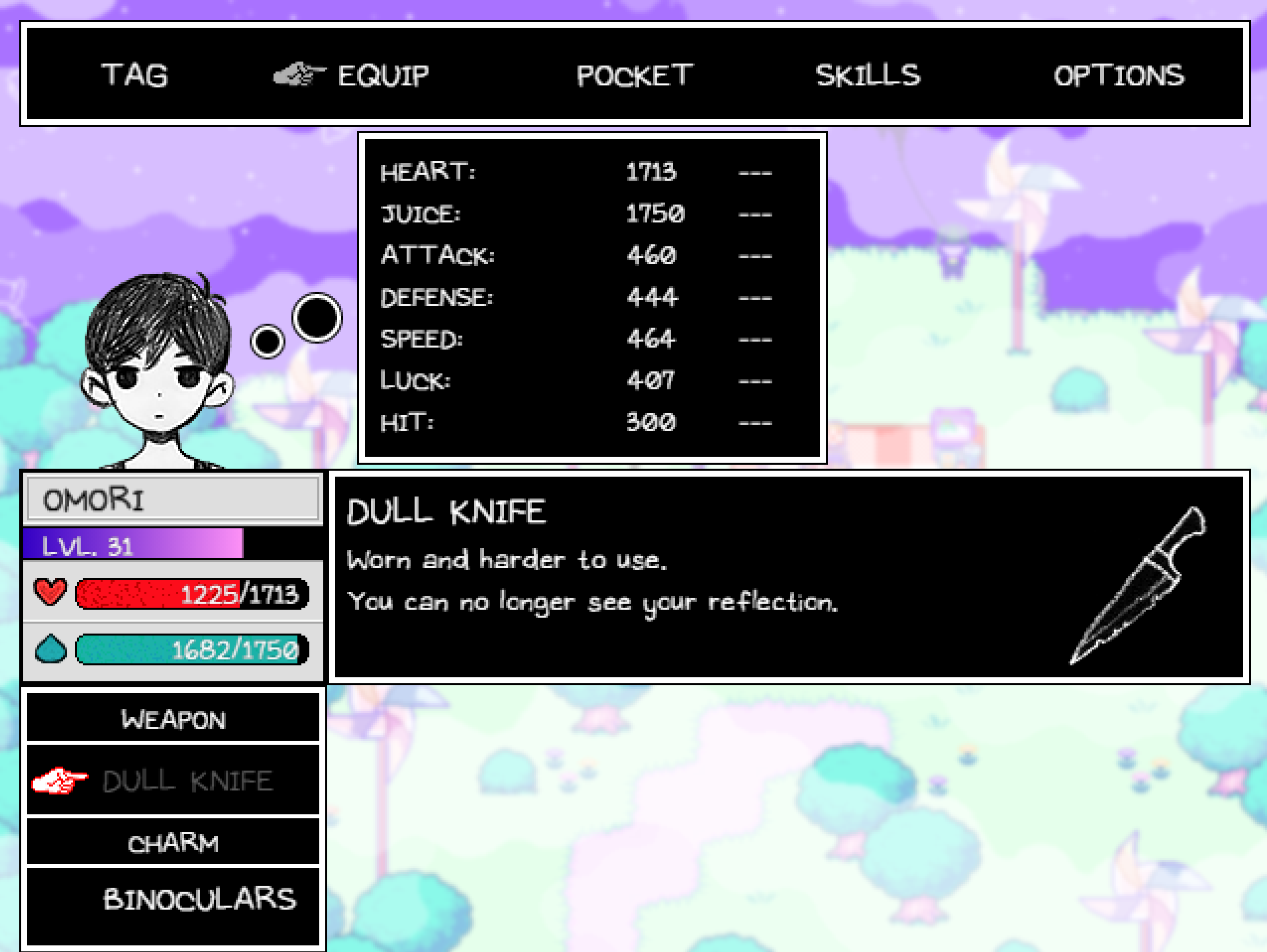
Now, to see which stats you want to edit, here are the ones that I can confirm works for me :
- MyHP is for the member’s health
- MyMP is for the member’s juice amount
- ATK is for the member’s attack stat
- DEF is for the member’s defense stat
- LUK is for the member’s luck stat
- AGI is for the member’s speed stat
For the atk,def,luck,and speed stat can vary depending on what level you are with the original website. for example you set the atk to 400 when Omori was level 10. Now that Omori is level 13 it could be about 412, but the website still displays 400 even though Omori has a different level than before.
note : this worked for me, but if it doesn’t work for you, I’d suggest changing all the stats so it’ll affect the file overall, or if you want you can change it through the “File unpack” button, which is optional and I’ll explain it in a bit.
STEP 6.5 (Optional, you don’t have to do it)
Now as I said before, if changing the options doesn’t work or you want to change literally everything in the game, you can use the “File unpack” button, which you can find by scrolling to the bottom of the website.
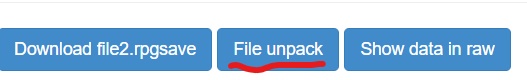
Once you’ve opened it, (which mind you it can take a while to load because there’s so much stuff inside the file) it should look something like this :
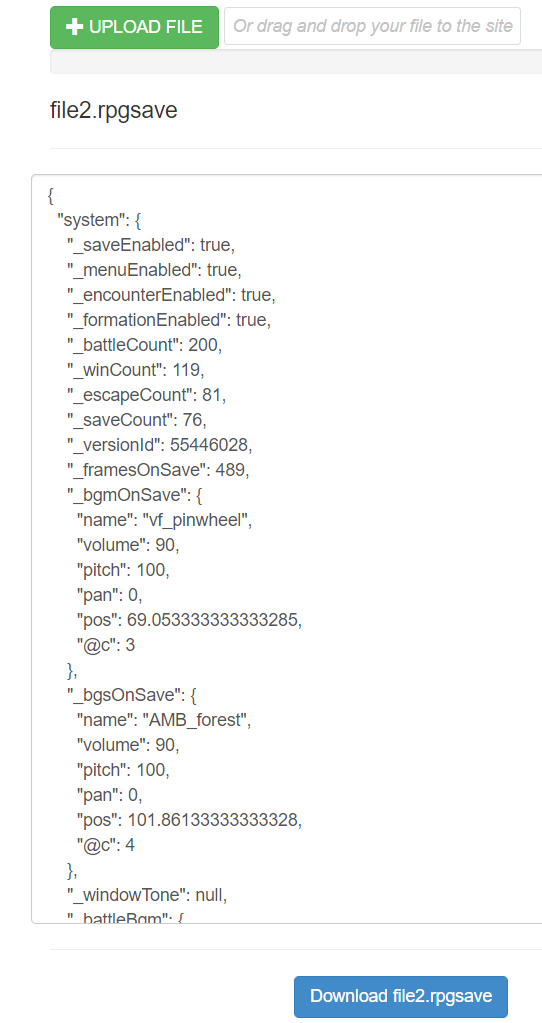
Now, fair warning you could technically play God and do lots of things with this stuff, but this could only end up in two ways, either you actually play God and bend the game to it’s literal knees, or the game will make you bend on your knees by breaking and not opening, thus showing how much of an idiot you’ve been by editing the game files. So, I personally do not recommend using this method and just stick with the previous option that the website gave you.
STEP 7
Once you’ve done everything and set the game to your personal preference, go ahead and scroll down, and click the download button

STEP 8
After the file is done downloading, all you need to do is drag and replace your old save file


STEP 8
After the file is done downloading, all you need to do is drag and replace your old save file ” title=”OMORI How to edit or change party member’s base stats – Once you’ve done everything and set the game to your personal preference, go ahead and scroll down, and click the download button

STEP 8
After the file is done downloading, all you need to do is drag and replace your old save file ” />
Conclusion
And just like that, all you need to do is boot up the game, and boom! enjoy your brand new save file filled with the sh*t you want it to have 😀
Extras
Though before I end this, I cannot stop encouraging you to check out the original creator of this method. Once again here’s the link to the https://www.reddit.com/r/OMORI/comments/knz3v3/so_you_just_want_the_story_aka_how_to_cheat_the/ and here’s the https://www.reddit.com/user/Welcome_To_heaven/ of the author in question. Thank you and I do apologize if there are any signs of misspelling and confusion, and if that’s the case, comment about it below and I’ll try to fix it as soon as possible 🙂
Don’t forget to rate and favorite the post for more tutorials like these ^^
Good luck and happy crying gamers.
Written by Seagulls911™
This is all for OMORI How to edit or change party member’s base stats hope you enjoy the post. If you believe we forget or we should update the post please let us know via comment, we will try our best to fix how fast is possible! Have a great day!
Recommended for You:
- Check All OMORI Posts List
Copyright © 2024 ⚔ Steams Play | ✉ Contact Us | Cookie Policy | Privacy Policy | Terms of Service | Gameplay Guides | Gameplay Walkthrough | Report Abuse
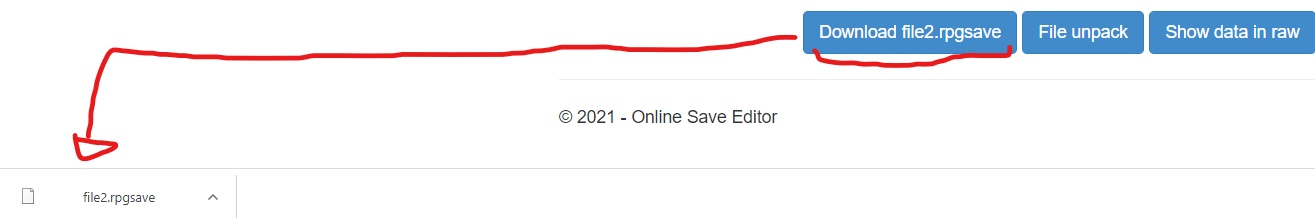
After the file is done downloading, all you need to do is drag and replace your old save file
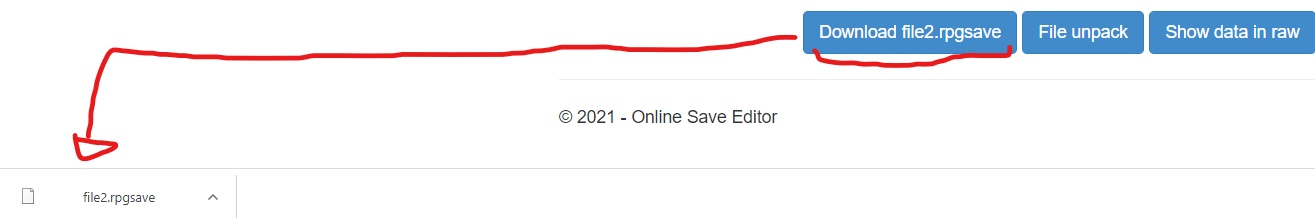
After the file is done downloading, all you need to do is drag and replace your old save file ” title=”OMORI How to edit or change party member’s base stats – Once you’ve done everything and set the game to your personal preference, go ahead and scroll down, and click the download button

STEP 8
After the file is done downloading, all you need to do is drag and replace your old save file ” />
Conclusion
And just like that, all you need to do is boot up the game, and boom! enjoy your brand new save file filled with the sh*t you want it to have 😀
Extras
Though before I end this, I cannot stop encouraging you to check out the original creator of this method. Once again here’s the link to the https://www.reddit.com/r/OMORI/comments/knz3v3/so_you_just_want_the_story_aka_how_to_cheat_the/ and here’s the https://www.reddit.com/user/Welcome_To_heaven/ of the author in question. Thank you and I do apologize if there are any signs of misspelling and confusion, and if that’s the case, comment about it below and I’ll try to fix it as soon as possible 🙂
Don’t forget to rate and favorite the post for more tutorials like these ^^
Good luck and happy crying gamers.
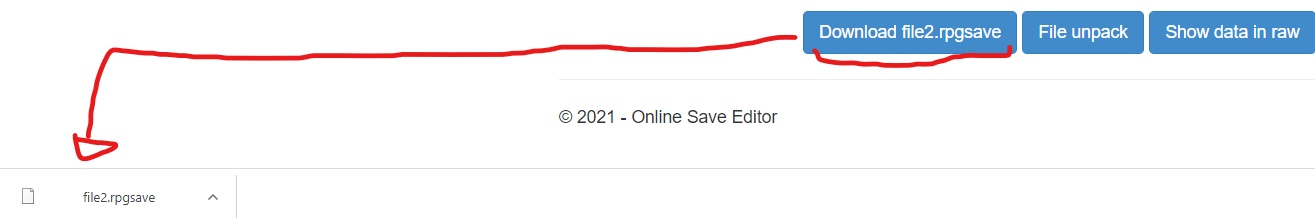
After the file is done downloading, all you need to do is drag and replace your old save file ” />
Conclusion
And just like that, all you need to do is boot up the game, and boom! enjoy your brand new save file filled with the sh*t you want it to have 😀
Extras
Though before I end this, I cannot stop encouraging you to check out the original creator of this method. Once again here’s the link to the https://www.reddit.com/r/OMORI/comments/knz3v3/so_you_just_want_the_story_aka_how_to_cheat_the/ and here’s the https://www.reddit.com/user/Welcome_To_heaven/ of the author in question. Thank you and I do apologize if there are any signs of misspelling and confusion, and if that’s the case, comment about it below and I’ll try to fix it as soon as possible 🙂
Don’t forget to rate and favorite the post for more tutorials like these ^^
Good luck and happy crying gamers.
This is all for OMORI How to edit or change party member’s base stats hope you enjoy the post. If you believe we forget or we should update the post please let us know via comment, we will try our best to fix how fast is possible! Have a great day!
- Check All OMORI Posts List
Copyright © 2024 ⚔ Steams Play | ✉ Contact Us | Cookie Policy | Privacy Policy | Terms of Service | Gameplay Guides | Gameplay Walkthrough | Report Abuse

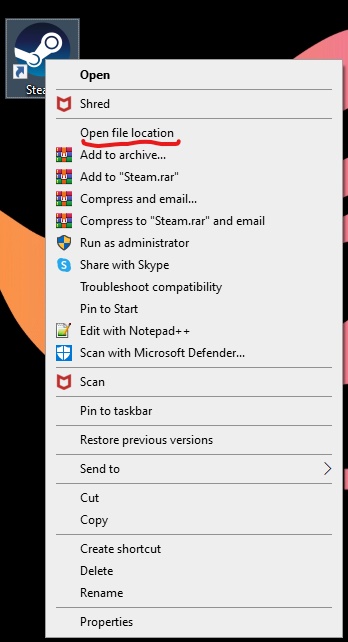

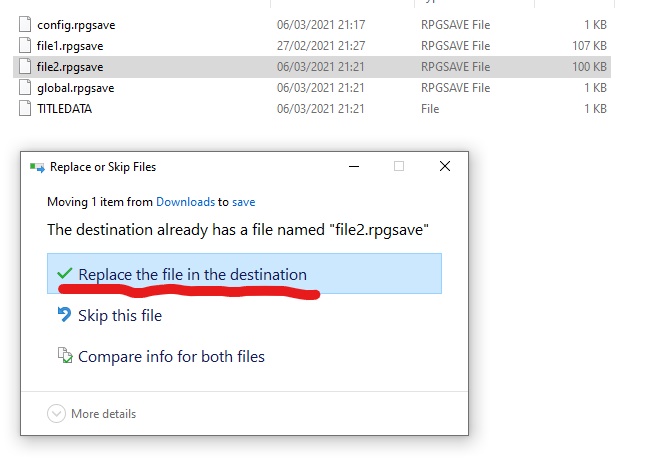
Leave a Reply