
Downloading the Mod Loader
Download the latest version of GOMORI (Gilbert’s Mod Loader) From the project’s GitHub page:
github.com – https://github.com/Gilbert142/gomori/releases
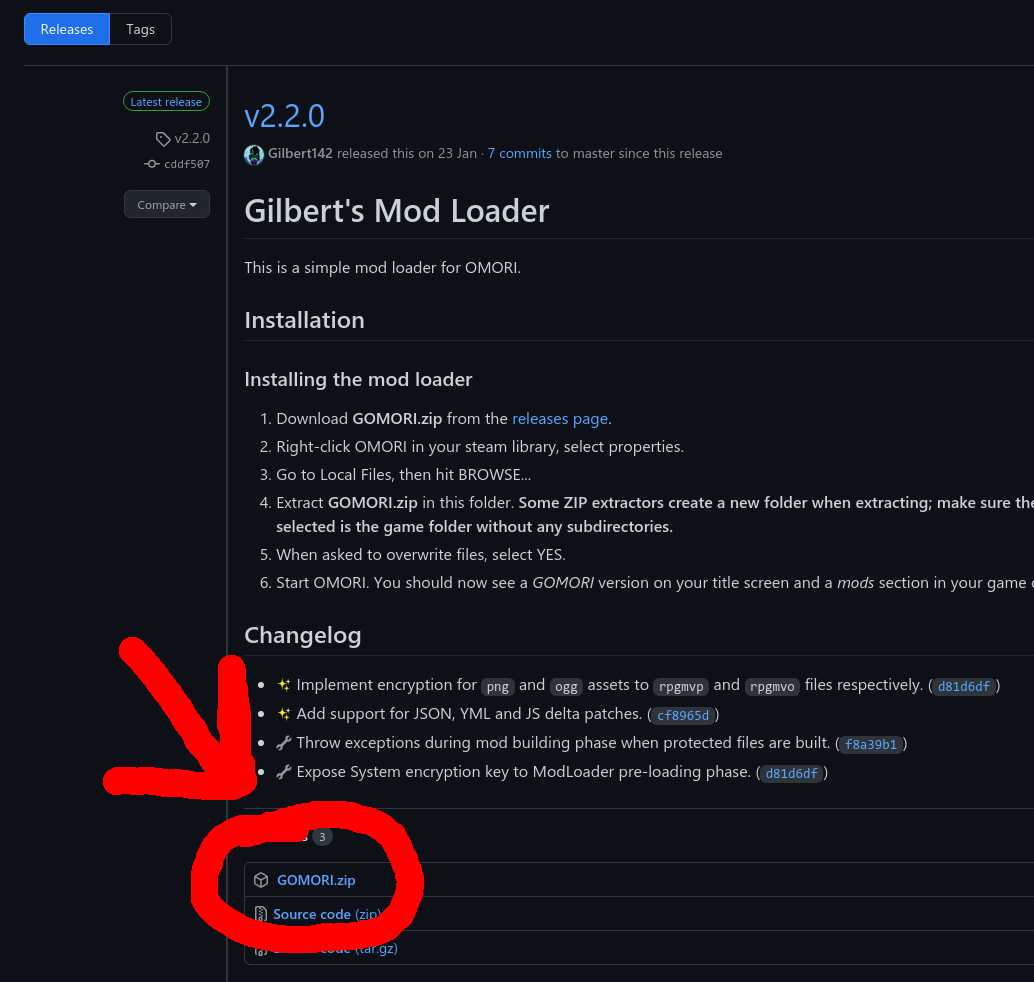
After you download GOMORI.zip, go back to steam and browse for local files of OMORI.
Open the GOMORI.zip and drag the www folder from it into the local files for OMORI.
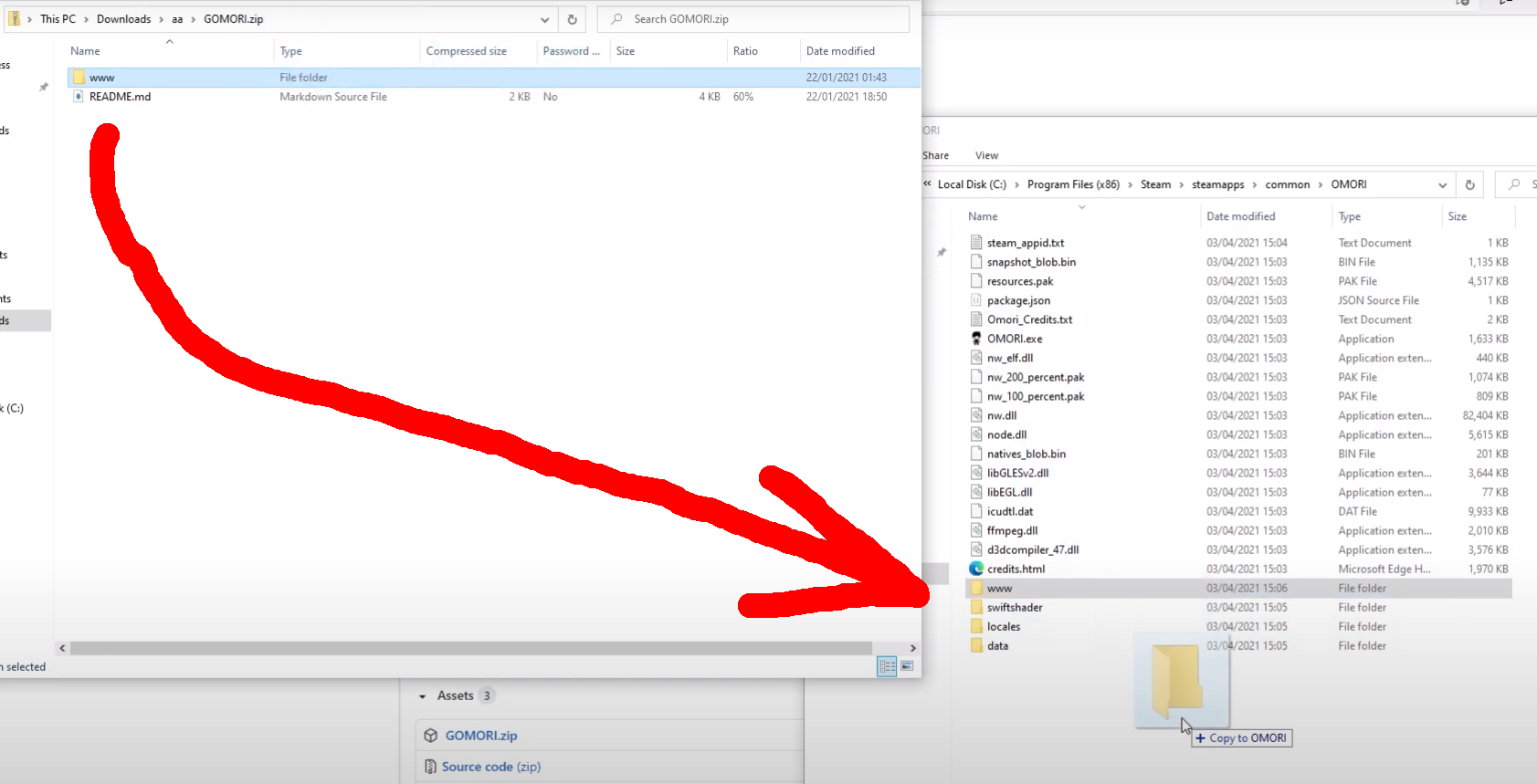
Now start the game. If you see an error on startup, go back to the OMORI files and inside the www folder, create a folder called save.
If you start the game and you see “GOMORI” under the game version on the main menu, you did this step successfully.
Downloading Mods
There are multiple places to download mods from.
If you want a place that guarantees compatibility with the GOMORI mod loader, you can use https://omorimods.com/. After you find a mod you like on the website, download it. DO NOT UNPACK THE ZIP YOU JUST DOWNLOADED.
Open the local files for the game, head to the www folder, then to the mods folder. Drag the zip into the mods folder.
If you start the game again, you should see the mod in the options menu on the mod list.
Video version of this tutorial
If the text version simply isn’t doing it for you, you can watch the video version of this tutorial over at youtube.

This is all for OMORI MODDING THE GAME – A TUTORIAL hope you enjoy the post. If you believe we forget or we should update the post please let us know via comment, we will try our best to fix how fast is possible! Have a great day!
- Check All OMORI Posts List


Leave a Reply