
A quick guide on how to sync your mod.io account with Insurgency Sandstorm if simply logging in using your steam account doesn’t work.
Generate an OAuth 2 token
Log into mod.io and head over to the API access section, once there you’ll be able to generate
an OAuth 2 token.
Use the OAuth 2 token to link mod.io to ISS
Locate the Engine.ini file which can be found here.
C:\Users\Username\AppData\Local\Insurgency\Saved\Config\WindowsClient
Open the Engine.ini file and the replace the ‘Access token’ values with your OAuth 2 token.
If there is no Access token in your Engine.ini file then open ISS and go into the mods menu. This should generate it.
Once you’ve replaced the Access token values with your OAuth 2 key restart ISS. Your mod.io account should now be linked to the game. It is recommended you remove the expiry date info (thanks laurie).
Here we come to an end for Insurgency: Sandstorm How to sync your mod.io account with ISS hope you enjoy it. If you think we forget something to include or we should make an update to the post let us know via comment, and we will fix it asap! Thanks and have a great day!
- Check All Insurgency: Sandstorm Posts List


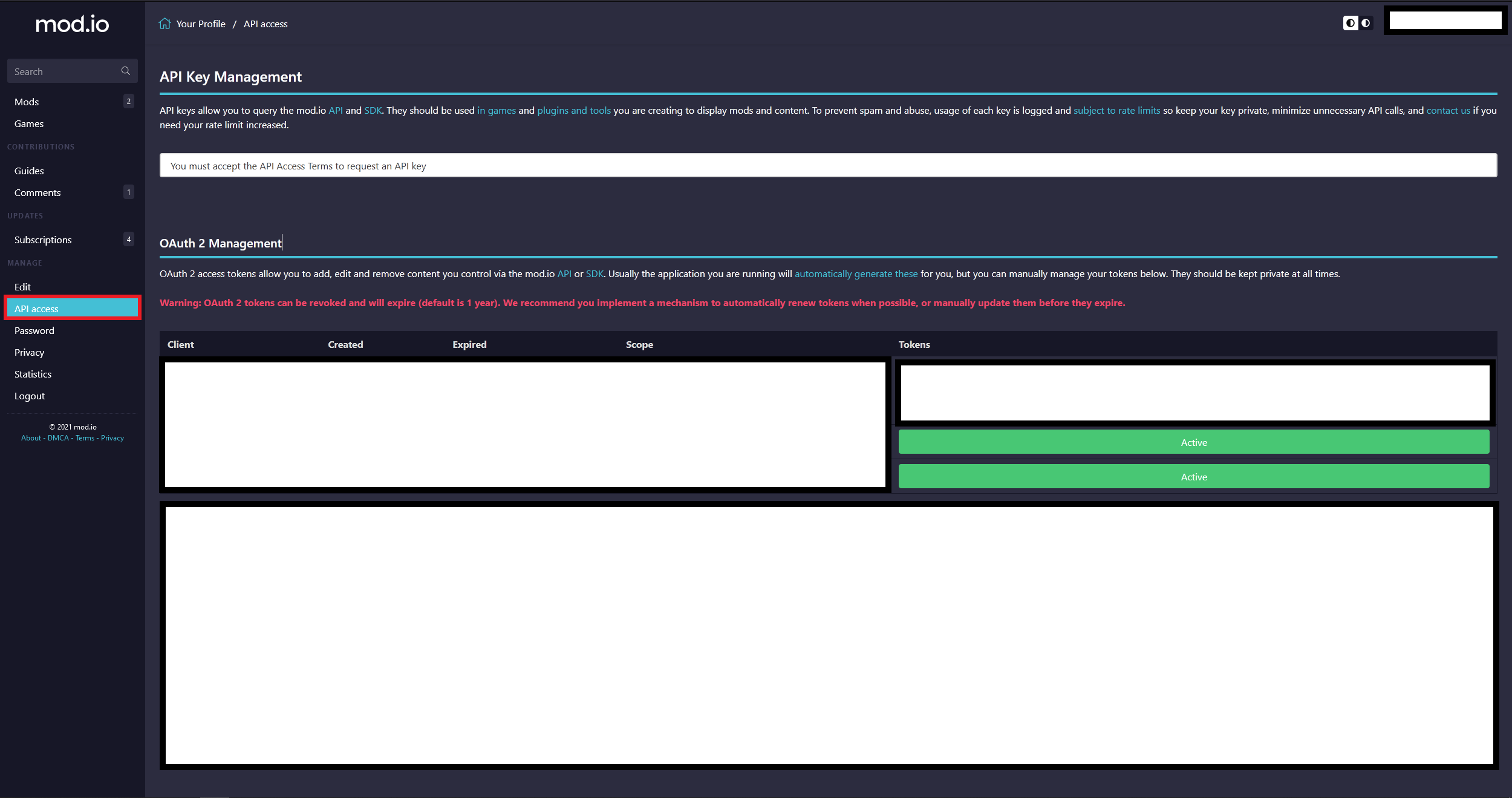
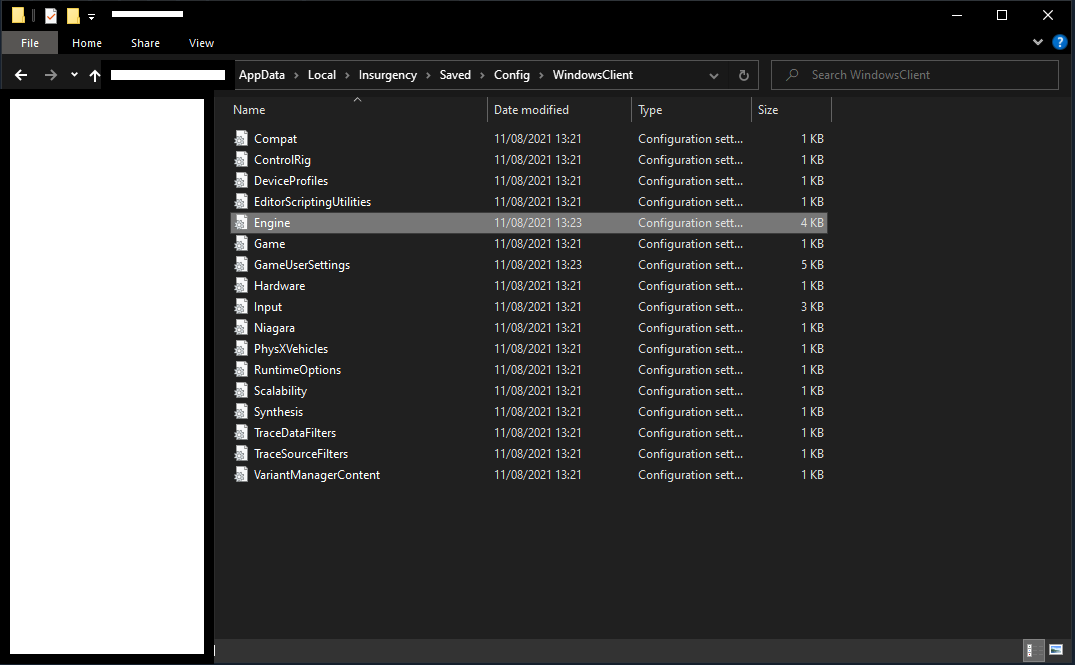
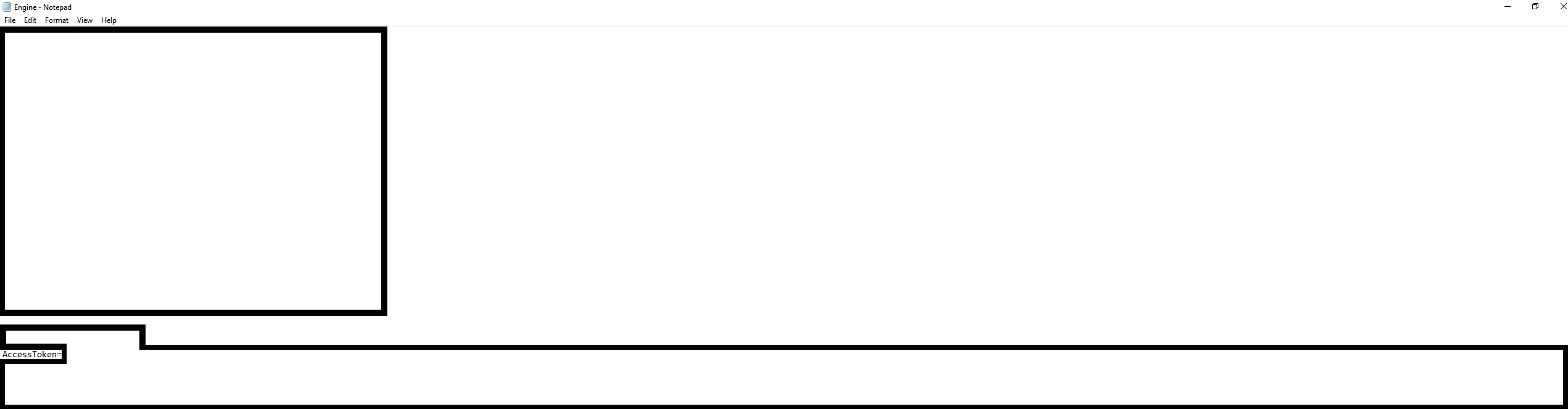
Leave a Reply