
This short guide will show you how to back up your loadouts in case they get deleted, and how to restore them if they do.
Backing up your loadouts
Once you’ve made all of your loadouts leave the game and open the %appdata% folder.
From there go to Local -> Insurgency -> Saved -> SaveGames -> Profile
You should see a Theater.json file. That’s where your loadout data is stored. Copy the file and save it somewhere else on your computer. When you do that you’ll have successfully backed up your loadouts.
What to do when your loadouts are wiped
In order to retrieve your lost loadouts you have to copy the backed up Theater.json file and then navigate to the ‘Profile’ folder using the pathway shown in the last section. Then simply Paste ‘Theater.json’ and confirm that you want to replace the file that’s already in the folder. Once you launch your game you should have your loadouts back.
Here we come to an end for Insurgency: Sandstorm How to Make Backup for Loadouts + Restore Guide hope you enjoy it. If you think we forget something to include or we should make an update to the post let us know via comment, and we will fix it asap! Thanks and have a great day!
- Check All Insurgency: Sandstorm Posts List


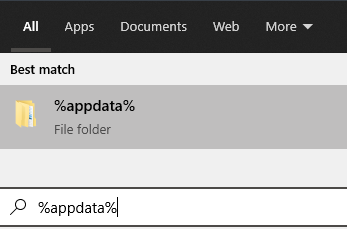
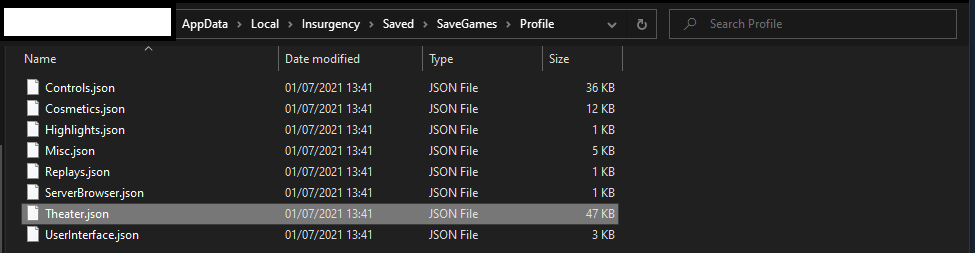
Leave a Reply