
This guide attempts to fix the error:
Unhandled Exception: EXCEPTION_ACCESS_VIOLATION reading address 0x00000000
InsurgencyClient_Win64_Shipping
…
InsurgencyClient_Win64_Shipping
…
1. File Integrity
- Right click the game in the list and select Properties.
- Select Local Files on the left side, and select Verify integrity of game files….
- Wait for this process to finish. If there are missing files, Steam will download them automatically.
2. Launch Options
- Go back into your game settings and select General.
- Under Launch Options, Type
-DisableModSubscriptions
3. Full Screen Optimisations
- Go back into your game settings and into Local Files.
- Select Browse….
- A file explorer window will open. Right click the Insurgency.exe executable and select Properties.
- Click the Compatibility tab and check Disable full-screen optimisations.
- Then select Apply.
4. RelaunchInsurgencyand see if it is stable.
Disclaimer: This guide does not guarantee that it will fix this problem.

(Optional)DisableXbox Game BarandGame Mode
- Press Start, or the Windows Key on your keyboard, and go into your computer settings.
- Go into the gaming section.
- Go into Xbox Game Bar and disable it.
- Then go into Game Mode and disable it too.
Written by _Ker
Here we come to an end for Insurgency: Sandstorm How to fix: “Unhandled Exception: EXCEPTIONACCESSVIOLATION” hope you enjoy it. If you think we forget something to include or we should make an update to the post let us know via comment, and we will fix it asap! Thanks and have a great day!
Recommended for You:
- Check All Insurgency: Sandstorm Posts List


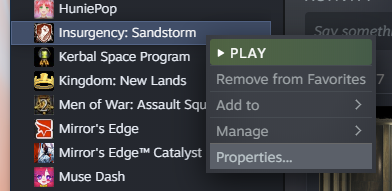
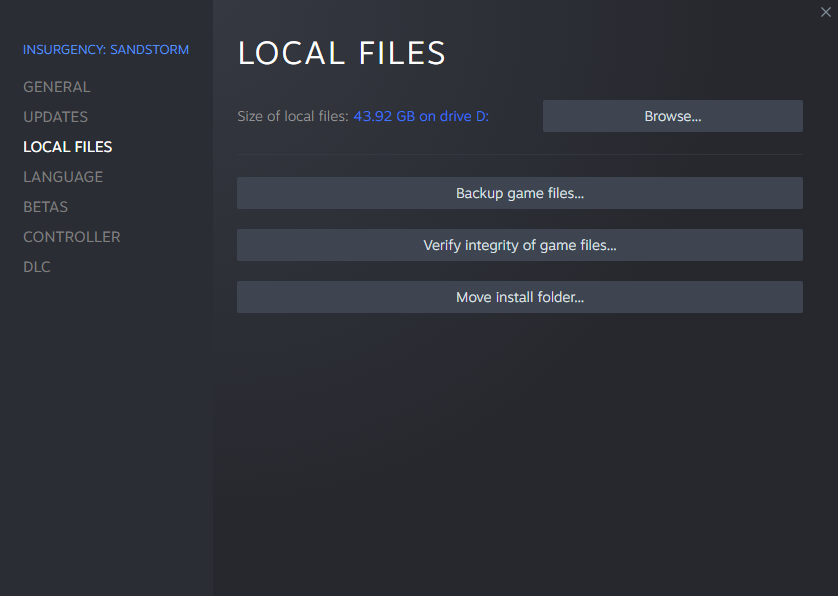
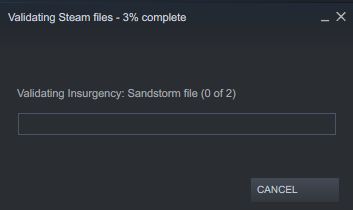
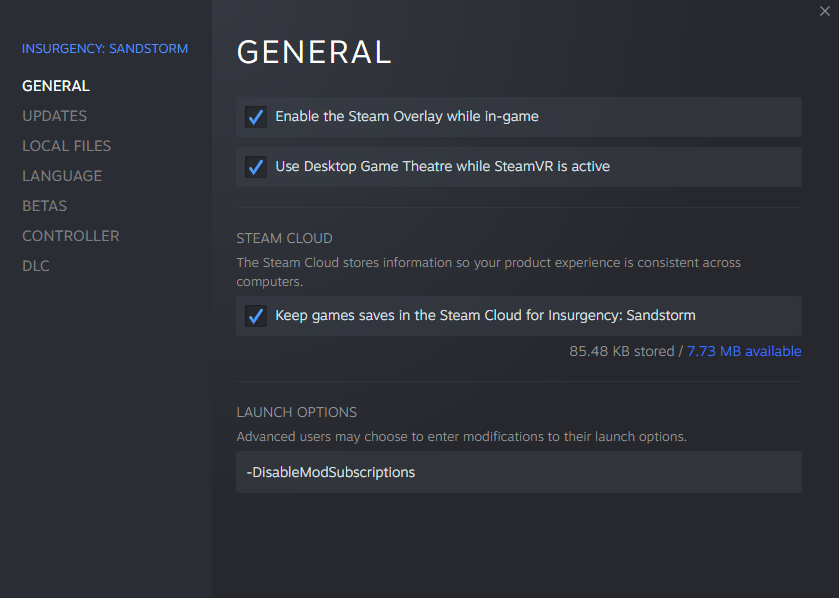
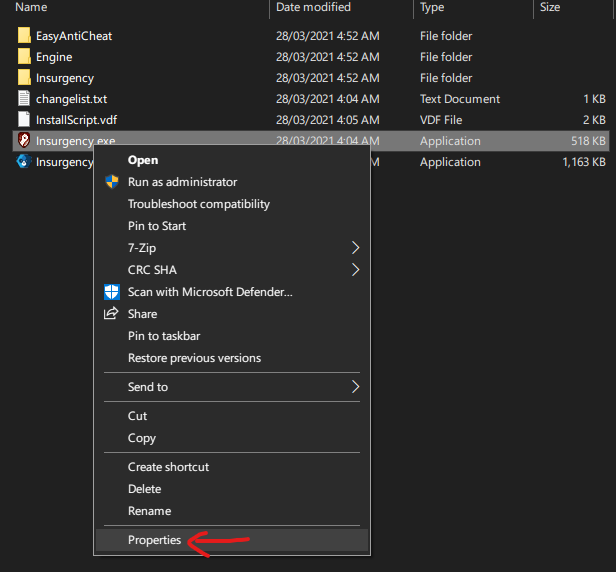
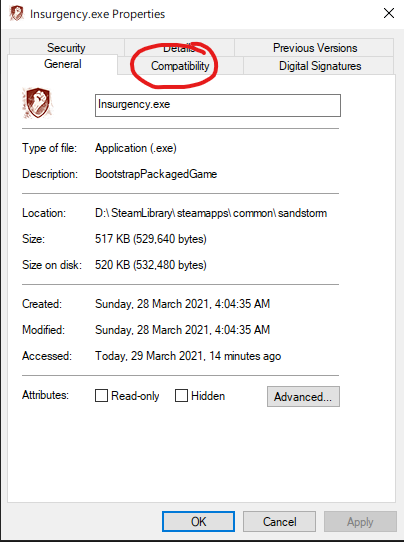
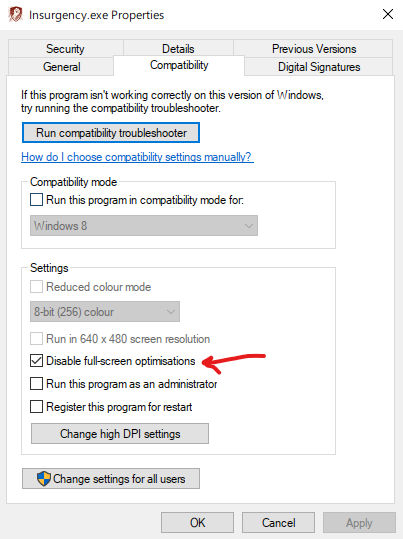
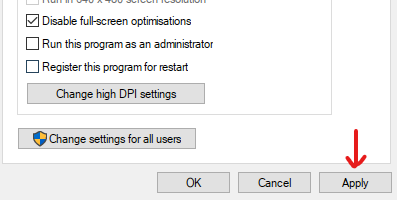
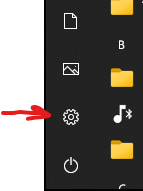
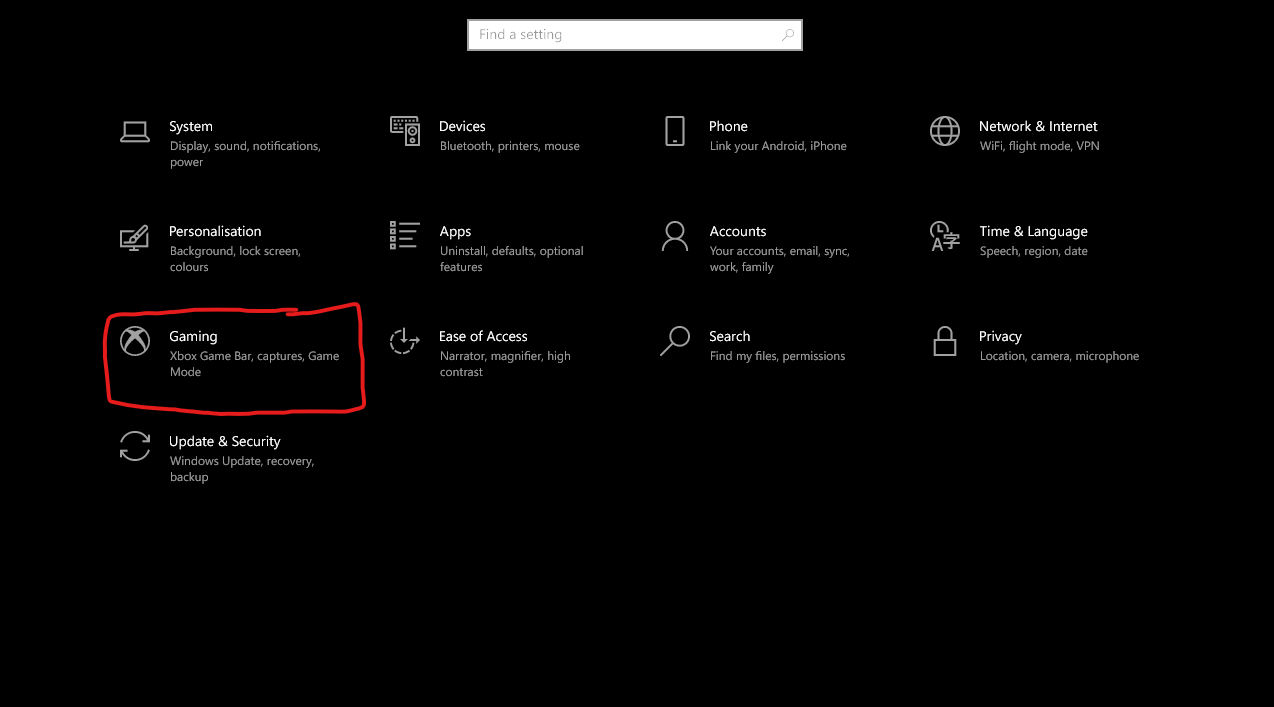
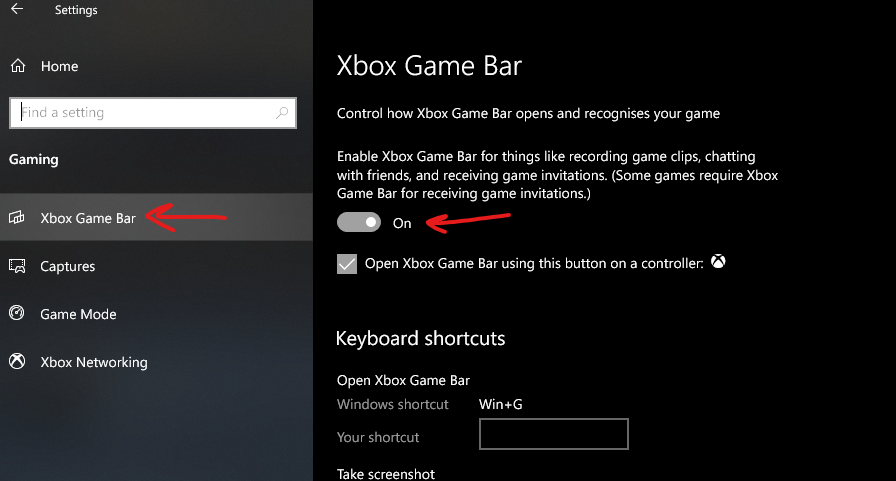
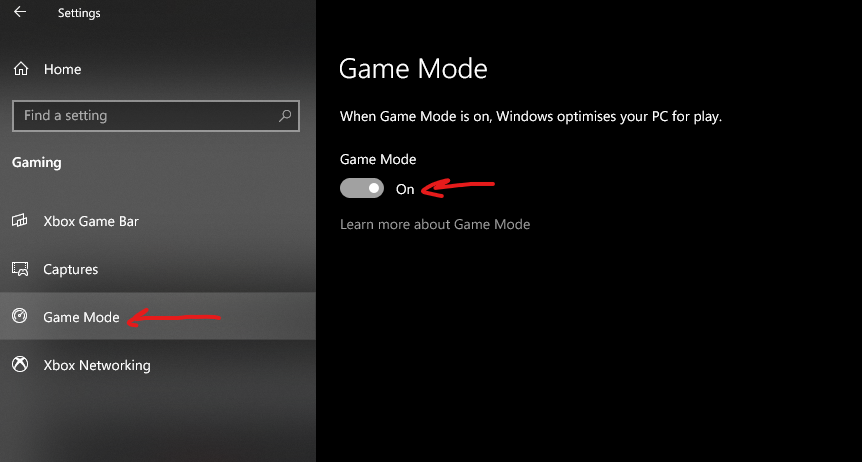
Leave a Reply