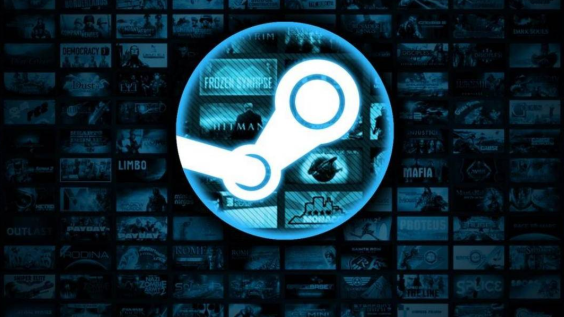
It doesn’t mean we can’t add those into our stacked Steam Library.
Add a Non-Steam Game
This the easy straightforward method most people think of right away. Just simply:
- Click the “Add Non-Steam Game” button
- And navigate to the destination folder where the .EXE file is located.
ㅤㅤㅤㅤㅤㅤㅤㅤㅤㅤㅤㅤ
ㅤㅤㅤㅤㅤㅤㅤㅤㅤㅤ
However, if you do this with multiplayer games requiring Epic Online Services e.g. Rocket League, it’ll turn up the game in offline mode. But there’s 2nd way.Also, it most likely won’t work with games from other launchers such as Rockstar or Uplay.
Adding a Multiplayer Game (Rocket League)
ㅤㅤㅤㅤㅤㅤㅤㅤㅤㅤ
Alright, let’s do it with Rocket League since you can’t get it on Steam anymore*.
1. Step
- The first thing you want to is to create a Shortcut to the game in the Epic Launcher.
- Once you make it, head over to Desktop Right Click it ➔ Select “Properties” ➔ and copy the “URL” address.
ㅤㅤㅤㅤㅤㅤㅤㅤㅤㅤㅤ
Copy URL for Rocket League here
"com.epicgames.launcher://apps/9773aa1aa54f4f7b80e44bef04986cea%3A530145df28a24424923f5828cc9031a1%3ASugar?action=launch&silent=true"
2. Step
- Do the process of Adding a Non-Steam Game, select the .exe file like mentioned above.
3. Step
- Right click the game in Steam Library and swap the Epic “URL” with the .exe directory in “TARGET”. Don’t delete the quotation marks.
And violà!
Now you can play Rocket League or any other game from Steam with in-game overlay. Obviously, the Epic Launcher has to run in the background but you needn’t open it.
Final touches – Adding banners, grids…
Since you probably don’t want the game to look so ugly without any pictures all you need to do is visit
www.steamgriddb.com – https://www.steamgriddb.com/ where you can look for banners, logos and grids of any game. Just search the game you want and download the files it and upload them to the steam library.
I recommend getting the Original Assets if they’re avaible.
ㅤㅤㅤㅤㅤㅤㅤㅤㅤㅤㅤㅤAnd it’s done!
Hope you enjoy the post for How To Add Games From Epic To Steam Guide, If you think we should update the post or something is wrong please let us know via comment and we will fix it how fast as possible! Thank you and have a great day!

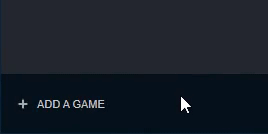


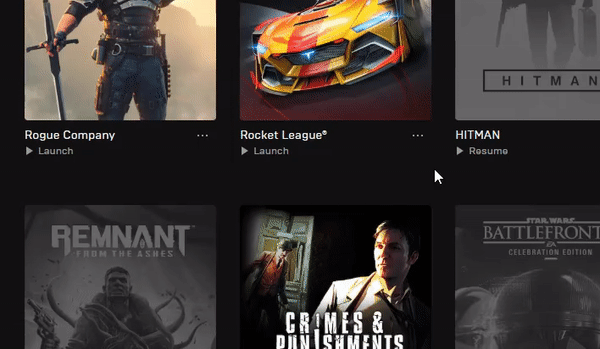
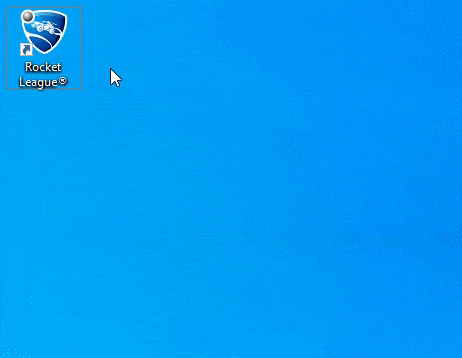
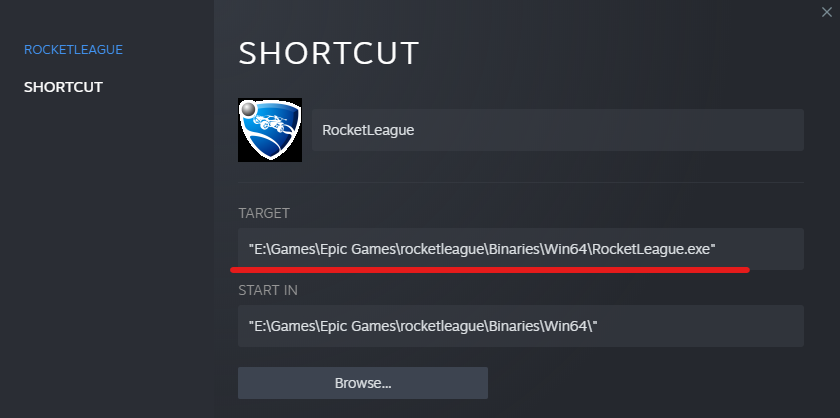
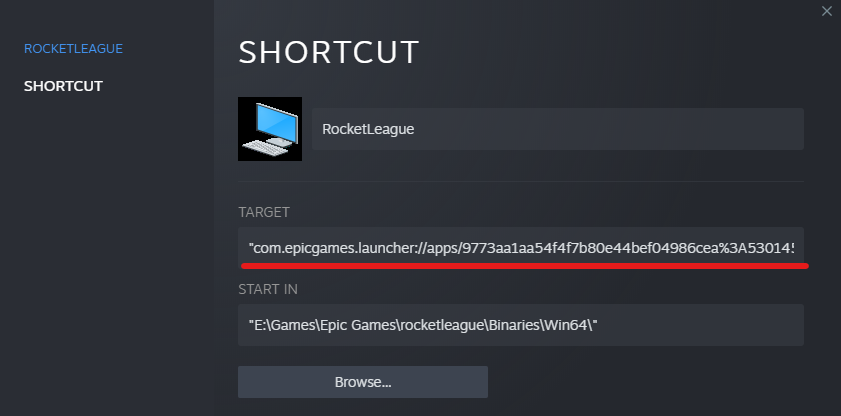
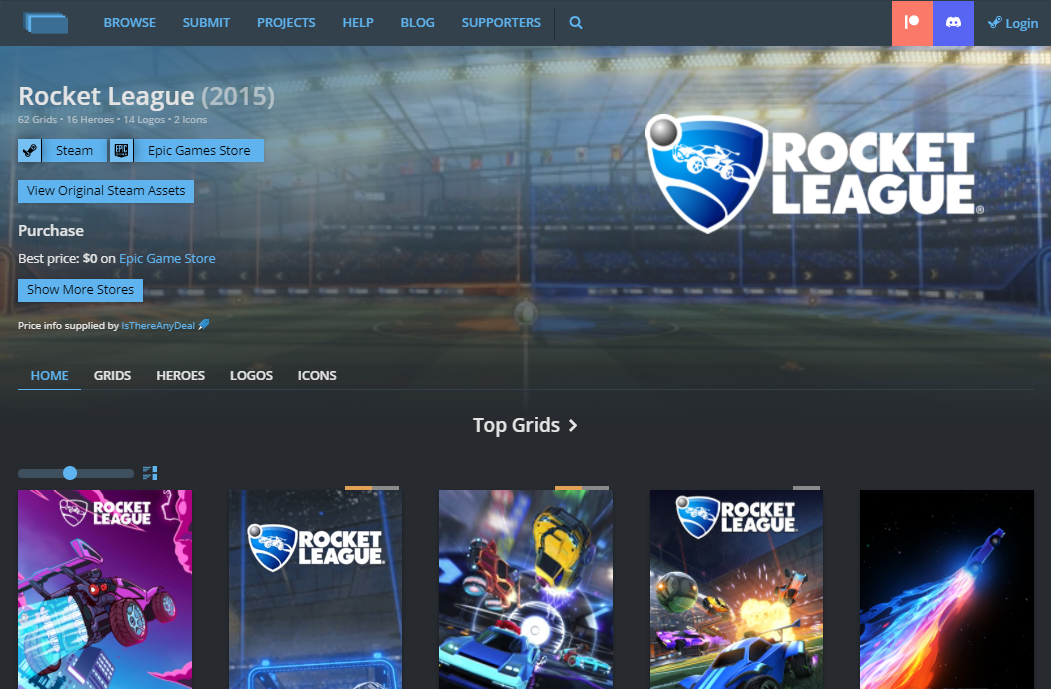
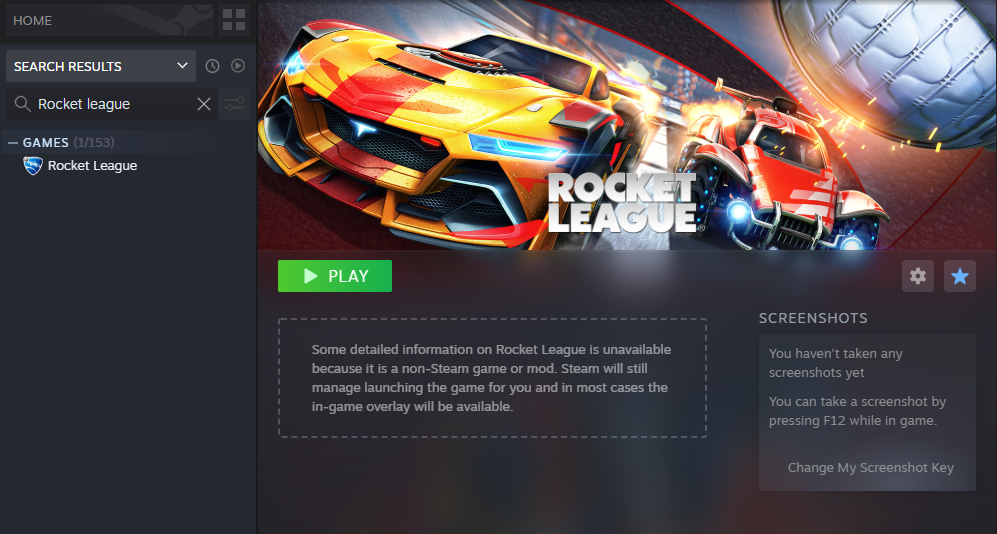
Leave a Reply