
Overview
Since the Time Savers can not be disabled in the game you need to manually browse the game files and delete the dlc folders.
To access these you can right click the game in your Steam library and select Properties -> Local Files -> Browse.
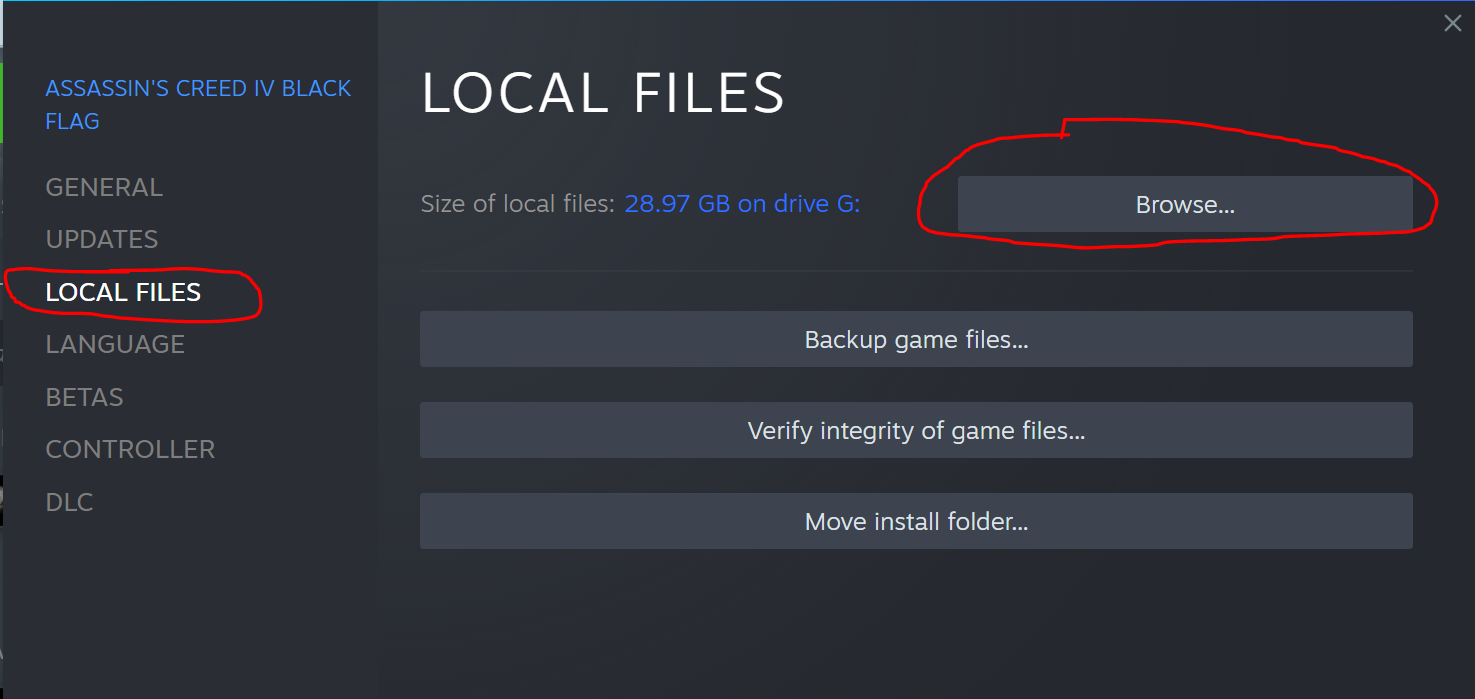
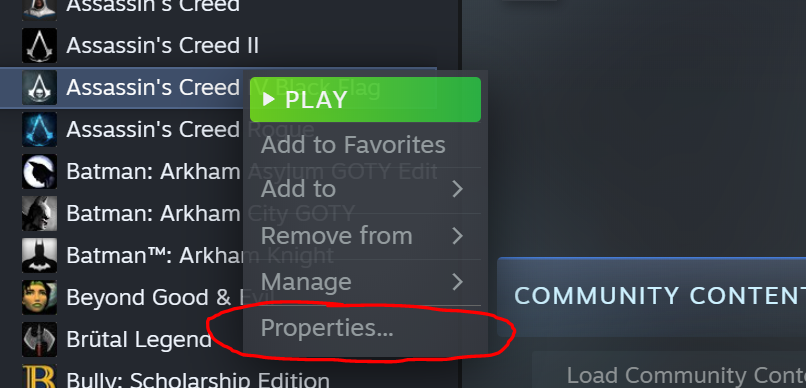
⠀
Once you are inside the Game Folder you need to delete the folders
dlc_4 (collectibles)
dlc_5 (activities)
dlc_9 (technology alias ship upgrade plans)
In case you want to activate the Time Savers again you can backup the folders somewhere else and copy them inside the game folder once you want to activate them.
This method might not work for existing savegames but will definitely work for new ones.
Hope you enjoy the post for Assassin’s Creed IV Black Flag How to disable Time Saver DLCs, If you think we should update the post or something is wrong please let us know via comment and we will fix it how fast as possible! Thank you and have a great day!

Leave a Reply