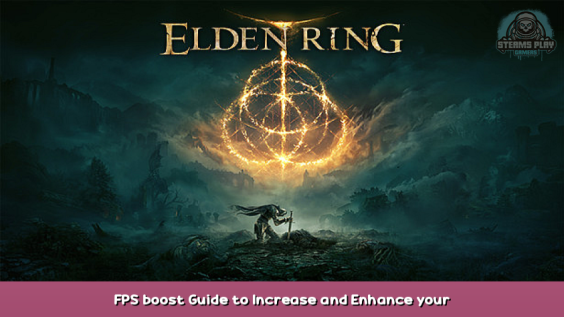
Welcome to THE ULTIMATE & LONGEST(unlike my pp) GUIDE
ELDEN RING FPS boost Guide to Increase and Enhance your yes your gameplay performance on ANY PC (probably)
For micro stuttering
Play on Borderless Windowed Mode as well. Some ppl saying it eliminates stuttering 🙂
not sure how true that is though.
Right Click on Start menu or search Device Manager -> Find Software Devices
-> Right Click on Microsoft Device Association Root Enumerator -> Disable it
WARNING, It helped me get rid off the micro stuttering but I don’t know if theres any risk. uwu
Update you GPU driver
1st thing 1st UPDATE YOUR GPU DRIVER, don’t be the guy like oh no driver update will ruin my gpu performance instead, ok, linus proved u wrong like 2-3years ago, updating gpu driver won’t ruin ur gpu performence.
Windows
- Now to make sure the game at high performence goto
Start Menu -> type Graphics Settings -> Graphics Settings
-> Now choose desktop app -> click on Browse
-> FInd Elden Ring.exe which should be located C:\Program Files (x86)\Steam\steamapps\common\ELDEN RING\Game
-> Click on Elden Ring in Graphics Settings -> Options -> High Performence
- Now make sure you have Game Mode Turned Off. To do this very difficult task you need to goto
Start Menu -> type Game Mode or Settings -> Gaming -> Game Mode
there you’ll find Captures -> Turn off Record in the background & Record Audio
then Xbox Game Bar you’ll find On & Off switch…just turn it off.
- Now this is the hardest task many won’t be able to acomplish. It’s quite harder than completing that souls game hahahaha. Make sure you have the lastest windows version 2004. to check that goto Settings-> About. If you still living in the stone age with an old version fear not goto Settings-> Update & Security and just check for updates.
- Now goto Settings-> System -> Display -> Graphics Settings and Turn ON hardware-accelerated GPU scheduling then RESTART PC….just do it…gpu manufacturer said it’s for ur best and they know more about it than any of us.
Nvidia Control Panel
Ok Now Go to Nvidia Control Panel -> Manage 3D Settings -> Global Settings -> find Elden Ring or add it -> find Shader Cache Size -> UNLIMITED hahahahahaha
Now close nvidia Control panel.
eh…just joking..u’ll find Power Management Mode change it to -> Maximum size pp performence
also u can turn on Image sharpening -> 0.5 if ur playing on lower resolution than your native monitor resolution. It’ll make the images a little bit sharp crispy but no promises there.
Now find Elden Ring dot exe file in the install folder. you can easily find it like this -> Steam -> Library -> Elden Ring -> right click on it -> Properties -> Local Files -> Browse Local Files -> Elden Ring.exe -> right click on it -> Properties again and 1.Check disable Fullscreen Optimization 2. Check Run the program admistrator 3. goto Change High Dpi and check Override high DPI blah blah blah Aplication
In-game Settings
I’d recommend just tuning down Shadows but find whats best for u 🙂
Overlay
Make sure you have any kind of overlay Turned off. oK? like nvidia geforce experince , obs, game capture , discord etcetra etcetra turned OFF. It causes Stuttering in game obviously. if not in this game then on some other game. google how to turn ’em off…ok dont ask me how…although i could tell u if u send me some spicy steam poits uWu.
just jking haha…Open Steam -> Vew -> Settings -> In-Game -> Disable the steam overlay 🙂
Hope you enjoy the post for ELDEN RING FPS boost Guide to Increase and Enhance your gameplay performance, If you think we should update the post or something is wrong please let us know via comment and we will fix it how fast as possible! Thank you and have a great day!
- Check All ELDEN RING Posts List

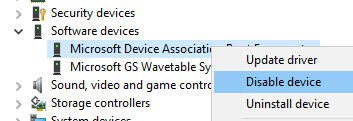
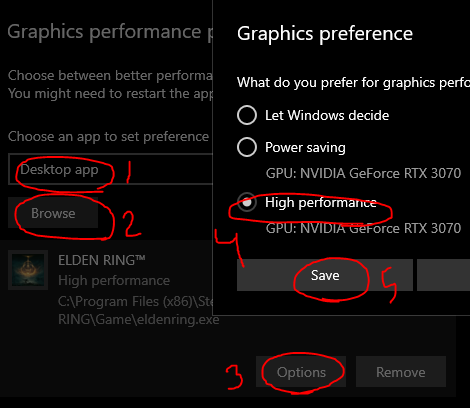
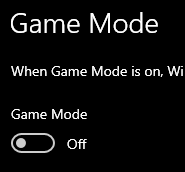
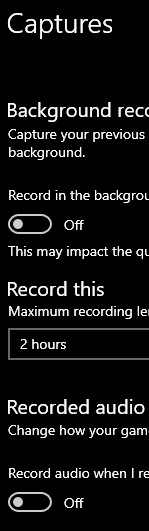
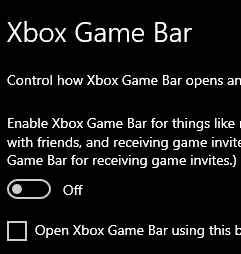
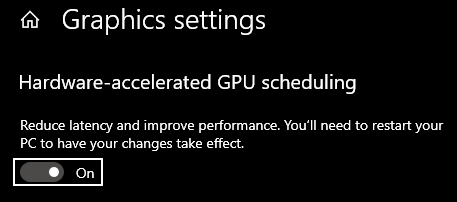
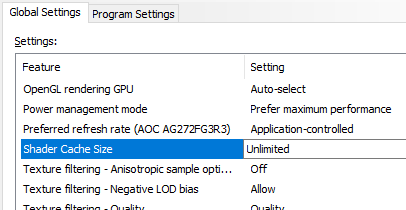
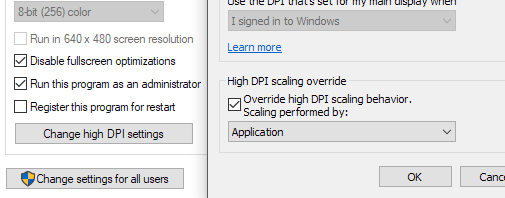
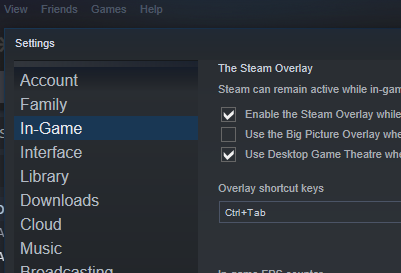
Leave a Reply