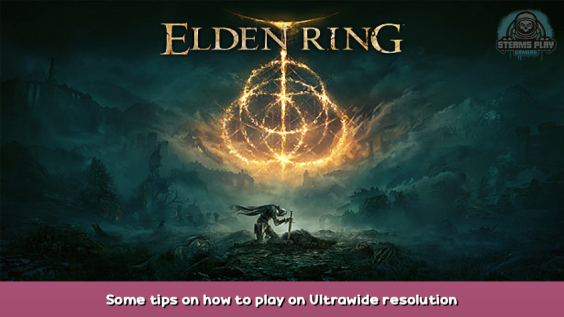
Introduction
Thanks to the amazing Flawless widescreen, we got a fix for the game within few hours of release!
Elden Ring actually supports ultrawide resolutions (21:9 and 32:9) natively, but Fromsoft decided to put black bars on top to “force” a 16:9 resolution. Both the cutscene and gameplay can be displayed in ultrawide resolutions with no issue, and many players have reported to have “stumbled upon” this completely by accident. For example, below is a screenshot from reddit user Ewoek who had his game running at 32:9 when he launched, but those black bars just randomly appeared after 30 seconds or so.
Bypassing EAC
The first step to removing those black bars is bypassing Easy Anti-Cheat as it prevents tampering or modification. But this would also mean that you will not be able to access any aspect of the gameplay. So the choice is yours: play offline in ultrawide OR play the full game in 16:9.
To bypass EAC, there’s another guide on Steam guides by orbitΛldrop but I will paste his solution here for convenience. Please go rate his guide though. Full credits to him.
1. Create a .txt file and name it steam_appid.txt and it needs to go into the same folder that eldenring.exe is in. Refer to the image for the location and file.
2. Open it and add the string of numbers “1245620” (without quotes) to the file.
3. Launch the game by clicking on the exe file, DO NOT launch it through steam, it won’t work if you do.
Once the EAC has been by passed, you should enter the game before you do anything else to make sure you will get a window saying “inappropriate activity detected. Unable to start in online mode.” This means that EAC has been disabled and you will remain in offline mode. You can also simply choose to play offline from the options.
Flawless Widescreen Fix
The next step would be to get the actual ultrawide working. Head to this website: https://www.flawlesswidescreen.org/ – [flawlesswidescreen.org]
and download the latest installer.
Once the software is installed, launch it, and you will see this window.
Type “Elden Ring” in the search bar on the top left circled in red (1) and you see see the plugin appearing under the list under “available plugin” (2). Simply click on it to install. Once installed, the software will open a window warning you about the potential danger of using a mod with EAC active (3). So once again, think about whether you really want to commit to this facing the potential consequences of being ban. If so, choose to accept the warning and check the box to enable the fix (4).
And that’s it! Once you launch the game again (through the folder exe or a shortcut rather than Steam if you follow the guide to bypass EAC), you should notice that your game is now running in glorious UW resolutions of your monitor!
Unfortunately, at the moment the UI have not yet been adjusted to the right position. But given that this is literally a day-1 fix, I’m sure the author(s) behind Flawless Widescreen will release more patch in the next few days/weeks! So please go show them some support if you have the means!
This is all for ELDEN RING Some tips on how to play on Ultrawide resolution hope you enjoy the post. If you believe we forget or we should update the post please let us know via comment, we will try our best to fix how fast is possible! Have a great day!
- Check All ELDEN RING Posts List



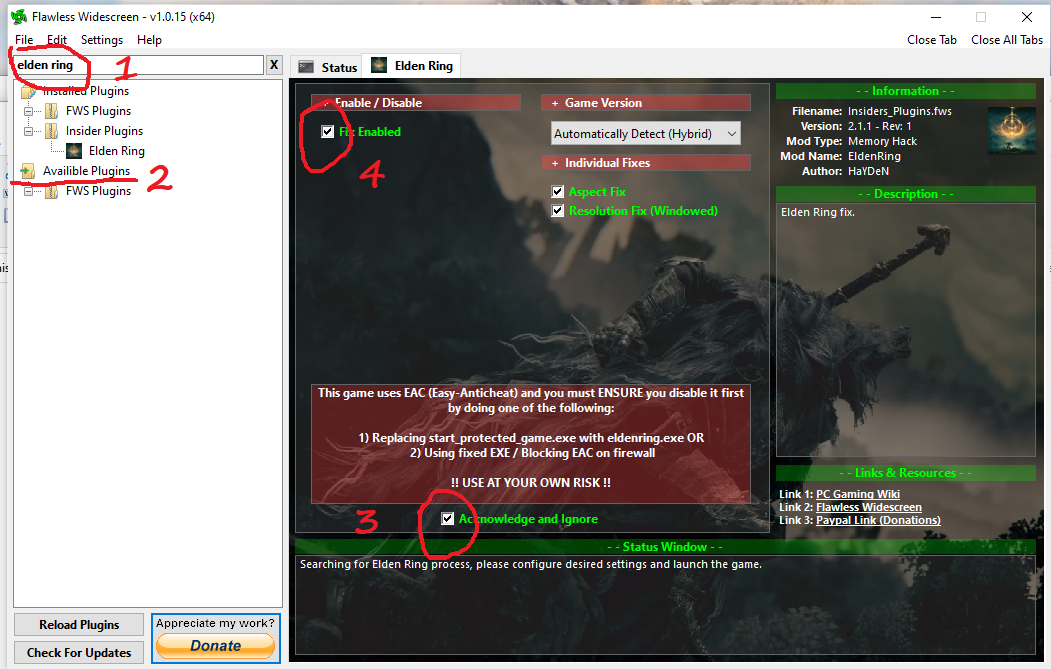
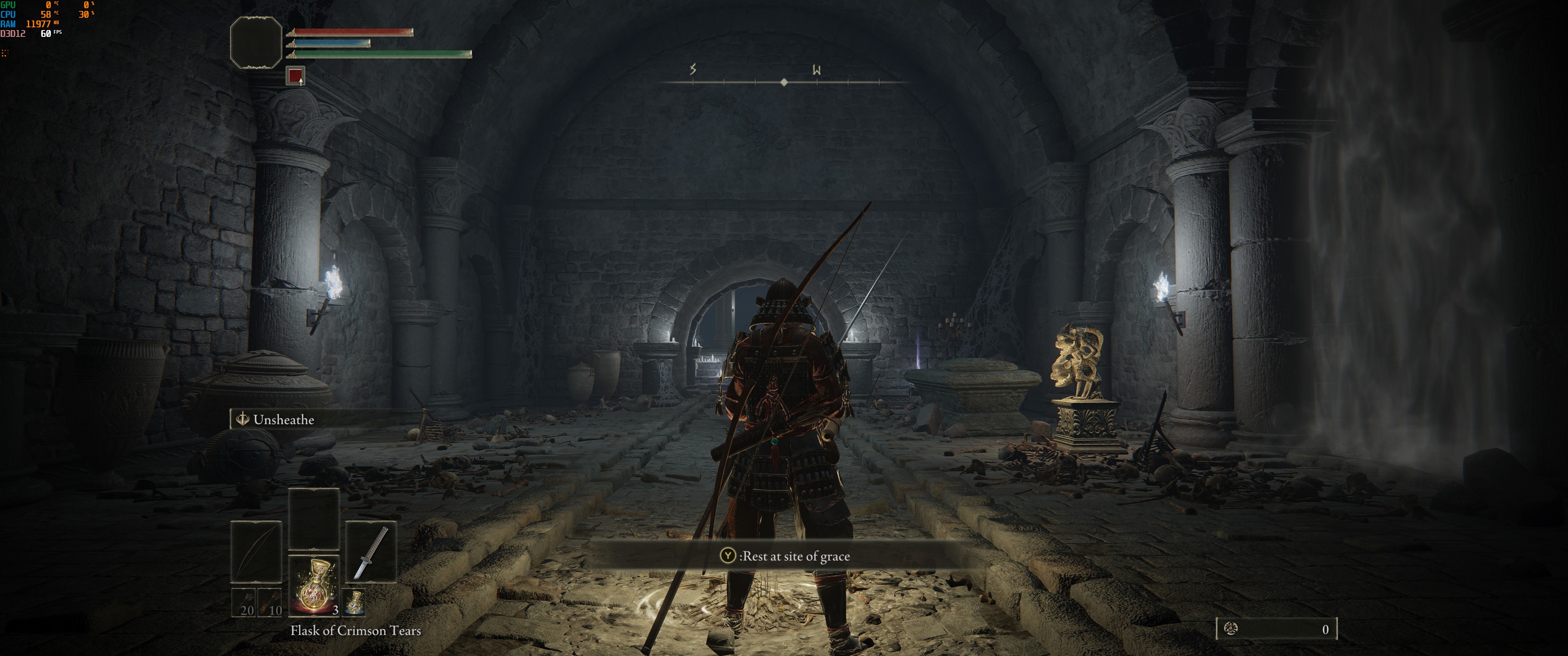

Leave a Reply