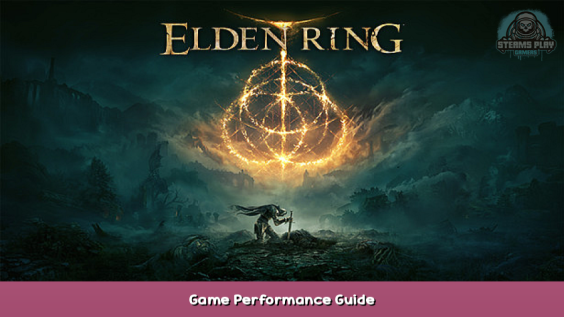
How I actually got Elden Ring running perfectly. (At the cost of online functionality)
Disabling Easy Anti-Cheat
Ok. So, maybe you’re thinking,
“Disable Anti-Cheat? That sounds stupid.”
But if you truly desire better performance, sacrifices must be made. Easy Anti-Cheat stops you from changing the priority and affinity of the eldenring.exe, so it must be dealt with. The only problem is that Elden Ring won’t connect online if you’ve removed the Anti-Cheat, so we just have to play offline. Turn back now if you aren’t willing to make this sacrifice.
Step 1: Rename start_protected_game.exe to something else. (Make it something you’ll remember, so you can change it back if you want to go back online)
Step 2: Make a copy of eldenring.exe and rename THAT to start_protected_game.exe.(The original name of the file we renamed in step 1)
Step 3: Run Elden Ring as normal. That’s it. That easy. You’ll get a message telling you that you’re offline, but you already knew that.
Improving performance
Ok, now that we’ve sacrifice Easy Anti-Cheat, we can actually improve the performance.
Step 1:Run Elden Ring with Easy Anti-Cheat disabled.
Step 2:Go into task manager, switch to the details tab, and find start_protected_game.exe (The exe for elden ring, now that we’ve messed with the files)
Step 3: Right click it, hover over “Set priority” and change it to high.
Step 4: Again, right click it, click “Set affinity” and UNcheck cpu 0.(cpu core 0 is used by default for most other apps, and we don’t want to be using a core that’s busy with other apps.)
Rejoice!
Congrats! Elden Ring should be buttery smooth now… but you won’t be able to play with others, or see the beautiful messages left behind by other players.
Was it worth it?
Here we come to an end for ELDEN RING Game Performance Guide hope you enjoy it. If you think we forget something to include or we should make an update to the post let us know via comment, and we will fix it asap! Thanks and have a great day!
- Check All ELDEN RING Posts List


Leave a Reply